Blanking¶
Value Blanking¶
ValueBlanking¶
- class tecplot.plot.ValueBlanking(plot)[source]¶
Value blanking for line plots.
from os import path import tecplot as tp from tecplot.constant import * examples_dir = tp.session.tecplot_examples_directory() infile = path.join(examples_dir, 'SimpleData', 'Rainfall.dat') dataset = tp.data.load_tecplot(infile) frame = tp.active_frame() frame.plot_type = PlotType.XYLine plot = frame.plot() lmap = plot.linemap(0) line = lmap.line line.color = Color.Blue line.line_thickness = 1 line.line_pattern = LinePattern.LongDash line.pattern_length = 2 plot.value_blanking.active = True constraint = plot.value_blanking.constraint(0) constraint.active = True constraint.compare_by = ConstraintOp2Mode.UseConstant constraint.comparison_operator = RelOp.LessThanOrEqual constraint.comparison_value = 6 constraint.variable = dataset.variable('Month') tp.export.save_png('value_blanking_line.png', 600)

Attributes
Include value blanking.
Methods
constraint(index)One of the eight availble value-blanking constraints.
- ValueBlanking.active¶
Include value blanking.
Set to
Trueto include value blanking. The individual constraints must be activated as well:>>> plot.value_blanking.active = True >>> constraint = plot.value_blanking.constraint(0) >>> constraint.active = True
- Type:
- ValueBlanking.constraint(index)[source]¶
One of the eight availble value-blanking constraints.
- Parameters:
index (
Index) – Integer from 0 to 7 inclusive for the eight possible value-blanking constraints.- Returns:
There are total of eight value blanking constraints that can be independendly activated and adjusted. Example usage:
>>> plot.value_blanking.constraint(4).active = True
ValueBlankingCartesian2D¶
- class tecplot.plot.ValueBlankingCartesian2D(plot)[source]¶
Value blanking for cartesian 2D plots.
from os import path import tecplot as tp from tecplot.constant import * examples_dir = tp.session.tecplot_examples_directory() infile = path.join(examples_dir, 'SimpleData', 'HeatExchanger.plt') dataset = tp.data.load_tecplot(infile) frame = tp.active_frame() plot = frame.plot(PlotType.Cartesian2D) plot.show_contour = True plot.value_blanking.active = True plot.value_blanking.cell_mode = ValueBlankCellMode.AnyCorner constraint = plot.value_blanking.constraint(0) constraint.active = True constraint.compare_by = ConstraintOp2Mode.UseConstant constraint.comparison_operator = RelOp.LessThanOrEqual constraint.comparison_value = 5 constraint.variable = dataset.variable('X(M)') # ensure consistent output between interactive (connected) and batch plot.contour(0).levels.reset_to_nice() tp.export.save_png('value_blanking_2d.png', 600)
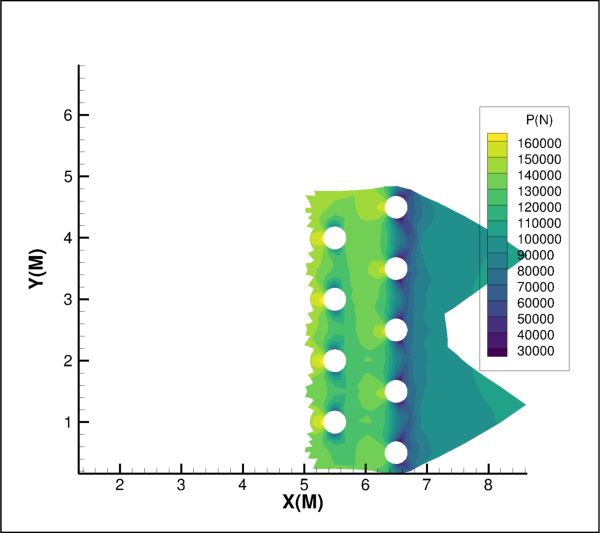
Attributes
Include value blanking.
Determine which cells to blank.
Methods
constraint(index)One of the eight availble value-blanking constraints.
- ValueBlankingCartesian2D.active¶
Include value blanking.
Set to
Trueto include value blanking. The individual constraints must be activated as well:>>> plot.value_blanking.active = True >>> constraint = plot.value_blanking.constraint(0) >>> constraint.active = True
- Type:
- ValueBlankingCartesian2D.cell_mode¶
Determine which cells to blank.
This property controls which value is used when determining if a cell should be blanked. It also allows for trimming cells precisely. Possible values are:
ValueBlankCellMode.AllCorners,ValueBlankCellMode.AnyCorner,ValueBlankCellMode.PrimaryValueandValueBlankCellMode.TrimCells. This affects all value-blanking constraints on the plot:>>> from tecplot.constant import ValueBlankCellMode >>> plot.value_blanking.cell_mode = ValueBlankCellMode.TrimCells
- Type:
- ValueBlankingCartesian2D.constraint(index)[source]¶
One of the eight availble value-blanking constraints.
- Parameters:
index (
Index) – Integer from 0 to 7 inclusive for the eight possible value-blanking constraints.- Returns:
There are total of eight value blanking constraints that can be independendly activated and adjusted. Example usage:
>>> plot.value_blanking.constraint(4).active = True
ValueBlankingCartesian3D¶
- class tecplot.plot.ValueBlankingCartesian3D(plot)[source]¶
Value blanking for cartesian 3D plots.
from os import path import tecplot as tp from tecplot.constant import * examples_dir = tp.session.tecplot_examples_directory() infile = path.join(examples_dir, 'SimpleData', 'Sphere.lpk') tp.load_layout(infile) frame = tp.active_frame() plot = frame.plot() plot.value_blanking.active = True plot.value_blanking.cell_mode = ValueBlankCellMode.AnyCorner constraint = plot.value_blanking.constraint(0) constraint.active = True constraint.compare_by = ConstraintOp2Mode.UseConstant constraint.comparison_operator = RelOp.GreaterThan constraint.comparison_value = 0 constraint.variable = frame.dataset.variable('X') # ensure consistent output between interactive (connected) and batch plot.contour(0).levels.reset_to_nice() tp.export.save_png('value_blanking_3d.png', 600)

Attributes
Include value blanking.
Determine which cells to blank.
Methods
constraint(index)One of the eight availble value-blanking constraints.
- ValueBlankingCartesian3D.active¶
Include value blanking.
Set to
Trueto include value blanking. The individual constraints must be activated as well:>>> plot.value_blanking.active = True >>> constraint = plot.value_blanking.constraint(0) >>> constraint.active = True
- Type:
- ValueBlankingCartesian3D.cell_mode¶
Determine which cells to blank.
This property controls which value is used when determining if a cell should be blanked. Possible values are:
ValueBlankCellMode.AllCorners,ValueBlankCellMode.AnyCornerandValueBlankCellMode.PrimaryValue. This affects all value-blanking constraints on the plot:>>> from tecplot.constant import ValueBlankCellMode >>> plot.value_blanking.cell_mode = ValueBlankCellMode.AnyCorner
- Type:
- ValueBlankingCartesian3D.constraint(index)¶
One of the eight availble value-blanking constraints.
- Parameters:
index (
Index) – Integer from 0 to 7 inclusive for the eight possible value-blanking constraints.- Returns:
There are total of eight value blanking constraints that can be independendly activated and adjusted. Example usage:
>>> plot.value_blanking.constraint(4).active = True
ValueBlankingConstraint¶
- class tecplot.plot.ValueBlankingConstraint(blanking, index)[source]¶
Value blanking constraint for cartesian 3D and line plots.
See also
Attributes
Include value blanking.
Compare against a constant or
Variable.The relationship to use to determine blanking.
Constant value for blanking.
The
Variableto determine when to blank.The
Variableto be blanked.Index of the
Variableto be blanked.
- ValueBlankingConstraint.active¶
Include value blanking.
Toggle-on to include this constraint for value blanking on the plot:
>>> plot.value_blanking.constraint(0).active = True
- Type:
- ValueBlankingConstraint.compare_by¶
Compare against a constant or
Variable.This controls what is used in the comparison for blanking. Possible values are:
ConstraintOp2Mode.UseConstantandConstraintOp2Mode.UseVar:>>> from tecplot.constant import ConstraintOp2Mode, RelOp >>> constraint = plot.value_blanking.constraint(0) >>> constraint.active = True >>> constraint.compare_by = ConstraintOp2Mode.UseConstant >>> constraint.comparison_operator = RelOp.LessThanOrEqual >>> constraint.comparison_value = 3.14
- Type:
- ValueBlankingConstraint.comparison_operator¶
The relationship to use to determine blanking.
This controls what comparison relation is used for blanking. Possible values are
RelOp.LessThanOrEqual,RelOp.GreaterThanOrEqual,RelOp.LessThan,RelOp.GreaterThan,RelOp.EqualToandRelOp.NotEqualTo:>>> from tecplot.constant import ConstraintOp2Mode, RelOp >>> constraint = plot.value_blanking.constraint(0) >>> constraint.active = True >>> constraint.compare_by = ConstraintOp2Mode.UseConstant >>> constraint.comparison_operator = RelOp.LessThanOrEqual >>> constraint.comparison_value = 3.14
- Type:
- ValueBlankingConstraint.comparison_value¶
Constant value for blanking.
The variable will be blanked according to this constant value, using the
comparison_operatorfor this constraint, when thecompare_byattribute is set toConstraintOp2Mode.UseConstant:>>> from tecplot.constant import ConstraintOp2Mode, RelOp >>> constraint = plot.value_blanking.constraint(0) >>> constraint.active = True >>> constraint.compare_by = ConstraintOp2Mode.UseConstant >>> constraint.comparison_operator = RelOp.LessThanOrEqual >>> constraint.comparison_value = 3.14
- Type:
- ValueBlankingConstraint.comparison_variable¶
The
Variableto determine when to blank.The variable will be blanked according to values in this “comparison” variable, using the
comparison_operatorfor this constraint, when thecompare_byattribute is set toConstraintOp2Mode.UseVar:>>> from tecplot.constant import ConstraintOp2Mode, RelOp >>> constraint = plot.value_blanking.constraint(0) >>> constraint.active = True >>> constraint.compare_by = ConstraintOp2Mode.UseVar >>> constraint.comparison_operator = RelOp.LessThanOrEqual >>> constraint.comparison_variable = dataset.variable('s')
- Type:
- ValueBlankingConstraint.comparison_variable_index¶
Indexof theVariableto determine when to blank.The variable will be blanked according to values in this “comparison” variable, using the
comparison_operatorfor this constraint, when thecompare_byattribute is set toConstraintOp2Mode.UseVar:>>> from tecplot.constant import ConstraintOp2Mode, RelOp >>> constraint = plot.value_blanking.constraint(0) >>> constraint.active = True >>> constraint.compare_by = ConstraintOp2Mode.UseVar >>> constraint.comparison_operator = RelOp.LessThanOrEqual >>> constraint.comparison_variable_index = 2
- Type:
ValueBlankingConstraintCartesian2D¶
- class tecplot.plot.ValueBlankingConstraintCartesian2D(blanking, index)[source]¶
Value blanking constraint for cartesian 2D plots.
See also
Attributes
Include value blanking.
Colorof the constraint boundary line.Compare against a constant or
Variable.The relationship to use to determine blanking.
Constant value for blanking.
The
Variableto determine when to blank.Dash pattern of the constraint boundary line.
Width of the constraint boundary line.
Length of the dash pattern for the boundary line. Example usage::.
Show constraint boundary.
The
Variableto be blanked.Index of the
Variableto be blanked.
- ValueBlankingConstraintCartesian2D.active¶
Include value blanking.
Toggle-on to include this constraint for value blanking on the plot:
>>> plot.value_blanking.constraint(0).active = True
- Type:
- ValueBlankingConstraintCartesian2D.color¶
Colorof the constraint boundary line.Example usage:
>>> from tecplot.constant import Color >>> plot.value_blanking.constraint(0).show_line = True >>> plot.value_blanking.constraint(0).color = Color.Red
- Type:
- ValueBlankingConstraintCartesian2D.compare_by¶
Compare against a constant or
Variable.This controls what is used in the comparison for blanking. Possible values are:
ConstraintOp2Mode.UseConstantandConstraintOp2Mode.UseVar:>>> from tecplot.constant import ConstraintOp2Mode, RelOp >>> constraint = plot.value_blanking.constraint(0) >>> constraint.active = True >>> constraint.compare_by = ConstraintOp2Mode.UseConstant >>> constraint.comparison_operator = RelOp.LessThanOrEqual >>> constraint.comparison_value = 3.14
- Type:
- ValueBlankingConstraintCartesian2D.comparison_operator¶
The relationship to use to determine blanking.
This controls what comparison relation is used for blanking. Possible values are
RelOp.LessThanOrEqual,RelOp.GreaterThanOrEqual,RelOp.LessThan,RelOp.GreaterThan,RelOp.EqualToandRelOp.NotEqualTo:>>> from tecplot.constant import ConstraintOp2Mode, RelOp >>> constraint = plot.value_blanking.constraint(0) >>> constraint.active = True >>> constraint.compare_by = ConstraintOp2Mode.UseConstant >>> constraint.comparison_operator = RelOp.LessThanOrEqual >>> constraint.comparison_value = 3.14
- Type:
- ValueBlankingConstraintCartesian2D.comparison_value¶
Constant value for blanking.
The variable will be blanked according to this constant value, using the
comparison_operatorfor this constraint, when thecompare_byattribute is set toConstraintOp2Mode.UseConstant:>>> from tecplot.constant import ConstraintOp2Mode, RelOp >>> constraint = plot.value_blanking.constraint(0) >>> constraint.active = True >>> constraint.compare_by = ConstraintOp2Mode.UseConstant >>> constraint.comparison_operator = RelOp.LessThanOrEqual >>> constraint.comparison_value = 3.14
- Type:
- ValueBlankingConstraintCartesian2D.comparison_variable¶
The
Variableto determine when to blank.The variable will be blanked according to values in this “comparison” variable, using the
comparison_operatorfor this constraint, when thecompare_byattribute is set toConstraintOp2Mode.UseVar:>>> from tecplot.constant import ConstraintOp2Mode, RelOp >>> constraint = plot.value_blanking.constraint(0) >>> constraint.active = True >>> constraint.compare_by = ConstraintOp2Mode.UseVar >>> constraint.comparison_operator = RelOp.LessThanOrEqual >>> constraint.comparison_variable = dataset.variable('s')
- Type:
- ValueBlankingConstraintCartesian2D.comparison_variable_index¶
Indexof theVariableto determine when to blank.The variable will be blanked according to values in this “comparison” variable, using the
comparison_operatorfor this constraint, when thecompare_byattribute is set toConstraintOp2Mode.UseVar:>>> from tecplot.constant import ConstraintOp2Mode, RelOp >>> constraint = plot.value_blanking.constraint(0) >>> constraint.active = True >>> constraint.compare_by = ConstraintOp2Mode.UseVar >>> constraint.comparison_operator = RelOp.LessThanOrEqual >>> constraint.comparison_variable_index = 2
- Type:
- ValueBlankingConstraintCartesian2D.line_pattern¶
Dash pattern of the constraint boundary line.
Example usage:
>>> from tecplot.constant import LinePattern >>> constraint = plot.value_blanking.constraint(0) >>> constraint.show_line = True >>> constraint.line_pattern = LinePattern.Dashed
- Type:
- ValueBlankingConstraintCartesian2D.line_thickness¶
Width of the constraint boundary line.
Example usage:
>>> plot.value_blanking.constraint(0).show_line = True >>> plot.value_blanking.constraint(0).line_thickness = 1.5
- Type:
- ValueBlankingConstraintCartesian2D.pattern_length¶
Length of the dash pattern for the boundary line. Example usage:
>>> from tecplot.constant import LinePattern >>> constraint = plot.value_blanking.constraint(0) >>> constraint.show_line = True >>> constraint.line_pattern = LinePattern.Dashed >>> constraint.pattern_length = 1.5
- Type:
- ValueBlankingConstraintCartesian2D.show_line¶
Show constraint boundary.
Toggle-on to display a line that separates the region of your data that is blanked from the region which is not blanked:
>>> plot.value_blanking.constraint(0).show_line = True
- Type:
- ValueBlankingConstraintCartesian2D.variable¶
The
Variableto be blanked.Example usage:
>>> from tecplot.constant import ConstraintOp2Mode >>> constraint = plot.value_blanking.constraint(0) >>> constraint.compare_by = ConstraintOp2Mode.UseVar >>> constraint.variable = dataset.variable('s')
- Type:
