Functions | |
| Boolean_t | TecUtilProbeRepeatLastEvent (void) |
| Repeats the last probe event using the probe coordinates from that event. | |
| void | TecUtilProbeAtFieldPositionX (ArgList_pa ArgList) |
| Use this function in concert with TecUtilProbeInstallCallback and TecUtilProbeInstallCallbackX. | |
| void | TecUtilProbeAtFieldIndexX (ArgList_pa ArgList) |
| Use this function in concert with TecUtilProbeInstallCallback and TecUtilProbeInstallCallbackX. | |
| void | TecUtilProbeAtLinePositionX (ArgList_pa ArgList) |
| Use this function in concert with TecUtilProbeInstallCallback and TecUtilProbeInstallCallbackX. | |
| void | TecUtilProbeAtLineIndexX (ArgList_pa ArgList) |
| Use this function in concert with TecUtilProbeInstallCallback and TecUtilProbeInstallCallbackX. | |
| Boolean_t | TecUtilProbeInstallCallback (ProbeDestination_pf ProbeDestination, const char *InformationLineText) |
| Change the mouse mode to be the probe tool, and instruct Tecplot to call a different function when the user completes a probe operation in the work area. | |
| Boolean_t | TecUtilProbeInstallCallbackX (ArgList_pa ArgList) |
| Change the mouse mode to be the probe tool, and instruct Tecplot to call a different function when the user completes a probe operation in the work area. | |
| void | TecUtilProbeAllowCOBs (void) |
| Instructs Tecplot to include COBs (iso-surfaces, slices, streamtraces, and so forth) along with zones during a probe when an add-on has a callback registered with TecUtilProbeInstallCallback() and if the user is pressing the Alt key. | |
| double | TecUtilProbeLinePlotGetIndValue (void) |
| Call this function from a probe destination callback to get the independent value from the previous probe event in an Line-plot. | |
| Boolean_t | TecUtilProbeLinePlotGetDepValue (EntIndex_t MapNum, double *DepValue) |
| Call this function from a probe destination callback to get a dependent value from the previous probe event in an Line-plot. | |
| EntIndex_t | TecUtilProbeLinePlotGetSourceMap (void) |
| Call this function from a probe destination callback to get the Line-map whose point was selected in the previous nearest-point probe. | |
| char | TecUtilProbeLinePlotGetIndAxisKind (void) |
| Call this function from a probe destination callback to get the indepedent axis kind associated with the line probe. | |
| int | TecUtilProbeLinePlotGetIndAxisNumber (void) |
| Call this function from a probe destination callback to get the indepedent axis number associated with the line probe. | |
| LgIndex_t | TecUtilProbeGetPointIndex (void) |
| Call this function from a probe destination callback to get the point index from the previous nearest-point probe event in a field plot or an XY-plot. | |
| CZType_e | TecUtilProbeFieldGetCZType (void) |
| Indicates type type of COB or zone that was selected during the probe event. | |
| double | TecUtilProbeFieldGetValue (EntIndex_t VarNum) |
| Call this function from a probe destination callback to get a field variable value from the previous probe event in a field plot. | |
| EntIndex_t | TecUtilProbeFieldGetZone (void) |
| Call this function from a probe destination callback to get the zone number from the previous probe event in a field plot. | |
| IJKPlanes_e | TecUtilProbeFieldGetPlane (void) |
| Call this function from a probe destination callback to get the I-, J-, or K-plane from the previous probe event in a field plot. | |
| SmInteger_t | TecUtilProbeFieldGetFaceNumber (void) |
| Call this function from a probe destination callback to get the face number from the previous probe event in a field plot. | |
| LgIndex_t | TecUtilProbeFieldGetFaceCell (void) |
| Call this function from a probe destination callback to get the cell from the previous probe event in a field plot. | |
| LgIndex_t | TecUtilProbeFieldGetCell (void) |
| Call this function from a probe destination callback to get the cell from the previous probe event in a field plot. | |
| Boolean_t | TecUtilProbeFieldGetName (char **Name) |
| Call this function from a probe destination callback to get the name of the item that was probed. | |
| FieldData_pa | TecUtilProbeFieldGetNativeRef (EntIndex_t Var) |
| Call this function from a probe destination callback to get a handle to the native data from the probed item for the specified variable. | |
| FieldData_pa | TecUtilProbeFieldGetReadableNativeRef (EntIndex_t Var) |
| Call this function from a probe destination callback to get a read-only handle to the native data from the probed item for the specified variable. | |
| FieldData_pa | TecUtilProbeFieldGetReadableDerivedRef (EntIndex_t Var) |
| Call this function from a probe destination callback to get a read-only handle to the derived data from the probed item for the specified variable. | |
| FieldData_pa | TecUtilProbeFieldGetReadableNLRef (EntIndex_t Var) |
| Call this function from a probe destination callback to get a read-only handle to the node-located data from the probed item for the specified variable. | |
| FieldData_pa | TecUtilProbeFieldGetReadableCCRef (EntIndex_t Var) |
| Call this function from a probe destination callback to get a read-only handle to the cell-centered data from the probed item for the specified variable. | |
| void | TecUtilProbeAtPosSequenceBeginX (ArgList_pa ArgList) |
| Begin a sequence of calling TecUtilProbeAtPosition() many times. | |
| void | TecUtilProbeAtPosSequenceEnd (void) |
| End a sequence of calling TecUtilProbeAtPosition() many times. | |
| Boolean_t | TecUtilProbeAtPosition (double X, double Y, double Z, LgIndex_t *ICell, LgIndex_t *JCell, LgIndex_t *KCell, IJKPlanes_e *Plane, EntIndex_t *CurZone, Boolean_t StartWithLocalCell, double *VValue_Array, Set_pa SourceZones, Boolean_t SearchVolume, Boolean_t GetZoneOnly, Boolean_t GetNearestPoint) |
| Use Tecplot's probe capability to return field values at a specified X, Y, [Z] location. | |
| LineSegProbeResult_pa | TecUtilLineSegProbeResultAlloc (void) |
| Allocate a line segment probe result structure to receive results from future calls to TecUtilLineSegProbe(). | |
| void | TecUtilLineSegProbeResultDealloc (LineSegProbeResult_pa *LineSegProbeResult) |
| Deallocate a line segment probe result structure previously allocated by TecUtilLineSegProbeResultAlloc(). | |
| void | TecUtilLineSegProbeResultClear (LineSegProbeResult_pa LineSegProbeResult) |
| Clears a line segment probe result structure of any stored results. | |
| Boolean_t | TecUtilLineSegProbe (LineSegProbeResult_pa LineSegProbeResult, double *StartingPosition, double *EndingPositions, LgIndex_t NumEndingPositions, LgIndex_t ICell, LgIndex_t JCell, LgIndex_t KCell, LgIndex_t CurZone, Set_pa ZonesToSearch, Set_pa VarsToReturn, LineSegProbeCallback_pf LineSegProbeCallback, ArbParam_t ClientData) |
| Perform "ray shooting" probe along line segments from a starting position to a set of ending positions, stopping if any domain boundaries are encountered, and optionally calling a callback routine each time a ray encounters a cell face. | |
| int | TecUtilLineSegProbeResultGetCount (LineSegProbeResult_pa LineSegProbeResult) |
| Return the number of segments probed by a "ray shooting" probe. | |
| ProbeStatus_e | TecUtilLineSegProbeGetStatus (LineSegProbeResult_pa LineSegProbeResult, int WhichSegment) |
| Return the status of a "ray shooting" probe. | |
| double | TecUtilLineSegProbeGetVarValue (LineSegProbeResult_pa LineSegProbeResult, int WhichSegment, EntIndex_t Var) |
| Return a variable value at the terminus of a "ray shooting" probe. | |
| LgIndex_t | TecUtilLineSegProbeGetICell (LineSegProbeResult_pa LineSegProbeResult, int WhichSegment) |
| Return the I index of the cell containing the terminus of a "ray shooting" probe. | |
| LgIndex_t | TecUtilLineSegProbeGetJCell (LineSegProbeResult_pa LineSegProbeResult, int WhichSegment) |
| Return the J index of the cell containing the terminus of a "ray shooting" probe. | |
| LgIndex_t | TecUtilLineSegProbeGetKCell (LineSegProbeResult_pa LineSegProbeResult, int WhichSegment) |
| Return the K index of the cell containing the terminus of a "ray shooting" probe. | |
| EntIndex_t | TecUtilLineSegProbeGetZone (LineSegProbeResult_pa LineSegProbeResult, int WhichSegment) |
| Return the zone containing the terminus of a "ray shooting" probe. | |
| LgIndex_t | TecUtilLineSegProbeGetFace (LineSegProbeResult_pa LineSegProbeResult, int WhichSegment) |
| Return the cell face at which the a "ray shooting" probe terminated, or 0 if the ray reached its destination without terminating. | |
| Boolean_t TecUtilLineSegProbe | ( | LineSegProbeResult_pa | LineSegProbeResult, | |
| double * | StartingPosition, | |||
| double * | EndingPositions, | |||
| LgIndex_t | NumEndingPositions, | |||
| LgIndex_t | ICell, | |||
| LgIndex_t | JCell, | |||
| LgIndex_t | KCell, | |||
| LgIndex_t | CurZone, | |||
| Set_pa | ZonesToSearch, | |||
| Set_pa | VarsToReturn, | |||
| LineSegProbeCallback_pf | LineSegProbeCallback, | |||
| ArbParam_t | ClientData | |||
| ) |
Perform "ray shooting" probe along line segments from a starting position to a set of ending positions, stopping if any domain boundaries are encountered, and optionally calling a callback routine each time a ray encounters a cell face.
This function is Thread Safe.
| LineSegProbeResult | Handle to the result. Use TecUtilLineSegProbeResultAlloc() to allocate the result prior to calling this routine. | |
| StartingPosition | An array containing the X, Y (and Z for 3D plots) location from which to begin each probe. | |
| EndingPositions | An array containing the X, Y (and Z for 3D plots) endpoint for each probe. The order of its contents is: X1, Y1, Z1, X2, Y2, Z2,... For 2D plots, omit the Z values: X1, Y1, X2, Y2,... | |
| NumEndingPositions | The number of X, Y (and Z for 3D) locations contained in EndingPositions. | |
| ICell | The I-index, if known, of the cell containing StartingPosition. Pass zero for finite-element zones, or if the location is not known. | |
| JCell | The J-index, if known, of the cell containing StartingPosition. Pass the cell number for finite-element zones, or zero if the location is not known. | |
| KCell | The K-index, if known, of the cell containing StartingPosition. Pass zero for finite-element zones, or if the location is not known. | |
| CurZone | The zone number, if known, containing StartingPosition. Pass zero if the location is not known. | |
| ZonesToSearch | The set of zones in which to search for StartingPosition and all ending positions. Pass NULL to search all zones. | |
| VarsToReturn | The set of variables whose values are to be returned for each probed segment. Pass NULL to return all variables. Axis variable values are always returned. | |
| LineSegProbeCallback | This callback is called each time a cell face is about to be passed through in the course of a probe. It must return FALSE if you want to stop the probe at the current face. It must return TRUE if you want the probe to progress through the face toward the specified end point. Pass NULL if you do not want to check intermediate faces in the probe. Passing NULL has the same effect as passing a function that always returns TRUE. | |
| ClientData | Private client data needed by the line segment probe callback to determine whether to allow the probe to continue. This becomes a parameter to the callback. The calling routine may store useful information in memory pointed to by this parameter. |
Current frame must have a data set.
VALID_REF(endingPositions) Pointer to array must be a valid address and non-NULL.
VALID_REF(startingPosition) Pointer to array must be a valid address and non-NULL.
IMPLICATION(zonesToSearch != NULL,VALID_REF(zonesToSearch)) Pointer must be a valid address or NULL.
IMPLICATION(varsToReturn != NULL,VALID_REF(varsToReturn)) Pointer must be a valid address or NULL.
IMPLICATION(lineSegProbeCallback != NULL,VALID_REF(lineSegProbeCallback)) Pointer must be a valid address or NULL.
This function is not supported in Python.
| LgIndex_t TecUtilLineSegProbeGetFace | ( | LineSegProbeResult_pa | LineSegProbeResult, | |
| int | WhichSegment | |||
| ) |
Return the cell face at which the a "ray shooting" probe terminated, or 0 if the ray reached its destination without terminating.
This function is Thread Safe.
| LineSegProbeResult | Handle to the result. Use TecUtilLineSegProbeResultAlloc() to allocate the result and TecUtilLineSegProbe() to perform the probe prior to calling this routine. | |
| WhichSegment | Which segment's result is desired. Pass zero to retrieve information for the starting position. |
Results = TecUtil.LineSegProbeGetFace(LineSegProbeResult, WhichSegment)
Input:
LineSegProbeResult opaque pointer
WhichSegment int
Output:
Results[0] ReturnVal int
| LgIndex_t TecUtilLineSegProbeGetICell | ( | LineSegProbeResult_pa | LineSegProbeResult, | |
| int | WhichSegment | |||
| ) |
Return the I index of the cell containing the terminus of a "ray shooting" probe.
This function is Thread Safe.
| LineSegProbeResult | Handle to the result. Use TecUtilLineSegProbeResultAlloc() to allocate the result and TecUtilLineSegProbe() to perform the probe prior to calling this routine. | |
| WhichSegment | Which segment's result is desired. Pass zero to retrieve information for the starting position. |
Results = TecUtil.LineSegProbeGetICell(LineSegProbeResult, WhichSegment)
Input:
LineSegProbeResult opaque pointer
WhichSegment int
Output:
Results[0] ReturnVal int
| LgIndex_t TecUtilLineSegProbeGetJCell | ( | LineSegProbeResult_pa | LineSegProbeResult, | |
| int | WhichSegment | |||
| ) |
Return the J index of the cell containing the terminus of a "ray shooting" probe.
This function is Thread Safe.
| LineSegProbeResult | Handle to the result. Use TecUtilLineSegProbeResultAlloc() to allocate the result and TecUtilLineSegProbe() to perform the probe prior to calling this routine. | |
| WhichSegment | Which segment's result is desired. Pass zero to retrieve information for the starting position. |
Results = TecUtil.LineSegProbeGetJCell(LineSegProbeResult, WhichSegment)
Input:
LineSegProbeResult opaque pointer
WhichSegment int
Output:
Results[0] ReturnVal int
| LgIndex_t TecUtilLineSegProbeGetKCell | ( | LineSegProbeResult_pa | LineSegProbeResult, | |
| int | WhichSegment | |||
| ) |
Return the K index of the cell containing the terminus of a "ray shooting" probe.
This function is Thread Safe.
| LineSegProbeResult | Handle to the result. Use TecUtilLineSegProbeResultAlloc() to allocate the result and TecUtilLineSegProbe() to perform the probe prior to calling this routine. | |
| WhichSegment | Which segment's result is desired. Pass zero to retrieve information for the starting position. |
Results = TecUtil.LineSegProbeGetKCell(LineSegProbeResult, WhichSegment)
Input:
LineSegProbeResult opaque pointer
WhichSegment int
Output:
Results[0] ReturnVal int
| ProbeStatus_e TecUtilLineSegProbeGetStatus | ( | LineSegProbeResult_pa | LineSegProbeResult, | |
| int | WhichSegment | |||
| ) |
Return the status of a "ray shooting" probe.
This function is Thread Safe.
| LineSegProbeResult | Handle to the result. Use TecUtilLineSegProbeResultAlloc() to allocate the result and TecUtilLineSegProbe() to perform the probe prior to calling this routine. | |
| WhichSegment | Which segment's result is desired. Pass zero to retrieve information for the starting position. |
Results = TecUtil.LineSegProbeGetStatus(LineSegProbeResult, WhichSegment)
Input:
LineSegProbeResult opaque pointer
WhichSegment int
Output:
Results[0] ReturnVal ProbeStatus_e (defined in TecVals.py)
| double TecUtilLineSegProbeGetVarValue | ( | LineSegProbeResult_pa | LineSegProbeResult, | |
| int | WhichSegment, | |||
| EntIndex_t | Var | |||
| ) |
Return a variable value at the terminus of a "ray shooting" probe.
This function is Thread Safe.
| LineSegProbeResult | Handle to the result. Use TecUtilLineSegProbeResultAlloc() to allocate the result and TecUtilLineSegProbe() to perform the probe prior to calling this routine. | |
| WhichSegment | Which segment's result is desired. Pass zero to retrieve information for the starting position. | |
| Var | Which variable is desired. This must have been included in the set of variables passes into TecUtilLineSegProbe(). |
Results = TecUtil.LineSegProbeGetVarValue(LineSegProbeResult, WhichSegment, Var)
Input:
LineSegProbeResult opaque pointer
WhichSegment int
Var int
Output:
Results[0] ReturnVal double
| EntIndex_t TecUtilLineSegProbeGetZone | ( | LineSegProbeResult_pa | LineSegProbeResult, | |
| int | WhichSegment | |||
| ) |
Return the zone containing the terminus of a "ray shooting" probe.
This function is Thread Safe.
| LineSegProbeResult | Handle to the result. Use TecUtilLineSegProbeResultAlloc() to allocate the result and TecUtilLineSegProbe() to perform the probe prior to calling this routine. | |
| WhichSegment | Which segment's result is desired. Pass zero to retrieve information for the starting position. |
Results = TecUtil.LineSegProbeGetZone(LineSegProbeResult, WhichSegment)
Input:
LineSegProbeResult opaque pointer
WhichSegment int
Output:
Results[0] ReturnVal int
| LineSegProbeResult_pa TecUtilLineSegProbeResultAlloc | ( | void | ) |
Allocate a line segment probe result structure to receive results from future calls to TecUtilLineSegProbe().
This function is Thread Safe.
Results = TecUtil.LineSegProbeResultAlloc()
Output:
Results[0] ReturnVal opaque pointer
| void TecUtilLineSegProbeResultClear | ( | LineSegProbeResult_pa | LineSegProbeResult | ) |
Clears a line segment probe result structure of any stored results.
This function is Thread Safe.
| LineSegProbeResult | Pointer to the allocated result. Set to NULL upon return. |
This function is not supported in Python.
| void TecUtilLineSegProbeResultDealloc | ( | LineSegProbeResult_pa * | LineSegProbeResult | ) |
Deallocate a line segment probe result structure previously allocated by TecUtilLineSegProbeResultAlloc().
This function is Thread Safe.
| LineSegProbeResult | Pointer to the allocated result. Set to NULL upon return. |
This function is not supported in Python.
| int TecUtilLineSegProbeResultGetCount | ( | LineSegProbeResult_pa | LineSegProbeResult | ) |
Return the number of segments probed by a "ray shooting" probe.
This should equal the number of ending positions passed into the probe. This function is Thread Safe.
| LineSegProbeResult | Handle to the result. Use TecUtilLineSegProbeResultAlloc() to allocate the result and TecUtilLineSegProbe() to perform the probe prior to calling this routine. |
Results = TecUtil.LineSegProbeResultGetCount(LineSegProbeResult)
Input:
LineSegProbeResult opaque pointer
Output:
Results[0] ReturnVal int
| void TecUtilProbeAllowCOBs | ( | void | ) |
Instructs Tecplot to include COBs (iso-surfaces, slices, streamtraces, and so forth) along with zones during a probe when an add-on has a callback registered with TecUtilProbeInstallCallback() and if the user is pressing the Alt key.
By default the Alt key is ignored for an add-on's installed probe callback. This function should be called after TecUtilProbeInstallCallback().
Current frame must have a data set with at least one zone.
SUBROUTINE TecUtilProbeAllowCOBs()
Python Syntax:
Results = TecUtil.ProbeAllowCOBs()
Output:
Results[0] ReturnVal NONE
| void TecUtilProbeAtFieldIndexX | ( | ArgList_pa | ArgList | ) |
Use this function in concert with TecUtilProbeInstallCallback and TecUtilProbeInstallCallbackX.
Calling this function will call the most recently installed probe callback.
| ArgList | Set of Arglist entries. This is built using calls to TecUtilArgListAppendXXXX functions. |
Current frame must have a data set with at least one zone.
ArgList Argument list must be valid.
| Type: | LgIndex_t |
| Arg Function: | TecUtilArgListAppendInt() |
| Default: | 1 |
| Required: | No |
| Notes: | I-Index at which to probe. |
| Type: | LgIndex_t |
| Arg Function: | TecUtilArgListAppendInt() |
| Default: | 1 |
| Required: | No |
| Notes: | J-Index at which to probe. |
| Type: | LgIndex_t |
| Arg Function: | TecUtilArgListAppendInt() |
| Default: | 1 |
| Required: | No |
| Notes: | K-Index at which to probe. |
| Type: | EntIndex_t |
| Arg Function: | TecUtilArgListAppendInt() |
| Required: | Yes |
| Notes: | The zone for this to perform the probe |
Python Syntax:
Results = TecUtil.ProbeAtFieldIndexX(ArgList)
Input:
ArgList dictionary
Output:
Results[0] ReturnVal NONE
| void TecUtilProbeAtFieldPositionX | ( | ArgList_pa | ArgList | ) |
Use this function in concert with TecUtilProbeInstallCallback and TecUtilProbeInstallCallbackX.
Calling this function will call the most recently installed probe callback.
| ArgList | Set of Arglist entries. This is built using calls to TecUtilArgListAppendXXXX functions. |
Current frame must have a data set with at least one zone.
ArgList Argument list must be valid or NULL.
| Type: | double |
| Arg Function: | TecUtilArgListAppendDouble() |
| Required: | Yes |
| Notes: | X-position at which to probe. |
| Type: | double |
| Arg Function: | TecUtilArgListAppendDouble() |
| Required: | Yes |
| Notes: | Y-position at which to probe. |
| Type: | double |
| Arg Function: | TecUtilArgListAppendDouble() |
| Default: | 0.0 |
| Required: | No |
| Notes: | The Z-position at which to probe. Only required if plot type is 3D. |
| Type: | Set_pa |
| Arg Function: | TecUtilArgListAppendSet() |
| Default: | NULL |
| Required: | No |
| Notes: | The set of zones to which to limit the search. If not supplied all zones will be searched. |
| Type: | Boolean_t |
| Arg Function: | TecUtilArgListAppendInt() |
| Default: | TRUE |
| Required: | No |
| Notes: | Set to TRUE if the XYZ coordinates represent a data point inside of a 3-D volume zone. Set to FALSE to use the XY coordinates only which will return a point on the surface of a zone. Ignored when plot type is 2D Cartesian |
| Type: | ArbParam_t |
| Arg Function: | TecUtilArgListAppendArbParam() |
| Default: | 0 |
| Required: | No |
| Notes: | Pass the address of a Boolean_t variable which will receive the result of the 3D probe. The result will be TRUE if probe succeeded, FALSE otherwise. |
Python Syntax:
Results = TecUtil.ProbeAtFieldPositionX(ArgList)
Input:
ArgList dictionary
Output:
Results[0] ReturnVal NONE
// Install the probe callback ArgList_pa argList = TecUtilArgListAlloc(); TecUtilArgListAppendFunction(argList, SV_CALLBACKFUNCTION, MyProbeCallback); TecUtilArgListAppendString(argList, SV_STATUSLINETEXT, "My probe information text"); TecUtilArgListAppendArbParam(argList, SV_CLIENTDATA, 0); TecUtilProbeInstallCallbackX(argList); // Clear the argument list to ready it for TecUtilProbeAtFieldPositionX TecUtilArgListClear(argList); // Do the probe TecUtilArgListAppendDouble(argList, SV_X, 0.5); TecUtilArgListAppendDouble(argList, SV_Y, 0.2); TecUtilProbeAtFieldPositionX(argList); TecUtilArgListDealloc(&argList); // This function is called by TecUtilProbeAtFieldPositionX void MyProbeCallback(Boolean_t wasSuccessful, Boolean_t isNearestPoint, ArbParam_t clientData) { TecUtilLockStart(AddOnID); if ( wasSuccessful ) { ... Call TecUtilProbeXXXGetXXX functions to extract probe information ... } TecUtilLockFinish(AddOnID); }
| void TecUtilProbeAtLineIndexX | ( | ArgList_pa | ArgList | ) |
Use this function in concert with TecUtilProbeInstallCallback and TecUtilProbeInstallCallbackX.
Calling this function will call the most recently installed probe callback.
| ArgList | Set of Arglist entries. This is built using calls to TecUtilArgListAppendXXXX functions. |
Current frame must have a data set with at least one zone.
ArgList Argument list must be valid.
| Type: | LgIndex_t |
| Arg Function: | TecUtilArgListAppendInt() |
| Default: | 1 |
| Required: | No |
| Notes: | I-Index at which to probe. |
| Type: | LgIndex_t |
| Arg Function: | TecUtilArgListAppendInt() |
| Default: | 1 |
| Required: | No |
| Notes: | J-Index at which to probe. |
| Type: | LgIndex_t |
| Arg Function: | TecUtilArgListAppendInt() |
| Default: | 1 |
| Required: | No |
| Notes: | K-Index at which to probe. |
| Type: | EntIndex_t |
| Arg Function: | TecUtilArgListAppendInt() |
| Required: | Yes |
| Notes: | The line-map on which to probe |
Python Syntax:
Results = TecUtil.ProbeAtLineIndexX(ArgList)
Input:
ArgList dictionary
Output:
Results[0] ReturnVal NONE
| void TecUtilProbeAtLinePositionX | ( | ArgList_pa | ArgList | ) |
Use this function in concert with TecUtilProbeInstallCallback and TecUtilProbeInstallCallbackX.
Calling this function will call the most recently installed probe callback.
| ArgList | Set of Arglist entries. This is built using calls to TecUtilArgListAppendXXXX functions. |
Current frame must have a data set with at least one zone.
ArgList Argument list must be valid.
| Type: | double |
| Arg Function: | TecUtilArgListAppendDouble() |
| Required: | Yes |
| Notes: | Position along the line at which to probe |
| Type: | char |
| Arg Function: | TecUtilArgListAppendInt() |
| Required: | Yes |
| Notes: | 'X' or 'Y' for XY-Line plots 'T' or 'R' for Polar-Line plots |
| Type: | EntIndex_t |
| Arg Function: | TecUtilArgListAppendInt() |
| Default: | 1 |
| Required: | No |
| Notes: | If the plot type is PlotType_XYLine there are up to 5 X- and Y- axes. This parameter specifies the axis index on which to probe. |
Python Syntax:
Results = TecUtil.ProbeAtLinePositionX(ArgList)
Input:
ArgList dictionary
Output:
Results[0] ReturnVal NONE
| Boolean_t TecUtilProbeAtPosition | ( | double | X, | |
| double | Y, | |||
| double | Z, | |||
| LgIndex_t * | ICell, | |||
| LgIndex_t * | JCell, | |||
| LgIndex_t * | KCell, | |||
| IJKPlanes_e * | Plane, | |||
| EntIndex_t * | CurZone, | |||
| Boolean_t | StartWithLocalCell, | |||
| double * | VValue_Array, | |||
| Set_pa | SourceZones, | |||
| Boolean_t | SearchVolume, | |||
| Boolean_t | GetZoneOnly, | |||
| Boolean_t | GetNearestPoint | |||
| ) |
Use Tecplot's probe capability to return field values at a specified X, Y, [Z] location.
The current frame must have an attached data set when this function is called and the frame must be in 2D or 3D. This function is Thread Safe.
| X | The X-position at which to probe. If the frame plot type is Cartesian 3D and the SearchVolume argument is FALSE then this coordinate must be in the eye (2D grid) coordinate system and the returned probe will be located on the first surface encountered. See TecUtilConvert3DPositionToGrid() for details. | |
| Y | The Y-position at which to probe. If the frame plot type is Cartesian 3D and the SearchVolume argument is FALSE then this coordinate must be in the eye (2D grid) coordinate system and the returned probe will be located on the first surface encountered. See TecUtilConvert3DPositionToGrid() for details. | |
| Z | The Z-position at which to probe. This argument is only required if the frame plot type is Cartesian 3D and the SearchVolume argument is TRUE, otherwise it is unused. | |
| ICell | For Ordered data this returns the I-Index of the cell in which the data point was found. If StartWithLocalCell is TRUE, then this must be pre-set to the I-index of the cell in which to start looking. |
| JCell | For Ordered data this returns the J-Index of the cell in which the data point was found. If StartWithLocalCell is TRUE, then this must be pre-set to the J-index of the cell in which to start looking. |
| KCell | Returns the K-Index of the cell in which the data point was found. If StartWithLocalCell is TRUE, then this must be pre-set to the K-index of the cell in which to start looking. |
| Plane | If the current frame is 3D, the plane of the cell in which the data point was found is returned. (Ignore if SearchVolume is TRUE.) Plane must be pre-set if the current frame is 2D and StartWithLocalCell is TRUE and the zone is not finite element. Plane can be one of: IJKPlanes_I IJKPlanes_J IJKPlanes_K | |
| CurZone | Returns the zone of the cell in which the data point was found | |
| StartWithLocalCell | TRUE if the search should be started in the area of cell *ICell,*JCell,*KCell. FALSE if the search should not be started in any particular cell | |
| VValue_Array | An array of doubles which is the size of the number of variables in the data set, except the minimum size is 3. The array must be allocated by the calling function. If TecUtilProbeAtPosition() returns TRUE and GetZoneOnly is FALSE, the array will be filled with the values of each variable at the probed position | |
| SourceZones | The set of zones to which to limit the search. Set to NULL to search all zones | |
| SearchVolume | Set to TRUE if the XYZ coordinates represent a data point inside of a 3-D volume zone. Set to FALSE to use the XY coordinates only which will return a point on the surface of a zone | |
| GetZoneOnly | Set to TRUE to do the minimal work necessary to only update the CurZone variable | |
| GetNearestPoint | TRUE to return values for the nearest grid point, FALSE to return interpolated values for the exact XYZ coordinates. A value of TRUE will cause this function to return FALSE if the initial probe does not fall within a cell |
Current frame must have a data set with at least one zone.
ICell Pointer must be a valid address and non-NULL.
JCell Pointer must be a valid address and non-NULL.
KCell Pointer must be a valid address and non-NULL.
Plane Pointer must be a valid address and non-NULL.
CurZone Pointer must be a valid address and non-NULL.
VALID_REF(VValue) Pointer must be a valid address and non-NULL.
SourceZones Pointer must be a valid address or NULL.
INTEGER*4 FUNCTION TecUtilProbeAtPosition( & X, & Y, & Z, & ICell, & JCell, & KCell, & Plane, & CurZone, & StartWithLocalCell, & VValue_Array, & SourceZonesPtr, & SearchVolume, & GetZoneOnly, & GetNearestPoint) REAL*8 X REAL*8 Y REAL*8 Z INTEGER*4 ICell INTEGER*4 JCell INTEGER*4 KCell INTEGER*4 Plane INTEGER*4 CurZone INTEGER*4 StartWithLocalCell REAL*8 VValue_Array POINTER (SourceZonesPtr, SourceZones) INTEGER*4 SearchVolume INTEGER*4 GetZoneOnly INTEGER*4 GetNearestPoint
Python Syntax:
This function is not supported in Python.
Assuming a 2-D plot, probe at the location (3.2, 1.45):
LgIndex_t ICell, JCell, KCell; IJKPlanes_e Plane; EntIndex_t SourceZone; EntIndex_t NumVars; double *VValues; TecUtilDataSetGetInfo((char **)NULL, (EntIndex_t *)NULL, &NumVars); VValues = (double *)malloc(NumVars*sizeof(double)); if (TecUtilProbeAtPosition(3.2, 1.45, 0.0, &ICell, &JCell, &KCell, &Plane, &SourceZone, FALSE, VValues, (Set_pa )NULL, FALSE, FALSE, FALSE)) { // Look at VValues[VarNum-1] to find the // value for a particular variable. LgIndex_t PointIndex; if ( TecUtilZoneIsOrdered(SourceZone) ) { // Determine the primary point for the cell that was probed LgIndex_t IMax, JMax, KMax; TecUtilZoneGetIJK(SourceZone, &IMax, &JMax, &KMax); PointIndex = 1 + (ICell-1) + (JCell-1)*IMax + (KCell-1)*IMax*JMax; } else { // Determine the node number for the 1st corner of the probed element PointIndex = TecUtilDataNodeGetByZone(SourceZone, JCell, 1); // If we'd done a NearestPoint probe: // PointIndex = ICell; } } free(VValues);
| void TecUtilProbeAtPosSequenceBeginX | ( | ArgList_pa | ArgList | ) |
Begin a sequence of calling TecUtilProbeAtPosition() many times.
The following rules must be obeyed between TecUtilProbeAtPosSequenceBeginX() and TecUtilProbeAtPosSequenceEnd() calls:
- Do not make any calls that will change the style of the plot.
- Do not make any calls that will re-order or replace zones in
the underlying dataset (i.e. push or pop frames, load data, delete
zones etc.).
- Once a sequence has been started you MUST end the sequence
even if there was a failure of any sort in the intervening code.
| ArgList | Set of Arglist entries. THIS PARAMETER IS RESERVED FOR FUTURE USE AND IS CURRENTLY NOT USED. YOU MUST SET THIS TO NULL. |
LgIndex_t ICell, JCell, KCell; IJKPlanes_e Plane; Boolean_t StartWithLocalCell = FALSE; EntIndex_t SourceZone; EntIndex_t NumVars; double *VValues; int IX; TecUtilDataSetGetInfo((char **)NULL, (EntIndex_t *)NULL, &NumVars); VValues = (double *)malloc(NumVars*sizeof(double)); TecUtilProbeAtPosSequenceBeginX((ArgList_pa)NULL); for (IX = 1; IX <= 100; IX++) { if (TecUtilProbeAtPosition((double)IX, 1.45, 0.0, &ICell, &JCell, &KCell, &Plane, &SourceZone, StartWithLocalCell, VValues, (Set_pa )NULL, FALSE, FALSE, FALSE)) { // Look at VValues[VarNum-1] to find the // value for a particular variable. StartWithLocalCell = TRUE; } else StartWithLocalCell = FALSE; } TecUtilProbeAtPosSequenceEnd();
Fortran Syntax:
SUBROUTINE TecUtilProbeAtPosSequenceBeginX(ArgListPtr) POINTER (ArgListPtr, ArgList)
Python Syntax:
Results = TecUtil.ProbeAtPosSequenceBeginX(ArgList)
Input:
ArgList dictionary
Output:
Results[0] ReturnVal NONE
| void TecUtilProbeAtPosSequenceEnd | ( | void | ) |
End a sequence of calling TecUtilProbeAtPosition() many times.
See TecUtilProbeAtPosSequenceEnd() for an details and an example.
Fortran Syntax:
SUBROUTINE TecUtilProbeAtPosSequenceEnd()
Python Syntax:
Results = TecUtil.ProbeAtPosSequenceEnd()
Output:
Results[0] ReturnVal NONE
| LgIndex_t TecUtilProbeFieldGetCell | ( | void | ) |
Call this function from a probe destination callback to get the cell from the previous probe event in a field plot.
Current frame must have a data set with at least one zone.
INTEGER*4 FUNCTION TecUtilProbeFieldGetCell()
Python Syntax:
Results = TecUtil.ProbeFieldGetCell()
Output:
Results[0] ReturnVal int
| CZType_e TecUtilProbeFieldGetCZType | ( | void | ) |
Indicates type type of COB or zone that was selected during the probe event.
Current frame must have a data set with at least one zone.
INTEGER*4 FUNCTION TecUtilProbeFieldGetCZType()
Python Syntax:
Results = TecUtil.ProbeFieldGetCZType()
Output:
Results[0] ReturnVal CZType_e (defined in TecVals.py)
| LgIndex_t TecUtilProbeFieldGetFaceCell | ( | void | ) |
Call this function from a probe destination callback to get the cell from the previous probe event in a field plot.
Current frame must have a data set with at least one zone.
INTEGER*4 FUNCTION TecUtilProbeFieldGetFaceCell()
Python Syntax:
Results = TecUtil.ProbeFieldGetFaceCell()
Output:
Results[0] ReturnVal int
| SmInteger_t TecUtilProbeFieldGetFaceNumber | ( | void | ) |
Call this function from a probe destination callback to get the face number from the previous probe event in a field plot.
Current frame must have a data set with at least one zone.
INTEGER*4 FUNCTION TecUtilProbeFieldGetFaceNumber()
Python Syntax:
Results = TecUtil.ProbeFieldGetFaceNumber()
Output:
Results[0] ReturnVal int
| Boolean_t TecUtilProbeFieldGetName | ( | char ** | Name | ) |
Call this function from a probe destination callback to get the name of the item that was probed.
This may return a zone name if a zone was probed, or a COB name if TecUtilProbeAllowCOBs was called when the probe destination callback was installed.
| Name | Receives the name of the last-probed item. You must free the returned string with TecUtilStringDealloc(). |
Current frame must have a data set with at least one zone.
Name Pointer must be a valid address and non-NULL.
INTEGER*4 FUNCTION TecUtilProbeFieldGetName( & Name, & NameLength) CHARACTER*(*) ZName INTEGER*4 ZNameLength
Python Syntax:
Results = TecUtil.ProbeFieldGetName()
Output:
Results[0] ReturnVal boolean
Results[1] Name string
| FieldData_pa TecUtilProbeFieldGetNativeRef | ( | EntIndex_t | Var | ) |
Call this function from a probe destination callback to get a handle to the native data from the probed item for the specified variable.
Note that no attempt is made to make the data readable; if data access is needed, use TecUtilProbeFieldGetReadableNativeRef instead. This method can be used to query for information about the variable without causing the data to be loaded.
This function is Thread Safe.
| Var | Number of the variable for which to get the field data |
Current frame must have a data set with at least one zone.
SUBROUTINE TecUtilProbeFieldGetNativeRef( & Var, & ResultPtr) INTEGER*4 Var POINTER (ResultPtr, Result)
Python Syntax:
Results = TecUtil.ProbeFieldGetNativeRef(Var)
Input:
Var int
Output:
Results[0] ReturnVal opaque pointer
| IJKPlanes_e TecUtilProbeFieldGetPlane | ( | void | ) |
Call this function from a probe destination callback to get the I-, J-, or K-plane from the previous probe event in a field plot.
Current frame must have a data set with at least one zone.
INTEGER*4 FUNCTION TecUtilProbeFieldGetPlane()
Python Syntax:
Results = TecUtil.ProbeFieldGetPlane()
Output:
Results[0] ReturnVal IJKPlanes_e (defined in TecVals.py)
| FieldData_pa TecUtilProbeFieldGetReadableCCRef | ( | EntIndex_t | Var | ) |
Call this function from a probe destination callback to get a read-only handle to the cell-centered data from the probed item for the specified variable.
This function is Thread Safe.
| Var | Number of the variable for which to get the field data |
Current frame must have a data set with at least one zone.
SUBROUTINE TecUtilProbeFieldGetReadableCCR(
& Var,
& ResultPtr)
INTEGER*4 Var
POINTER (ResultPtr, Result)
Python Syntax:
Results = TecUtil.ProbeFieldGetReadableCCRef(Var)
Input:
Var int
Output:
Results[0] ReturnVal opaque pointer
| FieldData_pa TecUtilProbeFieldGetReadableDerivedRef | ( | EntIndex_t | Var | ) |
Call this function from a probe destination callback to get a read-only handle to the derived data from the probed item for the specified variable.
This function is Thread Safe.
| Var | Number of the variable for which to get the field data |
Current frame must have a data set with at least one zone.
SUBROUTINE TecUtilProbeFieldGetReadableDer(
& Var,
& ResultPtr)
INTEGER*4 Var
POINTER (ResultPtr, Result)
Python Syntax:
Results = TecUtil.ProbeFieldGetReadableDerivedRef(Var)
Input:
Var int
Output:
Results[0] ReturnVal opaque pointer
| FieldData_pa TecUtilProbeFieldGetReadableNativeRef | ( | EntIndex_t | Var | ) |
Call this function from a probe destination callback to get a read-only handle to the native data from the probed item for the specified variable.
This function is Thread Safe.
| Var | Number of the variable for which to get the field data |
Current frame must have a data set with at least one zone.
SUBROUTINE TecUtilProbeFieldGetReadableNat(
& Var,
& ResultPtr)
INTEGER*4 Var
POINTER (ResultPtr, Result)
Python Syntax:
Results = TecUtil.ProbeFieldGetReadableNativeRef(Var)
Input:
Var int
Output:
Results[0] ReturnVal opaque pointer
| FieldData_pa TecUtilProbeFieldGetReadableNLRef | ( | EntIndex_t | Var | ) |
Call this function from a probe destination callback to get a read-only handle to the node-located data from the probed item for the specified variable.
This function is Thread Safe.
| Var | Number of the variable for which to get the field data |
Current frame must have a data set with at least one zone.
SUBROUTINE TecUtilProbeFieldGetReadableNLR(
& Var,
& ResultPtr)
INTEGER*4 Var
POINTER (ResultPtr, Result)
Python Syntax:
Results = TecUtil.ProbeFieldGetReadableNLRef(Var)
Input:
Var int
Output:
Results[0] ReturnVal opaque pointer
| double TecUtilProbeFieldGetValue | ( | EntIndex_t | VarNum | ) |
Call this function from a probe destination callback to get a field variable value from the previous probe event in a field plot.
| VarNum | The variable number for which to get the field value. |
Current frame must have a data set with at least one zone.
REAL*8 FUNCTION TecUtilProbeFieldGetValue(VarNum) INTEGER*4 VarNum
Python Syntax:
Results = TecUtil.ProbeFieldGetValue(VarNum)
Input:
VarNum int
Output:
Results[0] ReturnVal double
| EntIndex_t TecUtilProbeFieldGetZone | ( | void | ) |
Call this function from a probe destination callback to get the zone number from the previous probe event in a field plot.
Current frame must have a data set with at least one zone.
INTEGER*4 FUNCTION TecUtilProbeFieldGetZone()
Python Syntax:
Results = TecUtil.ProbeFieldGetZone()
Output:
Results[0] ReturnVal int
| LgIndex_t TecUtilProbeGetPointIndex | ( | void | ) |
Call this function from a probe destination callback to get the point index from the previous nearest-point probe event in a field plot or an XY-plot.
In order to use this function, the value passed to the probe destination callback must have been TRUE, indicating a nearest-point probe.
Current frame must have a data set with at least one zone.
INTEGER*4 FUNCTION TecUtilProbeGetPointIndex()
Python Syntax:
Results = TecUtil.ProbeGetPointIndex()
Output:
Results[0] ReturnVal int
| Boolean_t TecUtilProbeInstallCallback | ( | ProbeDestination_pf | ProbeDestination, | |
| const char * | InformationLineText | |||
| ) |
Change the mouse mode to be the probe tool, and instruct Tecplot to call a different function when the user completes a probe operation in the work area.
This function callback will remain in effect until the mouse mode is changed. In order to call this function, the current plot type must not be Sketch.
Note that by default, probes on COBs (iso-surfaces, slices, streamtraces, and so forth) will not trigger a callback. To obtain this behavior, call TecUtilProbeAllowCOBs() after installing the callback.
| ProbeDestination | Function to call when the probe event takes place. | |
| InformationLineText | Text to write on the status line when the override is in effect. |
Current frame must have a data set with at least one zone.
InformationLineText Pointer must be a valid address or NULL.
INTEGER*4 FUNCTION TecUtilProbeInstallCallback( & ProbeDestination, & InformationLineText) EXTERNAL ProbeDestination CHARACTER*(*) InformationLineText
Python Syntax:
This function is not supported in Python.
Override the behavior of the probe tool in Tecplot. When a probe occurs, just print out the results of the probe to simulate some of the capabilities of the probe dialogs in Tecplot. The task is to provide a mechanism whereby your own probe callback overrides the default behavior when a probe event occurs in Tecplot. One way to do this is to add an option to the Tools menu in Tecplot. The callback function assigned to the menu option would then turn around and install the probe callback with the following code: .
. TecUtilProbeInstallCallback(MyProbeCallback, "Click to print out my probe information"); . TecUtilProbeAllowCOBs() . The function MyProbeCallback is then defined as: void MyProbeCallback(Boolean_t IsNearestPoint) { FrameMode_e FrameMode; TecUtilLockStart(AddOnID); FrameMode = TecUtilFrameGetMode(); if (FrameMode == Frame_XY) { printf("XY Probe, Independent value is: %G\n", TecUtilProbeLinePlotGetIndValue()); if (IsNearestPoint) { double DepValue; TecUtilProbeXYGetDepValue(1,&DepValue); printf("Nearest Point: Dependent Value = %G\n", DepValue); printf(" Source LineMap = %d\n", TecUtilProbeLinePlotGetMap()); printf(" Point Index = %d\n", TecUtilProbeGetPointIndex()); } else { EntIndex_t M; for (M = 1; M <= TecUtilLineMapGetCount(); M++) { double DepValue; printf("LineMap = %02d, Dependent Value = ",M); if (TecUtilProbeLinePlotGetDepValue(M,&DepValue)) printf("%G\n",DepValue); else printf("Unknown\n"); } } } else { EntIndex_t SourceZone = TecUtilProbeFieldGetZone(); ZoneType_e ZoneType = TecUtilZoneGetType(SourceZone); IJKPlanes_e Plane = TecUtilProbeFieldGetPlane(); EntIndex_t V; EntIndex_t NumVars; TecUtilDataSetGetInfo((char **)NULL, (EntIndex_t *)NULL, &NumVars); if (IsNearestPoint) printf("Nearest point probe:\n"); else { LgIndex_t ProbeCell = TecUtilProbeFieldGetCell(); printf("Interpolated probe:(Cell = %d)\n",ProbeCell); } for (V = 1; V <= NumVars; V++) { char *VName; if (TecUtilVarGetName(V,&VName)) { printf("%20s : ",VName); TecUtilStringDealloc(&VName); } else printf("<Unknown> : "); printf("%G\n",TecUtilProbeFieldGetValue(V)); } } TecUtilLockFinish(AddOnID); } A complete example can be found in the probtest sample add-on included in the distribution.
| Boolean_t TecUtilProbeInstallCallbackX | ( | ArgList_pa | ArgList | ) |
Change the mouse mode to be the probe tool, and instruct Tecplot to call a different function when the user completes a probe operation in the work area.
This function callback will remain in effect until the mouse mode is changed. In order to call this function, the current plot type must not be Sketch.
Note that, unlike TecUtilProbeInstallCallback, installing a callback via this function will always allows probes on COBs (iso-surfaces, slices, streamtraces, and so forth). So TecUtilProbeAllowCOBs need not be called afterwards.
| ArgList | Set of Arglist entries. This is built using calls to TecUtilArgListAppendXXXX functions. |
| Type: | ProbeDestinationX_pf |
| Arg Function: | TecUtilArgListAppendFunction() |
| Required: | Yes |
| Notes: | Function to call when the probe event takes place. |
| Type: | char* |
| Arg Function: | TecUtilArgListAppendString() |
| Default: | NULL |
| Required: | No |
| Notes: | Text to write on the status line when the override is in effect. |
| Type: | ArbParam_t |
| Arg Function: | TecUtilArgListAppendArbParam() |
| Default: | 0 |
| Required: | No |
| Notes: | Client data to be sent to the callback as a parameter. |
Current frame must have a data set with at least one zone.
ArgList Argument list must be valid.
INTEGER*4 FUNCTION TecUtilProbeInstallCallback( & ProbeDestination, & InformationLineText) EXTERNAL ProbeDestination CHARACTER*(*) InformationLineText
Python Syntax:
This function is not supported in Python.
| Boolean_t TecUtilProbeLinePlotGetDepValue | ( | EntIndex_t | MapNum, | |
| double * | DepValue | |||
| ) |
Call this function from a probe destination callback to get a dependent value from the previous probe event in an Line-plot.
| MapNum | Number of the Line-map to query for its dependent value at the previous probe. | |
| DepValue | Dependent value resulting from previous probe. This parameter is ignored if the previous probe was a nearest-point probe. |
Current frame must have a data set with at least one zone.
DepValue Pointer must be a valid address and non-NULL.
INTEGER*4 FUNCTION TecUtilProbeLinePlotGetDepValue( & MapNum, & DepValue) INTEGER*4 MapNum REAL*8 DepValue
Python Syntax:
Results = TecUtil.ProbeLinePlotGetDepValue(MapNum)
Input:
MapNum int
Output:
Results[0] ReturnVal boolean
Results[1] DepValue double
| char TecUtilProbeLinePlotGetIndAxisKind | ( | void | ) |
Call this function from a probe destination callback to get the indepedent axis kind associated with the line probe.
Together with TecUtilProbeLinePlotGetIndAxisNumber, this allows one to determine the axis associated with the value returned from TecUtilProbeLinePlotGetDepValue.
Current frame must have a data set with at least one zone.
INTEGER*4 FUNCTION TecUtilProbeLinePlotGetIndAxisK()
Results = TecUtil.ProbeLinePlotGetIndAxisKind()
Output:
Results[0] ReturnVal int
| int TecUtilProbeLinePlotGetIndAxisNumber | ( | void | ) |
Call this function from a probe destination callback to get the indepedent axis number associated with the line probe.
Together with TecUtilProbeLinePlotGetIndAxisKind, this allows one to determine the axis associated with the value returned from TecUtilProbeLinePlotGetDepValue.
Current frame must have a data set with at least one zone.
INTEGER*4 FUNCTION TecUtilProbeLinePlotGetIndAxisN()
Results = TecUtil.ProbeLinePlotGetIndAxisNumber()
Output:
Results[0] ReturnVal int
| double TecUtilProbeLinePlotGetIndValue | ( | void | ) |
Call this function from a probe destination callback to get the independent value from the previous probe event in an Line-plot.
Current frame must have a data set with at least one zone.
REAL*8 FUNCTION TecUtilProbeLinePlotGetIndValue()
Python Syntax:
Results = TecUtil.ProbeLinePlotGetIndValue()
Output:
Results[0] ReturnVal double
| EntIndex_t TecUtilProbeLinePlotGetSourceMap | ( | void | ) |
Call this function from a probe destination callback to get the Line-map whose point was selected in the previous nearest-point probe.
In order to use this function, the value passed to the probe destination callback must have been TRUE, indicating a nearest-point probe.
Current frame must have a data set with at least one zone.
INTEGER*4 FUNCTION TecUtilProbeLinePlotGetSourceMap()
Results = TecUtil.ProbeLinePlotGetSourceMap()
Output:
Results[0] ReturnVal int
| Boolean_t TecUtilProbeRepeatLastEvent | ( | void | ) |
Repeats the last probe event using the probe coordinates from that event.
This is useful if the contents of the dataset has changed since the last probe requiring a new probe event.
Current frame must have a data set with at least one zone.
Results = TecUtil.ProbeRepeatLastEvent()
Output:
Results[0] ReturnVal boolean
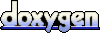 1.5.5
1.5.5