Functions | |
| void | TecUtilLockOn (void) |
| Lock Tecplot. | |
| void | TecUtilLockOff (void) |
| Unlock Tecplot. | |
| void | TecUtilLockStart (AddOn_pa AddOn) |
| Lock Tecplot. | |
| void | TecUtilLockFinish (AddOn_pa AddOn) |
| Unlock Tecplot. | |
| char * | TecUtilLockGetCurrentOwnerName (void) |
| Queries for and returns the name of the object currently locking Tecplot. | |
| int | TecUtilLockGetCount (void) |
| Determine how many levels of locking are currently active in Tecplot. | |
| Boolean_t | TecUtilLockIsOn (void) |
| Determine if Tecplot is locked. | |
| void TecUtilLockFinish | ( | AddOn_pa | AddOn | ) |
Call only after you have first called TecUtilLockStart(). See "Locking and Unlocking Tecplot," in the ADK User's Manual for more information on locks in Tecplot. This function is Thread Safe.
| AddOn | The add-on id from which the function is called |
SUBROUTINE TecUtilLockFinish(AddOnPtr) POINTER (AddOnPtr, AddOn)
Python Syntax:
This function is not supported in Python.
| int TecUtilLockGetCount | ( | void | ) |
Determine how many levels of locking are currently active in Tecplot.
In other words, return the number of nested calls to TecUtilLockStart() without matching calls to TecUtilLockFinish(). See Chapter 10, "Locking and Unlocking Tecplot," in the ADK User's Manual for more information on locks in Tecplot. This function is Thread Safe.
INTEGER*4 FUNCTION TecUtilLockGetCount()
Python Syntax:
Results = TecUtil.LockGetCount()
Output:
Results[0] ReturnVal int
If Tecplot is not locked, lock it. Later, get the lock count.
if (!TecUtilLockIsOn()) { int LockCount; Addon_pa AddonID = TecUtilAddOnRegister(10,"test","v1.23","author"); TecUtilLockStart(AddonID); . . LockCount = TecUtilLockGetCount(); // LockCount will be at least 1 . . TecUtilLockFinish(AddonID); }
| char* TecUtilLockGetCurrentOwnerName | ( | void | ) |
Queries for and returns the name of the object currently locking Tecplot.
SUBROUTINE TecUtilLockGetCurrentOwnerName( & Result, & ResultLength) CHARACTER*(*) Result INTEGER*4 ResultLength
Python Syntax:
Results = TecUtil.LockGetCurrentOwnerName()
Output:
Results[0] ReturnVal string
char *Name = NULL;
name = TecUtilLockGetCurrentOwnerName(void); if (Name) { TecUtilStringDealloc(&Name); }
| Boolean_t TecUtilLockIsOn | ( | void | ) |
Determine if Tecplot is locked.
See the Chapter "Locking and Unlocking Tecplot," in the ADK User's Manual for more information on locks in Tecplot. This function is Thread Safe.
INTEGER*4 FUNCTION TecUtilLockIsOn()
Python Syntax:
Results = TecUtil.LockIsOn()
Output:
Results[0] ReturnVal boolean
| void TecUtilLockOff | ( | void | ) |
For every call to TecUtilLockOff(), you must have a matching call to TecUtilLockOn(). However, both these functions have been replaced by TecUtilLockStart() and TecUtilLockFinish(). The only time these functions should be used in lieu of TecUtilLockStart() and TecUtilLockFinish() is in the InitTecAddon function when an AddonID has not yet been created. See "Locking and Unlocking Tecplot," in the ADK User's Manual for more information on locks in Tecplot.
SUBROUTINE TecUtilLockOff()
Python Syntax:
This function is not supported in Python.
| void TecUtilLockOn | ( | void | ) |
For every call to TecUtilLockOn(), you must have a matching call to TecUtilLockOff(). However, both these functions have been replaced by TecUtilLockStart and TecUtilLockFinish(). The only time these functions should be used in lieu of TecUtilLockStart() and TecUtilLock Finish() is in the InitTecAddon function when an AddonID has not yet been created. See "Locking and Unlocking Tecplot," in the ADK User's Manual for more information on locks in Tecplot.
SUBROUTINE TecUtilLockOn()
Python Syntax:
This function is not supported in Python.
| void TecUtilLockStart | ( | AddOn_pa | AddOn | ) |
For every call to TecUtilLockStart(), you must have a matching call to TecUtilLockFinish(). See "Locking and Unlocking Tecplot," in the ADK User's Manual for more information on locks in Tecplot. This function is Thread Safe.
| AddOn | The add-on id from which the function is called |
SUBROUTINE TecUtilLockStart(AddOnPtr) POINTER (AddOnPtr, AddOn)
Python Syntax:
This function is not supported in Python.
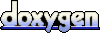 1.5.5
1.5.5