Functions | |
| void | TecUtilStatusSuspend (Boolean_t DoSuspend) |
| Suspends or un-suspends updates to the status line only. | |
| void | TecUtilStatusStartPercentDone (const char *PercentDoneText, Boolean_t ShowStopButton, Boolean_t ShowProgressBar) |
| Called when a long operation that needs to present percent done information on the status line begins. | |
| void | TecUtilStatusSetPercentDoneText (const char *PercentDoneText) |
| Sets the string to displayed on the percent done status line. | |
| Boolean_t | TecUtilStatusCheckPercentDone (int PercentDone) |
| Tells the status line what percentage of the task is complete. | |
| void | TecUtilStatusFinishPercentDone (void) |
| Called when a long operation that needs to present percent done information on the status line completes. | |
| Boolean_t TecUtilStatusCheckPercentDone | ( | int | PercentDone | ) |
Tells the status line what percentage of the task is complete.
| PercentDone | Integer value between 0 and 100 indicating the progress of the operation. |
INTEGER*4 FUNCTION TecUtilStatusCheckPercentDone(PercentDone) INTEGER*4 PercentDone
Python Syntax:
Results = TecUtil.StatusCheckPercentDone(PercentDone)
Input:
PercentDone int
Output:
Results[0] ReturnVal boolean
| void TecUtilStatusFinishPercentDone | ( | void | ) |
Called when a long operation that needs to present percent done information on the status line completes.
A call to TecUtilStatusStartPercentDone() must have preceded this call.
Fortran Syntax:
SUBROUTINE TecUtilStatusFinishPercentDone()
Python Syntax:
Results = TecUtil.StatusFinishPercentDone()
Output:
Results[0] ReturnVal NONE
| void TecUtilStatusSetPercentDoneText | ( | const char * | PercentDoneText | ) |
Sets the string to displayed on the percent done status line.
| PercentDoneText | String to displayed. |
SUBROUTINE TecUtilStatusSetPercentDoneText(PercentDoneText) CHARACTER*(*) PercentDoneText
Python Syntax:
Results = TecUtil.StatusSetPercentDoneText(PercentDoneText)
Input:
PercentDoneText string
Output:
Results[0] ReturnVal NONE
| void TecUtilStatusStartPercentDone | ( | const char * | PercentDoneText, | |
| Boolean_t | ShowStopButton, | |||
| Boolean_t | ShowProgressBar | |||
| ) |
Called when a long operation that needs to present percent done information on the status line begins.
| PercentDoneText | Text string to initally display. This can be changed as progress continues by calling TecUtilStatusSetPercentDoneText(). | |
| ShowStopButton | TRUE to show button, FALSE otherwise. | |
| ShowProgressBar | TRUE to show progress bar, FALSE otherwise. |
SUBROUTINE TecUtilStatusStartPercentDone( & PercentDoneText, & ShowStopButton, & ShowProgressBar) CHARACTER*(*) PercentDoneText INTEGER*4 ShowStopButton INTEGER*4 ShowProgressBar
Python Syntax:
Results = TecUtil.StatusStartPercentDone(PercentDoneText, ShowStopButton, ShowProgressBar)
Input:
PercentDoneText string
ShowStopButton boolean
ShowProgressBar boolean
Output:
Results[0] ReturnVal NONE
| void TecUtilStatusSuspend | ( | Boolean_t | DoSuspend | ) |
Suspends or un-suspends updates to the status line only.
Updates to the work area, sidebar, and menu are still preformed unless suspended via a call to TecUtilDrawGraphics(), TecUtilWorkAreaSuspend() or TecUtilInterfaceSuspend().
| DoSuspend | Indicates if Tecplot should suspend or un-suspend making updates to the status line. |
Results = TecUtil.StatusSuspend(DoSuspend)
Input:
DoSuspend boolean
Output:
Results[0] ReturnVal NONE
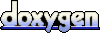 1.5.5
1.5.5