Functions | |
| void | TecUtilDataNodeSetByZone (EntIndex_t Zone, LgIndex_t Element, LgIndex_t Corner, NodeMap_t Node) |
| Set the node index for a particular corner of a finite-element. | |
| void | TecUtilDataNodeArraySetByRef (NodeMap_pa DestNodeMap, LgIndex_t DestOffset, LgIndex_t DestCount, NodeMap_t *SourceNodeArray) |
| Copies the specified number of nodes from the base of the source node array to the destination node map starting at the specified offset. | |
| void | TecUtilDataNodeSetByRef (NodeMap_pa NM, LgIndex_t Element, LgIndex_t Corner, NodeMap_t Node) |
| Set the node index for a particular corner of a finite-element. | |
| Boolean_t | TecUtilDataFEPolyGetCellNodesSizeAndCenter (FaceMap_pa FaceMap, ElemToFaceMap_pa ElemToFaceMap, LgIndex_t CellIndex, FieldData_pa XFieldData, FieldData_pa YFieldData, FieldData_pa ZFieldData, LgIndex_t *NumUniqueNodes, LgIndex_t *UniqueNodesSize, LgIndex_t **UniqueNodes, double *CellSize, XYZ_s *CellCenter) |
| Gets the logically unique nodes, cell size, and cell center position of an entire finite element polytope cell. | |
| Boolean_t | TecUtilDataFECellGetUniqueNodes (EntIndex_t Zone, ElemFaceOffset_t FaceOffset, LgIndex_t CellIndex, LgIndex_t *NumUniqueNodes, LgIndex_t *UniqueNodesSize, LgIndex_t **UniqueNodes) |
| Gets the logically unique nodes of an entire finite element cell or, for finite element volume data only, a finite element face. | |
| void | TecUtilDataFECellGetNodes (EntIndex_t Zone, int Face, LgIndex_t CellIndex, LgIndex_t *I1, LgIndex_t *I2, LgIndex_t *I3, LgIndex_t *I4) |
| Get the indices for the nodes of a finite-element cell. | |
| void | TecUtilDataIJKCellGetIndices (EntIndex_t Zone, IJKPlanes_e Plane, LgIndex_t CellIndex, LgIndex_t *I1, LgIndex_t *I2, LgIndex_t *I3, LgIndex_t *I4) |
| Get the indices for the nodes a cell in an ordered zone. | |
| void | TecUtilDataNodeGetRawPtr (EntIndex_t Zone, NodeMap_t **NodeMapPtr) |
| | |
| NodeMap_pa | TecUtilDataNodeGetRef (EntIndex_t Zone) |
| | |
| NodeMap_t | TecUtilDataNodeGetByZone (EntIndex_t Zone, LgIndex_t Element, LgIndex_t Corner) |
| Get the node index for a particular corner of a finite-element. | |
| void | TecUtilDataNodeArrayGetByRef (NodeMap_pa SourceNodeMap, LgIndex_t SourceOffset, LgIndex_t SourceCount, NodeMap_t *DestNodeArray) |
| Fetch an array of nodes by reference. | |
| NodeMap_t | TecUtilDataNodeGetByRef (NodeMap_pa NodeMapPtr, LgIndex_t Element, LgIndex_t Corner) |
| Get the node index for a particular corner of a finite-element. | |
| EntIndex_t | TecUtilDataNodeGetNodesPerElem (NodeMap_pa NodeMapPtr) |
| Get the number of nodes per element. | |
| void TecUtilDataFECellGetNodes | ( | EntIndex_t | Zone, | |
| int | Face, | |||
| LgIndex_t | CellIndex, | |||
| LgIndex_t * | I1, | |||
| LgIndex_t * | I2, | |||
| LgIndex_t * | I3, | |||
| LgIndex_t * | I4 | |||
| ) |
Get the indices for the nodes of a finite-element cell.
This function is Thread Safe.
| Zone | Zone in which the cell exists. This must be a finite-element zone, but not polyhedral or polygonal. | |
| Face | Face of the finite-element cell. If the zone uses tetrahedrons this is a number between one and four. If the zone uses bricks this is a number between one and six. If the zone uses triangles or quadrilaterals then this is ignored. | |
| CellIndex | The cell index (that is, the element number) to query. | |
| I1 | First Node index or zero if the node map could not be loaded. | |
| I2 | Second Node index or zero if the node map could not be loaded. | |
| I3 | Third Node index or zero if the node map could not be loaded. For linear element type this is a repeat of I1. | |
| I4 | Fourth Node index or zero if the node map could not be loaded. For triangle or linear element types this is a repeat I1. |
Current frame must have a data set with at least one zone.
I1 Pointer must be a valid address and non-NULL.
I2 Pointer must be a valid address and non-NULL.
I3 Pointer must be a valid address and non-NULL.
I4 Pointer must be a valid address and non-NULL.
SUBROUTINE TecUtilDataFECellGetNodes( & Zone, & Face, & CellIndex, & I1, & I2, & I3, & I4) INTEGER*4 Zone INTEGER*4 Face INTEGER*4 CellIndex INTEGER*4 I1 INTEGER*4 I2 INTEGER*4 I3 INTEGER*4 I4
Python Syntax:
Results = TecUtil.DataFECellGetNodes(Zone, Face, CellIndex)
Input:
Zone int
Face int
CellIndex int
Output:
Results[0] I1 int
Results[1] I2 int
Results[2] I3 int
Results[3] I4 int
Get the node indices for face number 2 of cell number 23 in zone 3:
LgIndex_t I1,I2,I3,I4; // Add code here to make sure data exists, and the zone // exists and is the right size and type TecUtilDataFECellGetNodes(3, 2, 23, &I1,&I2,&I3,&I4);
| Boolean_t TecUtilDataFECellGetUniqueNodes | ( | EntIndex_t | Zone, | |
| ElemFaceOffset_t | FaceOffset, | |||
| LgIndex_t | CellIndex, | |||
| LgIndex_t * | NumUniqueNodes, | |||
| LgIndex_t * | UniqueNodesSize, | |||
| LgIndex_t ** | UniqueNodes | |||
| ) |
Gets the logically unique nodes of an entire finite element cell or, for finite element volume data only, a finite element face.
This function is Thread Safe.
| Zone | Zone in which the cell exits. This must be a finite element zone. | |
| FaceOffset | For the unique nodes of an entire cell this value must be set to zero or, for finite element volume data only, this value must be set to the desired face number. | |
| CellIndex | The cell index to query. | |
| NumUniqueNodes | Pointer to the resulting number of unique nodes. | |
| UniqueNodesSize | As input this value is a pointer to the current dimension of the UniqueNodes array or a pointer to a dimension value of zero if the UniqueNodes array has not yet been allocated. |
| UniqueNodes | As input this value is a pointer to NULL or a pointer to an allocated array dimensioned as specified by UniqueNodesSize items. |
Current frame must have a data set with at least one zone.
NumUniqueNodes Pointer must be a valid address and non-NULL.
UniqueNodes Pointer must be a valid address and non-NULL.
EntIndex_t Zone = 5; // ...assume that this is an FE zone ElemFaceOffset_t FaceOffset = 0; // ...0 because we want the unique nodes for the entire cell LgIndex_t NumUniqueNodes; LgIndex_t UniqueNodesSize = 0; // ...let Tecplot allocate LgIndex_t *UniqueNodes = NULL; // ...let Tecplot allocate IsOk = TecUtilDataFECellGetUniqueNodes(Zone, FaceOffset, 362, &NumUniqueNodes, &UniqueNodesSize, &UniqueNodes); if (IsOk) { ...do something useful with the unique nodes of cell 362 } // Using the previously allocate array request the unique nodes of cell 535. // Note that the array may get reallocated if required to hold the unique // nodes of cell 535. if (IsOk) { IsOk = TecUtilDataFECellGetUniqueNodes(Zone, FaceOffset, 535, &NumUniqueNodes, &UniqueNodesSize, &UniqueNodes); } if (IsOk) { ...do something useful with the unique nodes of cell 535 } // cleanup TecUtilArrayDealloc(&((void *)UniqueNodes));
Get the unique face nodes for a classic FE cell where we supply an automatic variable that is guaranteed to be large enough to hold the unique face nodes.
EntIndex_t Zone = 3; // ...assume that this is a classic FE brick zone ElemFaceOffset_t FaceOffset = 2; // ...face 2 of the brick LgIndex_t NumUniqueNodes; LgIndex_t UniqueNodesSize = 4; // ...classic FE zones have at most 4 nodes per face LgIndex_t ClassicUniqueNodes[4]; // ...classic FE zones have at most 4 nodes per face IsOk = TecUtilDataFECellGetUniqueNodes(Zone, FaceOffset, 276, &NumUniqueNodes, &UniqueNodesSize, &UniqueNodes); if (IsOk) { ...do something useful with the unique face nodes of cell 276, face 2 } // using the same array request the unique face nodes of cell 657, face 6 if (IsOk) { FaceOffset = 6; // ...face 6 of the brick IsOk = TecUtilDataFECellGetUniqueNodes(Zone, FaceOffset, 657, &NumUniqueNodes, &UniqueNodesSize, &UniqueNodes); } if (IsOk) { ...do something useful with the unique face nodes of cell 657, face 6 } // no need to cleanup because the unique nodes array should never have been resized
Python Syntax:
This function is not supported in Python.
| Boolean_t TecUtilDataFEPolyGetCellNodesSizeAndCenter | ( | FaceMap_pa | FaceMap, | |
| ElemToFaceMap_pa | ElemToFaceMap, | |||
| LgIndex_t | CellIndex, | |||
| FieldData_pa | XFieldData, | |||
| FieldData_pa | YFieldData, | |||
| FieldData_pa | ZFieldData, | |||
| LgIndex_t * | NumUniqueNodes, | |||
| LgIndex_t * | UniqueNodesSize, | |||
| LgIndex_t ** | UniqueNodes, | |||
| double * | CellSize, | |||
| XYZ_s * | CellCenter | |||
| ) |
Gets the logically unique nodes, cell size, and cell center position of an entire finite element polytope cell.
This function is Thread Safe.
| FaceMap | Face map handle. | |
| ElemToFaceMap | The element-to-face map handle | |
| CellIndex | The cell index to query. | |
| XFieldData | X variable field data handle. | |
| YFieldData | Y variable field data handle or NULL if not to be used for calculating the cell size and center. | |
| ZFieldData | Z variable field data handle or NULL if not to be used for calculating the cell size and center. | |
| NumUniqueNodes | Pointer to the resulting number of unique nodes. | |
| UniqueNodesSize | As input this value is a pointer to the current dimension of the UniqueNodes array or a pointer to a dimension value of zero if the UniqueNodes array has not yet been allocated. |
| UniqueNodes | As input this value is a pointer to NULL or a pointer to an allocated array dimensioned as specified by UniqueNodesSize items. |
| CellSize | Cell size. The size is area for surface data and volume for volume data. | |
| CellCenter | Cell center using the nodal average. |
UniqueNodes Pointer must be a valid address and non-NULL.
EntIndex_t Zone = 5; // ...assume that this is an FE polytope zone FaceMap_pa FM = TecUtilDataFaceMapGetReadableRef(Zone); ElemToFaceMap_pa EFM = TecUtilDataElemGetReadableRef(Zone); FieldData_pa XFD = TecUtilDataValueGetReadableNLRef(Zone, 1); FieldData_pa YFD = TecUtilDataValueGetReadableNLRef(Zone, 2); FieldData_pa ZFD = TecUtilDataValueGetReadableNLRef(Zone, 3); double CellSize; XYZ_s CellCenter; LgIndex_t NumUniqueNodes; LgIndex_t UniqueNodesSize = 0; // ...let Tecplot allocate LgIndex_t *UniqueNodes = NULL; // ...let Tecplot allocate IsOk = ((FM != NULL && EFM != NULL) && (XFD != NULL && YFD != NULL && ZFD != NULL) && TecUtilDataFEPolyGetCellNodesSizeAndCenter(FM, EFM, 362, XFD, YFD, ZFD, &NumUniqueNodes, &UniqueNodesSize, &UniqueNodes, &CellSize, &CellCenter); if (IsOk) { ...do something useful with the unique nodes, size, or center of cell 362 } // Using the previously allocate array request the unique nodes of cell 535. // Note that the array may get reallocated if required to hold the unique // nodes of cell 535. if (IsOk) { IsOk = TecUtilDataFEPolyGetCellNodesSizeAndCenter(FM, EFM, 535, XFD, YFD, ZFD, &NumUniqueNodes, &UniqueNodesSize, &UniqueNodes, &CellSize, &CellCenter); } if (IsOk) { ...do something useful with the unique nodes, size, or center of cell 535 } // cleanup TecUtilArrayDealloc(&((void *)UniqueNodes));
Python Syntax:
This function is not supported in Python.
| void TecUtilDataIJKCellGetIndices | ( | EntIndex_t | Zone, | |
| IJKPlanes_e | Plane, | |||
| LgIndex_t | CellIndex, | |||
| LgIndex_t * | I1, | |||
| LgIndex_t * | I2, | |||
| LgIndex_t * | I3, | |||
| LgIndex_t * | I4 | |||
| ) |
Get the indices for the nodes a cell in an ordered zone.
This function is Thread Safe.
| Zone | Zone in which the cell exists | |
| Plane | Plane in which the cell resides. The possible values are: IJKPlanes_I, IJKPlanes_J, IJKPlanes_K or IJKPlanes_Volume. For I- or IJ-ordered data use IJKPlanes_K. For IJK-ordered data this determines which of the three faces (I, J, or K) to use to determine which cell to query. | |
| CellIndex | The index of the lowest indexed corner of the cell to query | |
| I1 | First node index for the cell. If the zone is IJ-ordered or IJK-ordered, these indices are calculated from treating the two- or three-dimensional array as a one-dimensional array. | |
| I2 | Second node index for the cell. If the zone is IJ-ordered or IJK-ordered, these indices are calculated from treating the two- or three-dimensional array as a one-dimensional array. | |
| I3 | Third node index for the cell. If the zone is IJ-ordered or IJK-ordered, these indices are calculated from treating the two- or three-dimensional array as a one-dimensional array. | |
| I4 | Fourth node index for the cell. If the zone is IJ-ordered or IJK-ordered, these indices are calculated from treating the two- or three-dimensional array as a one-dimensional array. |
Current frame must have a data set with at least one zone.
I1 Pointer must be a valid address and non-NULL.
I2 Pointer must be a valid address and non-NULL.
I3 Pointer must be a valid address and non-NULL.
I4 Pointer must be a valid address and non-NULL.
SUBROUTINE TecUtilDataIJKCellGetIndices( & Zone, & Plane, & CellIndex, & I1, & I2, & I3, & I4) INTEGER*4 Zone INTEGER*4 Plane INTEGER*4 CellIndex INTEGER*4 I1 INTEGER*4 I2 INTEGER*4 I3 INTEGER*4 I4
Python Syntax:
Results = TecUtil.DataIJKCellGetIndices(Zone, Plane, CellIndex)
Input:
Zone int
Plane IJKPlanes_e (defined in TecVals.py)
CellIndex int
Output:
Results[0] I1 int
Results[1] I2 int
Results[2] I3 int
Results[3] I4 int
Get the node indices for the face that lies in the J-plane of the cell that resides at (1, 1, 1) in zone 2 which is an IJK-ordered data set:
LgIndex_t I1,I2,I3,I4; // Add code here to make sure data exists and the zone // exists and is the right size and type TecUtilDataIJKCellGetIndices(2, IJKPlanes_J, 1, &I1,&I2,&I3,&I4); LgIndex_t I1,I2,I3,I4; LgIndex_t CellIndex; // Add code here to make sure data exists, and the zone // exists and is the right size and type CellIndex = 2+10*((5-1)+20*(13-1)); TecUtilDataIJKCellGetIndices(2, IJKPlanes_K, CellIndex, &I1,&I2,&I3,&I4);
Get the nodel indices for the face that lies in the K-plane of the cell that resides at (2, 5, 13) in zone 2, which is an IJK-ordered data set dimensioned 10 by 20 by 30:
LgIndex_t I1,I2,I3,I4; LgIndex_t CellIndex; // Add code here to make sure data exists, and the zone // exists and is the right size and type CellIndex = 2+10*((5-1)+20*(13-1)); TecUtilDataIJKCellGetIndices(2, IJKPlanes_K, CellIndex, &I1,&I2,&I3,&I4);
| void TecUtilDataNodeArrayGetByRef | ( | NodeMap_pa | SourceNodeMap, | |
| LgIndex_t | SourceOffset, | |||
| LgIndex_t | SourceCount, | |||
| NodeMap_t * | DestNodeArray | |||
| ) |
Fetch an array of nodes by reference.
This function fetches the specified number of nodes from the source node map starting at the specified source item offset and copies them to the base of the destination node array. This function is Thread Safe.
| SourceNodeMap | Node map containing the data to fetch. | |
| SourceOffset | Node offset in the source node map to begin fetching nodes. | |
| SourceCount | Number of nodes to fetch from the source node map. | |
| DestNodeArray | Pre-allocated array large enough to hold the requested node. The first node is placed at the base of the array. The node values are one based. |
DestNodeArray Pointer must be a valid address and non-NULL.
This function is not supported in Python.
| void TecUtilDataNodeArraySetByRef | ( | NodeMap_pa | DestNodeMap, | |
| LgIndex_t | DestOffset, | |||
| LgIndex_t | DestCount, | |||
| NodeMap_t * | SourceNodeArray | |||
| ) |
Copies the specified number of nodes from the base of the source node array to the destination node map starting at the specified offset.
This function is Thread Safe.
| DestNodeMap | Node map to receive the source nodes. | |
| DestOffset | Node offset in the destination node map to begin assigning nodes. | |
| DestCount | Number of nodes to assign to the destination node map. This value must not exceed the number of items supplied by SourceValueArray. | |
| SourceNodeArray | An array containing the one based nodes to copy. The first node is assumed to be at the base of the array. |
SourceNodeArray Pointer must be a valid address and non-NULL.
Results = TecUtil.DataNodeArraySetByRef(DestNodeMap, DestOffset, DestCount, SourceNodeArray)
Input:
DestNodeMap opaque pointer
DestOffset int
DestCount int
SourceNodeArray list of ints
Output:
Results[0] ReturnVal NONE
| NodeMap_t TecUtilDataNodeGetByRef | ( | NodeMap_pa | NodeMapPtr, | |
| LgIndex_t | Element, | |||
| LgIndex_t | Corner | |||
| ) |
Get the node index for a particular corner of a finite-element.
To use this function you must have already obtained a handle to a node map. This function is Thread Safe.
| NodeMapPtr | Handle to the connectivity list (that is, the node map). Use TecUtilDataNodeGetByRef() or TecUtilZoneGetInfo() to get handles to the node map | |
| Element | The element number (starts at 1) | |
| Corner | The element corner (starts at 1) |
INTEGER*4 FUNCTION TecUtilDataNodeGetByRef( & NodeMapPtrPtr, & Element, & Corner) POINTER (NodeMapPtrPtr, NodeMapPtr) INTEGER*4 Element INTEGER*4 Corner
Python Syntax:
Results = TecUtil.DataNodeGetByRef(NodeMapPtr, Element, Corner)
Input:
NodeMapPtr opaque pointer
Element int
Corner int
Output:
Results[0] ReturnVal int
Get the first two nodes of the 43rd element of zone 5:
NodeMap_pa nm; nm = TecUtilDataNodeGetReadableRef(5); if ( nm ) { NodeMap_t n1, n2; n1 = TecUtilDataNodeGetByRef(nm, 43, 1); n2 = TecUtilDataNodeGetByRef(nm, 43, 2); // use n1 and n2 }
| NodeMap_t TecUtilDataNodeGetByZone | ( | EntIndex_t | Zone, | |
| LgIndex_t | Element, | |||
| LgIndex_t | Corner | |||
| ) |
Get the node index for a particular corner of a finite-element.
This function does not require you to obtain the handle to the node map as does TecUtilDataNodeGetByRef(), however, this function is not very efficient. Use TecUtilDataNodeGetByRef() if you are getting multiple nodes from the same zone. This function is Thread Safe.
| Zone | Zone number. This must be a finite-element zone. | |
| Element | The element number (starts at 1) | |
| Corner | The element corner (starts at 1) |
Current frame must have a data set with at least one zone.
INTEGER*4 FUNCTION TecUtilDataNodeGetByZone( & Zone, & Element, & Corner) INTEGER*4 Zone INTEGER*4 Element INTEGER*4 Corner
Python Syntax:
Results = TecUtil.DataNodeGetByZone(Zone, Element, Corner)
Input:
Zone int
Element int
Corner int
Output:
Results[0] ReturnVal int
Get the third node of the 43rd element of zone 5:
NodeMap_t n3; n3 = TecUtilDataNodeGetByZone(5, 43, 3);
| EntIndex_t TecUtilDataNodeGetNodesPerElem | ( | NodeMap_pa | NodeMapPtr | ) |
Get the number of nodes per element.
To use this function you must have already obtained a handle to a node map. This function is Thread Safe.
| NodeMapPtr | Handle to the connectivity list (that is, the node map). Use TecUtilDataNodeGetByRef() or TecUtilZoneGetInfo() to get handles to the node map |
INTEGER*4 FUNCTION TecUtilDataNodeGetNodesPerElem( & NodeMapPtrPtr) POINTER (NodeMapPtrPtr, NodeMapPtr)
Python Syntax:
Results = TecUtil.DataNodeGetNodesPerElem(NodeMapPtr)
Input:
NodeMapPtr opaque pointer
Output:
Results[0] ReturnVal int
| void TecUtilDataNodeGetRawPtr | ( | EntIndex_t | Zone, | |
| NodeMap_t ** | NodeMapPtr | |||
| ) |
Python Syntax:
This function is not supported in Python.
| NodeMap_pa TecUtilDataNodeGetRef | ( | EntIndex_t | Zone | ) |
Python Syntax:
Results = TecUtil.DataNodeGetRef(Zone)
Input:
Zone int
Output:
Results[0] ReturnVal opaque pointer
| void TecUtilDataNodeSetByRef | ( | NodeMap_pa | NM, | |
| LgIndex_t | Element, | |||
| LgIndex_t | Corner, | |||
| NodeMap_t | Node | |||
| ) |
Set the node index for a particular corner of a finite-element.
To use this function you must have already obtained the handle to the node map.
This function is Thread Safe.
| NM | Handle to the connectivity list (that is, the node map). Use TecUtilDataNodeGetReadableRef() or TecUtilDataNodeGetWritableRef() to get a handle to the node map. | |
| Element | The element number (starts at 1) | |
| Corner | The element corner (starts at 1). | |
| Node | The new node index for that element at that corner |
SUBROUTINE TecUtilDataNodeSetByRef( & NMPtr, & Element, & Corner, & Node) POINTER (NMPtr, NM) INTEGER*4 Element INTEGER*4 Corner INTEGER*4 Node
Python Syntax:
Results = TecUtil.DataNodeSetByRef(NM, Element, Corner, Node)
Input:
NM opaque pointer
Element int
Corner int
Node int
Output:
Results[0] ReturnVal NONE
Set the first two nodes of the 43rd element of zone 5 to be 127 and 128 respectively:
Set_pa altered_zones; NodeMap_pa nm; nm = TecUtilDataNodeGetWritableRef(5); if ( nm ) { TecUtilDataNodeSetByRef(nm, 43, 1, 127); TecUtilDataNodeSetByRef(nm, 43, 2, 128); // inform Tecplot of node map change altered_zones = TecUtilSetAlloc(TRUE); TecUtilSetAddMember(altered_zones, 5, TRUE); TecUtilStateChanged(StateChange_NodeMapsAltered, (ArbParam_t)altered_zones); TecUtilSetDealloc(&altered_zones); }
| void TecUtilDataNodeSetByZone | ( | EntIndex_t | Zone, | |
| LgIndex_t | Element, | |||
| LgIndex_t | Corner, | |||
| NodeMap_t | Node | |||
| ) |
Set the node index for a particular corner of a finite-element.
This function does not require you to obtain the handle to the node map as does TecUtilDataNodeArraySetByRef() or TecUtilDataNodeSetByRef(), however, this function is not very efficient. Use TecUtilDataNodeArraySetByRef() or TecUtilDataNodeSetByRef() if you are setting multiple nodes for the same zone. You do not need to call TecUtilStateChanged() after calling this function as Tecplot does that for you.
| Zone | Zone number. | |
| Element | The element number (starts at 1). | |
| Corner | The element corner (starts at 1). | |
| Node | The new node index for that element at that corner. |
Current frame must have a data set with at least one zone.
SUBROUTINE TecUtilDataNodeSetByZone( & Zone, & Element, & Corner, & Node) INTEGER*4 Zone INTEGER*4 Element INTEGER*4 Corner INTEGER*4 Node
Python Syntax:
Results = TecUtil.DataNodeSetByZone(Zone, Element, Corner, Node)
Input:
Zone int
Element int
Corner int
Node int
Output:
Results[0] ReturnVal NONE
Set the third node of the 43rd element of zone 5 to be 129:
TecUtilDataNodeSetByZone(5, 43, 3, 129);
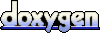 1.5.5
1.5.5