Functions | |
| Boolean_t | TecUtilZoneCopyX (ArgList_pa ArgList) |
| Make a copy of a zone or zones. | |
| Boolean_t | TecUtilZoneCopy (EntIndex_t ZoneUsed, LgIndex_t IMin, LgIndex_t IMax, LgIndex_t ISkip, LgIndex_t JMin, LgIndex_t JMax, LgIndex_t JSkip, LgIndex_t KMin, LgIndex_t KMax, LgIndex_t KSkip) |
| Make a copy of an existing zone. | |
| Boolean_t | TecUtilZoneRename (EntIndex_t Zone, const char *ZoneName) |
| Rename a data set zone in Tecplot. | |
| Boolean_t | TecUtilZoneIsLinear (EntIndex_t Zone) |
| Test to see if a zone is linear. | |
| void | TecUtilZoneSetBuildZoneOptInfo (EntIndex_t Zone, Boolean_t BuildZoneOptInfo) |
| Instruct Tecplot to either build or forgo building zone optimization information. | |
| Boolean_t | TecUtilZoneRealloc (EntIndex_t Zone, LgIndex_t NewIMaxOrNumDataPoints, LgIndex_t NewJMaxOrNumElements, LgIndex_t NewKMax) |
| Reallocate the classic FE or ordered zone in the data set attached to the current frame. | |
| UniqueID_t | TecUtilZoneGetUniqueID (EntIndex_t Zone) |
| Gets a unique ID for a zone. | |
| EntIndex_t | TecUtilZoneGetNumByUniqueID (UniqueID_t UniqueID) |
| Gets a zone number, given a unique ID. | |
| Boolean_t | TecUtilZoneGetName (EntIndex_t Zone, char **ZName) |
| Get the name of a specified zone in the data set attached to the current frame. | |
| void | TecUtilZoneGetInfo (EntIndex_t CurZone, LgIndex_t *IMax, LgIndex_t *JMax, LgIndex_t *KMax, FieldData_pa *XVar, FieldData_pa *YVar, FieldData_pa *ZVar, NodeMap_pa *NMap, FieldData_pa *UVar, FieldData_pa *VVar, FieldData_pa *WVar, FieldData_pa *BVar, FieldData_pa *CVar, FieldData_pa *SVar) |
| Convenience function used to obtain information about a specific zone. | |
| void | TecUtilZoneGetIJK (EntIndex_t CurZone, LgIndex_t *IMax, LgIndex_t *JMax, LgIndex_t *KMax) |
| Used to obtain the I, J, and K dimensions of a specific zone. | |
| Boolean_t | TecUtilZoneGetEnabled (Set_pa *EnabledZones) |
| Get the set of enabled zones. | |
| Boolean_t | TecUtilZoneGetRelevant (double SolutionTime, Boolean_t IgnoreStaticZones, Set_pa *RelevantZones) |
| | |
| Set_pa | TecUtilDataSetGetRelevantZones (double SolutionTimeMin, double SolutionTimeMax, Boolean_t IgnoreStaticZones) |
| Get the set of relevant zones between the supplied maximum and minimum solution time. | |
| Set_pa | TecUtilDataSetGetStrandRelevantZones (Strand_t StrandID, double SolutionTimeMin, double SolutionTimeMax) |
| Get the set of relevant zones for the supplied strand Id. | |
| Boolean_t | TecUtilZoneGetActive (Set_pa *ActiveZones) |
| Obtain the set of active field zones. | |
| Boolean_t | TecUtilZoneIsFiniteElement (EntIndex_t Zone) |
| Determine if a zone in the data set attached to the current frame contains finite-element data. | |
| Boolean_t | TecUtilZoneIsOrdered (EntIndex_t Zone) |
| Determine if the specified zone in the data set attached to the current frame contains ordered data. | |
| ZoneType_e | TecUtilZoneGetType (EntIndex_t Zone) |
| Get the type of a specified zone in the data set attached to the current frame. | |
| Boolean_t | TecUtilZoneIsEnabled (EntIndex_t Zone) |
| Determine if a zone is enabled. | |
| Boolean_t | TecUtilZoneIsActive (EntIndex_t Zone) |
| Determine if a zone is active. | |
| double | TecUtilZoneGetSolutionTime (EntIndex_t Zone) |
| Returns the Solution Time associated with the specified zone. | |
| Strand_t | TecUtilZoneGetStrandID (EntIndex_t Zone) |
| Returns the StrandID associated with the specified zone. | |
| EntIndex_t | TecUtilZoneGetParentZone (EntIndex_t Zone) |
| Returns the number of the Parent Zone associated with the specified zone. | |
| LgIndex_t | TecUtilZoneGetFieldMap (EntIndex_t Zone) |
| Gets the position of the zone in the Zone Style dialog. | |
| SetValueReturnCode_e | TecUtilZoneSetSolutionTime (EntIndex_t Zone, double SolutionTime) |
| Assign a time value to the specified zone. | |
| SetValueReturnCode_e | TecUtilZoneSetActive (Set_pa ZoneSet, AssignOp_e AssignModifier) |
| Assign which zones are active. | |
| void | TecUtilZoneStyleApplyAuto (Set_pa ZoneSet) |
| Invoke Tecplot's style-setting side-effects for appended data on the specified zones. | |
| SetValueReturnCode_e | TecUtilZoneSetMesh (const char *Attribute, Set_pa ZoneSet, double DValue, ArbParam_t IValue) |
| Assign values to attributes for mesh plots. | |
| SetValueReturnCode_e | TecUtilZoneSetContour (const char *Attribute, Set_pa ZoneSet, double DValue, ArbParam_t IValue) |
| Assign values to attributes for contour plots. | |
| SetValueReturnCode_e | TecUtilZoneSetVector (const char *Attribute, Set_pa ZoneSet, double DValue, ArbParam_t IValue) |
| Assign values to attributes for vector plots. | |
| SetValueReturnCode_e | TecUtilZoneSetVectorIJKSkip (const char *Attribute, Set_pa ZoneSet, LgIndex_t Skip) |
| Set the vector I-, J-, or K-skipping. | |
| SetValueReturnCode_e | TecUtilZoneSetScatter (const char *Attribute, Set_pa ZoneSet, double DValue, ArbParam_t IValue) |
| Assign top level values to attributes for scatter plots. | |
| SetValueReturnCode_e | TecUtilZoneSetScatterIJKSkip (const char *Attribute, Set_pa ZoneSet, LgIndex_t Skip) |
| Set the scatter I-, J-, or K-skipping. | |
| SetValueReturnCode_e | TecUtilZoneSetScatterSymbolShape (const char *Attribute, Set_pa ZoneSet, ArbParam_t IValue) |
| Assign values for the symbol shape in scatter plots. | |
| SetValueReturnCode_e | TecUtilZoneSetShade (const char *Attribute, Set_pa ZoneSet, double DValue, ArbParam_t IValue) |
| Assign values to attributes for shade plots. | |
| SetValueReturnCode_e | TecUtilZoneSetEdgeLayer (const char *Attribute, Set_pa ZoneSet, double DValue, ArbParam_t IValue) |
| Assign values to attributes for edge plots. | |
| SetValueReturnCode_e | TecUtilZoneSetVolumeMode (const char *Attribute, const char *SubAttribute, Set_pa ZoneSet, ArbParam_t IValue) |
| Assign the Volume Mode for field plots. | |
| SetValueReturnCode_e | TecUtilZoneSetStrandID (EntIndex_t Zone, Strand_t StrandID) |
| Sets the StrandID associated with the specified zone. | |
| Set_pa TecUtilDataSetGetRelevantZones | ( | double | SolutionTimeMin, | |
| double | SolutionTimeMax, | |||
| Boolean_t | IgnoreStaticZones | |||
| ) |
Get the set of relevant zones between the supplied maximum and minimum solution time.
A transient zone is relevant if its solution time is less than the supplied solution time and there are no other zones in its strand that have closer solution times. No zones of a strand are relevant if the solution time is outside the range of solution times for the entire strand. Static zones (non-transient) are always considered relevant. For more information on transient zones see the Tecplot User's Manual. This function is Thread Safe.
| IgnoreStaticZones | If set to TRUE the resulting set will not include static zones. If FALSE, static zones will be included in the result. Static zones are always "relevant" regardless of the solution time. | |
| SolutionTimeMin | The min solution time for which to get the relevant zones. | |
| SolutionTimeMax | The max solution time for which to get the relevant zones. |
Python Syntax:
Results = TecUtil.DataSetGetRelevantZones(SolutionTimeMin, SolutionTimeMax, IgnoreStaticZones)
Input:
SolutionTimeMin double
SolutionTimeMax double
IgnoreStaticZones boolean
Output:
Results[0] ReturnVal sequence of ints
Get the set of relevant zones between solution times 0.4324 and 0.5324:
Set_pa set = NULL; set = TecUtilDataSetGetRelevantZones( 0.4324, //Min 0.5324, //Max IgnoreStaticZones); if ( set ) { // do something with the set here TecUtilSetDealloc(&set); }
| Set_pa TecUtilDataSetGetStrandRelevantZones | ( | Strand_t | StrandID, | |
| double | SolutionTimeMin, | |||
| double | SolutionTimeMax | |||
| ) |
Get the set of relevant zones for the supplied strand Id.
A transient zone is relevant if its solution time is less than the supplied solution time and there are no other zones in its strand that have closer solution times. No zones of a strand are relevant if the solution time is outside the range of solution times for the entire strand. Static zones (non-transient) are always considered relevant. For more information on transient zones see the Tecplot User's Manual. This function is Thread Safe.
| StrandID | The strand ID for which to get the relevant zones. | |
| SolutionTimeMin | The min solution time for which to get the relevant zones. | |
| SolutionTimeMax | The max solution time for which to get the relevant zones. |
Python Syntax:
Results = TecUtil.DataSetGetStrandRelevantZones(StrandID, SolutionTimeMin, SolutionTimeMax)
Input:
StrandID int
SolutionTimeMin double
SolutionTimeMax double
Output:
Results[0] ReturnVal sequence of ints
Get the set of relevant zones for strand ID 5, between solution time 0.5 and 0.8:
Set_pa set = NULL; set = TecUtilDataSetGetStrandRelevantZones(5,0.5,0.8); if (zones != NULL) { // do something with the set here TecUtilSetDealloc(&set); }
| Boolean_t TecUtilZoneCopy | ( | EntIndex_t | ZoneUsed, | |
| LgIndex_t | IMin, | |||
| LgIndex_t | IMax, | |||
| LgIndex_t | ISkip, | |||
| LgIndex_t | JMin, | |||
| LgIndex_t | JMax, | |||
| LgIndex_t | JSkip, | |||
| LgIndex_t | KMin, | |||
| LgIndex_t | KMax, | |||
| LgIndex_t | KSkip | |||
| ) |
Make a copy of an existing zone.
You can use index ranges to create a new zone which is a subset of the source zone.
| ZoneUsed | Source zone. Must be greater than or equal to one | |
| IMin | Minimum I-index. Set to one to duplicate the entire zone | |
| IMax | Maximum I-index. Set to zero to duplicate the entire zone | |
| ISkip | I skip value. Set to one to duplicate the entire zone | |
| JMin | Minimum J-index. Set to one to duplicate the entire zone | |
| JMax | Maximum J-index. Set to zero to duplicate the entire zone | |
| JSkip | J skip value. Set to one to duplicate the entire zone. | |
| KMin | Minimum K-index. Set to one to duplicate the entire zone. | |
| KMax | Maximum K-index. Set to zero to duplicate the entire zone | |
| KSkip | K skip value. Set to one to duplicate the entire zone |
Current frame must have a data set with at least one zone.
INTEGER*4 FUNCTION TecUtilZoneCopy( & ZoneUsed, & IMin, & IMax, & ISkip, & JMin, & JMax, & JSkip, & KMin, & KMax, & KSkip) INTEGER*4 ZoneUsed INTEGER*4 IMin INTEGER*4 IMax INTEGER*4 ISkip INTEGER*4 JMin INTEGER*4 JMax INTEGER*4 JSkip INTEGER*4 KMin INTEGER*4 KMax INTEGER*4 KSkip
Python Syntax:
Results = TecUtil.ZoneCopy(ZoneUsed, IMin, IMax, ISkip, JMin, JMax, JSkip, KMin, KMax, KSkip)
Input:
ZoneUsed int
IMin int
IMax int
ISkip int
JMin int
JMax int
JSkip int
KMin int
KMax int
KSkip int
Output:
Results[0] ReturnVal boolean
Duplicate zone 3:
Boolean_t IsOK = TecUtilZoneCopy(3,1,0,1,1,0,1,1,0,1);
| Boolean_t TecUtilZoneCopyX | ( | ArgList_pa | ArgList | ) |
Make a copy of a zone or zones.
| ArgList | Set of Arglist entries. This is built using calls to TecUtilArgListAppendXXXX functions. Arglist Values SV_SOURCEZONE
SV_SOURCEZONES
SV_DESTINATIONZONE
SV_IMIN
SV_IMAX
SV_ISKIP
SV_JMIN
SV_JMAX
SV_JSKIP
SV_KMIN
SV_KMAX
SV_KSKIP
|
Must have one or more frames.
Current frame must have a data set with at least one zone.
INTEGER*4 FUNCTION TecUtilZoneCopyX(ArgListPtr) POINTER (ArgListPtr, ArgList)
Python Syntax:
Results = TecUtil.ZoneCopyX(ArgList)
Input:
ArgList dictionary
Output:
Results[0] ReturnVal boolean
Obtain the set of active field zones.
| ActiveZones | Receives the set of active field zones. You must call TecUtilSetDealloc() when you are through using the set. |
Current frame must have a data set.
ActiveZones Pointer must be a valid address and non-NULL.
INTEGER*4 FUNCTION TecUtilZoneGetActive(ActiveZonesPtr) POINTER (ActiveZonesPtr, ActiveZones)
Python Syntax:
Results = TecUtil.ZoneGetActive()
Output:
Results[0] ReturnVal boolean
Results[1] ActiveZones sequence of ints
Do something if zone 3 is active:
Set_pa zone_set = NULL; TecUtilZoneGetActive(&zone_set); if ( TecUtilSetIsMember(zone_set, 3) ) { // do something } TecUtilSetDealloc(&zone_set);
Zones are enabled/disabled when they are read in.
| EnabledZones | Receives the set of enabled zones. You must free this pointer by calling TecUtilSetDealloc(). |
Current frame must have a data set.
EnabledZones Pointer must be a valid address and non-NULL.
INTEGER*4 FUNCTION TecUtilZoneGetEnabled(EnabledZonesPtr) POINTER (EnabledZonesPtr, EnabledZones)
Python Syntax:
Results = TecUtil.ZoneGetEnabled()
Output:
Results[0] ReturnVal boolean
Results[1] EnabledZones sequence of ints
Get the set of enabled zones:
Set_pa set = NULL; if (TecUtilZoneGetEnabled(&set)) { // do something with the set here TecUtilSetDealloc(&set); }
| LgIndex_t TecUtilZoneGetFieldMap | ( | EntIndex_t | Zone | ) |
| void TecUtilZoneGetIJK | ( | EntIndex_t | CurZone, | |
| LgIndex_t * | IMax, | |||
| LgIndex_t * | JMax, | |||
| LgIndex_t * | KMax | |||
| ) |
Used to obtain the I, J, and K dimensions of a specific zone.
This function is Thread Safe.
| CurZone | Number of the zone to query. | |
| IMax | Receives the I-dimension for ordered data. Number of data points for FE-data. Passing NULL indicates the value is not desired. | |
| JMax | Receives the J-dimension for ordered data. Number of elements for FE-data. Passing NULL indicates the value is not desired. | |
| KMax | Receives the K-dimension for ordered data. Number of nodes per cell for cell-based FE-data (triangle, brick, tetrahedral, quadtrilateral). Number of faces for face-based FE-data (polygons and polyhedrons). Passing NULL indicates the value is not desired. |
Current frame must have a data set with at least one zone.
IMax Pointer must be a valid address or NULL.
JMax Pointer must be a valid address or NULL.
KMax Pointer must be a valid address or NULL.
SUBROUTINE TecUtilZoneGetIJK( & CurZone, & IMax, & JMax, & KMax) INTEGER*4 CurZone INTEGER*4 IMax INTEGER*4 JMax INTEGER*4 KMax
Python Syntax:
Results = TecUtil.ZoneGetIJK(CurZone)
Input:
CurZone int
Output:
Results[0] IMax int
Results[1] JMax int
Results[2] KMax int
Get IMAX for the first zone:
LgIndex_t IMax; // Use NULL for values we're not interested in TecUtilZoneGetIJK(1,&IMax,NULL,NULL);
| void TecUtilZoneGetInfo | ( | EntIndex_t | CurZone, | |
| LgIndex_t * | IMax, | |||
| LgIndex_t * | JMax, | |||
| LgIndex_t * | KMax, | |||
| FieldData_pa * | XVar, | |||
| FieldData_pa * | YVar, | |||
| FieldData_pa * | ZVar, | |||
| NodeMap_pa * | NMap, | |||
| FieldData_pa * | UVar, | |||
| FieldData_pa * | VVar, | |||
| FieldData_pa * | WVar, | |||
| FieldData_pa * | BVar, | |||
| FieldData_pa * | CVar, | |||
| FieldData_pa * | SVar | |||
| ) |
Convenience function used to obtain information about a specific zone.
This function is primarily targeted for use with 2D and 3D frame modes. If the frame mode is XY, only the zone dimensions can be queried. To get a field data pointer to axis variables when the frame mode is XY use TecUtilLineMapGetAssignment(). This function is Thread Safe.
| CurZone | Number of the zone to query. | |
| IMax | Receives the I-dimension for ordered data. Number of data points for FE-data. Passing NULL indicates the value is not desired. | |
| JMax | Receives the J-dimension for ordered data. Number of elements for FE-data. Passing NULL indicates the value is not desired. | |
| KMax | Receives the K-dimension for ordered data. Number of nodes per cell for cell-based FE-data (triangle, brick, tetrahedral, quadtrilateral). Number of faces for face-based FE-data (polygons and polyhedrons). Passing NULL indicates the value is not desired. | |
| XVar | Receives the handle to a writeable field data for X. Passing NULL indicates the value is not desired. If the frame mode is XY this parameter must be NULL. | |
| YVar | Receives the handle to a writeable field data for Y. Passing NULL indicates the value is not desired. If the frame mode is XY this parameter must be NULL. | |
| ZVar | Receives the handle to a writeable field data for Z. Passing NULL indicates the value is not desired. If the frame mode is XY this parameter must be NULL. | |
| NMap | Receives the handle for a writeable connectivity list. Passing NULL indicates the value is not desired. If the frame mode is XY this parameter must be NULL. | |
| UVar | Receives the Handle to a writeable field data for U. Passing NULL indicates the value is not desired. If the frame mode is XY this parameter must be NULL. | |
| VVar | Receives the handle to a writable field data for V. Passing NULL indicates the value is not desired. If the frame mode is XY this parameter must be NULL. | |
| WVar | Receives the handle to a writable field data for W. Passing NULL indicates the value is not desired. If the frame mode is XY this parameter must be NULL. | |
| BVar | Receives the handle to a writable field data for the blanking variable. Passing NULL indicates the value is not desired. If the frame mode is XY this parameter must be NULL. | |
| CVar | Receives the handle to a writable field data for the contouring variable. Passing NULL indicates the value is not desired. If the frame mode is XY this parameter must be NULL. | |
| SVar | Receives the handle to a writable field data for the scatter sizing variable. Passing NULL indicates the value is not desired. If the frame mode is XY this parameter must be NULL. |
Current frame must have a data set with at least one zone.
IMax Pointer must be a valid address or NULL.
JMax Pointer must be a valid address or NULL.
KMax Pointer must be a valid address or NULL.
XVar Pointer must be a valid address or NULL.
YVar Pointer must be a valid address or NULL.
ZVar Pointer must be a valid address or NULL.
NMap Pointer must be a valid address or NULL.
UVar Pointer must be a valid address or NULL.
VVar Pointer must be a valid address or NULL.
WVar Pointer must be a valid address or NULL.
BVar Pointer must be a valid address or NULL.
CVar Pointer must be a valid address or NULL.
SVar Pointer must be a valid address or NULL.
SUBROUTINE TecUtilZoneGetInfo( & CurZone, & IMax, & JMax, & KMax, & XVarPtr, & YVarPtr, & ZVarPtr, & NMapPtr, & UVarPtr, & VVarPtr, & WVarPtr, & BVarPtr, & CVarPtr, & SVarPtr) INTEGER*4 CurZone INTEGER*4 IMax INTEGER*4 JMax INTEGER*4 KMax POINTER (XVarPtr, XVar) POINTER (YVarPtr, YVar) POINTER (ZVarPtr, ZVar) POINTER (NMapPtr, NMap) POINTER (UVarPtr, UVar) POINTER (VVarPtr, VVar) POINTER (WVarPtr, WVar) POINTER (BVarPtr, BVar) POINTER (CVarPtr, CVar) POINTER (SVarPtr, SVar)
Python Syntax:
Results = TecUtil.ZoneGetInfo(CurZone)
Input:
CurZone int
Output:
Results[0] IMax int
Results[1] JMax int
Results[2] KMax int
Results[3] XVar opaque pointer
Results[4] YVar opaque pointer
Results[5] ZVar opaque pointer
Results[6] NMap opaque pointer
Results[7] UVar opaque pointer
Results[8] VVar opaque pointer
Results[9] WVar opaque pointer
Results[10] BVar opaque pointer
Results[11] CVar opaque pointer
Results[12] SVar opaque pointer
Get IMAX for the first zone:
LgIndex_t IMax; // Use NULL for values we're not interested in TecUtilZoneGetInfo(1,&IMax,NULL,NULL,NULL,NULL,NULL,NULL,NULL, NULL,NULL,NULL,NULL,NULL);
FORTRAN example to get IMAX for the first zone:
INTEGER*4 IMax
INTEGER*4 ZoneNum
POINTER (NullPntr, Null)
.
.
.
NullPntr = 0
ZoneNum = 1
Call TecUtilZoneGetInfo(ZoneNum,
& IMax,
& Null,
& Null,
& Null,
& Null,
& Null,
& Null,
& Null,
& Null,
& Null,
& Null,
& Null,
& Null)
| Boolean_t TecUtilZoneGetName | ( | EntIndex_t | Zone, | |
| char ** | ZName | |||
| ) |
Get the name of a specified zone in the data set attached to the current frame.
This function is Thread Safe.
| Zone | Number of the zone for which to get the zone name information | |
| ZName | Receives the name of the specified zone. You must free the returned string with TecUtilStringDealloc(). |
Current frame must have a data set with at least one zone.
ZName Pointer must be a valid address and non-NULL.
INTEGER*4 FUNCTION TecUtilZoneGetName( & Zone, & ZName, & ZNameLength) INTEGER*4 Zone CHARACTER*(*) ZName INTEGER*4 ZNameLength
Python Syntax:
Results = TecUtil.ZoneGetName(Zone)
Input:
Zone int
Output:
Results[0] ReturnVal boolean
Results[1] ZName string
Get the name of the first zone:
char *name = NULL; if (TecUtilZoneGetName(1,&name) { // do something with the name here TecUtilStringDealloc(&name); }
| EntIndex_t TecUtilZoneGetNumByUniqueID | ( | UniqueID_t | UniqueID | ) |
Gets a zone number, given a unique ID.
This function is Thread Safe.
| UniqueID | Unique ID of the zone |
Current frame must have a data set with at least one zone.
INTEGER*4 FUNCTION TecUtilZoneGetNumByUniqueID(UniqueID) INTEGER*4 UniqueID
Python Syntax:
Results = TecUtil.ZoneGetNumByUniqueID(UniqueID)
Input:
UniqueID long
Output:
Results[0] ReturnVal int
Get a zone number from a unique ID:
{
extern UniqueID_t ID; // previously initialized
TecUtilLockStart(AddOnID);
if ( TecUtilDataSetIsAvailable() )
{
EntIndex_t ZoneNum = TecUtilZoneGetNumByUniqueID(ID);
if (ZoneNum != TECUTILBADID)
{
...
}
}
TecUtilLockFinish(AddOnID);
}
| EntIndex_t TecUtilZoneGetParentZone | ( | EntIndex_t | Zone | ) |
Returns the number of the Parent Zone associated with the specified zone.
| Zone | A zone number for a currently enabled zone. |
INTEGER*4 FUNCTION TecUtilZoneGetParentZone( & Zone) INTEGER*4 Zone
Python Syntax:
Results = TecUtil.ZoneGetParentZone(Zone)
Input:
Zone int
Output:
Results[0] ReturnVal int
| Boolean_t TecUtilZoneGetRelevant | ( | double | SolutionTime, | |
| Boolean_t | IgnoreStaticZones, | |||
| Set_pa * | RelevantZones | |||
| ) |
Python Syntax:
Results = TecUtil.ZoneGetRelevant(SolutionTime, IgnoreStaticZones)
Input:
SolutionTime double
IgnoreStaticZones boolean
Output:
Results[0] ReturnVal boolean
Results[1] RelevantZones sequence of ints
| double TecUtilZoneGetSolutionTime | ( | EntIndex_t | Zone | ) |
Returns the Solution Time associated with the specified zone.
This function is Thread Safe.
| Zone | A zone number for a currently enabled zone. |
REAL*8 FUNCTION TecUtilZoneGetSolutionTime( & Zone) INTEGER*4 Zone
Python Syntax:
Results = TecUtil.ZoneGetSolutionTime(Zone)
Input:
Zone int
Output:
Results[0] ReturnVal double
| Strand_t TecUtilZoneGetStrandID | ( | EntIndex_t | Zone | ) |
Returns the StrandID associated with the specified zone.
| Zone | A zone number for a currently enabled zone. |
INTEGER*4 FUNCTION TecUtilZoneGetStrandID( & Zone) INTEGER*4 Zone
Python Syntax:
Results = TecUtil.ZoneGetStrandID(Zone)
Input:
Zone int
Output:
Results[0] ReturnVal int
| ZoneType_e TecUtilZoneGetType | ( | EntIndex_t | Zone | ) |
Get the type of a specified zone in the data set attached to the current frame.
This function is Thread Safe.
| Zone | Number of the zone for which to get the zone type information |
Current frame must have a data set with at least one zone.
Zone Must specify a valid zone.
INTEGER*4 FUNCTION TecUtilZoneGetType(Zone) INTEGER*4 Zone
Python Syntax:
Results = TecUtil.ZoneGetType(Zone)
Input:
Zone int
Output:
Results[0] ReturnVal ZoneType_e (defined in TecVals.py)
Get the time of the first zone:
ZoneType_e type = TecUtilZoneGetType(1);
| UniqueID_t TecUtilZoneGetUniqueID | ( | EntIndex_t | Zone | ) |
A unique ID is an integer that uniquely identifies a zone. An addon can use these IDs to internally keep track of a set of zones. TecUtilZoneGetNumByUniqueID() can be used to convert between a unique ID and a zone number. This function is Thread Safe.
| Zone | Zone number to query. |
Current frame must have a data set with at least one zone.
INTEGER*4 FUNCTION TecUtilZoneGetUniqueID(Zone) INTEGER*4 Zone
Python Syntax:
Results = TecUtil.ZoneGetUniqueID(Zone)
Input:
Zone int
Output:
Results[0] ReturnVal long
Get the UniqueID for zone 1:
{
TecUtilLockStart(AddOnID);
if ( TecUtilDataSetIsAvailable() && TecUtilZoneIsEnabled(1) )
{
UniqueID_t ID = TecUtilZoneGetUniqueID(1);
...
}
TecUtilLockFinish(AddOnID);
}
| Boolean_t TecUtilZoneIsActive | ( | EntIndex_t | Zone | ) |
Determine if a zone is active.
This function is Thread Safe.
The active frame's plot plot type must be 2D or 3D.
ZoneIsValid(Zone) Must specify a valid zone.
INTEGER*4 FUNCTION TecUtilZoneIsActive(Zone) INTEGER*4 Zone
Python Syntax:
Results = TecUtil.ZoneIsActive(Zone)
Input:
Zone int
Output:
Results[0] ReturnVal boolean
| Boolean_t TecUtilZoneIsEnabled | ( | EntIndex_t | Zone | ) |
Determine if a zone is enabled.
This function is Thread Safe.
| Zone | Number of the zone for which to get the zone type information |
INTEGER*4 FUNCTION TecUtilZoneIsEnabled(Zone) INTEGER*4 Zone
Python Syntax:
Results = TecUtil.ZoneIsEnabled(Zone)
Input:
Zone int
Output:
Results[0] ReturnVal boolean
Check if the first zone is enabled:
if (TecUtilZoneIsEnabled(1)) { // sure is! }
| Boolean_t TecUtilZoneIsFiniteElement | ( | EntIndex_t | Zone | ) |
Determine if a zone in the data set attached to the current frame contains finite-element data.
This function is Thread Safe.
| Zone | Number of the zone for which to get the zone type information |
Current frame must have a data set with at least one zone.
Zone Must specify a valid zone.
INTEGER*4 FUNCTION TecUtilZoneIsFiniteElement(Zone) INTEGER*4 Zone
Python Syntax:
Results = TecUtil.ZoneIsFiniteElement(Zone)
Input:
Zone int
Output:
Results[0] ReturnVal boolean
Check if the first zone is finite element:
if (TecUtilZoneIsFiniteElement(1)) { // sure is! }
| Boolean_t TecUtilZoneIsLinear | ( | EntIndex_t | Zone | ) |
Test to see if a zone is linear.
| Zone | Zone of interest. This zone must be an enabled zone. |
INTEGER*4 FUNCTION TecUtilZoneIsLinear( INTEGER*4 Zone
Results = TecUtil.ZoneIsLinear(Zone)
Input:
Zone int
Output:
Results[0] ReturnVal boolean
| Boolean_t TecUtilZoneIsOrdered | ( | EntIndex_t | Zone | ) |
Determine if the specified zone in the data set attached to the current frame contains ordered data.
This function is Thread Safe.
| Zone | Number of the zone for which to get the zone type information |
Current frame must have a data set with at least one zone.
INTEGER*4 FUNCTION TecUtilZoneIsOrdered(Zone) INTEGER*4 Zone
Python Syntax:
Results = TecUtil.ZoneIsOrdered(Zone)
Input:
Zone int
Output:
Results[0] ReturnVal boolean
Check if the first zone is ordered:
if (TecUtilZoneIsOrdered(1)) { // sure is! }
| Boolean_t TecUtilZoneRealloc | ( | EntIndex_t | Zone, | |
| LgIndex_t | NewIMaxOrNumDataPoints, | |||
| LgIndex_t | NewJMaxOrNumElements, | |||
| LgIndex_t | NewKMax | |||
| ) |
Reallocate the classic FE or ordered zone in the data set attached to the current frame.
This in effect re-dimensions the raw data referenced by the zone.
Data in the reallocated zone is preserved as much as possible. If the zone is reduced in size all field data should be preserved where like I,J,K subscripted locations in the old zone (using the old dimensions to calculate the offset) are copied to the same I,J,K subscripted locations in the new zone (using the new dimensions). If the dimensions of the zone are increased then the field data at subscripts beyond the original dimensions are initialized to zero.
If the zone is classic finite element and an element contains a point that is no longer available (because the zone was reduced in size) it is reset to the first point in the dataset. If the connectivity list is expanded then all nodes in the newly created elements will reference the first point in the dataset.
| Zone | One-based index of the zone to reallocate | |
| NewIMaxOrNumDataPoints | New IMax or number of data points | |
| NewJMaxOrNumElements | New JMax or number of elements | |
| NewKMax | New KMax |
Current frame must have a data set with at least one zone.
INTEGER*4 FUNCTION TecUtilZoneRealloc( & Zone, & NewIMaxOrNumDataPoints, & NewJMaxOrNumElements, & NewKMax) INTEGER*4 Zone INTEGER*4 NewIMaxOrNumDataPoints INTEGER*4 NewJMaxOrNumElements INTEGER*4 NewKMax
Python Syntax:
Results = TecUtil.ZoneRealloc(Zone, NewIMaxOrNumDataPoints, NewJMaxOrNumElements, NewKMax)
Input:
Zone int
NewIMaxOrNumDataPoints int
NewJMaxOrNumElements int
NewKMax int
Output:
Results[0] ReturnVal boolean
Reallocate the first zone:
TecUtilZoneRealloc(1,15,4,1);
| Boolean_t TecUtilZoneRename | ( | EntIndex_t | Zone, | |
| const char * | ZoneName | |||
| ) |
Rename a data set zone in Tecplot.
| Zone | The number of the zone to be renamed. The first zone in Tecplot is at position 1 | |
| ZoneName | A string containing the new zone name. The name will be trimmed of any leading or trailing whitespace and truncated to be no more than 128 characters in length. |
Current frame must have a data set with at least one zone.
ZoneName Pointer must be a valid address and non-NULL.
INTEGER*4 FUNCTION TecUtilZoneRename( & Zone, & ZoneName) INTEGER*4 Zone CHARACTER*(*) ZoneName
Python Syntax:
Results = TecUtil.ZoneRename(Zone, ZoneName)
Input:
Zone int
ZoneName string
Output:
Results[0] ReturnVal boolean
Rename the first zone:
TecUtilZoneRename(1,"New Zone Name");
| SetValueReturnCode_e TecUtilZoneSetActive | ( | Set_pa | ZoneSet, | |
| AssignOp_e | AssignModifier | |||
| ) |
Assign which zones are active.
| ZoneSet | Set of zones used to change the set of active zones. The way in which the active zones are changed is based on the AssignModifier. Must not be NULL. | |
| AssignModifier | The possible values are: AssignOp_Equals, AssignOp_PlusEquals, AssignOp_MinusEquals |
INTEGER*4 FUNCTION TecUtilZoneSetActive( & ZoneSetPtr, & AssignModifier) POINTER (ZoneSetPtr, ZoneSet) INTEGER*4 AssignModifier
Python Syntax:
Results = TecUtil.ZoneSetActive(ZoneSet, AssignModifier)
Input:
ZoneSet sequence of ints
AssignModifier AssignOp_e (defined in TecVals.py)
Output:
Results[0] ReturnVal SetValueReturnCode_e (defined in TecVals.py)
Activate zone 3:
Set_pa zone_set = TecUtilSetAlloc(); TecUtilSetAddMember(zone_set, 3,TRUE); TecUtilZoneSetActive(zone_set, AssignOp_PlusEquals); TecUtilSetDealloc(&zone_set);
| void TecUtilZoneSetBuildZoneOptInfo | ( | EntIndex_t | Zone, | |
| Boolean_t | BuildZoneOptInfo | |||
| ) |
Instruct Tecplot to either build or forgo building zone optimization information.
Zone optimization information enhances interactive performance but has an upfront performance cost. This function can be called any time after the zone has been created.
| Zone | Zone for which the decision to build zone optimization information needs changing. | |
| BuildZoneOptInfo | Indicates if Tecplot should build zone optimization if needed. |
SUBROUTINE TecUtilZoneSetBuildZoneOptInfo( & Zone, & BuildZoneOptInfo) INTEGER*4 Zone INTEGER*4 BuildZoneOptInfo
Python Syntax:
Results = TecUtil.ZoneSetBuildZoneOptInfo(Zone, BuildZoneOptInfo)
Input:
Zone int
BuildZoneOptInfo boolean
Output:
Results[0] ReturnVal NONE
| SetValueReturnCode_e TecUtilZoneSetContour | ( | const char * | Attribute, | |
| Set_pa | ZoneSet, | |||
| double | DValue, | |||
| ArbParam_t | IValue | |||
| ) |
Assign values to attributes for contour plots.
| Attribute | Specify the attribute to change from the possible values found below: |
Attribute I or D Value Notes
-----------------------------------------------------------------
SV_SHOW IValue TRUE, FALSE
SV_CONTOURTYPE IValue ContourType_e
SV_COLOR IValue ColorIndex_t
SV_FLOODCOLORING IValue ContourColoring_e
SV_LINECONTOURGROUP IValue integer value 1 through 4
SV_LINEPATTERN IValue LinePattern_e
SV_PATTERNLENGTH DValue Valid length
SV_LINETHICKNESS DValue Valid thickness
SV_USELIGHTINGEFFECT IValue TRUE, FALSE
| ZoneSet | Set of zones to operate on. Pass NULL to operate on all zones. | |
| DValue | If the attribute requires a floating point value, put that value in DValue, otherwise DValue is not used. | |
| IValue | If the attribute requires an integer, enumerated value, or a handle to a string then assigned it to the IValue parameter. Always typecast the IValue parameter to ArbParam_t |
ZoneSet Pointer must be a valid address or NULL.
INTEGER*4 FUNCTION TecUtilZoneSetContour( & Attribute, & ZoneSetPtr, & DValue, & IValuePtr) CHARACTER*(*) Attribute POINTER (ZoneSetPtr, ZoneSet) REAL*8 DValue POINTER (IValuePtr, IValue)
Python Syntax:
Results = TecUtil.ZoneSetContour(Attribute, ZoneSet, DValue, IValue)
Input:
Attribute string
ZoneSet sequence of ints
DValue double
IValue (depends on attribute)
Output:
Results[0] ReturnVal SetValueReturnCode_e (defined in TecVals.py)
Change the contour plot type to flood for the first zone:
Set_pa set = TecUtilSetAlloc(FALSE); TecUtilSetAddMember(set,1,FALSE); TecUtilZoneSetContour(SV_CONTOURTYPE,set,0.0, (ArbParam_t)Contour_Flood); TecUtilSetDealloc(&set);
| SetValueReturnCode_e TecUtilZoneSetEdgeLayer | ( | const char * | Attribute, | |
| Set_pa | ZoneSet, | |||
| double | DValue, | |||
| ArbParam_t | IValue | |||
| ) |
Assign values to attributes for edge plots.
| Attribute | Specify the attribute to change from the possible values found below: |
Attribute I or D Value Notes
-----------------------------------------------------------------
SV_SHOW IValue TRUE, FALSE
SV_EDGETYPE IValue EdgeType_e
SV_IBORDER IValue BorderLocation_e
SV_JBORDER IValue BorderLocation_e
SV_KBORDER IValue BorderLocation_e
SV_COLOR IValue Valid color index.
SV_LINETHICKNESS DValue Valid line thickness.
| ZoneSet | Set of zones to operate on. Pass NULL to operate on all zones | |
| DValue | If the attribute requires a floating point value then put that value in DValue, otherwise DValue is not used | |
| IValue | If the attribute requires an integer, enumerated value, or a handle to a string then assigned it to the IValue parameter. Always typecast the IValue parameter to ArbParam_t |
ZoneSet Pointer must be a valid address or NULL.
INTEGER*4 FUNCTION TecUtilZoneSetEdgeLayer( & Attribute, & ZoneSetPtr, & DValue, & IValuePtr) CHARACTER*(*) Attribute POINTER (ZoneSetPtr, ZoneSet) REAL*8 DValue POINTER (IValuePtr, IValue)
Python Syntax:
Results = TecUtil.ZoneSetEdgeLayer(Attribute, ZoneSet, DValue, IValue)
Input:
Attribute string
ZoneSet sequence of ints
DValue double
IValue (depends on attribute)
Output:
Results[0] ReturnVal SetValueReturnCode_e (defined in TecVals.py)
Set the line thickness for the first zone to 0.1:
Set_pa set = TecUtilSetAlloc(FALSE); TecUtilSetAddMember(set,1,FALSE); TecUtilZoneSetEdgeLayer( SV_LINETHICKNESS,set,0.1,(ArbParam_t)NULL); TecUtilSetDealloc(&set);
| SetValueReturnCode_e TecUtilZoneSetMesh | ( | const char * | Attribute, | |
| Set_pa | ZoneSet, | |||
| double | DValue, | |||
| ArbParam_t | IValue | |||
| ) |
Assign values to attributes for mesh plots.
| Attribute | Specify the attribute to change from the possible values found below: |
Attribute Assign To Value Notes
---------------------------------------------------------
SV_SHOW IValue TRUE,FALSE
SV_MESHTYPE IValue MeshType_e
SV_COLOR IValue ColorIndex_t
SV_LINEPATTERN IValue LinePattern_e
SV_PATTERNLENGTH DValue Valid pattern length
SV_LINETHICKNESS DValue Valid line thickness
| ZoneSet | Set of zones to operate on. Pass NULL to operate on all zones. | |
| DValue | If the attribute requires a floating point value then put that value in DValue, otherwise DValue is not used. | |
| IValue | If the attribute requires an integer, enumerated value, or a handle to a string then assigned it to the IValue parameter. Always typecast the IValue parameter to ArbParam_t |
ZoneSet Pointer must be a valid address or NULL.
INTEGER*4 FUNCTION TecUtilZoneSetMesh( & Attribute, & ZoneSetPtr, & DValue, & IValuePtr) CHARACTER*(*) Attribute POINTER (ZoneSetPtr, ZoneSet) REAL*8 DValue POINTER (IValuePtr, IValue)
Python Syntax:
Results = TecUtil.ZoneSetMesh(Attribute, ZoneSet, DValue, IValue)
Input:
Attribute string
ZoneSet sequence of ints
DValue double
IValue (depends on attribute)
Output:
Results[0] ReturnVal SetValueReturnCode_e (defined in TecVals.py)
Set the mesh color for all zones to be red:
TecUtilZoneSetMesh(SV_Color,NULL,0.0,(ArbParam_t)Blue_C);
| SetValueReturnCode_e TecUtilZoneSetScatter | ( | const char * | Attribute, | |
| Set_pa | ZoneSet, | |||
| double | DValue, | |||
| ArbParam_t | IValue | |||
| ) |
Assign top level values to attributes for scatter plots.
| Attribute | Specify the attribute to change from the possible values found below: |
Attribute Assign To Value Notes
---------------------------------------------------------
SV_SHOW IValue TRUE,FALSE
SV_COLOR IValue ColorIndex_t
SV_ISFILLED IValue TRUE,FALSE
SV_FILLMODE IValue FillMode_e
SV_FILLCOLOR IValue ColorIndex_t
SV_SIZEBYVARIABLE IValue TRUE,FALSE
SV_FRAMESIZE DValue 0.0-100.0
SV_LINETHICKNESS DValue 0.001-100.0
| ZoneSet | Set of zones to operate on. Pass NULL to operate on all zones | |
| DValue | If the attribute requires a double value then assigned it to the DValue parameter. | |
| IValue | If the attribute requires an integer, enumerated value, or a handle to a string then assigned it to the IValue parameter. Always typecast the IValue parameter to ArbParam_t |
ZoneSet Pointer must be a valid address or NULL.
INTEGER*4 FUNCTION TecUtilZoneSetScatter( & Attribute, & ZoneSetPtr, & DValue, & IValuePtr) CHARACTER*(*) Attribute POINTER (ZoneSetPtr, ZoneSet) REAL*8 DValue POINTER (IValuePtr, IValue)
Python Syntax:
Results = TecUtil.ZoneSetScatter(Attribute, ZoneSet, DValue, IValue)
Input:
Attribute string
ZoneSet sequence of ints
DValue double
IValue (depends on attribute)
Output:
Results[0] ReturnVal SetValueReturnCode_e (defined in TecVals.py)
Set scatter line thickness for all zones to 0.1:
TecUtilZoneSetScatter(SV_LINETHICKNESS,NULL,0.1,(ArbParam_t)0);
| SetValueReturnCode_e TecUtilZoneSetScatterIJKSkip | ( | const char * | Attribute, | |
| Set_pa | ZoneSet, | |||
| LgIndex_t | Skip | |||
| ) |
Set the scatter I-, J-, or K-skipping.
| Attribute | Specify the attribute (in this case, I-, J-, or K-skip) to change. The possible values are SV_I, SV_J, or SV_K. | |
| ZoneSet | Set of zones to operate on. Pass NULL to operate on all zones. | |
| Skip | The scatter skip value to assign. |
ZoneSet Pointer must be a valid address or NULL.
INTEGER*4 FUNCTION TecUtilZoneSetScatterIJKSkip( & Attribute, & ZoneSetPtr, & Skip) CHARACTER*(*) Attribute POINTER (ZoneSetPtr, ZoneSet) INTEGER*4 Skip
Python Syntax:
Results = TecUtil.ZoneSetScatterIJKSkip(Attribute, ZoneSet, Skip)
Input:
Attribute string
ZoneSet sequence of ints
Skip int
Output:
Results[0] ReturnVal SetValueReturnCode_e (defined in TecVals.py)
Set the scatter I-skip to two for all zones:
TecUtilZoneSetScatterIJKSkip(SV_I,NULL,(ArbParam_t)2);
| SetValueReturnCode_e TecUtilZoneSetScatterSymbolShape | ( | const char * | Attribute, | |
| Set_pa | ZoneSet, | |||
| ArbParam_t | IValue | |||
| ) |
Assign values for the symbol shape in scatter plots.
| Attribute | Specify the attribute to change from the possible values found below: |
Attribute Assign To Value Notes
---------------------------------------------------------
SV_ISASCII IValue TRUE,FALSE
SV_GEOMSHAPE IValue GeomShape_e
SV_ASCIICHAR IValue Character string. Must
be a single character (like "A").
| ZoneSet | Set of zones to operate on. Pass NULL to operate on all zones | |
| IValue | If the attribute requires an integer, enumerated value, or a handle to a string then assigned it to the IValue parameter. Always typecast the IValue parameter to ArbParam_t |
ZoneSet Pointer must be a valid address or NULL.
INTEGER*4 FUNCTION TecUtilZoneSetScatterSymbolShap(
& Attribute,
& ZoneSetPtr,
& IValuePtr)
CHARACTER*(*) Attribute
POINTER (ZoneSetPtr, ZoneSet)
POINTER (IValuePtr, IValue)
Python Syntax:
Results = TecUtil.ZoneSetScatterSymbolShape(Attribute, ZoneSet, IValue)
Input:
Attribute string
ZoneSet sequence of ints
IValue (depends on attribute)
Output:
Results[0] ReturnVal SetValueReturnCode_e (defined in TecVals.py)
TecUtilZoneSetScatterSymbolShape(SV_ISASCII,NULL, (ArbParam_t)FALSE); TecUtilZoneSetScatterSymbolShape(SV_GEOMSHAPE,NULL, (ArbParam_t)GeomShape_Square);
| SetValueReturnCode_e TecUtilZoneSetShade | ( | const char * | Attribute, | |
| Set_pa | ZoneSet, | |||
| double | DValue, | |||
| ArbParam_t | IValue | |||
| ) |
Assign values to attributes for shade plots.
| Attribute | Specify the attribute to change from the possible values found below: |
Attribute Assign To Value Notes
---------------------------------------------------------
SV_SHOW IValue TRUE,FALSE
SV_COLOR IValue ColorIndex_t
SV_USELIGHTINGEFFECT IValue TRUE,FALSE
| ZoneSet | Set of zones to operate on. Pass NULL to operate on all zones. | |
| DValue | If the attribute requires a floating point value then put that value in DValue, otherwise DValue is not used. This is reserved for future use. | |
| IValue | If the attribute requires an integer, enumerated value, or a handle to a string then assign it to the IValue parameter. Always typecast the IValueparameter to ArbParam_t. |
ZoneSet Pointer must be a valid address or NULL.
INTEGER*4 FUNCTION TecUtilZoneSetShade( & Attribute, & ZoneSetPtr, & DValue, & IValuePtr) CHARACTER*(*) Attribute POINTER (ZoneSetPtr, ZoneSet) REAL*8 DValue POINTER (IValuePtr, IValue)
Python Syntax:
Results = TecUtil.ZoneSetShade(Attribute, ZoneSet, DValue, IValue)
Input:
Attribute string
ZoneSet sequence of ints
DValue double
IValue (depends on attribute)
Output:
Results[0] ReturnVal SetValueReturnCode_e (defined in TecVals.py)
Set the shade color to red:
TecUtilZoneSetShade(SV_COLOR,NULL,0.0,(ArbParam_t)Red_C);
| SetValueReturnCode_e TecUtilZoneSetSolutionTime | ( | EntIndex_t | Zone, | |
| double | SolutionTime | |||
| ) |
Assign a time value to the specified zone.
For this value to be used, the zone must have a valid strand assigned.
| Zone | Zone on which to operate. | |
| SolutionTime | Solution Time to be assigned to the specified zone |
INTEGER*4 FUNCTION TecUtilZoneSetSolutionTime( & Zone, & SolutionTime) INTEGER*4 Zone REAL*8 SolutionTime
Python Syntax:
Results = TecUtil.ZoneSetSolutionTime(Zone, SolutionTime)
Input:
Zone int
SolutionTime double
Output:
Results[0] ReturnVal SetValueReturnCode_e (defined in TecVals.py)
| SetValueReturnCode_e TecUtilZoneSetStrandID | ( | EntIndex_t | Zone, | |
| Strand_t | StrandID | |||
| ) |
Sets the StrandID associated with the specified zone.
Data loader add-ons should specify the strand ID when creating the zone by using TecUtilDataSetAddZoneX().
| Zone | A zone number for a currently enabled zone. | |
| StrandID | The strand ID to assign. Use a strand ID of zero to specify the zone as static (non-transient). Values greater than zero are used to associate zones with a particular strand. |
INTEGER*4 FUNCTION TecUtilZoneSetStrandID( & Zone, & StrandID) INTEGER*4 Zone INTEGER*4 StrandID
Python Syntax:
Results = TecUtil.ZoneSetStrandID(Zone, StrandID)
Input:
Zone int
StrandID int
Output:
Results[0] ReturnVal SetValueReturnCode_e (defined in TecVals.py)
| SetValueReturnCode_e TecUtilZoneSetVector | ( | const char * | Attribute, | |
| Set_pa | ZoneSet, | |||
| double | DValue, | |||
| ArbParam_t | IValue | |||
| ) |
Assign values to attributes for vector plots.
| Attribute | Specify the attribute to change from the possible values found below: |
Attribute Assign To Value Notes
---------------------------------------------------------
SV_SHOW IValue TRUE,FALSE
SV_VECTORTYPE IValue VectorType_e
SV_COLOR IValue ColorIndex_t
SV_LINEPATTERN DValue LinePattern_e
SV_PATTERNLENGTH DValue Valid pattern length
SV_LINETHICKNESS DValue Valid line thickness
SV_ARROWHEADSTYLE IValue ArrowheadStyle_e
SV_ISTANGENT IValue TRUE,FALSE
| ZoneSet | Set of zones to operate on. Pass NULL to operate on all zones | |
| DValue | If the attribute requires a floating point value then put that value in DValue, otherwise DValue is not used. | |
| IValue | If the attribute requires an integer, enumerated value, or a handle to a string then assign it to the IValue parameter. Always typecast the IValue parameter to ArbParam_t. |
ZoneSet Pointer must be a valid address or NULL.
INTEGER*4 FUNCTION TecUtilZoneSetVector( & Attribute, & ZoneSetPtr, & DValue, & IValuePtr) CHARACTER*(*) Attribute POINTER (ZoneSetPtr, ZoneSet) REAL*8 DValue POINTER (IValuePtr, IValue)
Python Syntax:
Results = TecUtil.ZoneSetVector(Attribute, ZoneSet, DValue, IValue)
Input:
Attribute string
ZoneSet sequence of ints
DValue double
IValue (depends on attribute)
Output:
Results[0] ReturnVal SetValueReturnCode_e (defined in TecVals.py)
Set the arrowhead style for vector plots to be "plain" for all zones:
TecUtilZoneSetVector(SV_ARROWHEADSTYLE,NULL,0.0, (ArbParam_t)ArrowheadStyle_Plain);
| SetValueReturnCode_e TecUtilZoneSetVectorIJKSkip | ( | const char * | Attribute, | |
| Set_pa | ZoneSet, | |||
| LgIndex_t | Skip | |||
| ) |
Set the vector I-, J-, or K-skipping.
| Attribute | Specify the attribute (in this case, I, J, or K-skip) to change. The possible values are: SV_I, SV_J, or SV_K | |
| ZoneSet | Set of zones to operate on. Pass NULL to operate on all zones | |
| Skip | The vector skip value to assign |
ZoneSet Pointer must be a valid address or NULL.
INTEGER*4 FUNCTION TecUtilZoneSetVectorIJKSkip( & Attribute, & ZoneSetPtr, & Skip) CHARACTER*(*) Attribute POINTER (ZoneSetPtr, ZoneSet) INTEGER*4 Skip
Python Syntax:
Results = TecUtil.ZoneSetVectorIJKSkip(Attribute, ZoneSet, Skip)
Input:
Attribute string
ZoneSet sequence of ints
Skip int
Output:
Results[0] ReturnVal SetValueReturnCode_e (defined in TecVals.py)
Set the vector I-skip to two for all zones:
TecUtilZoneSetVectorIJKSkip(SV_I,NULL,(ArbParam_t)2);
| SetValueReturnCode_e TecUtilZoneSetVolumeMode | ( | const char * | Attribute, | |
| const char * | SubAttribute, | |||
| Set_pa | ZoneSet, | |||
| ArbParam_t | IValue | |||
| ) |
Assign the Volume Mode for field plots.
| Attribute | Specify the attribute to change. See SubAttribute for possible value combinations. | |
| SubAttribute | Specify the sub-attribute to change. The table below lists possible Attribute/SubAttribute combinations. |
Attribute SubAttribute IValue -------------------------------------------------------- SV_VOLUMEOBJECTSTOPLOT SV_SHOWISOSURFACES TRUE,FALSE SV_VOLUMEOBJECTSTOPLOT SV_SHOWSTREAMTRACES TRUE,FALSE SV_VOLUMEOBJECTSTOPLOT SV_SHOWSLICES TRUE,FALSE
| ZoneSet | Set of zones to operate on. Pass NULL to operate on all zones. | |
| IValue | If the attribute requires an integer, enumerated value, or a handle to a string then assign it to the IValue parameter. Always typecast the IValue parameter to ArbParam_t. |
ZoneSet Pointer must be a valid address or NULL.
INTEGER*4 FUNCTION TecUtilZoneSetVolumeMode( & Attribute, & SubAttribute, & ZoneSetPtr, & IValuePtr) CHARACTER*(*) Attribute CHARACTER*(*) SubAttribute POINTER (ZoneSetPtr, ZoneSet) POINTER (IValuePtr, IValue)
Python Syntax:
Results = TecUtil.ZoneSetVolumeMode(Attribute, SubAttribute, ZoneSet, IValue)
Input:
Attribute string
SubAttribute string
ZoneSet sequence of ints
IValue (depends on attribute)
Output:
Results[0] ReturnVal SetValueReturnCode_e (defined in TecVals.py)
Do not draw volume streamtraces through zone 1.
Set_pa set = TecUtilSetAlloc(FALSE); TecUtilSetAddMember(set,1,FALSE); TecUtilZoneSetVolumeMode(SV_VOLUMEOBJECTSTOPLOT, SV_SHOWSTREAMTRACES, set, (ArbParam_t)FALSE); TecUtilSetDealloc(&set);
| void TecUtilZoneStyleApplyAuto | ( | Set_pa | ZoneSet | ) |
Invoke Tecplot's style-setting side-effects for appended data on the specified zones.
By default, this activates (plots) all zones except non-wall boundary zones. Wall boundary zones are designated with zone auxiliary data Common.IsBoundaryCondition set to True and Common.BoundaryCondition set to Wall. If Common.IsBoundaryCondition is set to True but Common.BoundaryCondition is not set to Wall, the zone is considered a non-wall boundary zone and would be deactivated by this function.
Only new field maps created for zones in ZoneSet are altered.
The current plot type must be 2D or 3D Cartesian.
| ZoneSet | Set of zones for which to perform the style settings. Must not be NULL. |
SUBROUTINE TecUtilZoneStyleApplyAuto( & ZoneSetPtr) POINTER (ZoneSetPtr, ZoneSet)
Python Syntax:
Results = TecUtil.ZoneStyleApplyAuto(ZoneSet)
Input:
ZoneSet sequence of ints
Output:
Results[0] ReturnVal NONE
Set auto-style on newly appended zone 3:
Set_pa zone_set = TecUtilSetAlloc(); TecUtilSetAddMember(zone_set, 3,TRUE); TecUtilZoneStyleApplyAuto(zone_set); TecUtilSetDealloc(&zone_set);
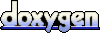 1.5.5
1.5.5