E - 2 Exporting a Single Image
To output a single image of your plot, especially for use in other electronic programs, choose “Export” from the Project menu to create a single-frame graphics file (EPS, JPEG, PNG, TIFF, WMF). Alternatively, you can click on any of the "Export" buttons  if available on the sidebar for the current plot type.
if available on the sidebar for the current plot type.
On the Export Dialog, select the "Current Entity" radio button to export a single Image.
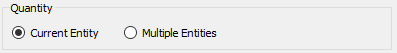
If an animation is also available for the current plot type, you may select a video format (AVI or MPEG4). If a video format is selected then dialog will change to show animation options.
Each file type provides different advantages and has its own configuration options.
• BMP Export Image in Windows Bitmap format.
• EPS Export Vector or image graphics in a special type of PostScript file designed for inclusion in other applications.
• JPEG Export JPEG files are very small for their resolution and quite common on the internet, but they do involve some loss of image quality that may affect certain plot images.
• PNG Export Also common on the internet, PNG images have a high image quality but larger file size than JPEG.
• PostScript (PS) Export Vector or image graphics suitable for direct printing, but usually unsuitable for import into other applications. It is recommended that you use the Encapsulated PostScript (EPS) format for importing into other applications.
• TIFF Export Image in Tagged Image File Format.
• WMF Export Vector graphics to import into various Windows applications.
Each of these formats allows you to set the options for creating the exported file each time you export.
You may also export images from the Plot Gallery dialog by clicking the “Export Setup” button in the dialog. However, only static images may be exported from the Plot Gallery dialog.
Performance Tips
If exporting is taking an unusually long time, or you get an error message saying that the image cannot be exported, the most likely cause is that the image width you are trying to export is too large. Selecting a smaller image width may speed up the export process.
For an image export size of Length x Width, the file size for an uncompressed true color image is approximately Length x Width x 3. Memory requirements to export such an image can be up to twice this size.
For 256 color images, the maximum file size is approximately Length x Width, but is usually less since all 256 color image files are compressed. However, the memory requirements for exporting are the same as they are for a true color uncompressed image.
Anti-aliasing can dramatically increase the memory requirements during image generation. This is because a larger image is rendered first and then super-sampled to render to the final image. A smaller super-sample allows for faster rendering time. See Section E - 5 “Antialiasing Images”.