JPEG (Joint Photographic Experts Group) is an image format, and thus accurately represent plots with translucency and smooth color gradations. However, JPEG is a highly compressible, “lossy” format, and can result in poor image quality for some types of images. The advantage of JPEG is very small file sizes and near universal acceptance on the internet. JPEG supports different qualities of compression, and Tecplot RS allows you to control the image quality (and thus, inversely, the file size).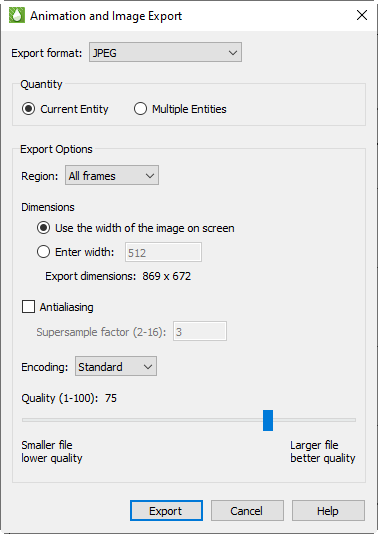
When you choose the JPEG format in the Export dialog, you have the following options:
• Region Choose to export only the active frame, or the smallest rectangle containing all frames, or everything shown in the workspace.
• Use Width of Image on Screen Choose this option to generate an image file the same size as the current plot on the screen. This option is required if you use on-screen image rendering in the Display Performance dialog. See Section 28 - 1 “Performance Dialog” for details.
• Enter Width Choose this option to specify a width (in pixels) for the generated image. A larger width increases the quality of your image. However, the greater the width you specify, the longer it will take to export the image and the larger the exported file. This option is not available if you have chosen to use onscreen image rendering.
• Antialiasing Select this option to remove “jagged edges” from the image. See Section E - 5 “Antialiasing Images” for details.
• Supersample Factor Control the amount of antialiasing used in the image. See Section E - 5 “Antialiasing Images” for details.
• Encoding Choose an encoding method for the JPEG file:
• Standard Creates a JPEG which downloads one line at a time, starting at the top line.
• Progressive Creates a JPEG image that can be displayed with a “fade in” effect in a browser. This is sometimes useful when viewing the JPEG in a browser with a slow connection, since it allows an approximation of the JPEG to be drawn immediately, and the browser does not have to wait for the entire image to download.
Given the same Quality level, Standard encoded JPEG files look better than equivalent Progressive encoded JPEG files. However, they have a larger file size.
• Quality Select the quality of JPEG image. Higher quality settings produce larger files and better looking export images. Lower quality settings produce smaller files. For best results, use a quality setting of 75 or higher.