Functions | |
| Boolean_t | TecUtilDataSetSetTitle (const char *DataSetTitle) |
| Set the title for the current data set. | |
| VarLoadMode_e | TecUtilDataSetGetVarLoadMode (void) |
| Get the variable load mode for the current data set. | |
| void | TecUtilDataSetSuspendMarking (Boolean_t DoSuspend) |
| Stops Tecplot for altering or marking the loaded dataset. | |
| Boolean_t | TecUtilDataSetIsLocked (char **LockString) |
| Query to see of the data set attached to the current frame is locked. | |
| UniqueID_t | TecUtilDataSetGetUniqueID (void) |
| Gets the unique ID for the data set in the current frame. | |
| EntIndex_t | TecUtilDataSetGetNumZones (void) |
| Get the number of zones in the data set attached to the current frame. | |
| EntIndex_t | TecUtilDataSetGetNumVars (void) |
| Get the number of variables in the data set attached to the current frame. | |
| Strand_t | TecUtilDataSetGetMaxStrandID (void) |
| Get the largest Strand number currently in use. | |
| Boolean_t | TecUtilDataSetJournalIsValid (void) |
| Query Tecplot to see if the journal for the data set attached to the current frame is valid. | |
| Boolean_t | TecUtilDataSetIsAvailableByUniqueID (UniqueID_t UniqueID) |
| Determine if any frame in any page has an attached data set with the specified unique ID. | |
| Boolean_t | TecUtilDataSetIsAvailable (void) |
| Determine if the current frame has a data set attached. | |
| Boolean_t | TecUtilDataSetIsSharingAllowed (void) |
| Query to see if variable and connectivity sharing is permitted for this dataset. | |
| Boolean_t | TecUtilDataSetIsLODAllowed (void) |
| Query to see if Load on Demand is permitted for this dataset. | |
| Strand_t TecUtilDataSetGetMaxStrandID | ( | void | ) |
Get the largest Strand number currently in use.
Use this value to ensure that your strand assignments are correct when adding zones
This function is Thread Safe.
INTEGER*4 FUNCTION TecUtilDataSetGetMaxStrandID()
Python Syntax:
Results = TecUtil.DataSetGetMaxStrandID()
Output:
Results[0] ReturnVal int
Arglist_pa ArgList; Strand_t MaxStrand; TecUtilLockStart(AddOnID); ArgList = TecUtilArgListAlloc(); TecUtilArgListAppendString(ArgList, SV_NAME, "New Zone"); TecUtilArgListAppendInt(ArgList, SV_ZONETYPE, (ArbParam_t)ZoneType_Ordered); TecUtilArgListAppendInt(ArgList, SV_IMAX, 10); TecUtilArgListAppendInt(ArgList, SV_JMAX, 20); MaxStrand = TecUtilDataSetGetMaxStrandID(); TecUtilArgListAppendInt(ArgList, SV_STRANDID, MaxStrand+1); TecUtilDataSetAddZoneX(ArgList); TecUtilArgListDealloc(&ArgList); TecUtilLockFinish(AddOnID);
| EntIndex_t TecUtilDataSetGetNumVars | ( | void | ) |
Get the number of variables in the data set attached to the current frame.
This function is Thread Safe.
INTEGER*4 FUNCTION TecUtilDataSetGetNumVars()
Python Syntax:
Results = TecUtil.DataSetGetNumVars()
Output:
Results[0] ReturnVal int
| EntIndex_t TecUtilDataSetGetNumZones | ( | void | ) |
Get the number of zones in the data set attached to the current frame.
This function is Thread Safe.
INTEGER*4 FUNCTION TecUtilDataSetGetNumZones()
Python Syntax:
Results = TecUtil.DataSetGetNumZones()
Output:
Results[0] ReturnVal int
| UniqueID_t TecUtilDataSetGetUniqueID | ( | void | ) |
Gets the unique ID for the data set in the current frame.
A unique ID is an integer value unique to a data set during the Tecplot session. Using the unique ID a data set can be compared to other data sets and manipulated via TecUtil calls that take unique IDs. One such use is to determine if data sets are shared between frames. This function is Thread Safe.
INTEGER*4 FUNCTION TecUtilDataSetGetUniqueID()
Python Syntax:
Results = TecUtil.DataSetGetUniqueID()
Output:
Results[0] ReturnVal long
Determine if the datasets of the top 2 frames are the same:
{
UniqueID_t ID;
TecUtilLockStart(AddOnID);
ID = TecUtilDataSetGetUniqueID();
TecUtilFramePushTop();
if ( ID == TecUtilDataSetGetUniqueID() )
{
// Datasets are the same for both frames
}
else
{
// Datasets are different
}
TecUtilLockFinish(AddOnID);
}
| VarLoadMode_e TecUtilDataSetGetVarLoadMode | ( | void | ) |
Get the variable load mode for the current data set.
This function is Thread Safe.
INTEGER*4 FUNCTION TecUtilDataSetGetVarLoadMode()
Python Syntax:
Results = TecUtil.DataSetGetVarLoadMode()
Output:
Results[0] ReturnVal VarLoadMode_e (defined in TecVals.py)
Get the variable load mode for the current data set:
VarLoadMode_e VarLoadMode; if ( TecUtilDataSetIsAvailable() ) { VarLoadMode = TecUtilDataSetGetVarLoadMode(); ... }
| Boolean_t TecUtilDataSetIsAvailable | ( | void | ) |
Determine if the current frame has a data set attached.
This function is Thread Safe.
INTEGER*4 FUNCTION TecUtilDataSetIsAvailable()
Python Syntax:
Results = TecUtil.DataSetIsAvailable()
Output:
Results[0] ReturnVal boolean
Get the number of zones for the data set for the current frame, or use zero if there is no data set:
EntIndex_t nzones = 0; if ( TecUtilDataSetIsAvailable() ) TecUtilDataSetGetInfo(NULL, &nzones, NULL);
| Boolean_t TecUtilDataSetIsAvailableByUniqueID | ( | UniqueID_t | UniqueID | ) |
Determine if any frame in any page has an attached data set with the specified unique ID.
This function is Thread Safe.
INTEGER*4 FUNCTION TecUtilDataSetIsAvailableByUniqueID(UniqueID) INTEGER*4 UniqueID
Python Syntax:
Results = TecUtil.DataSetIsAvailableByUniqueID(UniqueID)
Input:
UniqueID long
Output:
Results[0] ReturnVal boolean
| Boolean_t TecUtilDataSetIsLocked | ( | char ** | LockString | ) |
Query to see of the data set attached to the current frame is locked.
This function is Thread Safe.
| LockString | Allocated return string telling you the identifier originally used to lock the data set. You must deallocate this string when you are through with it. You can pass NULL for this parameter if you do not need to know who locked the data set |
LockString Pointer must be a valid address or NULL.
INTEGER*4 FUNCTION TecUtilDataSetIsLocked( & LockString, & LockStringLength) CHARACTER*(*) LockString INTEGER*4 LockStringLength
Python Syntax:
Results = TecUtil.DataSetIsLocked()
Output:
Results[0] ReturnVal boolean
Results[1] LockString string
| Boolean_t TecUtilDataSetIsLODAllowed | ( | void | ) |
Query to see if Load on Demand is permitted for this dataset.
This function is Thread Safe.
INTEGER*4 FUNCTION TecUtilDataSetIsLODAllowed()
Python Syntax:
Results = TecUtil.DataSetIsLODAllowed()
Output:
Results[0] ReturnVal boolean
Boolean_t IsLODAllowed; IsLODAllowed = TecUtilDataSetIsLODAllowed();.
| Boolean_t TecUtilDataSetIsSharingAllowed | ( | void | ) |
Query to see if variable and connectivity sharing is permitted for this dataset.
You must still call TecUtilDataValueIsSharingOk() for variables and TecUtilDataConnectIsSharingOk() for connectivity to determine if a particular variable or if the connectivity may be shared.
This function is Thread Safe.
INTEGER*4 FUNCTION TecUtilDataSetIsSharingAllowed()
Python Syntax:
Results = TecUtil.DataSetIsSharingAllowed()
Output:
Results[0] ReturnVal boolean
Boolean_t IsSharing; IsSharing = TecUtilDataSetIsSharingAllowed();.
| Boolean_t TecUtilDataSetJournalIsValid | ( | void | ) |
Query Tecplot to see if the journal for the data set attached to the current frame is valid.
This is a concern if a layout file is to be generated from an addon. When layouts are generated from an addon the layout must be able to reproduce all data sets via named files and journal entries. A data set will require saving if any un-journaled data operations are performed on it.
This function is Thread Safe.
INTEGER*4 FUNCTION TecUtilDataSetJournalIsValid()
Python Syntax:
Results = TecUtil.DataSetJournalIsValid()
Output:
Results[0] ReturnVal boolean
| Boolean_t TecUtilDataSetSetTitle | ( | const char * | DataSetTitle | ) |
Set the title for the current data set.
| DataSetTitle | New title for the current frame's data set. The name will be trimmed of any leading or trailing whitespace and truncated to be no more than 128 characters in length. |
INTEGER*4 FUNCTION TecUtilDataSetSetTitle(DataSetTitle) CHARACTER*(*) DataSetTitle
Python Syntax:
Results = TecUtil.DataSetSetTitle(DataSetTitle)
Input:
DataSetTitle string
Output:
Results[0] ReturnVal boolean
Set the current frame's data set title to be "Tecplot Data Set #1":
TecUtilDataSetSetTitle("Tecplot Data Set #1");
| void TecUtilDataSetSuspendMarking | ( | Boolean_t | DoSuspend | ) |
Stops Tecplot for altering or marking the loaded dataset.
| DoSuspend | A TRUE value to suspend the marking of the dataset and a FALSE value to allow marking. |
SUBROUTINE TecUtilDataSetSuspendMarking(DoSuspend) INTEGER*4 DoSuspend
Python Syntax:
Results = TecUtil.DataSetSuspendMarking(DoSuspend)
Input:
DoSuspend boolean
Output:
Results[0] ReturnVal NONE
Set the Marking property to be TRUE:
TecUtilDataSetSuspendMarking(TRUE);
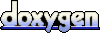 1.5.5
1.5.5