Functions | |
| Boolean_t | TecUtilViewPush (void) |
| Instruct Tecplot to push the current view onto the view stack associated with the frame mode for the current frame. | |
| Boolean_t | TecUtilViewPaste (void) |
| Retrieve the view from the view paste buffer and assign it to the current frame. | |
| Boolean_t | TecUtilViewCopy (void) |
| Copy the view from the current frame to the view paste buffer. | |
| Boolean_t | TecUtilViewLast (void) |
| Retrieve the previous view from the view stack. | |
| Boolean_t | TecUtilViewZoom (double X1, double Y1, double X2, double Y2) |
| Change the view by "zooming" into the image. | |
| Boolean_t | TecUtilViewTranslate (double X, double Y) |
| Shift the image in the X- and/or Y-direction. | |
| Boolean_t | TecUtilViewCenter (void) |
| Center the data within the axis grid area. | |
| Boolean_t | TecUtilViewScale (double Scale) |
| | |
| Boolean_t | TecUtilViewSetMagnification (double Magnification) |
| Scale (magnify) the view by a given value. | |
| Boolean_t | TecUtilViewAxisFitToEntireCircle (char Axis, short AxisNum) |
| Reset the range of a polar axis to fit the entire circle. | |
| Boolean_t | TecUtilViewAxisFit (char Axis, short AxisNum) |
| Reset the range on a specific axis so that it equals the minimum and maximum of the data being plotted. | |
| Boolean_t | TecUtilViewDataFit (void) |
| Fit the data being plotted within the axis grid area. | |
| Boolean_t | TecUtilViewFit (void) |
| Fit the data being plotted within the axis grid area. | |
| Boolean_t | TecUtilViewNiceFit (void) |
| Fit the data being plotted within the axis grid area leaving a determined border around the edge of the plot to make in more visually appealing. | |
| Boolean_t | TecUtilViewMakeCurViewNice (void) |
| Give a border to the current view. | |
| Boolean_t | TecUtilViewAxisNiceFit (char Axis, short AxisNum) |
| Reset the range on a specific axis so that it equals a little more than the minimum and maximum of the data being plotted allowing a small border to enhance visual appeal. | |
| Boolean_t | TecUtilViewAxisMakeCurValsNice (char Axis, short AxisNum) |
| Makes the curently viewed axis values visually appealing. | |
| Boolean_t | TecUtilViewRotate (RotateAxis_e RotateAxis, double RotateAmountInDegrees) |
| | |
| Boolean_t | TecUtilViewRotate3D (RotateAxis_e RotateAxis, double RotateAmountInDegrees, double VectorX, double VectorY, double VectorZ, RotateOriginLocation_e RotateOriginLocation) |
| Do a 3-D rotation about a given axis. | |
| Boolean_t | TecUtilSet3DEyeDistance (double EyeDistance) |
| Sets the distance the viewer is from the plane that is parallel to the screen and passes through the 3-D rotation origin. | |
| Boolean_t | TecUtilRotate2D (Set_pa ZoneSet, double RotateAmountInDegrees, double XOrigin, double YOrigin) |
| | |
| void | TecUtilThreeDViewGetViewerAngle (double *PsiAngle, double *ThetaAngle, double *AlphaAngle) |
| Queries the 3-D viewer angles. | |
| void | TecUtilThreeDViewGetViewerPos (double *XPos, double *YPos, double *ZPos) |
| Queries the 3-D viewer angles. | |
| double | TecUtilThreeDViewGetDistanceToRotateOriginPlane (void) |
| Queries the distance btween the viewer position and then plane of rotation origin. | |
| double | TecUtilThreeDViewGetMidZPlane (void) |
| Queries the location of the middle plane of view. | |
| void | TecUtilThreeDViewGetMinMaxPanes (double *ZMin, double *ZMax) |
| Queries the location of the minimum and maximum view planes. | |
| void | TecUtilThreeDViewGetProjection (double *FieldOfView, double *ViewWidth, Boolean_t *IsInPerspective) |
| Queries the 3-D view attributes. | |
| double | TecUtilThreeDViewGetNearZPlane (void) |
| Returns the Z-value below which you can no longer trust any values of TecUtilConvert3DPositionToGrid(). | |
| double | TecUtil3DViewGetNearZPlane (void) |
| | |
| ViewState_pa | TecUtilViewGet (void) |
| Saves a view for a plot type (2D, 3D, etc. | |
| Boolean_t | TecUtilViewSet (ViewState_pa ViewState) |
| Restores a saved view for a plot type (2D, 3D, etc. | |
| PlotType_e | TecUtilViewGetPlotType (ViewState_pa ViewState) |
| Queries the plot type of a saved view object. | |
| void | TecUtilViewDealloc (ViewState_pa *ViewState) |
| Deallocates a saved view returned by TecUtilViewGet and sets the pointer to NULL | |
| Boolean_t | TecUtilViewGetMagnification (double *Magnification) |
| Get the current view magnification. | |
| double TecUtil3DViewGetNearZPlane | ( | void | ) |
Python Syntax:
Results = TecUtil.3DViewGetNearZPlane()
Output:
Results[0] ReturnVal double
| Boolean_t TecUtilRotate2D | ( | Set_pa | ZoneSet, | |
| double | RotateAmountInDegrees, | |||
| double | XOrigin, | |||
| double | YOrigin | |||
| ) |
Python Syntax:
Results = TecUtil.Rotate2D(ZoneSet, RotateAmountInDegrees, XOrigin, YOrigin)
Input:
ZoneSet sequence of ints
RotateAmountInDegrees double
XOrigin double
YOrigin double
Output:
Results[0] ReturnVal boolean
| Boolean_t TecUtilSet3DEyeDistance | ( | double | EyeDistance | ) |
Sets the distance the viewer is from the plane that is parallel to the screen and passes through the 3-D rotation origin.
| EyeDistance | The distance from the 3-D rotation origin to set the viewer |
INTEGER*4 FUNCTION TecUtilSet3DEyeDistance(EyeDistance) REAL*8 EyeDistance
Python Syntax:
Results = TecUtil.Set3DEyeDistance(EyeDistance)
Input:
EyeDistance double
Output:
Results[0] ReturnVal boolean
| double TecUtilThreeDViewGetDistanceToRotateOriginPlane | ( | void | ) |
Queries the distance btween the viewer position and then plane of rotation origin.
Results = TecUtil.ThreeDViewGetDistanceToRotateOriginPlane()
Output:
Results[0] ReturnVal double
Query the distnace from the viewer position to the rotation origin plane.
{
double DistanceToRotateOriginPlane = TecUtilThreeDViewGetViewerPos(&XPos,&YPos,&ZPos);
}
| double TecUtilThreeDViewGetMidZPlane | ( | void | ) |
| void TecUtilThreeDViewGetMinMaxPanes | ( | double * | ZMin, | |
| double * | ZMax | |||
| ) |
Queries the location of the minimum and maximum view planes.
| ZMin | Receives the minimum view plane location. | |
| ZMax | Recevies the maximum view plane location. |
ZMin Pointer must be a valid address or NULL.
ZMax Pointer must be a valid address or NULL.
Python Syntax:
Results = TecUtil.ThreeDViewGetMinMaxPanes()
Output:
Results[0] ZMin double
Results[1] ZMax double
| double TecUtilThreeDViewGetNearZPlane | ( | void | ) |
Returns the Z-value below which you can no longer trust any values of TecUtilConvert3DPositionToGrid().
REAL*8 FUNCTION TecUtilThreeDViewGetNearZPlane()
Python Syntax:
Results = TecUtil.ThreeDViewGetNearZPlane()
Output:
Results[0] ReturnVal double
Convert from 3-D world coordinates to Tecplot's 3-D grid coordinates.
{
double ZPlaneFloor;
double X,Y,Z;
TecUtilLockStart(AddOnID);
TecUtilSetupTransformations();
ZPlaneFloor = TecUtilThreeDViewGetNearZPlane();
TecUtilConvert3DPositionToGrid(1.0,1.0,ZPlaneFloor,&X,&Y,&Z);
TecUtilLockFinish(AddOnID);
}
| void TecUtilThreeDViewGetProjection | ( | double * | FieldOfView, | |
| double * | ViewWidth, | |||
| Boolean_t * | IsInPerspective | |||
| ) |
Queries the 3-D view attributes.
| FieldOfView | Receives the amount of the plot (in terms of spherical arc) in front of the viewer which may be seen. You may pass NULL for this parameter | |
| ViewWidth | Receives the amount of the plot (in X-axis units) in front of the viewer which may be seen. You may pass NULL for this parameter. Zooming in or out of a 3-D orthographic plot changes this number, but not the viewer's position. | |
| IsInPerspective | Receives TRUE if Tecplot is drawing the plot with perspective projection, FALSE otherwise. You may pass NULL for this parameter |
SUBROUTINE TecUtilThreeDViewGetProjection( & FieldOfView, & ViewWidth, & IsInPerspective) REAL*8 FieldOfView REAL*8 ViewWidth INTEGER*4 IsInPerspective
Python Syntax:
Results = TecUtil.ThreeDViewGetProjection()
Output:
Results[0] FieldOfView double
Results[1] ViewWidth double
Results[2] IsInPerspective boolean
Query the 3-D view attributes.
{
double FieldOfView,WidthWidth;
Boolean_t IsInPerspective;
TecUtilLockStart(AddOnID);
TecUtilThreeDViewGetProjection(&FieldOfView,
&ViewWidth,
&IsInPerspective);
TecUtilLockFinish(AddOnID);
}
| void TecUtilThreeDViewGetViewerAngle | ( | double * | PsiAngle, | |
| double * | ThetaAngle, | |||
| double * | AlphaAngle | |||
| ) |
Queries the 3-D viewer angles.
| PsiAngle | Receives the Psi angle. May be NULL | |
| ThetaAngle | Recevies the Theta angle. May be NULL | |
| AlphaAngle | Receives the Alpha angle. May be NULL |
ThetaAngle Pointer must be a valid address or NULL.
AlphaAngle Pointer must be a valid address or NULL.
Must have one or more frames.
SUBROUTINE TecUtilThreeDViewGetViewerAngle( & PsiAngle, & ThetaAngle, & AlphaAngle) REAL*8 PsiAngle REAL*8 ThetaAngle REAL*8 AlphaAngle
Python Syntax:
Results = TecUtil.ThreeDViewGetViewerAngle()
Output:
Results[0] PsiAngle double
Results[1] ThetaAngle double
Results[2] AlphaAngle double
Query the 3-D view angles.
{
double P,T,A;
TecUtilLockStart(AddOnID);
TecUtilThreeDViewGetAngle(&P,&T,&A);
TecUtilLockFinish(AddOnID);
}
| void TecUtilThreeDViewGetViewerPos | ( | double * | XPos, | |
| double * | YPos, | |||
| double * | ZPos | |||
| ) |
Queries the 3-D viewer angles.
| XPos | Receives the viewer X-location | |
| YPos | Recevies the viewer Y-location | |
| ZPos | Receives the viewer Z-location |
YPos Pointer must be a valid address or NULL.
ZPos Pointer must be a valid address or NULL.
Must have one or more frames.
SUBROUTINE TecUtilThreeDViewGetViewerPos( & XPos, & YPos, & ZPos) REAL*8 XPos REAL*8 YPos REAL*8 ZPos
Python Syntax:
Results = TecUtil.ThreeDViewGetViewerPos()
Output:
Results[0] XPos double
Results[1] YPos double
Results[2] ZPos double
Query the 3-D viewer position.
{
double XPos,YPos,ZPos;
TecUtilLockStart(AddOnID);
TecUtilThreeDViewGetViewerPos(&XPos,&YPos,&ZPos);
TecUtilLockFinish(AddOnID);
}
| Boolean_t TecUtilViewAxisFit | ( | char | Axis, | |
| short | AxisNum | |||
| ) |
Reset the range on a specific axis so that it equals the minimum and maximum of the data being plotted.
If the axis dependency is not independent then this action may also affect the range on another axis.
| Axis | Valid values are 'X' or 'Y', 'Z', 'T' or 'R'. | |
| AxisNum | If the frame mode is XY, then this can be a number between one and five. Otherwise, this must be set to one |
INTEGER*4 FUNCTION TecUtilViewAxisFit( & Axis, & AxisNum) CHARACTER*(*) Axis INTEGER*4 AxisNum
Python Syntax:
Results = TecUtil.ViewAxisFit(Axis, AxisNum)
Input:
Axis int
AxisNum int
Output:
Results[0] ReturnVal boolean
Reset the range on the Y-axis to fit the data being plotted:
TecUtilViewAxisFit('Y',1);
| Boolean_t TecUtilViewAxisFitToEntireCircle | ( | char | Axis, | |
| short | AxisNum | |||
| ) |
Reset the range of a polar axis to fit the entire circle.
| Axis | Valid values are 'T' or 'R'. | |
| AxisNum | Should be always 1. For future use. |
INTEGER*4 FUNCTION TecUtilViewAxisFitToEntireCircle( & Axis) CHARACTER*(*) Axis
Python Syntax:
Results = TecUtil.ViewAxisFitToEntireCircle(Axis, AxisNum)
Input:
Axis int
AxisNum int
Output:
Results[0] ReturnVal boolean
Reset the range on the Y-axis to fit the data being plotted:
| Boolean_t TecUtilViewAxisMakeCurValsNice | ( | char | Axis, | |
| short | AxisNum | |||
| ) |
Makes the curently viewed axis values visually appealing.
| Axis | Valid values are 'X' or 'Y', 'Z', 'T' or 'R'. | |
| AxisNum | If the frame mode is XY, then this can be a number between one and five. Otherwise, this must be set to one |
INTEGER*4 FUNCTION TecUtilViewAxisMakeCurValsNice( & Axis, & AxisNum) CHARACTER*(*) Axis INTEGER*4 AxisNum
Python Syntax:
Results = TecUtil.ViewAxisMakeCurValsNice(Axis, AxisNum)
Input:
Axis int
AxisNum int
Output:
Results[0] ReturnVal boolean
| Boolean_t TecUtilViewAxisNiceFit | ( | char | Axis, | |
| short | AxisNum | |||
| ) |
Reset the range on a specific axis so that it equals a little more than the minimum and maximum of the data being plotted allowing a small border to enhance visual appeal.
If the axis dependency is not independent then this action may also affect the range on another axis.
| Axis | Valid values are 'X' or 'Y', 'Z', 'T' or 'R'. | |
| AxisNum | If the frame mode is XY, then this can be a number between one and five. Otherwise, this must be set to one |
INTEGER*4 FUNCTION TecUtilViewAxisNiceFit( & Axis, & AxisNum) CHARACTER*(*) Axis INTEGER*4 AxisNum
Python Syntax:
Results = TecUtil.ViewAxisNiceFit(Axis, AxisNum)
Input:
Axis int
AxisNum int
Output:
Results[0] ReturnVal boolean
| Boolean_t TecUtilViewCenter | ( | void | ) |
Center the data within the axis grid area.
INTEGER*4 FUNCTION TecUtilViewCenter()
Python Syntax:
Results = TecUtil.ViewCenter()
Output:
Results[0] ReturnVal boolean
| Boolean_t TecUtilViewCopy | ( | void | ) |
Copy the view from the current frame to the view paste buffer.
This view can later be pasted into any frame that uses the same frame mode as the current frame.
INTEGER*4 FUNCTION TecUtilViewCopy()
Python Syntax:
Results = TecUtil.ViewCopy()
Output:
Results[0] ReturnVal boolean
| Boolean_t TecUtilViewDataFit | ( | void | ) |
Fit the data being plotted within the axis grid area.
This does not take into consideration text or geometries.
INTEGER*4 FUNCTION TecUtilViewDataFit()
Python Syntax:
Results = TecUtil.ViewDataFit()
Output:
Results[0] ReturnVal boolean
| void TecUtilViewDealloc | ( | ViewState_pa * | ViewState | ) |
Deallocates a saved view returned by TecUtilViewGet and sets the pointer to NULL
| ViewState | Pointer to the ViewState to be deallocated. |
ViewState Pointer must be a valid address or NULL.
SUBROUTINE TecUtilViewDealloc(ViewState) POINTER (ViewStatePtr, ViewState)
Python Syntax:
This function is not supported in Python.
// Save the current view ViewState_pa ViewState = TecUtilViewGet(); // ...do some other stuff which changes the view // Verify that the current view is the same type as // the saved view and restore the view if (TecUtilFrameGetPlotType() == TecUtilViewGetPlotType(ViewState) ) TecUtilViewSet(ViewState); TecUtilViewDealloc(&ViewState); // dealloc the object when finished
| Boolean_t TecUtilViewFit | ( | void | ) |
Fit the data being plotted within the axis grid area.
This also takes into consideration text and geometries that are plotted using the grid coordinate system.
INTEGER*4 FUNCTION TecUtilViewFit()
Python Syntax:
Results = TecUtil.ViewFit()
Output:
Results[0] ReturnVal boolean
| ViewState_pa TecUtilViewGet | ( | void | ) |
Saves a view for a plot type (2D, 3D, etc.
). The view can later be restored using the return value. You must call TecUtilViewDealloc() when you are finished with the returned view object. If the plot type is PlotType_Automatic, then the view cannot be restored.
// Save the current view ViewState_pa ViewState = TecUtilViewGet(); // ...do some other stuff which changes the view // Restore the saved view TecUtilViewSet(ViewState); TecUtilViewDealloc(&ViewState); // dealloc the object when finished
INTEGER*4 FUNCTION TecUtilMouseGetCurrentMode()
Python Syntax:
Results = TecUtil.ViewGet()
Output:
Results[0] ReturnVal opaque pointer
| Boolean_t TecUtilViewGetMagnification | ( | double * | Magnification | ) |
Get the current view magnification.
| Magnification | Returned magnification. |
INTEGER*4 FUNCTION TecUtilViewGetMagnification( & Magnification) REAL*8 Magnification
Python Syntax:
Results = TecUtil.ViewGetMagnification()
Output:
Results[0] ReturnVal boolean
Results[1] Magnification double
Get the current view magnification
double Magnification if (TecUtilViewGetMagnification(&Magnification)) { ... do something with Magnification. }
| PlotType_e TecUtilViewGetPlotType | ( | ViewState_pa | ViewState | ) |
Queries the plot type of a saved view object.
| ViewState | ViewState abstract pointer returned from TecUtilViewGet |
// Save the current view ViewState_pa ViewState = TecUtilViewGet(); // ...do some other stuff which changes the view // Verify that the current view is the same type as // the saved view and restore the view if (TecUtilFrameGetPlotType() == TecUtilViewGetPlotType(ViewState) ) TecUtilViewSet(ViewState); TecUtilViewDealloc(&ViewState); // dealloc the object when finished
INTEGER*4 FUNCTION TecUtilViewGetPlotType(ViewState) POINTER (ViewStatePtr, ViewState)
Python Syntax:
Results = TecUtil.ViewGetPlotType(ViewState)
Input:
ViewState opaque pointer
Output:
Results[0] ReturnVal PlotType_e (defined in TecVals.py)
| Boolean_t TecUtilViewLast | ( | void | ) |
Retrieve the previous view from the view stack.
Each frame mode within each frame maintains its own view stack.
INTEGER*4 FUNCTION TecUtilViewLast()
Python Syntax:
Results = TecUtil.ViewLast()
Output:
Results[0] ReturnVal boolean
| Boolean_t TecUtilViewMakeCurViewNice | ( | void | ) |
Give a border to the current view.
INTEGER*4 FUNCTION TecUtilViewMakeCurViewNice()
Python Syntax:
Results = TecUtil.ViewMakeCurViewNice()
Output:
Results[0] ReturnVal boolean
| Boolean_t TecUtilViewNiceFit | ( | void | ) |
Fit the data being plotted within the axis grid area leaving a determined border around the edge of the plot to make in more visually appealing.
This also takes into consideration text and geometries that are plotted using the grid coordinate system.
INTEGER*4 FUNCTION TecUtilViewNiceFit()
Python Syntax:
Results = TecUtil.ViewNiceFit()
Output:
Results[0] ReturnVal boolean
| Boolean_t TecUtilViewPaste | ( | void | ) |
Retrieve the view from the view paste buffer and assign it to the current frame.
INTEGER*4 FUNCTION TecUtilViewPaste()
Python Syntax:
Results = TecUtil.ViewPaste()
Output:
Results[0] ReturnVal boolean
| Boolean_t TecUtilViewPush | ( | void | ) |
Instruct Tecplot to push the current view onto the view stack associated with the frame mode for the current frame.
A view will not be pushed if the current view is the same as the top view on the stack. Functions TecUtilViewAxisFit(), TecUtilViewCenter(), TecUtilViewDataFit(), TecUtilViewFit(), and TecUtilViewZoom() automatically push a view onto the stack. Tecplot automatically pushes the current view onto the stack when a $!Redraw command or TecUtilRedraw() is issued and the current view is different from the top view on the view stack.
INTEGER*4 FUNCTION TecUtilViewPush()
Python Syntax:
Results = TecUtil.ViewPush()
Output:
Results[0] ReturnVal boolean
| Boolean_t TecUtilViewRotate | ( | RotateAxis_e | RotateAxis, | |
| double | RotateAmountInDegrees | |||
| ) |
Python Syntax:
Results = TecUtil.ViewRotate(RotateAxis, RotateAmountInDegrees)
Input:
RotateAxis RotateAxis_e (defined in TecVals.py)
RotateAmountInDegrees double
Output:
Results[0] ReturnVal boolean
| Boolean_t TecUtilViewRotate3D | ( | RotateAxis_e | RotateAxis, | |
| double | RotateAmountInDegrees, | |||
| double | VectorX, | |||
| double | VectorY, | |||
| double | VectorZ, | |||
| RotateOriginLocation_e | RotateOriginLocation | |||
| ) |
Do a 3-D rotation about a given axis.
| RotateAxis | Axis to rotate about. Valid values are: RotateAxis_X, RotateAxis_Y, RotateAxis_Z, RotateAxis_Psi, RotateAxis_Theta, RotateAxis_Alpha, RotateAxis_Twist, RotateAxis_VertRollerBall, RotateAxis_HorzRollerBall, RotateAxis_AboutVector | |
| RotateAmountInDegrees | Amount to rotate in degrees | |
| VectorX | X-Component for the vector to rotate about when RotateAxis_AboutVector is specified. At least one of VectorX, VectorY, or VectorZ must be non-zero. | |
| VectorY | Y-Component for the vector to rotate about when RotateAxis_AboutVector is specified. | |
| VectorZ | Z-Component for the vector to rotate about when RotateAxis_AboutVector is specified. | |
| RotateOriginLocation | Specifies the location of the rotation origin for the rotation. Valid values are RotateOriginLocation_DefinedOrigin or RotateOriginLocation_Viewer. Use RotateOriginLocation_DefinedOrigin to rotate about the currently defined rotation origin. Use RotateOriginLocation_Viewer to rotate about the currently defined viewer position |
INTEGER*4 FUNCTION TecUtilViewRotate3D( & RotateAxis, & RotateAmountInDegrees, & VectorX, & VectorY, & VectorZ, & RotateOriginLocation) INTEGER*4 RotateAxis REAL*8 RotateAmountInDegrees REAL*8 VectorX REAL*8 VectorY REAL*8 VectorZ INTEGER*4 RotateOriginLocation
Python Syntax:
Results = TecUtil.ViewRotate3D(RotateAxis, RotateAmountInDegrees, VectorX, VectorY, VectorZ, RotateOriginLocation)
Input:
RotateAxis RotateAxis_e (defined in TecVals.py)
RotateAmountInDegrees double
VectorX double
VectorY double
VectorZ double
RotateOriginLocation RotateOriginLocation_e (defined in TecVals.py)
Output:
Results[0] ReturnVal boolean
Rotate about the Psi-Axis by 25 degrees at the currently defined rotation origin.
TecUtilViewRotate3D(RotateAxis_Psi, 25.0, 0.0, 0.0, 0.0, RotateOriginLocation_DefinedOrigin);
| Boolean_t TecUtilViewScale | ( | double | Scale | ) |
Python Syntax:
Results = TecUtil.ViewScale(Scale)
Input:
Scale double
Output:
Results[0] ReturnVal boolean
| Boolean_t TecUtilViewSet | ( | ViewState_pa | ViewState | ) |
Restores a saved view for a plot type (2D, 3D, etc.
).
| ViewState | ViewState abstract pointer returned from TecUtilViewGet |
// Save the current view ViewState_pa ViewState = TecUtilViewGet(); // ...do some other stuff which changes the view // Restore the saved view TecUtilViewSet(ViewState); TecUtilViewDealloc(&ViewState); // dealloc the object when finished
Must have one or more frames.
INTEGER*4 FUNCTION TecUtilViewSet(ViewState) POINTER (ViewStatePtr, ViewState)
Python Syntax:
Results = TecUtil.ViewSet(ViewState)
Input:
ViewState opaque pointer
Output:
Results[0] ReturnVal boolean
| Boolean_t TecUtilViewSetMagnification | ( | double | Magnification | ) |
Scale (magnify) the view by a given value.
Set the magnification factor for the current view relative to a view where the data fit to full frame size.
| Magnification | Set the magnification to this value. |
INTEGER*4 FUNCTION TecUtilViewSetMagnification(Magnification) REAL*8 Magnification
Python Syntax:
Results = TecUtil.ViewSetMagnification(Magnification)
Input:
Magnification double
Output:
Results[0] ReturnVal boolean
Scale the view to ten percent of the size at which the data would fit the full frame:
TecUtilViewSetMagnification(0.10);
| Boolean_t TecUtilViewTranslate | ( | double | X, | |
| double | Y | |||
| ) |
Shift the image in the X- and/or Y-direction.
The amount translated is in frame units.
| X | Amount to shift the data in the X-direction. | |
| Y | Amount to shift the data in the Y-direction. |
INTEGER*4 FUNCTION TecUtilViewTranslate( & X, & Y) REAL*8 X REAL*8 Y
Python Syntax:
Results = TecUtil.ViewTranslate(X, Y)
Input:
X double
Y double
Output:
Results[0] ReturnVal boolean
Translate the view ten percent of the frame width to the right:
TecUtilViewTranslate(10.0,0.0);
| Boolean_t TecUtilViewZoom | ( | double | X1, | |
| double | Y1, | |||
| double | X2, | |||
| double | Y2 | |||
| ) |
Change the view by "zooming" into the image.
Tecplot will adjust the ranges on the axis to view the region defined by the rectangle with corners at (X1, Y1) and (X2, Y2). X1, Y1, X2, and Y2 are defined in the units of the X- and Y-axis (that is, grid coordinates).
| X1 | X min Corner of the rectangle to be viewed. | |
| Y1 | Y min Corner of the rectangle to be viewed. | |
| X2 | X max Corner of the rectangle to be viewed. | |
| Y2 | Y max Corner of the rectangle to be viewed. |
INTEGER*4 FUNCTION TecUtilViewZoom( & X1, & Y1, & X2, & Y2) REAL*8 X1 REAL*8 Y1 REAL*8 X2 REAL*8 Y2
Python Syntax:
Results = TecUtil.ViewZoom(X1, Y1, X2, Y2)
Input:
X1 double
Y1 double
X2 double
Y2 double
Output:
Results[0] ReturnVal boolean
Zoom so the rectangular region with corners at (1, 0) and (7, 9) are in view:
TecUtilViewZoom(1.0,0.0,7.0,9.0);
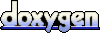 1.5.5
1.5.5