Functions | |
| Boolean_t | TecUtilDataAlter (const char *Equation, Set_pa ZoneSet, LgIndex_t IMin, LgIndex_t IMax, LgIndex_t ISkip, LgIndex_t JMin, LgIndex_t JMax, LgIndex_t JSkip, LgIndex_t KMin, LgIndex_t KMax, LgIndex_t KSkip, FieldDataType_e DestDataType) |
| Operates on a data set within Tecplot using FORTRAN-like equations. | |
| Boolean_t | TecUtilDataAlterX (ArgList_pa ArgList) |
| Operates on a data set within Tecplot using FORTRAN-like equations. | |
| Boolean_t | TecUtilSmooth (EntIndex_t Zone, EntIndex_t SmoothVar, LgIndex_t NumSmoothPasses, double SmoothWeight, BoundaryCondition_e SmoothBndryCond) |
| Smooth data (that is, reduce the spikes) for selected variables in selected zones. | |
| Boolean_t | TecUtilPolarToRectangular (Set_pa ZoneSet) |
| | |
| Boolean_t | TecUtilFourierTransform (EntIndex_t independentVar, WindowFunction_e windowFunction, Set_pa dependentVars, Set_pa sourceZones, Boolean_t includeConjugates, Boolean_t obeySourceZoneBlanking) |
| Performs a Fourier transform for each dependent variable for each source zone. | |
| Boolean_t | TecUtilFourierTransformX (ArgList_pa ArgList) |
| Performs a Fourier transform for each dependent variable for each source zone. | |
| Boolean_t | TecUtilTransformCoordinatesX (ArgList_pa ArgList) |
| Transform Coordinates. | |
| Boolean_t | TecUtilDataRotate2D (Set_pa ZoneSet, double RotateAmountInDegrees, double XOrigin, double YOrigin) |
| Rotate field data in 2-D about any point. | |
| Boolean_t | TecUtilAverageCellCenterData (Set_pa ZoneSet, Set_pa VarSet) |
| Most plotting in Tecplot is based on using values at the corners (nodes) of each cell. | |
| Boolean_t | TecUtilLinearInterpolate (Set_pa SourceZones, EntIndex_t DestZone, Set_pa VarList, double LinearInterpConst, LinearInterpMode_e LinearInterpMode) |
| Interpolate selected variables from a set of source zones to a destination zone using linear interpolation. | |
| Boolean_t | TecUtilInverseDistInterpolation (Set_pa SourceZones, EntIndex_t DestZone, Set_pa VarList, double InvDistExponent, double InvDistMinRadius, PtSelection_e InterpPtSelection, LgIndex_t InterpNPoints) |
| Interpolate selected variables from one or more zones onto a destination zone using the inverse distance method. | |
| Boolean_t | TecUtilKrig (Set_pa SourceZones, EntIndex_t DestZone, Set_pa VarList, double KrigRange, double KrigZeroValue, Drift_e KrigDrift, PtSelection_e InterpPtSelection, LgIndex_t InterpNPoints) |
| Interpolate selected variables from a set of source zones to a destination zone using the kriging method. | |
| Boolean_t | TecUtilTriangulate (Set_pa SourceZones, Boolean_t DoBoundary, Set_pa BoundaryZones, Boolean_t IncludeBoundaryPts, LgIndex_t *NumCoincidentPts, double TriangleKeepFactor) |
| Create a new zone by forming triangles from data points in existing zones. | |
Most plotting in Tecplot is based on using values at the corners (nodes) of each cell.
If you have some field values that are cell-centered then you need a way to interpolate those values to cell corners. TecUtilAverageCellCenterData() is used to interpolate cell centered data in IJ- or IJK-ordered datasets from the cell-center to the nodes. This same objective can be accomplished by using one of the interpolation options in Tecplot but that is usually more involved and requires more processing time. In preparation for using this function, you must:
The data from the lowest indexed corners of each cell are treated as if they are positioned in the cell center.TecUtilAverageCellCenterData() then takes these values and replaces the values at the nodes with the new interpolated values.
If your objective is only to view a flooded contour plot where each cell is filled with a single color representing the cell-centered value, then do steps 1 and 2 above and set the contour plot type to Corner. Only call this routine if the current frame is in 2D or 3D frame mode.
| ZoneSet | Set of zones to operate on. NULL will do all zones. | |
| VarSet | Set of variables to shift from the cell center to the nodes. NULL will do all variables not assigned to the X-, Y- or Z-axis. |
VarSet Pointer must be a valid address or NULL.
INTEGER*4 FUNCTION TecUtilAverageCellCenterData( & ZoneSetPtr, & VarSetPtr) POINTER (ZoneSetPtr, ZoneSet) POINTER (VarSetPtr, VarSet)
Python Syntax:
Results = TecUtil.AverageCellCenterData(ZoneSet, VarSet)
Input:
ZoneSet sequence of ints
VarSet sequence of ints
Output:
Results[0] ReturnVal boolean
Average the cell-centered values for variables 4, 7, 8, and 9 in zones 1-3:
if (TecUtilFrameGetMode() == Frame_TwoD || TecUtilFrameGetMode() == Frame_ThreeD) { Set_pa ZoneSet; Set_pa VarSet; Boolean_t IsOk = FALSE; ZoneSet = TecUtilSetAlloc(TRUE); VarSet = TecUtilSetAlloc(TRUE); if (ZoneSet && VarSet) { TecUtilSetAddMember(ZoneSet,1,TRUE); TecUtilSetAddMember(ZoneSet,2,TRUE); TecUtilSetAddMember(ZoneSet,3,TRUE); TecUtilSetAddMember(VarSet,4,TRUE); TecUtilSetAddMember(VarSet,7,TRUE); TecUtilSetAddMember(VarSet,8,TRUE); TecUtilSetAddMember(VarSet,9,TRUE); IsOk = TecUtilAverageCellCenterData(ZoneSet,VarSet); TecUtilSetDealloc(&ZoneSet); TecUtilSetDealloc(&VarSet); } }
| Boolean_t TecUtilDataAlter | ( | const char * | Equation, | |
| Set_pa | ZoneSet, | |||
| LgIndex_t | IMin, | |||
| LgIndex_t | IMax, | |||
| LgIndex_t | ISkip, | |||
| LgIndex_t | JMin, | |||
| LgIndex_t | JMax, | |||
| LgIndex_t | JSkip, | |||
| LgIndex_t | KMin, | |||
| LgIndex_t | KMax, | |||
| LgIndex_t | KSkip, | |||
| FieldDataType_e | DestDataType | |||
| ) |
Operates on a data set within Tecplot using FORTRAN-like equations.
See Section 8.2, "Data Alteration through Equations," in the Tecplot User's Manual for more information on using equations in Tecplot.
| Equation | String containing the equation | |
| ZoneSet | Set of zones to operate on. Pass NULL to operate on all zones | |
| IMin | Operate on values starting at an I-Index range of IMin. Set to 1 when operating on the entire range. For nodal finite-element data, the starting node index on which to operate. Not used for finite-element cell-centered data. | |
| IMax | Operate on values ending at an I-Index range of IMax. Set to 0 to specify the maximum I index. Not used for finite-element cell-centered data. | |
| ISkip | Operate on values skipping by ISkip in the I-Direction. Set to 0 to specify one less than the maximum I index range. Not used for finite-element cell-centered data. | |
| JMin | Operate on values starting at an J-Index range of JMin. Set to 1 when operating on the entire range. For cell-centered finite-element data, the starting cell index on which to operate. Not used for finite-element nodal data. | |
| JMax | See IMax. Not used for finite-element nodal data. | |
| JSkip | See ISkip. Not used for finite-element nodal data. | |
| KMin | See IMin. Not used for finite-element data. | |
| KMax | See IMax. Not used for finite-element data. | |
| KSkip | See ISkip. Not used for finite-element data. | |
| DestDataType | Data type for the variable on the left hand side. This is used only if this variable is being created for the first time. The possible choices are: FieldDataType_Float, FieldDataType_Double, FieldDataType_Int32, FieldDataType_Int16, FieldDataType_Bit, FieldDataType_Byte, or FieldDataType_Invalid. If set to FieldDataType_Invalid, Tecplot will choose the type for you. |
Current frame must have a data set with at least one zone.
Equation Pointer must be a valid address and non-NULL.
ZoneSet Pointer must be a valid address or NULL.
I range arguments (IMin, IMax, ISkip) must be within range -MAXINDEX ... MAXINDEX.
J range arguments (JMin, JMax, JSkip) must be within range -MAXINDEX ... MAXINDEX.
K range arguments (KMin, KMax, KSkip) must be within range -MAXINDEX ... MAXINDEX.
DestDataType Must specify a valid data type.
INTEGER*4 FUNCTION TecUtilDataAlter( & Equation, & ZoneSetPtr, & IMin, & IMax, & ISkip, & JMin, & JMax, & JSkip, & KMin, & KMax, & KSkip, & DestDataType) CHARACTER*(*) Equation POINTER (ZoneSetPtr, ZoneSet) INTEGER*4 IMin INTEGER*4 IMax INTEGER*4 ISkip INTEGER*4 JMin INTEGER*4 JMax INTEGER*4 JSkip INTEGER*4 KMin INTEGER*4 KMax INTEGER*4 KSkip INTEGER*4 DestDataType
Python Syntax:
Results = TecUtil.DataAlter(Equation, ZoneSet, IMin, IMax, ISkip, JMin, JMax, JSkip, KMin, KMax, KSkip, DestDataType)
Input:
Equation string
ZoneSet sequence of ints
IMin int
IMax int
ISkip int
JMin int
JMax int
JSkip int
KMin int
KMax int
KSkip int
DestDataType FieldDataType_e (defined in TecVals.py)
Output:
Results[0] ReturnVal boolean
Add 2 to X in zones 1 and 3. Operate only data points where J is greater than or equal to three and less than or equal to ten:
if (TecUtilDataSetIsAvailable()) { Set_pa ZoneSet; Boolean_t IsOk = FALSE; ZoneSet = TecUtilSetAlloc(TRUE); if (ZoneSet) { TecUtilSetAddMember(ZoneSet,1,TRUE); TecUtilSetAddMember(ZoneSet,3,TRUE); IsOk = TecUtilDataAlter("X = X + 2", ZoneSet, 1,0,1, // All I-Values 3,10,1 // 3 <= J <= 10 1,0,1, // All K Values FieldDataType_Float); TecUtilSetDealloc(&ZoneSet); } }
Fortran Example. Execute X = X + 2 on all points in all zones:
POINTER(NullPtr, Null)
INTEGER*4 IsOk
NullPtr = 0
if (TecUtilDataSetIsAvailable().EQ.TRUE) then
IsOk = TecUtilDataAlter('X = X + 2'//char(0),
& NullPtr,
& 1,0,1,
& 1,0,1,
& 1,0,1,
& FieldDataType_Float)
Endif
| Boolean_t TecUtilDataAlterX | ( | ArgList_pa | ArgList | ) |
Operates on a data set within Tecplot using FORTRAN-like equations.
See Section 8.2, "Data Alteration through Equations," in the Tecplot User's Manual for more information on using equations in Tecplot.
| ArgList | Set of Arglist entries. This is built using calls to TecUtilArgListAppendXXXX functions. Arglist Values SV_EQUATION
SV_ZONESET
SV_IMIN
SV_JMIN
SV_KMIN
SV_IMAX
SV_JMAX
SV_KMAX
SV_ISKIP
SV_JSKIP
SV_KSKIP
SV_VALUELOCATION
SV_VARDATATYPE
SV_IGNOREDIVIDEBYZERO
|
INTEGER*4 FUNCTION TecUtilDataAlterX(ArgListPtr) POINTER (ArgListPtr, ArgList)
Python Syntax:
Results = TecUtil.DataAlterX(ArgList)
Input:
ArgList dictionary
Output:
Results[0] ReturnVal boolean
| Boolean_t TecUtilDataRotate2D | ( | Set_pa | ZoneSet, | |
| double | RotateAmountInDegrees, | |||
| double | XOrigin, | |||
| double | YOrigin | |||
| ) |
Rotate field data in 2-D about any point.
| ZoneSet | Zones to rotate | |
| RotateAmountInDegrees | Angle of rotation in degrees | |
| XOrigin | X-origin about which to rotate | |
| YOrigin | Y-origin about which to rotate |
ZoneSet Pointer must be a valid address or NULL.
INTEGER*4 FUNCTION TecUtilDataRotate2D( & ZoneSetPtr, & RotateAmountInDegrees, & XOrigin, & YOrigin) POINTER (ZoneSetPtr, ZoneSet) REAL*8 RotateAmountInDegrees REAL*8 XOrigin REAL*8 YOrigin
Python Syntax:
Results = TecUtil.DataRotate2D(ZoneSet, RotateAmountInDegrees, XOrigin, YOrigin)
Input:
ZoneSet sequence of ints
RotateAmountInDegrees double
XOrigin double
YOrigin double
Output:
Results[0] ReturnVal boolean
| Boolean_t TecUtilFourierTransform | ( | EntIndex_t | independentVar, | |
| WindowFunction_e | windowFunction, | |||
| Set_pa | dependentVars, | |||
| Set_pa | sourceZones, | |||
| Boolean_t | includeConjugates, | |||
| Boolean_t | obeySourceZoneBlanking | |||
| ) |
Performs a Fourier transform for each dependent variable for each source zone.
A new zone containing the resulting frequency, amplitude, and phase variables (three for each dependent variable) is created for each source zone. If the independent variable is non-uniform the resulting frequency is a modification of the original data (see discussion below for the independentVar and obeySourceZoneBlanking parameters). Resulting zones are assigned new time strands using the same groupings as the source zones if they belong to time stands, otherwise the resulting zones are made static.
Zones created by the Fourier transform are added with the name "Fourier Transform" followed by the source zone name in parenthesis. Similarly, the three variables created are added with the names, "Frequency", "Amplitude", and "Phase". The frequency variable name is followed by the independent variable name in parenthesis to the -1 power. The amplitude variable name is followed by the dependent variable name in parenthesis. Newly created zones are assigned passive variables for all variables that previously existed in the dataset and all previously existing zones are assigned passive variables for all new variables created by the Fourier transform.
| independentVar | Independent variable used as the frequency domain. If the spacing is non-uniform this variable is used in conjunction with each dependent variable for interpolation to create a uniform frequency for the Fourier transform. | |
| windowFunction | Window function or tapering function applied to the dependent data before performing the Fourier transform but after performing the non-uniform interpolation. For details see http://en.wikipedia.org/wiki/Window_function | |
| dependentVars | Set of dependent variables on which to perform a Fourier transform. The variables must not be the same as the independent variable. This must not be NULL or an empty set and must be a sub-set of Tecplot's variables. | |
| sourceZones | Set of source zones containing the dependent variables on which to perform the Fourier transform. This must not be NULL or an empty set and must be a sub-set of Tecplot's zones. | |
| includeConjugates | For purely real numbers the Fourier transform output satisfies the "Hermitian" redundancy where out[i] is the conjugate of out[n-i]. If includeConjugates is TRUE the conjugates are included otherwise they are not and approximately half of the output values, n/2+1, is computed. | |
| obeySourceZoneBlanking | If value blanking is active and this value is TRUE, value blanking is applied to the data values of both the independent and dependent variables before the data is interpolated for non-uniformity. If data values eliminated from the independent or dependent variables cause the data to be non-uniform the values are interpolated appropriately. Additionally, all blanked data values up to the first non-blanked data value and all blanked data values after the last non-blanked data value are ignored, providing a mechanism to constrain the domain over which the Fourier transformation is performed. |
independentVar Must specify a valid variable.
dependentVars Pointer must be a valid address and non-NULL.
sourceZones Pointer must be a valid address and non-NULL.
includeConjugates Value must be TRUE or FALSE.
obeySourceZoneBlanking Value must be TRUE or FALSE.
Results = TecUtil.FourierTransform(independentVar, windowFunction, dependentVars, sourceZones, includeConjugates, obeySourceZoneBlanking)
Input:
independentVar int
windowFunction WindowFunction_e (defined in TecVals.py)
dependentVars sequence of ints
sourceZones sequence of ints
includeConjugates boolean
obeySourceZoneBlanking boolean
Output:
Results[0] ReturnVal boolean
| Boolean_t TecUtilFourierTransformX | ( | ArgList_pa | ArgList | ) |
Performs a Fourier transform for each dependent variable for each source zone.
A new zone containing the resulting frequency, amplitude, and phase variables (three for each dependent variable) is created for each source zone. If the user instructs to replace zones and/or variables, the ones created by the latest Fourier trasform will be used. If the independent variable is non-uniform the resulting frequency is a modification of the original data (see discussion below for the independentVar and obeySourceZoneBlanking parameters). Resulting zones are assigned new time strands using the same groupings as the source zones if they belong to time stands, otherwise the resulting zones are made static.
Zones created by the Fourier transform are added with the name "Fourier Transform" followed by the source zone name in parenthesis. Similarly, the three variables created are added with the names, "Frequency", "Amplitude", and "Phase". The frequency variable name is followed by the independent variable name in parenthesis to the -1 power. The amplitude variable name is followed by the dependent variable name in parenthesis. Newly created zones are assigned passive variables for all variables that previously existed in the dataset and all previously existing zones are assigned passive variables for all new variables created by the Fourier transform.
| ArgList | Set of Arglist entries. This is built using calls to TecUtilArgListAppendXXXX functions. Arglist Values SV_INDEPENDENTVAR
SV_WINDOWFUNCTION
SV_DEPENDENTVARS
SV_SOURCEZONES
SV_INCLUDECONJUGATES
SV_OBEYSOURCEZONEBLANKING
SV_REPLACEMATHINGRESULTZONES
SV_REPLACEMATHINGRESULTVARIABLES
|
ArgList Argument list must be valid.
Current frame must have a data set with at least one zone.
VarIsValid(independentVar) Must specify a valid variable.
VALID_REF(dependentVars) Pointer must be a valid address and non-NULL.
VALID_REF(sourceZones) Pointer must be a valid address and non-NULL.
VALID_BOOLEAN(includeConjugates) Value must be TRUE or FALSE.
VALID_BOOLEAN(obeySourceZoneBlanking) Value must be TRUE or FALSE.
VALID_BOOLEAN(replaceMatchingResultZones) Value must be TRUE or FALSE.
VALID_BOOLEAN(replaceMatchingResultVariables) Value must be TRUE or FALSE.
Results = TecUtil.FourierTransformX(ArgList)
Input:
ArgList dictionary
Output:
Results[0] ReturnVal boolean
| Boolean_t TecUtilInverseDistInterpolation | ( | Set_pa | SourceZones, | |
| EntIndex_t | DestZone, | |||
| Set_pa | VarList, | |||
| double | InvDistExponent, | |||
| double | InvDistMinRadius, | |||
| PtSelection_e | InterpPtSelection, | |||
| LgIndex_t | InterpNPoints | |||
| ) |
Interpolate selected variables from one or more zones onto a destination zone using the inverse distance method.
See Section 8.8.1, "Inverse-Distance Interpolation," in the Tecplot User's Manual for more information about inverse distance interpolation and its available options.
| SourceZones | Set of zones used to obtain the field values from for the interpolation. Use NULL to specify all zones except DestZone. | |
| DestZone | Destination zone for the interpolation | |
| VarList | Set of variables to interpolate. Use NULL to specify all variables except those assigned to the axes | |
| InvDistExponent | Exponent for the inverse-distance weighting. (Normal default value is 3.5.) | |
| InvDistMinRadius | Minimum distance used for the inverse-distance weighting. (Normal default value is 0.0.) | |
| InterpPtSelection | Method for determining which source points to consider for each destination data point. (Normal default value is PtSelection_OctantN.) The possible values are: PtSelection_All (All points in the source zone). PtSelection_NearestN (Closest N points to the destination point). PtSelection_OctantN (Closest N points selected by coordinate-system octants) | |
| InterpNPoints | Number of source points to consider for each destination data point. Only used if InterpPtSelection is PtSelection_NearestN or PtSelection_OctantN. (Normal default value is eight.) Must be greater than zero |
Current frame must have a data set with at least one zone.
SourceZones Pointer must be a valid address or NULL.
IMPLICATION(VarSet != NULL,VALID_REF(VarSet)) Pointer must be a valid address or NULL.
INTEGER*4 FUNCTION TecUtilInverseDistInterpolation( & SourceZonesPtr, & DestZone, & VarListPtr, & InvDistExponent, & InvDistMinRadius, & InterpPtSelection, & InterpNPoints) POINTER (SourceZonesPtr, SourceZones) INTEGER*4 DestZone POINTER (VarListPtr, VarList) REAL*8 InvDistExponent REAL*8 InvDistMinRadius INTEGER*4 InterpPtSelection INTEGER*4 InterpNPoints
Python Syntax:
Results = TecUtil.InverseDistInterpolation(SourceZones, DestZone, VarList, InvDistExponent, InvDistMinRadius, InterpPtSelection, InterpNPoints)
Input:
SourceZones sequence of ints
DestZone int
VarList sequence of ints
InvDistExponent double
InvDistMinRadius double
InterpPtSelection PtSelection_e (defined in TecVals.py)
InterpNPoints int
Output:
Results[0] ReturnVal boolean
Interpolate all of the variables (except those assigned to the axes) from zones 1-3 to zone 4 using inverse-distance.
Boolean_t IsOk; Set_pa Zones = TecUtilSetAlloc(TRUE); TecUtilSetAddMember(Zones, 1, TRUE); TecUtilSetAddMember(Zones, 2, TRUE); TecUtilSetAddMember(Zones, 3, TRUE); IsOk = TecUtilInverseDistInterpolation( Zones, 4, (Set_pa)NULL, 3.5, 0.0, PtSelection_OctantN, 8); TecUtilSetDealloc(&Zones);
| Boolean_t TecUtilKrig | ( | Set_pa | SourceZones, | |
| EntIndex_t | DestZone, | |||
| Set_pa | VarList, | |||
| double | KrigRange, | |||
| double | KrigZeroValue, | |||
| Drift_e | KrigDrift, | |||
| PtSelection_e | InterpPtSelection, | |||
| LgIndex_t | InterpNPoints | |||
| ) |
Interpolate selected variables from a set of source zones to a destination zone using the kriging method.
See Section 8.8.2, "Kriging," in the Tecplot User's Manual for more information about kriging and its available options.
| SourceZones | Set of zones used to obtain the field values for interpolation. Use NULL to specify all zones except DestZone | |
| DestZone | Destination zone for interpolation | |
| VarList | Set of variables to interpolate. Use NULL to specify all variables except those assigned to the axes | |
| KrigRange | Distance beyond which source points become insignificant. (Normal default value is 0.3.) Must be between zero and one, inclusive | |
| KrigZeroValue | Semi-variance at each source data point on a normalized scale from zero to one. (Normal default value is 0.0.) | |
| KrigDrift | Overall trend for the data. (Normal default value is Drift_Linear.) The possible values are: Drift_None (No trend). Drift_Linear (Linear trend). Drift_Quad (Quadratic trend). | |
| InterpPtSelection | Method for determining which source points to consider for each destination data point. The possible values are: PtSelection_All (All points in the source zone). PtSelection_NearestN (Closest N points to the destination point). PtSelection_OctantN (Closest N points selected by coordinate-system octants) | |
| InterpNPoints | Number of source points to consider for each destination data point. Only used if InterpPtSelection is PtSelection_NearestN or PtSelection_OctantN. (Normal default value is eight.) Must be greater than zero |
Current frame must have a data set with at least one zone.
SourceZones Pointer must be a valid address or NULL.
IMPLICATION(VarSet != NULL,VALID_REF(VarSet)) Pointer must be a valid address or NULL.
INTEGER*4 FUNCTION TecUtilKrig( & SourceZonesPtr, & DestZone, & VarListPtr, & KrigRange, & KrigZeroValue, & KrigDrift, & InterpPtSelection, & InterpNPoints) POINTER (SourceZonesPtr, SourceZones) INTEGER*4 DestZone POINTER (VarListPtr, VarList) REAL*8 KrigRange REAL*8 KrigZeroValue INTEGER*4 KrigDrift INTEGER*4 InterpPtSelection INTEGER*4 InterpNPoints
Python Syntax:
Results = TecUtil.Krig(SourceZones, DestZone, VarList, KrigRange, KrigZeroValue, KrigDrift, InterpPtSelection, InterpNPoints)
Input:
SourceZones sequence of ints
DestZone int
VarList sequence of ints
KrigRange double
KrigZeroValue double
KrigDrift Drift_e (defined in TecVals.py)
InterpPtSelection PtSelection_e (defined in TecVals.py)
InterpNPoints int
Output:
Results[0] ReturnVal boolean
Interpolate all of the variables (except those assigned to the axes) from zones 1-3 to zone 4 using kriging:
Boolean_t IsOk; Set_pa Zones = TecUtilSetAlloc(TRUE); TecUtilSetAddMember(Zones, 1, TRUE); TecUtilSetAddMember(Zones, 2, TRUE); TecUtilSetAddMember(Zones, 3, TRUE); IsOk = TecUtilKrig( Zones, 4, (Set_pa)NULL, 0.3, 0.0, Drift_Linear, PtSelection_OctantN, 8); TecUtilSetDealloc(&Zones);
| Boolean_t TecUtilLinearInterpolate | ( | Set_pa | SourceZones, | |
| EntIndex_t | DestZone, | |||
| Set_pa | VarList, | |||
| double | LinearInterpConst, | |||
| LinearInterpMode_e | LinearInterpMode | |||
| ) |
Interpolate selected variables from a set of source zones to a destination zone using linear interpolation.
The source zones cannot be I-ordered. Values assigned to the destination zone are equivalent to the results of using the Probe tool in Tecplot. See Section 8.8.3, "Linear Interpolation," in the Tecplot User's Manual for more information about linear interpolation and its available options.
| SourceZones | Set of zones used to obtain the field values for interpolation. Use NULL to specify all zones except DestZone. | |
| DestZone | Destination zone for interpolation | |
| VarList | Set of variables to interpolate. Use NULL to specify all variables except those assigned to the axes | |
| LinearInterpConst | Constant value to which all points outside the data field are set. Only used if LinearInterpMode is LinearInterpMode_SetToConst. (Normal default value is 0.0.) | |
| LinearInterpMode | How to deal with points that are outside the source zones' data field. (Normal default value is LinearInterpMode_SetToConst.) The possible values are: LinearInterpMode_DontChange (Preserves the points values). LinearInterpMode_SetToConst (Sets all points to LinearInterpConst). |
Current frame must have a data set with at least one zone.
SourceZones Pointer must be a valid address or NULL.
IMPLICATION(VarSet != NULL,VALID_REF(VarSet)) Pointer must be a valid address or NULL.
INTEGER*4 FUNCTION TecUtilLinearInterpolate( & SourceZonesPtr, & DestZone, & VarListPtr, & LinearInterpConst, & LinearInterpMode) POINTER (SourceZonesPtr, SourceZones) INTEGER*4 DestZone POINTER (VarListPtr, VarList) REAL*8 LinearInterpConst INTEGER*4 LinearInterpMode
Python Syntax:
Results = TecUtil.LinearInterpolate(SourceZones, DestZone, VarList, LinearInterpConst, LinearInterpMode)
Input:
SourceZones sequence of ints
DestZone int
VarList sequence of ints
LinearInterpConst double
LinearInterpMode LinearInterpMode_e (defined in TecVals.py)
Output:
Results[0] ReturnVal boolean
Interpolate all of the variables (except those assigned to the axes) from zones 1-3 to zone 4 using linear interpolation:
Boolean_t IsOk; Set_pa Zones = TecUtilSetAlloc(TRUE); TecUtilSetAddMember(Zones, 1, TRUE); TecUtilSetAddMember(Zones, 2, TRUE); TecUtilSetAddMember(Zones, 3, TRUE); IsOk = TecUtilLinearInterpolate( Zones, 4, (Set_pa)NULL, 0.0, LinearInterpMode_SetToConst); TecUtilSetDealloc(&Zones);
Python Syntax:
Results = TecUtil.PolarToRectangular(ZoneSet)
Input:
ZoneSet sequence of ints
Output:
Results[0] ReturnVal boolean
| Boolean_t TecUtilSmooth | ( | EntIndex_t | Zone, | |
| EntIndex_t | SmoothVar, | |||
| LgIndex_t | NumSmoothPasses, | |||
| double | SmoothWeight, | |||
| BoundaryCondition_e | SmoothBndryCond | |||
| ) |
Smooth data (that is, reduce the spikes) for selected variables in selected zones.
| Zone | The number of the zone to smooth. The zone must be an ordered zone (not a finite-element zone) | |
| SmoothVar | The number of the variable to smooth. This cannot be a variable which is assigned to an axis | |
| NumSmoothPasses | The number of smoothing passes to perform. The normal default value is on | |
| SmoothWeight | The relaxation factor for each pass of smoothing. Must be a number between zero and one (exclusively). Higher numbers indicate a greater smoothing effect. The normal default value is 0.8 | |
| SmoothBndryCond | The boundary condition by which to smooth. |
Current frame must have a data set with at least one zone.
INTEGER*4 FUNCTION TecUtilSmooth( & Zone, & SmoothVar, & NumSmoothPasses, & SmoothWeight, & SmoothBndryCond) INTEGER*4 Zone INTEGER*4 SmoothVar INTEGER*4 NumSmoothPasses REAL*8 SmoothWeight INTEGER*4 SmoothBndryCond
Python Syntax:
Results = TecUtil.Smooth(Zone, SmoothVar, NumSmoothPasses, SmoothWeight, SmoothBndryCond)
Input:
Zone int
SmoothVar int
NumSmoothPasses int
SmoothWeight double
SmoothBndryCond BoundaryCondition_e (defined in TecVals.py)
Output:
Results[0] ReturnVal boolean
Perform one smoothing pass on variable 3 in zone 2:
TecUtilSmooth(2, 3, 1, 0.8, BoundaryCondition_Fixed);
| Boolean_t TecUtilTransformCoordinatesX | ( | ArgList_pa | ArgList | ) |
| ArgList | Set of Arglist entries. This is built using calls to TecUtilArgListAppendXXXX functions. Arglist Values SV_CREATENEWVARIABLES
SV_THETAVAR
SV_RVAR
SV_PSIVAR
SV_XVAR
SV_YVAR
SV_ZVAR
SV_ZONELIST
SV_ANGLESPEC
SV_TRANSFORMATION
|
Must have one or more frames.
Current frame must have a data set with at least one zone.
INTEGER*4 FUNCTION TecUtilTransformCoordinatesX(ArgListPtr) POINTER (ArgListPtr, ArgList)
Python Syntax:
Results = TecUtil.TransformCoordinatesX(ArgList)
Input:
ArgList dictionary
Output:
Results[0] ReturnVal boolean
Transform spherical coordinate variables (varibles 1, 2 and 3) to rectangular (cartesian) coordinate variables.
TecUtilLockStart(AddOnID); ArgList_pa ArgList; Set_pa ZoneSet = TecUtilSetAlloc(TRUE); TecUtilSetAddMember(ZoneSet, 1, TRUE); ArgList = TecUtilArgListAlloc(); TecUtilArgListAppendInt(ArgList, SV_THETAVAR, 1); TecUtilArgListAppendInt(ArgList, SV_RVAR, 2); TecUtilArgListAppendInt(ArgList, SV_PSIVAR, 3); TecUtilArgListAppendInt(ArgList, SV_XVAR, 4); TecUtilArgListAppendInt(ArgList, SV_YVAR, 5); TecUtilArgListAppendInt(ArgList, SV_ZVAR, 6); TecUtilArgListAppendSet(ArgList, SV_ZONELIST, ZoneSet); TecUtilArgListAppendInt(ArgList, SV_ANGLESPEC, ThetaMode_Arbitrary); TecUtilArgListAppendInt(ArgList, SV_TRANSFORMATION, Transform_SphericalToRect); TecUtilTransformCoordinatesX(ArgList); TecUtilArgListDealloc(&ArgList); TecUtilSetDealloc(&ZoneSet); TecUtilLockFinish(AddOnID);
| Boolean_t TecUtilTriangulate | ( | Set_pa | SourceZones, | |
| Boolean_t | DoBoundary, | |||
| Set_pa | BoundaryZones, | |||
| Boolean_t | IncludeBoundaryPts, | |||
| LgIndex_t * | NumCoincidentPts, | |||
| double | TriangleKeepFactor | |||
| ) |
Create a new zone by forming triangles from data points in existing zones.
| SourceZones | Set of zones to triangulate | |
| DoBoundary | If TRUE, BoundaryZones must specify one or more I-ordered zones that define the boundaries across which no triangles can be created | |
| BoundaryZones | Set of zones for DoBoundary. Required if DoBoundary is TRUE, ignored otherwise | |
| IncludeBoundaryPts | TRUE if you also want the boundary points to be used to create triangles | |
| NumCoincidentPts | Returns the number of coincident points | |
| TriangleKeepFactor | A number between zero and 0.5. The smaller the number, the more likely it will be that highly obtuse triangles will be created opening toward the outside of the triangulated zone |
BoundaryZones Pointer must be a valid address or NULL.
NumCoincidentPts Pointer must be a valid address or NULL.
INTEGER*4 FUNCTION TecUtilTriangulate( & SourceZonesPtr, & DoBoundary, & BoundaryZonesPtr, & IncludeBoundaryPts, & NumCoincidentPts, & TriangleKeepFactor) POINTER (SourceZonesPtr, SourceZones) INTEGER*4 DoBoundary POINTER (BoundaryZonesPtr, BoundaryZones) INTEGER*4 IncludeBoundaryPts INTEGER*4 NumCoincidentPts REAL*8 TriangleKeepFactor
Python Syntax:
Results = TecUtil.Triangulate(SourceZones, DoBoundary, BoundaryZones, IncludeBoundaryPts, TriangleKeepFactor)
Input:
SourceZones sequence of ints
DoBoundary boolean
BoundaryZones sequence of ints
IncludeBoundaryPts boolean
TriangleKeepFactor double
Output:
Results[0] ReturnVal boolean
Results[1] NumCoincidentPts int
Create a zone by triangulating data points from zones 1 and 2:
LgIndex_t NumCoincidentPts; Set_pa set = TecUtilSetAlloc(FALSE); TecUtilSetAddMember(set,1,FALSE); TecUtilSetAddMember(set,2,FALSE); TecUtilTriangulate(set,FALSE,NULL,FALSE,&NumCoincidentPts,0.25); TecUtilSetDealloc(&set);
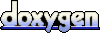 1.5.5
1.5.5