Functions | |
| Boolean_t | TecUtilPublish (const char *FName, Boolean_t IncludeLayoutPackage, ImageSelection_e ImageSelection) |
| Write out an html file and related image files. | |
| Boolean_t | TecUtilWinCopyToClipboard (void) |
| Copy the current plot to the Windows system clipboard. | |
| Boolean_t | TecUtilExport (Boolean_t Append) |
| Export an image file from Tecplot. | |
| Boolean_t | TecUtilWriteCurveInfo (const char *FName, EntIndex_t XYMapNum, ProcessXYMode_e ProcessXYMode) |
| | |
| Boolean_t | TecUtilExportIsRecording (void) |
| Checks to see if Tecplot is currently recording an animation. | |
| Boolean_t | TecUtilExportFinish (void) |
| This function assembles all of the exported animation frames into the final animation file. | |
| Boolean_t | TecUtilExportStart (void) |
| This functions starts a new animation and exports the first frame. | |
| Boolean_t | TecUtilExportNextFrame (void) |
| Export the next frame of a movie animation. | |
| void | TecUtilExportCancel (void) |
| Cancel a movie export which is in progress. | |
| ScreenDim_t | TecUtilGetDefaultExportImageWidth (ExportFormat_e ExportFormat, ExportRegion_e ExportRegion) |
| Calculates the width of an image for exporting for the given export format and plot region. | |
| SetValueReturnCode_e | TecUtilExportSetup (const char *Attribute, const char *SubAttribute, double DValue, ArbParam_t IValue) |
| Set up all attributes related to exporting a plot. | |
Export an image file from Tecplot.
See TecUtilExportSetup() for details on settup the exported image type, file name and so forth.
| Append | Append the image data. This can only be set to TRUE if the export format is a Raster Metafile or AVI. However, it is recommended that you use TecUtilExportStart(), TecUtilExportNextFrame(), and TecUtilExportFinish() for Raster Metafile and AVI formats. This value must be FALSE for all other formats. |
INTEGER*4 FUNCTION TecUtilExport(Append) INTEGER*4 Append
Python Syntax:
Results = TecUtil.Export(Append)
Input:
Append boolean
Output:
Results[0] ReturnVal boolean
| void TecUtilExportCancel | ( | void | ) |
Cancel a movie export which is in progress.
This function is only valid after you have called TecUtilExportStart() but before you have called TecUtilExportFinish(). It ensures that any resources used by the animation are properly released and that no partial files are created or left on the user's drive.
Fortran Syntax:
SUBROUTINE TecUtilExportCancel()
Python Syntax:
Results = TecUtil.ExportCancel()
Output:
Results[0] ReturnVal NONE
| Boolean_t TecUtilExportFinish | ( | void | ) |
This function assembles all of the exported animation frames into the final animation file.
Note that the final *.avi or *.rm file is not created until you call this function. This function will assert if there is no current animation.
INTEGER*4 FUNCTION TecUtilExportFinish()
Python Syntax:
Results = TecUtil.ExportFinish()
Output:
Results[0] ReturnVal boolean
| Boolean_t TecUtilExportIsRecording | ( | void | ) |
Checks to see if Tecplot is currently recording an animation.
Fortran Syntax:
INTEGER*4 FUNCTION TecUtilExportIsRecording()
Python Syntax:
Results = TecUtil.ExportIsRecording()
Output:
Results[0] ReturnVal boolean
| Boolean_t TecUtilExportNextFrame | ( | void | ) |
Export the next frame of a movie animation.
INTEGER*4 FUNCTION TecUtilExportNextFrame()
Python Syntax:
Results = TecUtil.ExportNextFrame()
Output:
Results[0] ReturnVal boolean
| SetValueReturnCode_e TecUtilExportSetup | ( | const char * | Attribute, | |
| const char * | SubAttribute, | |||
| double | DValue, | |||
| ArbParam_t | IValue | |||
| ) |
Set up all attributes related to exporting a plot.
Use TecUtilExport() or TecUtilWinCopyToClipboard (Windows only) to perform the actual exporting.
| Attribute | The posible values are listed in the Attribute column below, as well as whether the DValue or IValue parameter is used and what kind of information is expected in the DValue or IValue parameter: |
Attribute Assign To: Data Type Notes
--------------------------------------------------------------------------
SV_EXPORTFNAME IValue char* May be a path if all specified dirs exist and are writable
SV_EXPORTFORMAT IValue ExportFormat_e
SV_SUNRASTERFORMAT IValue SunRaster_e SunRaster only.
SV_EXPORTREGION IValue ExportRegion_e ExportRegion_WorkArea is not available for WindowsMetafile
SV_EPSPREVIEWIMAGE IValue See SubAttribute EPS only.
SV_GRAYSCALEDEPTH IValue SmInteger_t TIFF only.
SV_IMAGEWIDTH IValue ScreenDim_t Image formats only.
SV_CONVERTTO256COLORS IValue Boolean_t TIFF, BMP, and PNG only
SV_ANIMATIONSPEED DValue double Animation formats only.
SV_USEMULTIPLECOLORTABLES IValue Boolean_t Animation formats only.
SV_EXTRASORTFOR3DPLOTS IValue Boolean_t Vector formats only.
SV_USESUPERSAMPLEANTIALIASING IValue Boolean_t Image formats only.
SV_SUPERSAMPLEFACTOR IValue SmInteger_t Only applies if SV_USESUPERSAMPLEANTIALIASING is TRUE
SV_TIFFBYTEORDER IValue TIFFByteOrder_e TIFF only.
SV_JPEGENCODING IValue JPEGEncoding_e JPEG only.
SV_QUALITY DValue double JPEG only.
SV_FLASHIMAGETYPE IValue FlashImageType_e Flash only.
SV_FLASHCOMPRESSIONTYPE IValue FlashCompressionType_e Flash only.
SV_RESIZEFILTER IValue ImageResizeFilter_e
| SubAttribute | Only used with an Attribute of SV_EPSPREVIEWIMAGE. If SubAttribute is not used, pass NULL. Available options are listed in the SubAttribute column below, as well as whether the DValue or IValue parameter is used and what kind of information is expected in the DValue or IValue parameter: For an Attribute of SV_EPSPREVIEWIMAGE the possible values are: |
Attribute Assign to: Value Notes
--------------------------------------------------------
SV_IMAGETYPE IValue EPSPreviewImage_e
SV_IMAGEWIDTH IValue Must be > 0
SV_IMAGEHEIGHT IValue Must be > 0
SV_GRAYSCALEDEPTH IValue Must be > 0
| DValue | If the Attribute/SubAttribute requires a double or float value pass it here. Otherwise, use 0.0. | |
| IValue | If the Attribute/SubAttribute requires a value other than double or float value (that is, an integer, enumerated type, boolean value, or a string), pass it here. Otherwise, use 0.0. Always typecast the IValue parameter to (ArbParam_t). |
INTEGER*4 FUNCTION TecUtilExportSetup( & Attribute, & SubAttribute, & DValue, & IValuePtr) CHARACTER*(*) Attribute CHARACTER*(*) SubAttribute REAL*8 DValue POINTER (IValuePtr, IValue)
Python Syntax:
Results = TecUtil.ExportSetup(Attribute, SubAttribute, DValue, IValue)
Input:
Attribute string
SubAttribute string
DValue double
IValue (depends on attribute)
Output:
Results[0] ReturnVal SetValueReturnCode_e (defined in TecVals.py)
Export an EPS file with a TIFF preview image to the file "file1.eps." Then, export a PostScript Image file with a 1.25 scale factor to the file "file1.ps."
TecUtilExportSetup(SV_EXPORTFNAME, NULL, 0.0, (ArbParam_t)"file1.eps"); TecUtilExportSetup(SV_EXPORTFORMAT, NULL, 0.0, (ArbParam_t)ExportFormat_EPS); TecUtilExportSetup(SV_EPSPREVIEWIMAGE, SV_IMAGETYPE, 0.0, (ArbParam_t)Image_TIFF); TecUtilExport(); TecUtilExportSetup(SV_EXPORTFNAME, NULL, 0.0, (ArbParam_t)"file1.ps"); TecUtilExportSetup(SV_EXPORTFORMAT, NULL, 0.0, (ArbParam_t)ExportFormat_PSImage); TecUtilExportSetup(SV_EXPORTSCALEFACTOR, NULL, 1.25, (ArbParam_t)0); TecUtilExport();
| Boolean_t TecUtilExportStart | ( | void | ) |
This functions starts a new animation and exports the first frame.
Use TecUtilExportIsRecording() to make sure an export session is not in progress before calling this function.
INTEGER*4 FUNCTION TecUtilExportStart()
Python Syntax:
Results = TecUtil.ExportStart()
Output:
Results[0] ReturnVal boolean
This example makes use of the following export functions:
TecUtilExportIsRecording()
TecUtilExportSetup()
TecUtilExportStart()
TecUtilExportCancel()
TecUtilExportNextFrame()
TecUtilExportFinish()
This example may be used as a template when creating an animation routine. { int ii; Boolean_t IsOk; TecUtilLockStart(AddOnID); // Make sure there is no current export session before starting a new one. if ( TecUtilExportIsRecording() ) { TecUtilDialogErrMsg("An export session is alread in progress."); IsOk = FALSE; } else { // Setup the export format and the file name. TecUtilExportSetup(SV_EXPORTFNAME, NULL, 0.0, (ArbParam_t)"export.avi"); TecUtilExportSetup(SV_EXPORTFORMAT, NULL, 0.0, (ArbParam_t)ExportFormat_AVI); // Start the export session. IsOk = TecUtilExportStart(); } if ( IsOk ) { for (ii=0; ii<4; ii++) { // Rotate the plot around the PSI axis by 5 degrees. IsOk = TecUtilViewRotate3D(RotateAxis_Psi, 5.0, 0.0, 0.0, 0.0, RotateOriginLocation_DefinedOrigin); // Export the new image. if ( IsOk ) { IsOk = TecUtilExportNextFrame(); } // If the rotation or the exporting of the next frame // was not sucessful, abandon the export session. if ( !IsOk ) { TecUtilExportCancel(); break; } } } // If everything was successful, finish the export session. if ( IsOk ) IsOk = TecUtilExportFinish(); if ( !IsOk ) TecUtilDialogErrMsg("Error exporting, file may not be complete."); TecUtilLockFinish(AddOnID); }
| ScreenDim_t TecUtilGetDefaultExportImageWidth | ( | ExportFormat_e | ExportFormat, | |
| ExportRegion_e | ExportRegion | |||
| ) |
Calculates the width of an image for exporting for the given export format and plot region.
| ExportFormat | The format in which an image will be exported. | |
| ExportRegion | The region of the plot that will be exported. |
INTEGER*4 FUNCTION TecUtilGetDefaultExportImageWidth( & ExportFormat, & ExportRegion) INTEGER*4 ExportFormat INTEGER*4 ExportRegion
Python Syntax:
Results = TecUtil.GetDefaultExportImageWidth(ExportFormat, ExportRegion)
Input:
ExportFormat ExportFormat_e (defined in TecVals.py)
ExportRegion ExportRegion_e (defined in TecVals.py)
Output:
Results[0] ReturnVal int
| Boolean_t TecUtilPublish | ( | const char * | FName, | |
| Boolean_t | IncludeLayoutPackage, | |||
| ImageSelection_e | ImageSelection | |||
| ) |
Write out an html file and related image files.
The resulting html file, when viewed will show the current tecplot session.
| FName | Name of the publish file to create | |
| IncludeLayoutPackage | If TRUE, write out a layout package file as well and include a link to the file in the HTML document | |
| ImageSelection | Choose the image types to reference in the HTML document. Choose from one of ImageSelection_OnePerFrame or ImageSelection_WorkspaceOnly |
INTEGER*4 FUNCTION TecUtilPublish( & FName, & IncludeLayoutPackage, & ImageSelection) CHARACTER*(*) FName INTEGER*4 IncludeLayoutPackage INTEGER*4 ImageSelection
Python Syntax:
Results = TecUtil.Publish(FName, IncludeLayoutPackage, ImageSelection)
Input:
FName string
IncludeLayoutPackage boolean
ImageSelection ImageSelection_e (defined in TecVals.py)
Output:
Results[0] ReturnVal boolean
Write out a publish file to mydoc.htm. Include the package file and include a separate image per frame.
TecUtilPublish("mydoc.htm", TRUE, ImageSelection_OnePerFrame);
| Boolean_t TecUtilWinCopyToClipboard | ( | void | ) |
Copy the current plot to the Windows system clipboard.
Supported export formats are ExportFormat_WindowsMetafile and ExportFormat_BMP
INTEGER*4 FUNCTION TecUtilWinCopyToClipboard()
Python Syntax:
This function is not supported in Python.
TecUtilExportSetup(SV_EXPORTFORMAT, NULL, 0.0, (ArbParam_t)ExportFormat_WindowsMetafile); TecUtilExportSetup(SV_EXPORTREGION, NULL, 0.0, (ArbParam_t)ExportRegion_AllFrames); TecUtilWinCopyToClipboard(); TecUtilExportSetup(SV_EXPORTFORMAT, NULL, 0.0, (ArbParam_t)ExportFormat_BMP); TecUtilExportSetup(SV_EXPORTREGION, NULL, 0.0, (ArbParam_t)ExportRegion_CurrentFrame); TecUtilExportSetup(SV_IMAGEWIDTH, NULL, 0.0, (ArbParam_t)640); TecUtilWinCopyToClipboard();
| Boolean_t TecUtilWriteCurveInfo | ( | const char * | FName, | |
| EntIndex_t | XYMapNum, | |||
| ProcessXYMode_e | ProcessXYMode | |||
| ) |
Python Syntax:
Results = TecUtil.WriteCurveInfo(FName, XYMapNum, ProcessXYMode)
Input:
FName string
XYMapNum int
ProcessXYMode ProcessXYMode_e (defined in TecVals.py)
Output:
Results[0] ReturnVal boolean
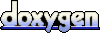 1.5.5
1.5.5