Functions | |
| void | TecUtilDataFaceMapBeginAssign (FaceMap_pa FaceMap) |
| Opens a face-mapping assignment context. | |
| void | TecUtilDataFaceMapAssignNodes (FaceMap_pa FaceMap, LgIndex_t NumFaces, const LgIndex_t *NumFaceNodes, const LgIndex_t *FaceNodes) |
| Assigns the supplied face nodes to the open face-mapping assignment context. | |
| void | TecUtilDataFaceMapAssignElems (FaceMap_pa FaceMap, LgIndex_t NumFaces, const LgIndex_t *FaceLeftElems, const LgIndex_t *FaceRightElems) |
| Assigns the supplied face left and right elements to the open face-mapping assignment context. | |
| void | TecUtilDataFaceMapAssignBConns (FaceMap_pa FaceMap, LgIndex_t NumBndryFaces, const LgIndex_t *NumBndryConns, const LgIndex_t *FaceBndryElems, const EntIndex_t *FaceBndryElemZones) |
| Assigns the supplied boundary connected elements and zones to the open face-mapping assignment context. | |
| Boolean_t | TecUtilDataFaceMapEndAssign (FaceMap_pa FaceMap) |
| Ends a face-mapping assignment sequence. | |
| ArbParam_t | TecUtilDataFaceMapGetClientData (FaceMap_pa FaceMap) |
| Return the custom load-on-demand client data from a face map handle. | |
| Boolean_t | TecUtilDataFaceMapCustomLOD (EntIndex_t Zone, LgIndex_t NumFaces, LgIndex_t NumFaceNodes, LgIndex_t NumFaceBndryFaces, LgIndex_t NumFaceBndryConns, LoadOnDemandFaceMapLoad_pf LoadCallback, LoadOnDemandFaceMapUnload_pf UnloadCallback, LoadOnDemandFaceMapCleanup_pf CleanupCallback, ArbParam_t ClientData) |
| Registers with Tecplot the load-on-demand callbacks and client data for a face mapping for a specific zone. | |
| Boolean_t | TecUtilDataFaceMapAlloc (EntIndex_t Zone, LgIndex_t NumFaces, LgIndex_t NumFaceNodes, LgIndex_t NumFaceBndryFaces, LgIndex_t NumFaceBndryConns) |
| Allocates the space needed for the face mapping. | |
| void | TecUtilDataFaceMapAssignElemToNodeMap (FaceMap_pa faceMap, LgIndex_t numElements, const LgIndex_t *facesPerElem, const LgIndex_t *nodesPerFace, const LgIndex_t *elemToNodeMap) |
| Assigns the nodes of each element to a polytope zone without having to provide the nodes and adjacent elements of each unique face, generating the required connectivity information. | |
| LgIndex_t | TecUtilDataFaceMapGetNFaces (FaceMap_pa FaceMap) |
| Indicates how many faces comprise the specified face mapping. | |
| LgIndex_t | TecUtilDataFaceMapGetNFaceNodes (FaceMap_pa FaceMap, LgIndex_t Face) |
| Indicates how many nodes comprise the specified face. | |
| LgIndex_t | TecUtilDataFaceMapGetFaceNode (FaceMap_pa FaceMap, LgIndex_t Face, LgIndex_t NodeOffset) |
| Fetch a node from the face. | |
| LgIndex_t | TecUtilDataFaceMapGetLeftElem (FaceMap_pa FaceMap, LgIndex_t Face) |
| The left element associated with the specified face. | |
| LgIndex_t | TecUtilDataFaceMapGetRightElem (FaceMap_pa FaceMap, LgIndex_t Face) |
| The right element associated with the specified face. | |
| LgIndex_t | TecUtilDataFaceMapGetNBndryConns (FaceMap_pa FaceMap, LgIndex_t Face) |
| Retrieves the number of boundary connections for the specified face. | |
| void | TecUtilDataFaceMapGetBndryConn (FaceMap_pa FaceMap, LgIndex_t Face, LgIndex_t BndryConnOffset, LgIndex_t *BndryElem, EntIndex_t *BndryElemZone) |
| Fetch a connected element and its zone for a boundary face. | |
| FaceMap_pa | TecUtilDataFaceMapGetReadableRef (EntIndex_t Zone) |
| Gets a readable face mapping for the specified polyhedral or polygonal zone of the current frame. | |
| FaceMap_pa | TecUtilDataFaceMapGetWritableRef (EntIndex_t Zone) |
| Gets a writable face mapping for the specified polyhedral or polygonal zone of the current frame. | |
| ElemToFaceMap_pa | TecUtilDataElemGetReadableRef (EntIndex_t Zone) |
| Gets a readable element-to-face mapping for the specified polyhedral or polygonal zone of the current frame. | |
| LgIndex_t | TecUtilDataElemGetNumFaces (ElemToFaceMap_pa ElemToFaceMap, LgIndex_t Elem) |
| Gets the number of faces that comprise the specified polyhedral or polygonal element. | |
| LgIndex_t | TecUtilDataElemGetFace (ElemToFaceMap_pa ElemToFaceMap, LgIndex_t Elem, ElemFaceOffset_t FaceOffset) |
| Gets the specified face number for the specified polyhedral or polygonal element. | |
| LgIndex_t TecUtilDataElemGetFace | ( | ElemToFaceMap_pa | ElemToFaceMap, | |
| LgIndex_t | Elem, | |||
| ElemFaceOffset_t | FaceOffset | |||
| ) |
Gets the specified face number for the specified polyhedral or polygonal element.
This function is Thread Safe.
| ElemToFaceMap | The element-to-face map handle | |
| Elem | The element for which to return the number of faces. | |
| FaceOffset | The face offset for which to return the face number. Must be in the range [1, n], where n is the number of faces returned by TecUtilDataElemGetNumFaces() for the specified element. |
INTEGER*4 FUNCTION TecUtilDataElemGetFace ( & ElemToFaceMapPtr, & Elem, & FaceOffset) POINTER (ElemToFaceMapPtr, ElemToFaceMap) INTEGER*4 Elem INTEGER*4 FaceOffset
Python Syntax:
Results = TecUtil.DataElemGetFace(ElemToFaceMap, Elem, FaceOffset)
Input:
ElemToFaceMap opaque pointer
Elem int
FaceOffset int
Output:
Results[0] ReturnVal int
| LgIndex_t TecUtilDataElemGetNumFaces | ( | ElemToFaceMap_pa | ElemToFaceMap, | |
| LgIndex_t | Elem | |||
| ) |
Gets the number of faces that comprise the specified polyhedral or polygonal element.
This function is Thread Safe.
| ElemToFaceMap | The element-to-face map handle | |
| Elem | The element for which to return the number of faces. |
INTEGER*4 FUNCTION TecUtilDataElemGetNumFaces ( & ElemToFaceMapPtr, & Elem) POINTER (ElemToFaceMapPtr, ElemToFaceMap) INTEGER*4 Elem
Python Syntax:
Results = TecUtil.DataElemGetNumFaces(ElemToFaceMap, Elem)
Input:
ElemToFaceMap opaque pointer
Elem int
Output:
Results[0] ReturnVal int
| ElemToFaceMap_pa TecUtilDataElemGetReadableRef | ( | EntIndex_t | Zone | ) |
Gets a readable element-to-face mapping for the specified polyhedral or polygonal zone of the current frame.
This function is Thread Safe.
| Zone | Polyhedral or polygonal zone number. |
Current frame must have a data set with at least one zone.
SUBROUTINE TecUtilDataElemGetReadableRef ( & Zone, & ElemToFaceMapPtr) INTEGER*4 Zone POINTER (ElemToFaceMapPtr, ElemToFaceMap)
Python Syntax:
Results = TecUtil.DataElemGetReadableRef(Zone)
Input:
Zone int
Output:
Results[0] ReturnVal opaque pointer
| Boolean_t TecUtilDataFaceMapAlloc | ( | EntIndex_t | Zone, | |
| LgIndex_t | NumFaces, | |||
| LgIndex_t | NumFaceNodes, | |||
| LgIndex_t | NumFaceBndryFaces, | |||
| LgIndex_t | NumFaceBndryConns | |||
| ) |
Allocates the space needed for the face mapping.
| Zone | The zone needing the face mapping allocated. | |
| NumFaces | Total number of unique faces. | |
| NumFaceNodes | Total number of nodes for all faces. This is not the number of unique nodes but the total number. For example if a face map defined two triangles polygons that share a common face, NumFaces would be 5 and NumFaceNodes would be 6, not 4. | |
| NumFaceBndryFaces | Total number of faces boundary faces. | |
| NumFaceBndryConns | Total number of boundary face elements or boundary face element/zone pairs. |
Current frame must have a data set with at least one zone.
INTEGER*4 FUNCTION TecUtilDataFaceMapAlloc( & Zone, & NumFaces, & NumFaceNodes, & NumFaceBndryFaces, & NumFaceBndryConns) INTEGER*4 Zone INTEGER*4 NumFaces INTEGER*4 NumFaceNodes INTEGER*4 NumFaceBndryFaces INTEGER*4 NumFaceBndryConns
Python Syntax:
Results = TecUtil.DataFaceMapAlloc(Zone, NumFaces, NumFaceNodes, NumFaceBndryFaces, NumFaceBndryConns)
Input:
Zone int
NumFaces int
NumFaceNodes int
NumFaceBndryFaces int
NumFaceBndryConns int
Output:
Results[0] ReturnVal boolean
Allocate the face map of zone 3.
IsOk = TecUtilDataFaceMapAlloc(3, NumFaces, NumFaceNodes, NumFaceBndryFaces, NumFaceBndryConns);
| void TecUtilDataFaceMapAssignBConns | ( | FaceMap_pa | FaceMap, | |
| LgIndex_t | NumBndryFaces, | |||
| const LgIndex_t * | NumBndryConns, | |||
| const LgIndex_t * | FaceBndryElems, | |||
| const EntIndex_t * | FaceBndryElemZones | |||
| ) |
Assigns the supplied boundary connected elements and zones to the open face-mapping assignment context.
The boundary faces were assigned using a negative number for the left or right element of the face.
This function is Thread Safe.
| FaceMap | An open face-mapping assignment context to which the boundary face elements (and zones if appropriate) are assigned. | |
| NumBndryFaces | The number of boundary faces being delivered. | |
| NumBndryConns | Array of boundary connection counts dimensioned by NumBndryFaces. | |
| FaceBndryElems | Array of boundary connected elements for the supplied faces dimensioned by the sum of the members of the NumBndryConns array. If only a portion of a boundary face has adjacent elements, use TECUTIL_NO_NEIGHBORING_ELEM for the first neighboring element, and follow this with the actual elements. | |
| FaceBndryElemZones | Array of zone numbers indicating which zone each of the elements in the FaceBndryElems array resides in. It has the same dimension as the FaceBndryElems array. For boundary faces that are only partially bounded by neighboring elements (indicated by TECUTIL_NO_NEIGHBORING_ELEM in the FaceBndryElems array), use TECUTIL_NO_NEIGHBORING_ZONE for the zone numbers corresponding to the 0-th entry in FaceBndryElems. Also use TECUTIL_NO_NEIGHBORING_ZONE to indicate the boundary element is in the current zone (do not use the current zone number). |
NumBndryConns Pointer must be a valid address and non-NULL.
FaceBndryElems Pointer must be a valid address and non-NULL.
FaceBndryElemZones Pointer must be a valid address and non-NULL.
SUBROUTINE TecUtilDataFaceMapAssignBConns ( & FaceMapPtr, & NumBndryFaces, & NumBndryConns, & FaceBndryElems, & FaceBndryElemZones) POINTER (FaceMapPtr, FaceMap) INTEGER*4 NumBndryFaces INTEGER*4 NumBndryConns(*) INTEGER*4 FaceBndryElems(*) INTEGER*4 FaceBndryElemZones(*)
Python Syntax:
Results = TecUtil.DataFaceMapAssignBConns(FaceMap, NumBndryFaces, NumBndryConns, FaceBndryElems, FaceBndryElemZones)
Input:
FaceMap opaque pointer
NumBndryFaces int
NumBndryConns list of ints
FaceBndryElems list of ints
FaceBndryElemZones list of ints
Output:
Results[0] ReturnVal NONE
| void TecUtilDataFaceMapAssignElems | ( | FaceMap_pa | FaceMap, | |
| LgIndex_t | NumFaces, | |||
| const LgIndex_t * | FaceLeftElems, | |||
| const LgIndex_t * | FaceRightElems | |||
| ) |
Assigns the supplied face left and right elements to the open face-mapping assignment context.
The faces for the elements are implicitly given sequential face numbers. Calls to this routine may be intermingled with calls to TecUtilDataFaceMapAssignNodes. The only requirement is that the nodes and elements be delivered in the same order. That is, the nth face defined by TecUtilDataFaceMapAssignNodes must correspond to the nth pair of neighboring elements passed into TecUtilDataFaceMapAssignElems.
This function is Thread Safe.
| FaceMap | An open face-mapping assignment context to which the face left and right elements are assigned. | |
| NumFaces | The number of faces being delivered. | |
| FaceLeftElems | Array of face left elements for the supplied faces dimensioned by NumFaces. | |
| FaceRightElems | Array of face right elements for the supplied faces dimensioned by NumFaces. |
FaceLeftElems Pointer must be a valid address and non-NULL.
FaceRightElems Pointer must be a valid address and non-NULL.
SUBROUTINE TecUtilDataFaceMapAssignElems ( & FaceMapPtr, & NumFaces, & FaceLeftElems, & FaceRightElems) POINTER (FaceMapPtr, FaceMap) INTEGER*4 NumFaces INTEGER*4 FaceLeftElems(*) INTEGER*4 FaceRightElems(*)
Python Syntax:
Results = TecUtil.DataFaceMapAssignElems(FaceMap, NumFaces, FaceLeftElems, FaceRightElems)
Input:
FaceMap opaque pointer
NumFaces int
FaceLeftElems list of ints
FaceRightElems list of ints
Output:
Results[0] ReturnVal NONE
| void TecUtilDataFaceMapAssignElemToNodeMap | ( | FaceMap_pa | faceMap, | |
| LgIndex_t | numElements, | |||
| const LgIndex_t * | facesPerElem, | |||
| const LgIndex_t * | nodesPerFace, | |||
| const LgIndex_t * | elemToNodeMap | |||
| ) |
Assigns the nodes of each element to a polytope zone without having to provide the nodes and adjacent elements of each unique face, generating the required connectivity information.
The assignment must be made for all elements of the zone at once. This function is used inside a face map load callback specified by TecUtilDataFaceMapCustomLOD().
If the number of faces in the zone (KMax) was not specified when the zone was created (see TecUtilDataSetAddZoneX()), this function will count the faces and set the target zone's KMax as a side effect.
This function is Thread Safe.
| faceMap | An open face-mapping assignment context that uses the element to node map to determine the nodes and elements for each unique face. | |
| numElements | The number of elements being represented by the accompanying arrays. This value must be the number of elements for the zone. | |
| facesPerElem | Array of the number of faces contained in each element. | |
| nodesPerFace | Array of the number of nodes contained in each face for each element. NULL for homogeneous polytope zones such as FEPolygon zones where the number of nodes per face is defined by the zone type. | |
| elemToNodeMap | Array of one based nodes for each polygonal element or the nodes for each face of each polyhedral element. |
facesPerElem Pointer must be a valid address and non-NULL.
elemToNodeMap Pointer must be a valid address and non-NULL.
SUBROUTINE TecUtilDataFaceMapAssignElemToNodeMap ( & faceMapPtr, & numElements, & facesPerElem, & nodesPerFace, & elemToFaceMap) POINTER (faceMapPtr, faceMap) INTEGER*4 numElements INTEGER*4 facesPerElem(*) INTEGER*4 nodesPerFace(*) INTEGER*4 elemToFaceMap(*)
Python Syntax:
Results = TecUtil.DataFaceMapAssignElemToNodeMap(faceMap, numElements, facesPerElem, nodesPerFace, elemToNodeMap)
Input:
faceMap opaque pointer
numElements int
facesPerElem list of ints
nodesPerFace list of ints
elemToNodeMap list of ints
Output:
Results[0] ReturnVal NONE
| void TecUtilDataFaceMapAssignNodes | ( | FaceMap_pa | FaceMap, | |
| LgIndex_t | NumFaces, | |||
| const LgIndex_t * | NumFaceNodes, | |||
| const LgIndex_t * | FaceNodes | |||
| ) |
Assigns the supplied face nodes to the open face-mapping assignment context.
The faces for the nodes are implicitly given sequential face numbers. This function can deliver all the face nodes at once or one or more faces at a time. Calls to this routine may be intermingled with calls to TecUtilDataFaceMapAssignElems. The only requirement is that the nodes and elements be delivered in the same order. That is, the nth face defined by TecUtilDataFaceMapAssignNodes must correspond to the nth pair of neighboring elements passed into TecUtilDataFaceMapAssignElems.
This function is Thread Safe.
| FaceMap | An open face-mapping assignment context to which the face nodes are assigned. | |
| NumFaces | The number of faces being delivered. | |
| NumFaceNodes | Array of face nodes counts dimensioned by NumFaces for ZoneType_FEPolyhedron, NULL for homogeneous polytope data such as ZoneType_FEPolygon where the number of nodes per face defined by the zone type. | |
| FaceNodes | Array of face nodes for the supplied faces dimensioned by the sum of the members of the NumFaceNodes array. |
FaceNodes Pointer must be a valid address and non-NULL.
SUBROUTINE TecUtilDataFaceMapAssignNodes ( & FaceMapPtr, & NumFaces, & NumFaceNodes, & FaceNodes) POINTER (FaceMapPtr, FaceMap) INTEGER*4 NumFaces INTEGER*4 NumFaceNodes(*) INTEGER*4 FaceNodes(*)
Python Syntax:
Results = TecUtil.DataFaceMapAssignNodes(FaceMap, NumFaces, NumFaceNodes, FaceNodes)
Input:
FaceMap opaque pointer
NumFaces int
NumFaceNodes list of ints
FaceNodes list of ints
Output:
Results[0] ReturnVal NONE
| void TecUtilDataFaceMapBeginAssign | ( | FaceMap_pa | FaceMap | ) |
Opens a face-mapping assignment context.
All face nodes and elements must be delivered between the face map begin/end assignment clause.
This function is Thread Safe.
| FaceMap | Face mapping to which face nodes and elements are assigned. |
FaceMap Pointer must be a valid address and non-NULL.
SUBROUTINE TecUtilDataFaceMapBeginAssign ( & FaceMapPtr) POINTER (FaceMapPtr, FaceMap)
Python Syntax:
Results = TecUtil.DataFaceMapBeginAssign(FaceMap)
Input:
FaceMap opaque pointer
Output:
Results[0] ReturnVal NONE
| Boolean_t TecUtilDataFaceMapCustomLOD | ( | EntIndex_t | Zone, | |
| LgIndex_t | NumFaces, | |||
| LgIndex_t | NumFaceNodes, | |||
| LgIndex_t | NumFaceBndryFaces, | |||
| LgIndex_t | NumFaceBndryConns, | |||
| LoadOnDemandFaceMapLoad_pf | LoadCallback, | |||
| LoadOnDemandFaceMapUnload_pf | UnloadCallback, | |||
| LoadOnDemandFaceMapCleanup_pf | CleanupCallback, | |||
| ArbParam_t | ClientData | |||
| ) |
Registers with Tecplot the load-on-demand callbacks and client data for a face mapping for a specific zone.
Tecplot will notify the add-on via the callbacks when the face mapping needs to be loaded, unloaded, and cleaned up.
All callbacks must be written in a thread-safe manner so that Tecplot can make concurrent requests to load (and/or unload) multiple face mappings. The easiest way to write thread-safe callbacks is not to use any shared state (i.e. global or static state) in order to perform the requested action but instead to use private client data to maintain all the information needed to perform the requested action.
Calls made back to Tecplot in response to a load, unload, or cleanup request should be limited to queries except in the case where data is being loaded into a face mapping. In addition, no state changes should be broadcast by the callbacks.
The method for loading and accessing face map data with custom load-on-demand is similar to custom load-on-demand for field data (see ADK Users Manual for details): The add-on supplied LoadCallback() callback is responsible for loading the entire face map data into the Tecplot prepared face map backing. Tecplot is responsible for allocating and freeing the space for the face map backing. In addition, the add-on must supply the CleanupCallback() callback to receive notification of when the face map is no longer needed. Optionally, the add-on may supply the UnloadCallback() callback to receive notification of when the face map is being unloaded. Most add-ons should supply NULL for the UnloadCallback() callback, instructing Tecplot to assume responsibility for unloading the face map and re-loading it in an efficient form.
| Zone | Zone for which the face map will now be custom load-on-demand. | |
| NumFaces | Total number of unique faces. | |
| NumFaceNodes | Total number of nodes for all faces. This is not the number of unique nodes but the total number. For example if a face map defined two triangles polygons that share a common face, NumFaces would be 5 and NumFaceNodes would be 6, not 4. | |
| NumFaceBndryFaces | Total number of faces boundary faces. | |
| NumFaceBndryConns | Total number of boundary connected elements or element/zone pairs. | |
| LoadCallback | Tecplot calls this callback when the face map is to be loaded. The LoadCallback() callback may never get called if the face map is not needed or it may get called immediately if load-on-demand capabilities are not available. This callback is called asynchronously. | |
| UnloadCallback | Add-ons can supply NULL for this callback. Supplying NULL instructs Tecplot to handle the unloading (and subsequent reloading) of the face map without the intervention of the add-on, however Tecplot will be forced to write the data to its temporary directory when unloaded thereby incurring additional I/O expense. If the add-on does supply this callback, Tecplot calls it when the face map is to be unloaded. This query provides the add-on an opportunity to allow or deny a face map to be unloaded by returning TRUE or FALSE respectively. Unless there is a compelling reason, such as very expensive load costs (in which case NULL should probably be supplied for this callback), the add-on should honor Tecplot's request to unload the face map (i.e. the UnloadCallback() callback should return TRUE). An add-on may also cleanup any private resources that are not needed when the face map is unloaded, however the add-on must still maintain enough information to load the face map again if requested by Tecplot. The UnloadCallback() callback may never get called if the face map does not need to be unloaded nor will the UnloadCallback() callback necessarily be called before the CleanupCallback() callback. This callback is called asynchronously. | |
| CleanupCallback | Tecplot calls this callback when the face map is to be cleaned up. This allows the add-on to cleanup any private resources that were used in conjunction with identifying or loading this face map. After a face map is cleaned up Tecplot will never again request it to be loaded. Tecplot may or may not call the UnloadCallback() callback before calling the CleanupCallback() callback. Additionally, the CleanupCallback() callback will be called even if the face map was never loaded. This callback is called asynchronously. | |
| ClientData | Private client data needed by the custom load-on-demand callbacks to perform the duties of loading, unloading, and cleaning up the face map. Tecplot stores the client data in the face map structure and must be retrieved by the callbacks using TecUtilDataFaceMapGetClientData(). The client data should ONLY be retrieved in response to a custom load, unload, or cleanup callback. At no other time is the request valid. |
Current frame must have a data set with at least one zone.
typedef struct { char *DataFileName; long SeekOffset; ... other information needed to load face map data } MyFaceMapClientData_s; Boolean_t MyFaceMapLoader(FaceMap_pa FaceMap) { REQUIRE(VALID_REF(FaceMap)); MyFaceMapClientData_s *MyClientData = (MyFaceMapClientData_s *)TecUtilDataFaceMapGetClientData(FaceMap); // open the data file FILE *MyDataFile = fopen(MyClientData->DataFileName, "rb"); Boolean_t IsOk = (MyDataFile != NULL); // seek to the place in the file where the face map data is located IsOk = IsOk && (fseek(MyDataFile, MyClientData->SeekOffset, SEEK_SET) == 0); if (IsOk) { // load the data into the zone's face map IsOk = ReadMyFaceMapDataIntoZone(MyDataFile, MyClientData, FaceMap); } // cleanup if (MyDataFile != NULL) fclose(MyDataFile); ENSURE(VALID_BOOLEAN(IsOk)); return IsOk; } Boolean_t MyFaceMapUnload(FaceMap_pa FaceMap) { REQUIRE(VALID_REF(FaceMap)); // We don't have any private data to cleanup (i.e. in addition to the // private client data which we don't cleanup here) so all we have to do // is return TRUE or FALSE letting Tecplot know that it can or can not // unload the face map. Boolean_t Result = TRUE; // ...tell Tecplot to go ahead and unload the face map ENSURE(VALID_BOOLEAN(Result)); return Result; } void MyFaceMapCleanup(FaceMap_pa FaceMap) { REQUIRE(VALID_REF(FaceMap)); MyFaceMapClientData_s *MyClientData = (MyFaceMapClientData_s *)TecUtilDataFaceMapGetClientData(FaceMap); // cleanup privately allocated resources free(MyClientData->DataFileName); free(MyClientData); } . . . LgIndex_t NumFaces = ... // number of unique faces LgIndex_t NumFaceNodes = ... // total number of face nodes LgIndex_t NumFaceBndryFaces = ... // total number of boundary faces LgIndex_t NumFaceBndryConns = ... // total number of boundary face Connections MyFaceMapClientData_s *MyClientData = (MyFaceMapClientData_s *)malloc(sizeof(MyFaceMapClientData_s)); const char *MyDataFileName = "MyDataFileName.dat"; MyClientData->MyDataFileName = (char *)malloc(strlen(MyDataFileName)+1); strcpy(MyClientData->MyDataFileName, MyDataFileName); MyClientData->SeekOffset = ... determined somewhere else ... initialize any other client data information needed to load face map data IsOk = TecUtilDataFaceMapCustomLOD(3, NumFaces, NumFaceNodes, NumFaceBndryFaces, NumFaceBndryConns, MyFaceMapLoader, MyFaceMapUnload, // most add-ons should pass NULL instead of MyFaceMapUnload MyFaceMapCleanup, (ArbParam_t)MyClientData);
Python Syntax:
This function is not supported in Python.
| Boolean_t TecUtilDataFaceMapEndAssign | ( | FaceMap_pa | FaceMap | ) |
Ends a face-mapping assignment sequence.
All face nodes and elements must be delivered between the face map begin/end assignment clause.
This function is Thread Safe.
| FaceMap | An open face-mapping assignment context to which the face nodes and elements were assigned. |
SUBROUTINE TecUtilDataFaceMapEndAssign ( & FaceMapPtr) POINTER (FaceMapPtr, FaceMap)
Python Syntax:
Results = TecUtil.DataFaceMapEndAssign(FaceMap)
Input:
FaceMap opaque pointer
Output:
Results[0] ReturnVal boolean
| void TecUtilDataFaceMapGetBndryConn | ( | FaceMap_pa | FaceMap, | |
| LgIndex_t | Face, | |||
| LgIndex_t | BndryConnOffset, | |||
| LgIndex_t * | BndryElem, | |||
| EntIndex_t * | BndryElemZone | |||
| ) |
Fetch a connected element and its zone for a boundary face.
This function is Thread Safe.
| FaceMap | Face mapping. | |
| Face | The boundary face for which the connected element is desired. | |
| BndryConnOffset | The boundary connection offset for the element. This must be between 1 and the number of boundary elements returned by TecUtilDataFaceMapGetNBndryConns. | |
| BndryElem | The desired connected element. A returned element number of TECUTIL_NO_NEIGHBORING_ELEM indicates no neighboring element. If this is the only boundary connection for the face, then the boundary face has no neighboring elements. If there are more boundary connections for this boundary face, then the boundary face is partially obscured, and the remaining boundary connections for the face will list the elements and zones that partially obscure the face. | |
| BndryElemZone | The desired connected zone. A returned zone number of TECUTIL_NO_NEIGHBORING_ZONE indicates a self reference (in other words, the zone associated with the face mapping). |
BndryElem Pointer must be a valid address and non-NULL.
BndryElemZone Pointer must be a valid address and non-NULL.
SUBROUTINE TecUtilDataFaceMapGetBndryConn ( & FaceMapPtr, & Face, & BndryConnOffset, & BndryElem, & BndryElemZone) POINTER (FaceMapPtr, FaceMap) INTEGER*4 Face INTEGER*4 BndryConnOffset INTEGER*4 BndryElem INTEGER*4 BndryElemZone
Python Syntax:
Results = TecUtil.DataFaceMapGetBndryConn(FaceMap, Face, BndryConnOffset)
Input:
FaceMap opaque pointer
Face int
BndryConnOffset int
Output:
Results[0] BndryElem int
Results[1] BndryElemZone int
| ArbParam_t TecUtilDataFaceMapGetClientData | ( | FaceMap_pa | FaceMap | ) |
Return the custom load-on-demand client data from a face map handle.
The client data should ONLY be retrieved in response to a custom load, unload, or cleanup callback. At no other time is the request valid. This function is Thread Safe.
| FaceMap | Custom load-on-demand face map handle. |
This function is not supported in Python.
Boolean_t MyFaceMapLoader(FaceMap_pa FaceMap) { Boolean_t Result; MyClientData_s *MyClientData = (MyClientData_s *)TecUtilDataFaceMapGetClientData(FaceMap); // load the custom face map using client data . . . return Result; }
| LgIndex_t TecUtilDataFaceMapGetFaceNode | ( | FaceMap_pa | FaceMap, | |
| LgIndex_t | Face, | |||
| LgIndex_t | NodeOffset | |||
| ) |
This function is Thread Safe.
| FaceMap | Face mapping. | |
| Face | The face for which the node is desired. | |
| NodeOffset | The node offset within the face. |
INTEGER*4 FUNCTION TecUtilDataFaceMapGetFaceNode ( & FaceMapPtr, & Face, & NodeOffset) POINTER (FaceMapPtr, FaceMap) INTEGER*4 Face INTEGER*4 NodeOffset
Python Syntax:
Results = TecUtil.DataFaceMapGetFaceNode(FaceMap, Face, NodeOffset)
Input:
FaceMap opaque pointer
Face int
NodeOffset int
Output:
Results[0] ReturnVal int
| LgIndex_t TecUtilDataFaceMapGetLeftElem | ( | FaceMap_pa | FaceMap, | |
| LgIndex_t | Face | |||
| ) |
The left element associated with the specified face.
This function is Thread Safe.
| FaceMap | Face mapping. | |
| Face | The face for which the left element is desired. |
INTEGER*4 FUNCTION TecUtilDataFaceMapGetLeftElem ( & FaceMapPtr, & Face) POINTER (FaceMapPtr, FaceMap) INTEGER*4 Face
Python Syntax:
Results = TecUtil.DataFaceMapGetLeftElem(FaceMap, Face)
Input:
FaceMap opaque pointer
Face int
Output:
Results[0] ReturnVal int
| LgIndex_t TecUtilDataFaceMapGetNBndryConns | ( | FaceMap_pa | FaceMap, | |
| LgIndex_t | Face | |||
| ) |
Retrieves the number of boundary connections for the specified face.
This function is Thread Safe.
| FaceMap | Face mapping. | |
| Face | The face for which the number of connections is desired. |
INTEGER*4 FUNCTION TecUtilDataFaceMapGetNBndryConns ( & FaceMapPtr, & Face) POINTER (FaceMapPtr, FaceMap) INTEGER*4 Face
Python Syntax:
Results = TecUtil.DataFaceMapGetNBndryConns(FaceMap, Face)
Input:
FaceMap opaque pointer
Face int
Output:
Results[0] ReturnVal int
| LgIndex_t TecUtilDataFaceMapGetNFaceNodes | ( | FaceMap_pa | FaceMap, | |
| LgIndex_t | Face | |||
| ) |
Indicates how many nodes comprise the specified face.
Always returns 2 for polygonal zones.
This function is Thread Safe.
| FaceMap | Face mapping. | |
| Face | The face for which the number of nodes is desired. |
INTEGER*4 FUNCTION TecUtilDataFaceMapGetNFaceNodes ( & FaceMapPtr, & Face) POINTER (FaceMapPtr, FaceMap) INTEGER*4 Face
Python Syntax:
Results = TecUtil.DataFaceMapGetNFaceNodes(FaceMap, Face)
Input:
FaceMap opaque pointer
Face int
Output:
Results[0] ReturnVal int
| LgIndex_t TecUtilDataFaceMapGetNFaces | ( | FaceMap_pa | FaceMap | ) |
Indicates how many faces comprise the specified face mapping.
This function is Thread Safe.
| FaceMap | Face mapping. |
INTEGER*4 FUNCTION TecUtilDataFaceMapGetNFaces ( & FaceMapPtr) POINTER (FaceMapPtr, FaceMap)
Python Syntax:
Results = TecUtil.DataFaceMapGetNFaces(FaceMap)
Input:
FaceMap opaque pointer
Output:
Results[0] ReturnVal int
| FaceMap_pa TecUtilDataFaceMapGetReadableRef | ( | EntIndex_t | Zone | ) |
Gets a readable face mapping for the specified polyhedral or polygonal zone of the current frame.
This function is Thread Safe.
| Zone | Polyhedral or polygonal zone number. |
Current frame must have a data set with at least one zone.
SUBROUTINE TecUtilDataFaceMapGetReadableRef ( & Zone, & FaceMapPtr) INTEGER*4 Zone POINTER (FaceMapPtr, FaceMap)
Python Syntax:
Results = TecUtil.DataFaceMapGetReadableRef(Zone)
Input:
Zone int
Output:
Results[0] ReturnVal opaque pointer
| LgIndex_t TecUtilDataFaceMapGetRightElem | ( | FaceMap_pa | FaceMap, | |
| LgIndex_t | Face | |||
| ) |
The right element associated with the specified face.
This function is Thread Safe.
| FaceMap | Face mapping. | |
| Face | The face for which the right element is desired. |
INTEGER*4 FUNCTION TecUtilDataFaceMapGetRightElem ( & FaceMapPtr, & Face) POINTER (FaceMapPtr, FaceMap) INTEGER*4 Face
Python Syntax:
Results = TecUtil.DataFaceMapGetRightElem(FaceMap, Face)
Input:
FaceMap opaque pointer
Face int
Output:
Results[0] ReturnVal int
| FaceMap_pa TecUtilDataFaceMapGetWritableRef | ( | EntIndex_t | Zone | ) |
Gets a writable face mapping for the specified polyhedral or polygonal zone of the current frame.
If the current face mapping for the zone is not writable, the current face mapping will be replaced with a writable copy. If the original face mapping was shared with other zones, the writable copy will be shared with the same zones.
This function is Thread Safe.
| Zone | Polyhedral or polygonal zone number. |
Current frame must have a data set with at least one zone.
SUBROUTINE TecUtilDataFaceMapGetWritableRef ( & Zone, & FaceMapPtr) INTEGER*4 Zone POINTER (FaceMapPtr, FaceMap)
Python Syntax:
Results = TecUtil.DataFaceMapGetWritableRef(Zone)
Input:
Zone int
Output:
Results[0] ReturnVal opaque pointer
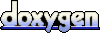 1.5.5
1.5.5