Functions | |
| Boolean_t | TecUtilStateChangeSetMode (StateChangeAddOnCallback_pf Callback, StateChangeMode_e Mode) |
| Set the mode in which state changes are propagated to the specified state change callback. | |
| Boolean_t | TecUtilStateChangeAddCallback (StateChangeAddOnCallback_pf StateChangeCallback) |
| Include a function in the list of functions to call when a state change occurs in Tecplot. | |
| void | TecUtilStateChanged (StateChange_e StateChange, ArbParam_t CallData) |
| Inform tecplot of a state change. | |
| Boolean_t | TecUtilStateChangeRemoveCBX (ArgList_pa ArgList) |
| Remove a previously added callback from Tecplot's list of add-on state change callbacks. | |
| Boolean_t | TecUtilStateChangeRemoveCallback (void *AddOnStateChangeCallback) |
| Remove a previously added callback from Tecplot's list of add-on state change callbacks. | |
| Boolean_t | TecUtilStateChangeAddCallbackX (ArgList_pa ArgList) |
| Add a callback to Tecplot's list of add-on's to receive state changes notifications. | |
| Boolean_t | TecUtilStateChangeGetIndex (LgIndex_t *Index) |
| Retrieve Index supplemental information from the previous state change. | |
| Boolean_t | TecUtilStateChangeGetPageUniqueID (UniqueID_t *UniqueID) |
| Retrieve the page UniqueID supplemental information from the previous state change. | |
| Boolean_t | TecUtilStateChangeGetFrameUniqueID (UniqueID_t *UniqueID) |
| Retrieve the frame UniqueID supplemental information from the previous state change. | |
| Boolean_t | TecUtilStateChangeGetDataSetUniqueID (UniqueID_t *UniqueID) |
| Retrieve the dataset UniqueID supplemental information from the previous state change. | |
| Boolean_t | TecUtilStateChangeGetUniqueID (UniqueID_t *UniqueID) |
| Retrieve UniqueID supplemental information from the previous state change. | |
| Boolean_t | TecUtilStateChangeGetArbEnum (LgIndex_t *ArbEnum) |
| Retrieve enumerated supplemental information from the previous state change. | |
| Boolean_t | TecUtilStateChangeGetZoneSet (Set_pa *ZoneSetRef) |
| Retrieve a reference to the set of zones associated with the previous state change. | |
| Boolean_t | TecUtilStateChangeGetVarSet (Set_pa *VarSetRef) |
| Retrieve a reference to the set of variables associated with the previous state change. | |
| Boolean_t | TecUtilStateChangeGetName (char **NameRef) |
| Retrieve a reference to the name associated with the previous state change. | |
| Boolean_t | TecUtilStateChangeGetMap (EntIndex_t *Map) |
| Retrieve a reference to the map associated with the previous state change. | |
| Boolean_t | TecUtilStateChangeGetZone (EntIndex_t *Zone) |
| Retrieve the number of the zone associated with the previous state change. | |
| Boolean_t | TecUtilStateChangeGetVar (EntIndex_t *Var) |
| Retrieve a reference to the variable associated with the previous state change. | |
| Boolean_t | TecUtilStateChangeGetStyleParam (int Param, const char **StyleParam) |
| Retrieve one of the P1,P2,P3,P4,P5,P6, or P7 style parameters from the previous style state change. | |
| void | TecUtilStateChangeGetInfoX (ArgList_pa ArgList) |
| Retrieve the P1,P2,P3,P4,P5 style parameters from the previous style state change. | |
| void | TecUtilStateChangedX (ArgList_pa ArgList) |
| Inform Tecplot of a state change. | |
| Boolean_t TecUtilStateChangeAddCallback | ( | StateChangeAddOnCallback_pf | StateChangeCallback | ) |
Include a function in the list of functions to call when a state change occurs in Tecplot.
For more detailed discussion, either see TecUtilOnIdleQueueAddCallback() or the ADK User's Manual. If you want to take advantage of newer capabilities with regard to state changes then use TecUtilStateChangeAddCallbackX() instead.
| StateChangeCallback | This is the name of the callback function you provide. This function will be called by Tecplot each time a state change occurs. See |
First, in the Tecplot initialization code add the callback:
IsOk=TecUtilStateChangeAddCallback(MyStateChangeCallback);
Fortran Syntax:
INTEGER*4 FUNCTION TecUtilStateChangeAddCallback(StateChangeCallback) EXTERNAL StateChangeCallback
Python Syntax:
This function is not supported in Python.
And add the state change callback:
void MyStateChangeCallback(StateChange_e StateChange, ArbParam_t CallData) { . . . // // Item 1. Check for the case when the user picks a zone. // if (StateChange == StateChange_PickListSingleSelect) { int NumPickedObjects; NumPickedObjects = TecUtilPickListGetCount(); // // Check to see if the last object picked is a zone. // if (TecUtilPickListGetType(NumPickedObjects)== PickObjects_Zone) { EntIndex_t ZonePicked; Set_pa ZoneSet; // Get the number of the zone picked ZonePicked = TecUtilPickListGetZoneNumber(NumPickedObjects); // // Build the zone set to pass to TecUtilZoneSetMesh(). // In this case there is only one zone // ZoneSet = TecUtilSetAlloc(FALSE); if (ZoneSet) { TecUtilSetAddMember(ZoneSet,ZonePicked,TRUE); // // Change the mesh color attribute. // TecUtilZoneSetMesh(SV_COLOR, ZoneSet, 0.0, (ArbParam_t)Red_C); TecUtilSetDealloc(&ZoneSet); } } } // // Item 2. Check for a change in the 4th variable. // else if (StateChange == StateChange_VarsAltered) { if (TecUtilSetIsMember((Set_pa)CallData, (SetIndex_t)4)) TecUtilDialogErrMsg("Var number 4 was altered"); } // // Item 3. Close an open file if Tecplot is // shutting down. // else if (StateChange == StateChange_QuitTecplot) { fclose(SomeOpenFile); } . . . }
| Boolean_t TecUtilStateChangeAddCallbackX | ( | ArgList_pa | ArgList | ) |
Add a callback to Tecplot's list of add-on's to receive state changes notifications.
| ArgList | Set of Arglist entries. This is built using calls to TecUtilArgListAppendXXXX functions. Arglist Values SV_STATECHANGEMODE
SV_CALLBACKFUNCTION
SV_STATECHANGECALLBACKAPI
SV_CLIENTDATA
|
INTEGER*4 FUNCTION TecUtilStateChangeAddCallbackX(ArgListPtr) POINTER (ArgListPtr, ArgList)
Python Syntax:
This function is not supported in Python.
Register the function MyStateChangeCallback with Tecplot using the "ChangeOnly" API:
static void MyStateChangeCallback(StateChange_e StateChange) { TecUtilLockStart(AddOnID); switch (StateChange) { case StateChange_VarsAltered, { Set_pa VarsAlteredRef = NULL; if (TecUtilStateChangeGetVarSet(&VarsAlteredRef)) { Set_pa ZonesAlteredRef = NULL; if (TecUtilStateChangeGetZoneSet(&ZonesAlteredRef)) { ...take action knowing which vars in which ...were altered. } else { ...assume all zones were affected. Take action ...knowing which vars were altered. } } } break; ...and so on... } TecUtilLockFinish(AddOnID); } . . . void InitTecAddOn(void) { ArgList_pa ArgList; . . . ArgList = TecUtilArgListAlloc(); TecUtilArgListAppendFunction(ArgList, SV_CALLBACKFUNCTION, MyStateChangeCallback); TecUtilStateChangeAddCallbackX(ArgList); TecUtilArgListDealloc(&ArgList); . . . }
Register the function MyStateChageCallback with Tecplot using the "ChangePlusClient" API:
static void MyStateChangeCallback(StateChange_e StateChange, ArbParam_t ClientData) { // Do something with ClientData.... TecUtilLockStart(AddOnID); switch (StateChange) { case StateChange_VarsAltered, { Set_pa VarsAlteredRef = NULL; if (TecUtilStateChangeGetVarSet(&VarsAlteredRef)) { Set_pa ZonesAlteredRef = NULL; if (TecUtilStateChangeGetZoneSet(&ZonesAlteredRef)) { ...take action knowing which vars in which ...were altered. } else { ...assume all zones were affected. Take action ...knowing which vars were altered. } } } break; ... and so on... } TecUtilLockFinish(AddOnID); } . . . void InitTecAddOn(void) { ArgList_pa ArgList; ArbParam_t MyClientData; . . ...Assign something to MyClientData... . ArgList = TecUtilArgListAlloc(); TecUtilArgListAppendFunction(ArgList, SV_CALLBACKFUNCTION, (const void *)MyStateChangeCallback); TecUtilArgListAppendInt( ArgList, SV_STATECHANGECALLBACKAPI, (LgIndex_t)StateChangeCallbackAPI_ChangePlusClient); TecUtilArgListAppendArbParam(ArgList, SV_CLIENTDATA, MyClientData); TecUtilStateChangeAddCallbackX(ArgList); TecUtilArgListDealloc(&ArgList); . . . }
| void TecUtilStateChanged | ( | StateChange_e | StateChange, | |
| ArbParam_t | CallData | |||
| ) |
Inform tecplot of a state change.
Currently this must be called in the following situations:
The CallData parameter is required for the following state changes:
CallData
StateChange Type Represents
--------------------------------------------------------------------------
StateChange_VarsAltered Set_pa set of variables altered
StateChange_VarsAdded Set_pa set of variables added
StateChange_ZonesAdded Set_pa set of zones added
StateChange_NodeMapsAltered Set_pa set of zones where nodemaps were altered
| StateChange | Specifies the state change of which to inform Tecplot. addons are only allowed to send specific state change messages. See the ADK User's Manual | |
| CallData | Extra information for the state change. |
SUBROUTINE TecUtilStateChanged( & StateChange, & CallDataPtr) INTEGER*4 StateChange POINTER (CallDataPtr, CallData)
Python Syntax:
Results = TecUtil.StateChanged(StateChange, CallData)
Input:
StateChange StateChange_e (defined in TecVals.py)
CallData (depends on attribute)
Output:
Results[0] ReturnVal NONE
Create a zone, modify its variable values, and inform Tecplot of the state change:
if (TecUtilDataSetAddZone("Banana", 10, 10, 1, ZoneType_Ordered, NULL)) { EntIndex_t Zone; Set_pa ZSet = TecUtilSetAlloc(TRUE); TecUtilDataSetGetInfo(NULL, &Zone, NULL); // Set up the variable values for the new zone TecUtilSetAddMember(ZSet, Zone,TRUE); TecUtilStateChanged(StateChange_ZonesAdded,(ArbParam_t)ZSet); TecUtilSetDealloc(&ZSet); }
| void TecUtilStateChangedX | ( | ArgList_pa | ArgList | ) |
Inform Tecplot of a state change.
| ArgList | An argument list containing the appropriate entries described below. Arguments are added to the list via calls to TecUtilArgListAppendXXXX functions. |
| Type: | StateChange_e |
| Arg Function: | TecUtilArgListAppendInt() |
| Required: | Yes |
| Notes: | The state change to send to Tecplot. See sub-section "Sending state changes" in the ADK User's Manual for a list of possible state changes. |
| Type: | Set_pa |
| Arg Function: | TecUtilArgListAppendSet() |
| Default: | NULL |
| Required: | No, (see below) |
| Type: | Set_pa |
| Arg Function: | TecUtilArgListAppendSet() |
| Default: | NULL |
| Required: | No, (see below) |
| Type: | Set_pa |
| Arg Function: | TecUtilArgListAppendSet() |
| Default: | NULL |
| Required: | No, (see below) |
ArgList Argument list must be valid.
SUBROUTINE TecUtilStateChangedX(ArgListPtr) POINTER (ArgListPtr, ArgList)
Python Syntax:
Results = TecUtil.StateChangedX(ArgList)
Input:
ArgList dictionary
Output:
Results[0] ReturnVal NONE
Inform tecplot that variables have been altered. Tell Tecplot that variable 2 in zones 3 and 4 has been altered.
Set_pa ZoneList = NULL; Set_pa VarList = NULL; ArgList_pa ArgList = NULL; ArgList = TecUtilArgListAlloc(); ZoneList = TecUtilSetAlloc(FALSE); VarList = TecUtilSetAlloc(FALSE); TecUtilSetAddMember(VarList,2,FALSE); TecUtilSetAddMember(ZoneList,3,FALSE); TecUtilSetAddMember(ZoneList,4,FALSE); TecUtilArgListAppendInt(ArgList, SV_STATECHANGE, StateChange_VarsAltered); TecUtilArgListAppendSet(ArgList, SV_ZONELIST, ZoneList); TecUtilArgListAppendSet(ArgList, SV_VARLIST, VarList); TecUtilStateChangedX(ArgList); TecUtilArgListDealloc(&ArgList); TecUtilSetDealloc(&ZoneList); TecUtilSetDealloc(&VarList);
Same example as above but for FORTRAN.
INTEGER*4 DummyArgList
pointer (ArgListPtr,DummyArgList)
pointer (ZoneListPtr,DummyZoneList)
INTEGER*4 DummyZoneList
pointer (VarListPtr,DummyVarList)
INTEGER*4 DummyVarList
INTEGER*4 IShowErr,IErr
IShowErr = 0
Call TecUtilArgListAlloc(ArgListPtr)
Call TecUtilSetAlloc(IShowErr,ZoneListPtr)
Call TecUtilSetAlloc(IShowErr,VarListPtr)
IErr = TecUtilSetAddMember(VarListPtr,2,IShowErr)
IErr = TecUtilSetAddMember(ZoneListPtr,3,IShowErr)
IErr = TecUtilSetAddMember(ZoneListPtr,4,IShowErr)
IErr = TecUtilArgListAppendInt(ArgListPtr,
& 'STATECHANGE'//char(0),
& StateChange_VarsAltered)
IErr = TecUtilArgListAppendSet(ArgListPtr,
& 'ZONELIST'//char(0),
& ZoneListPtr)
IErr = TecUtilArgListAppendSet(ArgListPtr,
& 'VARLIST'//char(0),
& VarListPtr)
Call TecUtilStateChangedX(ArgListPtr)
Call TecUtilArgListDealloc(ArgListPtr)
Call TecUtilSetDealloc(ZoneListPtr)
Call TecUtilSetDealloc(VarListPtr)
Retrieve enumerated supplemental information from the previous state change.
| ArbEnum | Retrieved enumerated value from the previous state change. Type cast this to the appropriate enum to get the value |
INTEGER*4 FUNCTION TecUtilStateChangeGetArbEnum(ArbEnum) INTEGER*4 ArbEnum
Python Syntax:
This function is not supported in Python.
Your state change callback was just called with StateChange_View. Take action if the view type was View_Zoom
LgIndex_t ArbEnumValue; TecUtilStateChangeGetArbEnum(&ArbEnumValue); if ((View_e)ArbEnumValue == View_Zoom) { ....take some action. }
| Boolean_t TecUtilStateChangeGetDataSetUniqueID | ( | UniqueID_t * | UniqueID | ) |
Retrieve the dataset UniqueID supplemental information from the previous state change.
| UniqueID | Retrieved dataset UniqueID value from the previous state change. |
INTEGER*4 FUNCTION TecUtilStateChangeGetDataSetUniqueID(UniqueID) INTEGER*4 UniqueID
Python Syntax:
This function is not supported in Python.
UniqueID_t UniqueID; if (TecUtilStateChangeGetDataSetUniqueID(&UniqueID)) { ....take some action using UniqueID. }
| Boolean_t TecUtilStateChangeGetFrameUniqueID | ( | UniqueID_t * | UniqueID | ) |
Retrieve the frame UniqueID supplemental information from the previous state change.
| UniqueID | Retrieved frame UniqueID value from the previous state change. |
INTEGER*4 FUNCTION TecUtilStateChangeGetFrameUniqueID(UniqueID) INTEGER*4 UniqueID
Python Syntax:
This function is not supported in Python.
UniqueID_t UniqueID; if (TecUtilStateChangeGetFrameUniqueID(&UniqueID)) { ....take some action using UniqueID. }
Retrieve Index supplemental information from the previous state change.
| Index | Retrieved Index value from the previous state change |
INTEGER*4 FUNCTION TecUtilStateChangeGetIndex(Index) INTEGER*4 Index
Python Syntax:
This function is not supported in Python.
Your state change callback was just called with StateChange_VarsAltered. Take action if you can retrieve which data point index was altered.
LgIndex_t IndexValue; if (TecUtilStateChangeGetIndex(&IndexValue)) { ....take some action using IndexValue. }
| void TecUtilStateChangeGetInfoX | ( | ArgList_pa | ArgList | ) |
Retrieve the P1,P2,P3,P4,P5 style parameters from the previous style state change.
As well as the Offset1, Offset2, and ObjectSet parameters.
This function is useful since the form is more consistent with the form required for calling TecUtilStyleSetLowLevelX and TecUtilStyleGetLowLevelX
| ArgList | An argument list containing the appropriate entries described below. Arguments are added to the list via calls to TecUtilArgListAppendXXXX functions. |
| Type: | char ** |
| Arg Function: | TecUtilArgListAppendArbParamPtr() |
| Default: | NULL |
| Required: | No |
| Notes: | DO NOT FREE THIS STRING. NULL will be returned if the previous state change does not have a P1 parameter |
| Type: | char ** |
| Arg Function: | TecUtilArgListAppendArbParamPtr() |
| Default: | NULL |
| Required: | No |
| Notes: | DO NOT FREE THIS STRING. NULL will be returned if the previous state change does not have a P2 parameter |
| Type: | char ** |
| Arg Function: | TecUtilArgListAppendArbParamPtr() |
| Default: | NULL |
| Required: | No |
| Notes: | DO NOT FREE THIS STRING. NULL will be returned if the previous state change does not have a P3 parameter |
| Type: | char ** |
| Arg Function: | TecUtilArgListAppendArbParamPtr() |
| Default: | NULL |
| Required: | No |
| Notes: | DO NOT FREE THIS STRING. NULL will be returned if the previous state change does not have a P4 parameter |
| Type: | char ** |
| Arg Function: | TecUtilArgListAppendArbParamPtr() |
| Default: | NULL |
| Required: | No |
| Notes: | DO NOT FREE THIS STRING. NULL will be returned if the previous state change does not have a P5 parameter |
| Type: | ArbParam_t * |
| Arg Function: | TecUtilArgListAppendArbParamPtr() |
| Default: | NULL |
| Required: | No |
| Notes: | IMPORTANT: You must supply a pointer to an ArbParam_t value for this parameter. You can later reassign the value to a LgIndex_t type if needed (most likely the case). An offset of -1 will be returned if Offset1 does not apply to the previous state change |
| Type: | ArbParam_t * |
| Arg Function: | TecUtilArgListAppendArbParamPtr() |
| Default: | NULL |
| Required: | No |
| Notes: | IMPORTANT: You must supply a pointer to an ArbParam_t value for this parameter. You can later reassign the value to a LgIndex_t type if needed (most likely the case). An offset of -1 will be returned if Offset1 does not apply to the previous state change |
| Type: | Set_pa * |
| Arg Function: | TecUtilArgListAppendArbParamPtr() |
| Default: | NULL |
| Required: | No |
| Notes: | DO NOT FREE THIS SET. NULL will be returned if ObjectSet does not apply to the previous state change. |
Python Syntax:
This function is not supported in Python.
const char* P1; const char* P2; const char* P3; const char* P4; const char* P5; Set_pa objectSet = NULL; Arbparam_t offset1; Arbparam_t offset2; LgIndex_t finalOffset1; LgIndex_t finalOffset2; ArgList_pa argList = TecUtilArgListAlloc(); TecUtilArgListAppendArbParamPtr(argList, SV_P1, (ArbParam_t*)&P1); TecUtilArgListAppendArbParamPtr(argList, SV_P2, (ArbParam_t*)&P2); TecUtilArgListAppendArbParamPtr(argList, SV_P3, (ArbParam_t*)&P3); TecUtilArgListAppendArbParamPtr(argList, SV_P4, (ArbParam_t*)&P4); TecUtilArgListAppendArbParamPtr(argList, SV_P5, (ArbParam_t*)&P5); TecUtilArgListAppendArbParamPtr(argList, SV_OBJECTSET, (ArbParam_t*)&objectSet); TecUtilArgListAppendArbParamPtr(argList, SV_OFFSET1, &offset1); TecUtilArgListAppendArbParamPtr(argList, SV_OFFSET2, &offset2); TecUtilStateChangeGetInfoX(argList); finalOffset1 = offset1; finalOffset2 = offset2; ... do something with P1, P2, P3, etc ...
| Boolean_t TecUtilStateChangeGetMap | ( | EntIndex_t * | Map | ) |
Retrieve a reference to the map associated with the previous state change.
| Map | Reference to the map associated with the previous state change. |
INTEGER*4 FUNCTION TecUtilStateChangeGetMap(Map) INTEGER*4 Map
Python Syntax:
This function is not supported in Python.
| Boolean_t TecUtilStateChangeGetName | ( | char ** | NameRef | ) |
Retrieve a reference to the name associated with the previous state change.
| NameRef | Read-only reference to a retrieved name associated with the previous state change. |
INTEGER*4 FUNCTION TecUtilStateChangeGetName( & Name, & NameLength) CHARACTER*(*) Name INTEGER*4 NameLength
Python Syntax:
This function is not supported in Python.
Your state change callback was just called with StateChange_AuxDataAdded. Take action if it was "COMMON.TIME" auxiliary data associated with zone 2.
LgIndex_t ArbEnumValue; EntIndex_t Zone; char *Name; if ((TecUtilStateChangeGetArbEnum(&ArbEnumValue) && ((AuxDataLocation_e)ArbEnumValue == AuxDataLocation_Zone)) && (TecUtilStateChangeGetZone(&Zone) && Zone == 2) && (TecUtilStateChangeGetName(&Name) && ustrcmp(Name, AuxData_Common_Time) == 0)) { ....take some knowing aux data "COMMON.TIME" was just added .... to zone Zone. }
| Boolean_t TecUtilStateChangeGetPageUniqueID | ( | UniqueID_t * | UniqueID | ) |
Retrieve the page UniqueID supplemental information from the previous state change.
| UniqueID | Retrieved page UniqueID value from the previous state change. |
INTEGER*4 FUNCTION TecUtilStateChangeGetPageUniqueID(UniqueID) INTEGER*4 UniqueID
Python Syntax:
This function is not supported in Python.
UniqueID_t UniqueID; if (TecUtilStateChangeGetPageUniqueID(&UniqueID)) { ....take some action using UniqueID. }
| Boolean_t TecUtilStateChangeGetStyleParam | ( | int | Param, | |
| const char ** | StyleParam | |||
| ) |
Retrieve one of the P1,P2,P3,P4,P5,P6, or P7 style parameters from the previous style state change.
| Param | The parameter number to retrieve. Must be a number between 1 and 7 | |
| StyleParam | Style parameter retrieved. DO NOT FREE THIS STRING. |
This function is not supported in Python.
char *P1; char *P2; if (TecUtilStateChangeGetStyleParam(1,&P1) && TecUtilStateChangeGetStyleParam(2,&P2) && (strcmp(P1,SV_INTERFACE) == 0) && (strcmp(P2,SV_USEAPPROXIMATEPLOTS) == 0)) { ....take some action. }
| Boolean_t TecUtilStateChangeGetUniqueID | ( | UniqueID_t * | UniqueID | ) |
Retrieve UniqueID supplemental information from the previous state change.
| UniqueID | Retrieved UniqueID value from the previous state change. |
INTEGER*4 FUNCTION TecUtilStateChangeGetUniqueID(UniqueID) INTEGER*4 UniqueID
Python Syntax:
This function is not supported in Python.
UniqueID_t UniqueID; if (TecUtilStateChangeGetUniqueID(&UniqueID)) { ....take some action using UniqueID. }
| Boolean_t TecUtilStateChangeGetVar | ( | EntIndex_t * | Var | ) |
Retrieve a reference to the variable associated with the previous state change.
| Var | Reference to the variable associated with the previous state change. |
INTEGER*4 FUNCTION TecUtilStateChangeGetVar(Var) INTEGER*4 Var
Python Syntax:
This function is not supported in Python.
Retrieve a reference to the set of variables associated with the previous state change.
| VarSetRef | Read-only reference to a retrieved set of variables associated with the previous state change. |
INTEGER*4 FUNCTION TecUtilStateChangeGetVarSet(VarSetRefPtr) POINTER (VarSetRefPtr, VarSetRef)
Python Syntax:
This function is not supported in Python.
Your state change callback was just called with StateChange_VarsAltered. Take action using the retrieved set of variables that were altered.
Set_pa VarsAlteredRef; if (TecUtilStateChangeGetVarSet(&VarsAlteredRef)) { ....take some action using VarsAltered. .... Do not dealloc VarsAltered when finished. }
| Boolean_t TecUtilStateChangeGetZone | ( | EntIndex_t * | Zone | ) |
Retrieve the number of the zone associated with the previous state change.
| Zone | Retreived zone number associated with previous state change |
INTEGER*4 FUNCTION TecUtilStateChangeGetZone(Zone) INTEGER*4 Zone
Python Syntax:
This function is not supported in Python.
Your state change callback was just called with StateChange_AuxDataAdded. Take action if it was auxiliary data associated with zone 2.
LgIndex_t ArbEnumValue; EntIndex_t Zone; if ((TecUtilStateChangeGetArbEnum(&ArbEnumValue) && ((AuxDataLocation_e)ArbEnumValue == AuxDataLocation_Zone)) && (TecUtilStateChangeGetZone(&Zone) && Zone == 2)) { ....take some knowing aux data was just added .... to zone Zone. }
Retrieve a reference to the set of zones associated with the previous state change.
| ZoneSetRef | Read-only reference to a retreived set of zones associated with the previous state change. |
INTEGER*4 FUNCTION TecUtilStateChangeGetZoneSet(ZoneSetRefPtr) POINTER (ZoneSetRefPtr, ZoneSetRef)
Python Syntax:
This function is not supported in Python.
Your state change callback was just called with StateChange_VarsAltered. Take action using the retrieved set of variables that were altered. In addition, if possible, make use of the set of zones that were altered if you can retrieve that information.
Set_pa VarsAlteredRef; if (TecUtilStateChangeGetVarSet(&VarsAlteredRef)) { Set_pa ZonesAlteredRef; if (TecUtilStateChangeGetZoneSet(&ZonesAlteredRef)) { ... take action knowing both what zones and ... what vars were altered. } else { ....take some action using only VarsAltered. .... assume all zones were altered. } }
| Boolean_t TecUtilStateChangeRemoveCallback | ( | void * | AddOnStateChangeCallback | ) |
Remove a previously added callback from Tecplot's list of add-on state change callbacks.
| AddOnStateChangeCallback | Previously registered add-on callback to remove from Tecplot's list of state change callbacks. |
This function is not supported in Python.
| Boolean_t TecUtilStateChangeRemoveCBX | ( | ArgList_pa | ArgList | ) |
Remove a previously added callback from Tecplot's list of add-on state change callbacks.
| ArgList | Set of Arglist entries. This is built using calls to TecUtilArgListAppendXXXX functions. |
| Type: | void * |
| Arg Function: | TecUtilArgListAppendFunction() |
| Required: | Yes |
| Notes: | Previously registered add-on state change callback to remove from Tecplot's list of state change callbacks. |
| Type: | ArbParam_t |
| Arg Function: | TecUtilArgListAppendArbParam() |
| Default: | 0 |
| Required: | No |
| Notes: | Client data that was previously registered with the callback. If supplied, Tecplot will only remove the callback that matches both the supplied callback function and client data. This is useful if the same callback was previously registered with different client data. If not supplied Tecplot will remove the first callback that matches the supplied function regardless of the client data registered with the callback. |
INTEGER*4 FUNCTION TecUtilStateChangeRemoveCBX(ArgListPtr) POINTER (ArgListPtr, ArgList)
Python Syntax:
This function is not supported in Python.
| Boolean_t TecUtilStateChangeSetMode | ( | StateChangeAddOnCallback_pf | Callback, | |
| StateChangeMode_e | Mode | |||
| ) |
Set the mode in which state changes are propagated to the specified state change callback.
| Callback | Function already registered to receive state change callbacks | |
| Mode | Mode you want state changes propagated to your state change callback function. Choose either StateChangeMode_v80, StateChangeMode_v100, or StateChangeMode_v113. See the section "Sending State Changes" in the "ADK User's Manual" for a complete description of the differences between these options. |
INTEGER*4 FUNCTION TecUtilStateChangeSetMode( & StateChangeCallback, & Mode) EXTERNAL StateChangeCallback INTEGER*4 Mode
Python Syntax:
This function is not supported in Python.
Set the mode state change callbacks to the function BananaCallbackFunction to use the v113 mode.
TecUtilStateChangeSetMode(BananaCallbackFunction, StateChangeMode_v113);
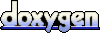 1.5.5
1.5.5