9 - 2 Contour & Multi-Coloring Details
Opening the Contour & Multi-Coloring Details dialog from Plot>Contour/Multi-Coloring or from the Plot sidebar lets you specify:
The Contour & Multi-Coloring Details dialog is shown below. This dialog is divided into five pages. The controls at the top for choosing a contour group and variable are available regardless of what page of the dialog is displayed.
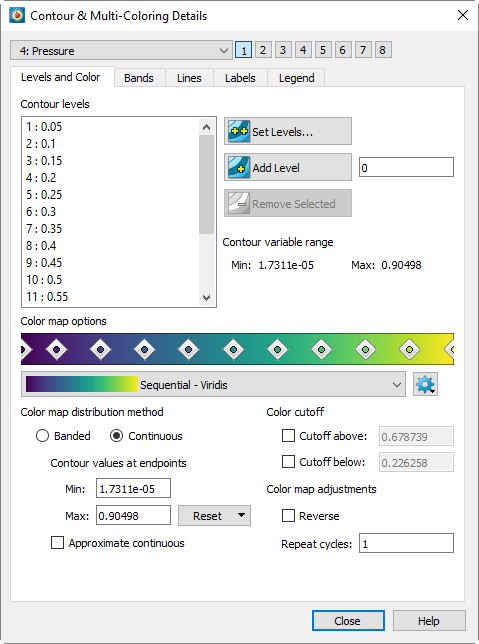
• Variable - Assign a variable from your dataset to the active Contour Group (1, 2, 3, 4, 5, 6, 7, or 8). The variable selected here will be contoured subject to the controls in the dialog.
• 1, 2, 3, 4, 5, 6, 7, 8 - Use the [1], [2], [3], [4], [5], [6], [7], and [8] buttons to specify attributes for a specific contour group. Each contour group has its own settings for the contour attributes established in the dialog.
The Contour Group Variables (1-8) can be used to color contour, mesh, scatter, or vector zone layers, as specified in the Color Chooser dialog and the Flood By and Lines By columns on the Contour page of the Zone Style dialog.