When you choose to animate to a file in a dialog with animation options, the Export dialog appears. Choose the desired export format from the menu at the top of the dialog, then set the options as desired. Two different types of export formats are available:
• Movie formats (e.g. mpeg-4), which produce a single file for a given animation.
• Sequenced image formats (e.g. png etc.), which produce a sequence of static image files for a given animation. See Section 29 - 4.6 “Sequenced Image Files”.
Most of the available formats share a set of similar options, which are described here.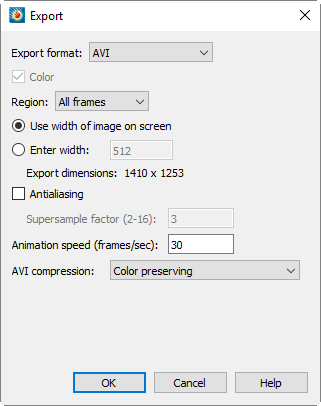
• Region - Select the region of the workspace to animate.
• Current Frame - Captures only the active frame.
• All Frames - Captures the smallest rectangular area containing all frames.
• Work Area - Captures the workspace.
• Use Width of Image on Screen - Select this option to generate an image file the same size as the current plot on the screen.
• Enter Width - Select this option to specify a width (in pixels) for the generated image. A larger width increases the quality of your image. However, the greater the width you specify, the longer it will take to export the image and the larger the exported file.
• Antialiasing - Select this option to smooth jagged edges in the image. The image is rendered at a higher resolution than that at which it will eventually be displayed, then reduced in size.
• Supersample Factor - Control the amount of antialiasing used in the image. The higher this number, the larger the temporary image used for antialiasing will be, and the more time may be required.
• Animation Speed (frames/sec) - Enter a value in the text field to set your animation's speed in frames per second.
The following sections describe any settings unique to specific formats, as well as providing additional useful information about each format (references, viewers, etc.).
Performance Tips
If exporting is taking an unusually long time, or you get an error message saying that the animation cannot be exported, the most likely cause is that the width of the image you are trying to export is too large. Choosing a smaller width may greatly speed up the export process. Note that antialiasing multiplies the image's width and height by the entered supersampling factor, so choosing a lower factor also speeds up export.
For an export size of Length x Width, with a supersampling factor of SSF, the size of an uncompressed true color frame is approximately Length x SSF x Width x SSF x 3. Memory requirements to export such a frame can be up to twice this.