AVI format is an older video format for Windows platforms, and is widely compatible with Windows applications. Below are some applications that can be used to view and/or edit AVI files:
• Windows Media Player - A standard movie viewer included with Windows distribution. More information is available at https://support.microsoft.com/en-us/windows/windows-media-ebf04fdc-dc47-9944-c160-ae22d8413116
• QuickTime - Included with Mac, Apple's QuickTime can play AVI files and export them to other formats as necessary.
• 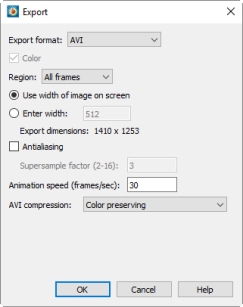 Xanim - A program for playing a wide variety of video formats on Linux (and UNIX) systems with X11. More information is available at http://xanim.polter.net.
Xanim - A program for playing a wide variety of video formats on Linux (and UNIX) systems with X11. More information is available at http://xanim.polter.net.
• VideoLan Client (VLC) - Free player that supports many video formats, including AVI, on Windows, Mac, Linux, and several other platforms. http://www.videolan.org/vlc/
• Adobe® Premier® - A powerful tool for professional digital video editing. More information is available at https://www.adobe.com/products/premiere.html.
AVI Export Options
The following options are unique to AVI files. For options common to all supported export formats, see “Animation Export” on page 440.
• Use Multiple Color Tables - Toggle-on to create an AVI file with a separate color table each step in the animation. If this check box is not selected, Tecplot 360 EX scans all steps in the animation and creates one color table for the entire animation. Multiple color tables can provide better image quality for the animation, but many applications display only the first color table provided.