Functions | |
| void | TecGUIDialogEnableActionArea (LgIndex_t DialogID, Boolean_t EnableActionArea) |
| Set/Unset the dialog to always be on top of other windows. | |
| void | TecGUIDialogApplySetSensitivity (LgIndex_t DialogID, Boolean_t IsSensitive) |
| Sets the sensitivity of the Apply button in a dialog. | |
| void | TecGUIDialogSetTopmost (LgIndex_t DialogID, Boolean_t MakeTopmost) |
| Sets a modal or modeless dialog to be the topmost window. | |
| void | TecGUIDialogSetPosition (LgIndex_t DialogID, AnchorAlignment_e Placement, LgIndex_t OffsetX, LgIndex_t OffsetY) |
| Sets the position of the add-on dialog. | |
| void | TecGUIDialogSetLaunchPosition (LgIndex_t DialogID, AnchorAlignment_e Placement, LgIndex_t OffsetX, LgIndex_t OffsetY) |
| | |
| void | TecGUIDialogSetPositionX (ArgList_pa ArgList) |
| Set the position of an add-on dialog. | |
| void | TecGUIDialogSetLaunchPositionX (ArgList_pa ArgList) |
| | |
| LgIndex_t | TecGUIDialogCreateModeless (LgIndex_t ParentDialogID, LgIndex_t Width, LgIndex_t Height, const char *Title, TecGUIVoidCallback_pf InitCallback, TecGUIVoidCallback_pf CloseButtonCallback, TecGUIVoidCallback_pf HelpButtonCallback) |
| Creates a modeless dialog and returns the ID of the dialog. | |
| LgIndex_t | TecGUIDialogCreateModal (LgIndex_t ParentDialogID, LgIndex_t Width, LgIndex_t Height, const char *Title, TecGUIVoidCallback_pf InitCallback, TecGUIVoidCallback_pf OkButtonCallback, TecGUIVoidCallback_pf ApplyButtonCallback, TecGUIVoidCallback_pf CancelButtonCallback, TecGUIVoidCallback_pf HelpButtonCallback) |
| Creates a modal dialog and returns the ID of the dialog. | |
| void | TecGUIBlockForModalDialog (Boolean_t *DoneWithModalDialog) |
| Call this function if your code is structured such that it must wait for a modal dialog to close. | |
| LgIndex_t | TecGUIColoredButtonAdd (LgIndex_t ParentDialogID, LgIndex_t X, LgIndex_t Y, LgIndex_t Width, LgIndex_t Height, const char *LabelString, ColorIndex_t ColorIndex, TecGUIVoidCallback_pf ButtonCallback) |
| Adds a colored button to a dialog. | |
| LgIndex_t | TecGUIButtonAdd (LgIndex_t ParentDialogID, LgIndex_t X, LgIndex_t Y, LgIndex_t Width, LgIndex_t Height, const char *LabelString, TecGUIVoidCallback_pf ButtonCallback) |
| Adds a button to a dialog. | |
| void | TecGUIColoredButtonSetColor (LgIndex_t ButtonID, ColorIndex_t Color) |
| Sets background color of a button. | |
| LgIndex_t | TecGUIBitmapButtonAdd (LgIndex_t ParentDialogID, LgIndex_t X, LgIndex_t Y, LgIndex_t ButtonWidth, LgIndex_t ButtonHeight, LgIndex_t BitmapWidth, LgIndex_t BitmapHeight, const char *BitmapData_Array, Boolean_t UseTransparentColor, LgIndex_t TransparentR, LgIndex_t TransparentG, LgIndex_t TransparentB, TecGUIVoidCallback_pf ButtonCallback) |
| Adds a bitmap button to a dialog. | |
| LgIndex_t | TecGUIBitmapToggleAdd (LgIndex_t ParentDialogID, LgIndex_t X, LgIndex_t Y, LgIndex_t ButtonWidth, LgIndex_t ButtonHeight, LgIndex_t BitmapWidth, LgIndex_t BitmapHeight, const char *BitmapData_Array, Boolean_t UseTransparentColor, LgIndex_t TransparentR, LgIndex_t TransparentG, LgIndex_t TransparentB, TecGUIIntCallback_pf ValueChangedCallback) |
| Adds a bitmap toggle button to a dialog. | |
| void | TecGUISetToolTip (LgIndex_t ControlID, const char *ToolTipText) |
| Sets a tool tip help string for the specified control. | |
| void | TecGUISetStatusLine (LgIndex_t ControlID, const char *StatusLineText) |
| Sets a status line help string for the specified control. | |
| void | TecGUIButtonSetDefault (LgIndex_t DialogID, LgIndex_t ButtonID) |
| Used to identify the button control to receive the default action for a dialog. | |
| void | TecGUIButtonSetText (LgIndex_t ButtonID, const char *NewText) |
| Sets the text of a button control. | |
| void | TecGUISetSensitivity (LgIndex_t ControlID, Boolean_t IsSensitive) |
| Sets the sensitivity (in Windows, the enabled state) of a control. | |
| void | TecGUISetVisibility (LgIndex_t ControlID, Boolean_t MakeVisible) |
| Sets the visibility of a control. | |
| LgIndex_t | TecGUIOptionMenuAdd (LgIndex_t ParentDialogID, LgIndex_t X, LgIndex_t Y, LgIndex_t Width, LgIndex_t Height, const char *OptionList, TecGUIIntCallback_pf ValueChangedCallback) |
| Adds an option menu control to a dialog. | |
| void | TecGUIOptionMenuSet (LgIndex_t OptionMenuID, LgIndex_t Selection) |
| Set the current option in an option menu. | |
| LgIndex_t | TecGUIOptionMenuSetByString (LgIndex_t OptionMenuID, const char *Name) |
| Set the current item of an option menu to the item that matches the string. | |
| LgIndex_t | TecGUIOptionMenuGet (LgIndex_t OptionMenuID) |
| Gets the position index currently selected option menu item. | |
| LgIndex_t | TecGUIListAdd (LgIndex_t ParentDialogID, LgIndex_t X, LgIndex_t Y, LgIndex_t Width, LgIndex_t Height, Boolean_t IsMultiSelection, TecGUIIntCallback_pf ValueChangedCallback) |
| Adds a single or multi-selection list control to a dialog. | |
| LgIndex_t | TecGUIListGetItemCount (LgIndex_t ListID) |
| Gets the number of items in a list control. | |
| void | TecGUIListAppendItem (LgIndex_t ListID, const char *Item) |
| Appends an item to a list control. | |
| char * | TecGUIListGetString (LgIndex_t ListID, LgIndex_t Position) |
| Gets the text of an item in a list box. | |
| void | TecGUIListReplaceItem (LgIndex_t ListID, const char *Item, LgIndex_t Position) |
| Replaces the text of an item in a list control. | |
| void | TecGUIListDeleteAllItems (LgIndex_t ListID) |
| Removes all the items from a list control. | |
| void | TecGUIListDeleteItemAtPos (LgIndex_t ListID, LgIndex_t Position) |
| Deletes an item in a list control. | |
| void | TecGUIListDeselectAllItems (LgIndex_t ListID) |
| Deselects all items in a list control. | |
| void | TecGUIListSetSelectedItem (LgIndex_t ListID, LgIndex_t Position) |
| Selects an item in a list control. | |
| void | TecGUIListGetSelectedItems (LgIndex_t ListID, LgIndex_t **SelectedItemList, LgIndex_t *SelectedItemCount) |
| Gets the indices of all selected items in a list control. | |
| void | TecGUIListSetSelectedItems (LgIndex_t ListID, LgIndex_t *SelectedItemList, LgIndex_t SelectedItemCount) |
| Selects one or more items in a multi-selection list control. | |
| LgIndex_t | TecGUIListGetSelectedItem (LgIndex_t ListID) |
| Gets the position index of the single selected item in a list control. | |
| void | TecGUIListSelectAllItems (LgIndex_t ListID) |
| Selects all items in a list control (if multi-selection). | |
| LgIndex_t | TecGUIToggleAdd (LgIndex_t ParentDialogID, LgIndex_t X, LgIndex_t Y, LgIndex_t Width, LgIndex_t Height, const char *Label, TecGUIIntCallback_pf ValueChangedCallback) |
| Adds a toggle control to a dialog. | |
| void | TecGUIToggleSet (LgIndex_t ToggleID, Boolean_t SetOn) |
| Sets or clears a toggle control. | |
| Boolean_t | TecGUIToggleGet (LgIndex_t ToggleID) |
| Get the current value of a toggle. | |
| LgIndex_t | TecGUIRadioBoxAdd (LgIndex_t ParentDialogID, LgIndex_t X, LgIndex_t Y, LgIndex_t Width, LgIndex_t Height, const char *Label1, const char *Label2, const char *Label3, const char *Label4, const char *Label5, TecGUIIntCallback_pf ValueChangedCallback) |
| Adds a set of radio box controls to a dialog. | |
| void | TecGUIRadioBoxSetToggle (LgIndex_t RadioBox, LgIndex_t ToggleNumber) |
| Sets a radio button in radio box control. | |
| LgIndex_t | TecGUIRadioBoxGetToggle (LgIndex_t RadioBox) |
| Get the current radio box selection. | |
| LgIndex_t | TecGUILabelAdd (LgIndex_t ParentDialogID, LgIndex_t X, LgIndex_t Y, const char *Label) |
| Adds a static text label to a dialog. | |
| void | TecGUILabelSetText (LgIndex_t LabelID, const char *LabelString) |
| Sets the text of a static label control. | |
| void | TecGUILabelSetLgIndex (LgIndex_t LabelID, LgIndex_t Value) |
| Formats an integer value and assigns it as the label string. | |
| void | TecGUILabelSetDouble (LgIndex_t LabelID, double Value, const char *Format) |
| Formats a double value and assigns it as the label string. | |
| void | TecGUILabelSetSet (LgIndex_t LabelID, Set_pa Set, Boolean_t IncludeSquareBrackets) |
| Formats a set and assigns it as the label string. | |
| LgIndex_t | TecGUITextFieldAdd (LgIndex_t ParentDialogID, LgIndex_t X, LgIndex_t Y, LgIndex_t Width, LgIndex_t Height, TecGUITextCallback_pf ValueChangedCallback) |
| Adds a text field control to a dialog. | |
| LgIndex_t | TecGUITextAdd (LgIndex_t ParentDialogID, LgIndex_t X, LgIndex_t Y, LgIndex_t Width, LgIndex_t Height, Boolean_t IsReadOnly, TecGUITextCallback_pf ValueChangedCallback) |
| Adds a multi-line text control to a dialog. | |
| void | TecGUITextAddKeyEventCallback (LgIndex_t TextOrTextFieldID, TecGUIIntCallback_pf KeyEventCallback) |
| Add a key event callback for a multi-line text or text field control. | |
| void | TecGUITextSetInsertPos (LgIndex_t Text, LgIndex_t Position) |
| Set the text insert position at the specified position in the text string. | |
| void | TecGUITextSetMinInsertPos (LgIndex_t Text) |
| Set the insert position to before the first character in text string maintained by the multi-line text control. | |
| void | TecGUITextSetMaxInsertPos (LgIndex_t Text) |
| Set the text insert position at the maximum position in the text string. | |
| void | TecGUITextSetString (LgIndex_t Text, const char *TextString) |
| Sets the text in a multi-line text control. | |
| char * | TecGUITextGetString (LgIndex_t Text) |
| Gets the text in a multi-line text control. | |
| void | TecGUITextInsertString (LgIndex_t Text, const char *TextString) |
| Inserts text into a multi-line text control. | |
| LgIndex_t | TecGUIScaleAdd (LgIndex_t ParentDialogID, LgIndex_t X, LgIndex_t Y, LgIndex_t Width, LgIndex_t Height, LgIndex_t ScaleMin, LgIndex_t ScaleMax, LgIndex_t DecimalPrecision, TecGUIIntCallback_pf ValueChangedCallback, TecGUIIntCallback_pf DragValueChangedCallback) |
| Adds a scale control to a dialog. | |
| void | TecGUIScaleSetValue (LgIndex_t ScaleID, LgIndex_t NewValue) |
| Sets the current position of a scale control. | |
| void | TecGUIScaleSetLimits (LgIndex_t ScaleID, LgIndex_t ScaleMin, LgIndex_t ScaleMax, LgIndex_t DecimalPrecision) |
| Set the limits (that is, minimum and maximum values) and decimal precision of a scale control. | |
| LgIndex_t | TecGUIScaleGetValue (LgIndex_t ScaleID) |
| Sets the current position of a scale control. | |
| LgIndex_t | TecGUIVertSeparatorAdd (LgIndex_t ParentDialogID, LgIndex_t X, LgIndex_t Y, LgIndex_t Height) |
| Adds a vertical separator to a dialog. | |
| LgIndex_t | TecGUIHorzSeparatorAdd (LgIndex_t ParentDialogID, LgIndex_t X, LgIndex_t Y, LgIndex_t Width) |
| Adds a horizontal separator to a dialog. | |
| LgIndex_t | TecGUIFrameAdd (LgIndex_t ParentDialogID, LgIndex_t X, LgIndex_t Y, LgIndex_t Width, LgIndex_t Height, const char *Label) |
| Add a frame to the specified parent dialog. | |
| void | TecGUITextFieldSetString (LgIndex_t TextFieldID, const char *TextString) |
| Sets the text in a text field control. | |
| char * | TecGUITextFieldGetString (LgIndex_t TextFieldID) |
| Gets the text in a text field control. | |
| Boolean_t | TecGUITextFieldGetLgIndex (LgIndex_t TextFieldID, LgIndex_t *Value) |
| Gets the integer value from the text field. | |
| Boolean_t | TecGUITextFieldGetDouble (LgIndex_t TextFieldID, double *Value) |
| Gets the double precision value from the text field. | |
| Boolean_t | TecGUITextFieldValidateLgIndex (LgIndex_t TextFieldID, const char *TextFieldName, LgIndex_t MinDomain, LgIndex_t MaxDomain, Boolean_t AllowMxSyntax) |
| Validates that the contents of the specified text field are within the specified domain. | |
| Boolean_t | TecGUITextFieldValidateDouble (LgIndex_t TextFieldID, const char *TextFieldName, double MinDomain, double MaxDomain) |
| Validates that the contents of the specified text field are within the specified domain. | |
| Boolean_t | TecGUITextFieldGetSet (LgIndex_t TextFieldID, Set_pa *Set) |
| Gets the set represented by the contents of the text field. | |
| void | TecGUITextFieldSetLgIndex (LgIndex_t TextFieldID, LgIndex_t Value, Boolean_t UseMx) |
| Formats an integer value and assigns it as the text field string. | |
| void | TecGUITextFieldSetDouble (LgIndex_t TextFieldID, double Value, const char *Format) |
| Formats a double value and assigns it as the text field string. | |
| void | TecGUITextFieldSetSet (LgIndex_t TextFieldID, Set_pa Set, Boolean_t IncludeSquareBrackets) |
| Formats a set and assigns it as the text field string. | |
| void | TecGUIDialogLaunch (LgIndex_t DialogID) |
| Displays a dialog created with TecGUIDialogCreatexxx(). | |
| void | TecGUIDialogDrop (LgIndex_t DialogID) |
| Closes a dialog. | |
| Boolean_t | TecGUIDialogIsUp (LgIndex_t DialogID) |
| Returns TRUE if a dialog is currently displayed. | |
| void | TecGUIDialogSetTitle (LgIndex_t DialogID, const char *NewTitle) |
| Sets the title text of a dialog. | |
| void | TecGUITextAppendString (LgIndex_t TextID, const char *TextString) |
| Appends a string to the end of a multi-line text control. | |
| LgIndex_t | TecGUIMenuBarAdd (LgIndex_t ParentDialogID) |
| Add a menu bar to an existing dialog. | |
| LgIndex_t | TecGUIMenuAdd (LgIndex_t ParentMenuID, const char *Label) |
| Add a menu to a menu bar or a walking menu to a menu list. | |
| LgIndex_t | TecGUIMenuAddItem (LgIndex_t ParentMenuID, const char *Label, const char *StatusLineText, TecGUIVoidCallback_pf Callback) |
| Add a menu item to a menu list. | |
| LgIndex_t | TecGUIMenuAddToggle (LgIndex_t ParentMenuID, const char *Label, const char *StatusLineText, TecGUIIntCallback_pf Callback) |
| Add a menu item with a toggle to a menu list. | |
| void | TecGUIMenuAddSeparator (LgIndex_t ParentMenuID) |
| Add a separator to a menu list. | |
| void | TecGUIMenuItemSetText (LgIndex_t MenuItemID, const char *NewText) |
| Set the text for a menu item. | |
| void | TecGUIMenuSetToggle (LgIndex_t MenuItemID, Boolean_t SetOn) |
| Set the state of a menu item toggle. | |
| void | TecGUIMenuDeleteItem (LgIndex_t MenuItemID) |
| Delete a menu item from a menu list. | |
| LgIndex_t | TecGUITabAdd (LgIndex_t ParentDialogID, LgIndex_t X, LgIndex_t Y, LgIndex_t Width, LgIndex_t Height, TecGUIIntCallback_pf ActivateCallback, TecGUIIntCallback_pf DeactivateCallback) |
| Adds a tab control to a dialog. | |
| LgIndex_t | TecGUITabAddPage (LgIndex_t TabID, const char *Caption) |
| Adds a page to a tab control. | |
| void | TecGUITabSetCurrentPage (LgIndex_t TabID, LgIndex_t PageID) |
| Sets a specific tab page of a tab control as the current tab page. | |
| LgIndex_t | TecGUIFormAdd (LgIndex_t ParentDialogID, LgIndex_t X, LgIndex_t Y, LgIndex_t Width, LgIndex_t Height) |
| Adds a new form control. | |
| LgIndex_t | TecGUIFormAddPage (LgIndex_t ParentFormID) |
| Creates a new form page. | |
| void | TecGUIFormSetCurrentPage (LgIndex_t FormID) |
| Sets a specific form page to be displayed. | |
| LgIndex_t | TecGUISpinTextFieldAdd (LgIndex_t ParentDialogID, LgIndex_t X, LgIndex_t Y, LgIndex_t Width, LgIndex_t Height, TecGUITextCallback_pf ValueChangedCallback, TecGUIVoidCallback_pf ButtonUpCallback, TecGUIVoidCallback_pf ButtonDownCallback) |
| Adds a spin text field to a dialog. | |
| Boolean_t | TecGUISpinTextFieldIncLgIndex (LgIndex_t SpinTextFieldID, LgIndex_t Increment, LgIndex_t MinDomain, LgIndex_t MaxDomain) |
| The Tecplot GUI Builder creates empty callbacks for the up and down arrow buttons of each spin box used by the add-on. | |
| Boolean_t | TecGUISpinTextFieldIncDouble (LgIndex_t SpinTextFieldID, const char *Format, double Increment, double MinDomain, double MaxDomain) |
| The Tecplot GUI Builder creates empty callbacks for the up and down arrow buttons of each spin box used by the add-on. | |
| void | TecGUIOptionMenuDeleteItemAtPos (LgIndex_t OptionMenuID, LgIndex_t Position) |
| Delete an item in an option menu control. | |
| void | TecGUIOptionMenuAppendItem (LgIndex_t OptionMenuID, const char *Item) |
| Appends an item to an option menu control. | |
| LgIndex_t | TecGUIOptionMenuGetItemCount (LgIndex_t OptionMenuID) |
| Get the number of items in an option menu. | |
| void | TecGUIOptionMenuDeleteAllItems (LgIndex_t OptionMenuID) |
| Remove all items from an option menu. | |
| char * | TecGUIOptionMenuGetString (LgIndex_t OptionMenuID, LgIndex_t Position) |
| Get the text of an item in an option menu. | |
| void | TecGUIOptionMenuReplaceItem (LgIndex_t OptionMenuID, const char *NewText, LgIndex_t Position) |
| Replace the text of an item in an option menu control. | |
| void | TecGUIScaleShowNumericDisplay (LgIndex_t ScaleID, Boolean_t ShowDisplay) |
| Turns numeric display of a scale on or off. | |
| LgIndex_t | TecGUISidebarRegister (const char *SidebarName, AddOn_pa AddOnID, LgIndex_t Width, LgIndex_t Height, TecGUIVoidCallback_pf ActivateCallback, TecGUIVoidCallback_pf DeactivateCallback) |
| Creates and registers the specified sidebar by name with Tecplot. | |
| void | TecGUISidebarActivate (LgIndex_t SidebarID) |
| Activates the specified sidebar replacing the current one. | |
| void | TecGUISidebarDeactivateAll (void) |
| Deactivates any activate sidebar causing it to no longer be visible. | |
| Boolean_t | TecGUISidebarIsActive (LgIndex_t SidebarID) |
| Given a sidebar ID, return TRUE if the sidebar is currently active, FALSE otherwise. | |
| LgIndex_t | TecGUIListGetCapacity (LgIndex_t ListID) |
| Gets the number of items that the list control can visibly display. | |
| LgIndex_t | TecGUIListGetTopItemNum (LgIndex_t ListID) |
| Gets the index of the first visible item in a list box. | |
| void | TecGUIListSetTopItemNum (LgIndex_t ListID, LgIndex_t ItemNum) |
| Scrolls the list box until either the item specified appears at the top of the list box or the maximum scroll range has been reached. | |
| void | TecGUISetInputFocus (LgIndex_t ControlID) |
| Set the input focus to a GUI control. | |
| LgIndex_t TecGUIBitmapButtonAdd | ( | LgIndex_t | ParentDialogID, | |
| LgIndex_t | X, | |||
| LgIndex_t | Y, | |||
| LgIndex_t | ButtonWidth, | |||
| LgIndex_t | ButtonHeight, | |||
| LgIndex_t | BitmapWidth, | |||
| LgIndex_t | BitmapHeight, | |||
| const char * | BitmapData_Array, | |||
| Boolean_t | UseTransparentColor, | |||
| LgIndex_t | TransparentR, | |||
| LgIndex_t | TransparentG, | |||
| LgIndex_t | TransparentB, | |||
| TecGUIVoidCallback_pf | ButtonCallback | |||
| ) |
Adds a bitmap button to a dialog.
The bitmap is centered on the button. It is not stetched to fit the button size.
| ParentDialogID | D of the parent dialog, sidebar, form page, or tab page. | |
| X | Left coordinate of the button. Must be greater than zero. | |
| Y | Top coordinate of the button. Must be greater than zero. | |
| ButtonWidth | Width of the button. Note that this is not the width of the bitmap. It is the width of the button on which the bitmap will be placed | |
| ButtonHeight | Height of the button. Note that this is not the height of the bitmap. It is the height of the button on which the bitmap will be placed. | |
| BitmapWidth | Pixel width of the bitmap to be placed on the button. | |
| BitmapHeight | Pixel height of the bitmap to be placed on the button | |
| BitmapData_Array | Array of bitmap data. Data is arranged from top line to bottom line, with each line in the form "RGBRGBRGB...RGBRGB" where R,G,B are byte (const char) values representing the Red, Green, and Blue components of each pixel | |
| UseTransparentColor | TRUE if the bitmap has a transparent color, FALSE otherwise | |
| TransparentR | Red component of the transparent color. Ignored if UseTransparentColor is FALSE | |
| TransparentG | Green component of the transparent color. Ignored if UseTransparentColor is FALSE | |
| TransparentB | Blue component of the transparent color. Ignored if UseTransparentColor is FALSE | |
| ButtonCallback | Function that performs a user-defined operation whcn clicked. For more information, see TecGUIVoidCallback_pf |
INTEGER*4 FUNCTION TecGUIBitmapButtonAdd( ParentDialogID, X, Y, ButtonWidth, ButtonHeight, BitmapWidth, BitmapHeight, BitmapData_Array, UseTransparentColor, TransparentR, TransparentG, TransparentB, ButtonCallback) INTEGER*4 ParentDialogID INTEGER*4 X INTEGER*4 Y INTEGER*4 ButtonWidth INTEGER*4 ButtonHeight INTEGER*4 BitmapWidth INTEGER*4 BitmapHeight CHARACTER*(*) BitmapData_Array INTEGER*4 UseTransparentColor INTEGER*4 TransparentR INTEGER*4 TransparentG INTEGER*4 TransparentB POINTER (ButtonCallbackPtr, ButtonCallback)
Python Syntax:
This function is not supported in Python.
| LgIndex_t TecGUIBitmapToggleAdd | ( | LgIndex_t | ParentDialogID, | |
| LgIndex_t | X, | |||
| LgIndex_t | Y, | |||
| LgIndex_t | ButtonWidth, | |||
| LgIndex_t | ButtonHeight, | |||
| LgIndex_t | BitmapWidth, | |||
| LgIndex_t | BitmapHeight, | |||
| const char * | BitmapData_Array, | |||
| Boolean_t | UseTransparentColor, | |||
| LgIndex_t | TransparentR, | |||
| LgIndex_t | TransparentG, | |||
| LgIndex_t | TransparentB, | |||
| TecGUIIntCallback_pf | ValueChangedCallback | |||
| ) |
Adds a bitmap toggle button to a dialog.
A bitmap toggle button works like a toggle, except that instead of the checkmark, a bitmap button is used which has a "pushed" appearance when the toggle is selected. The bitmap is centered on the button. It is not stretched to fit the button size.
| ParentDialogID | ID of the parent dialog, sidebar, form page, or tab page | |
| X | Left coordinate of the button. Must be greater than zero. | |
| Y | Top coordinate of the button. Must be greater than zero. | |
| ButtonWidth | Width of the button. Note that this is not the width of the bitmap. It is the width of the button on which the bitmap will be placed | |
| ButtonHeight | Height of the button. Note that this is not the height of the bitmap. It is the height of the button on which the bitmap will be placed. | |
| BitmapWidth | Pixel width of the bitmap to be placed on the button. | |
| BitmapHeight | Pixel height of the bitmap to be placed on the button | |
| BitmapData_Array | Array of bitmap data. Data is arranged from top line to bottom line, with each line in the form "RGBRGBRGB...RGBRGB" where R,G,B are byte (const char) values representing the Red, Green, and Blue components of each pixel | |
| UseTransparentColor | TRUE if the bitmap has a transparent color, FALSE otherwise | |
| TransparentR | Red component of the transparent color. Ignored if UseTransparentColor is FALSE | |
| TransparentG | Green component of the transparent color. Ignored if UseTransparentColor is FALSE | |
| TransparentB | Blue component of the transparent color. Ignored if UseTransparentColor is FALSE | |
| ValueChangedCallback | Function that performs a user-defined operation whcn clicked. For more information, see TecGUIVoidCallback_pf |
INTEGER*4 FUNCTION TecGUIBitmapToggleAdd( ParentDialogID, X, Y, ButtonWidth, ButtonHeight, BitmapWidth, BitmapHeight, BitmapData_Array, UseTransparentColor, TransparentR, TransparentG, TransparentB, ValueChangedCallback) INTEGER*4 ParentDialogID INTEGER*4 X INTEGER*4 Y INTEGER*4 ButtonWidth INTEGER*4 ButtonHeight INTEGER*4 BitmapWidth INTEGER*4 BitmapHeight CHARACTER*(*) BitmapData_Array INTEGER*4 UseTransparentColor INTEGER*4 TransparentR INTEGER*4 TransparentG INTEGER*4 TransparentB POINTER (ValueChangedCallbackPtr, ValueChangedCallback)
Python Syntax:
This function is not supported in Python.
| void TecGUIBlockForModalDialog | ( | Boolean_t * | DoneWithModalDialog | ) |
Call this function if your code is structured such that it must wait for a modal dialog to close.
| DoneWithModalDialog | Pointer to a boolean variable which the add-on sets to TRUE to stop blocking. Typically this is done by the add-on in the OK and Cancel callback functions. |
SUBROUTINE TecGUIBlockForModalDialog(DoneWithModalDialog) INTEGER*4 DoneWithModalDialog
Python Syntax:
This function is not supported in Python.
Launch and block a modal dialog.
Boolean_t DoneWithModalDialog = FALSE { BuildDialog1(MAINDIALOGID); TecGUIDialogLaunch(Dialog1Manager); // Will not return until DoneWithModalDialog is TRUE. // In the OK and Cancel dialog callbacks set DoneWithModalDialog to TRUE TecGUIBlockForModalDialog(&DoneWithModalDialog); TecUtilDialogMessageBox("Finished blocking.",MessageBoxType_Information); }
| LgIndex_t TecGUIButtonAdd | ( | LgIndex_t | ParentDialogID, | |
| LgIndex_t | X, | |||
| LgIndex_t | Y, | |||
| LgIndex_t | Width, | |||
| LgIndex_t | Height, | |||
| const char * | LabelString, | |||
| TecGUIVoidCallback_pf | ButtonCallback | |||
| ) |
You must call this function before calling TecGUIDialogLaunch().
| ParentDialogID | ID of the parent dialog. This must be a valid dialog ID | |
| X | Left coordinate of the button in character width units relative to the dialog. Must be greater than or equal to zero | |
| Y | Top coordinate of the button in character height units relative to the dialog. Must be greater than or equal to zero | |
| Width | Width of the button in character width units. Must be greater than or equal to zero | |
| Height | Height of the button in character height units. Must be greater than or equal to zero | |
| LabelString | Label of the button. Must not be NULL | |
| ButtonCallback | Function that performs a user-defined operation when clicked. See TecGUIVoidCallback_pf for a definition example |
INTEGER*4 FUNCTION TecGUIButtonAdd( ParentDialogID, X, Y, Width, Height, LabelString, ButtonCallback) INTEGER*4 ParentDialogID INTEGER*4 X INTEGER*4 Y INTEGER*4 Width INTEGER*4 Height CHARACTER*(*) LabelString POINTER (ButtonCallbackPtr, ButtonCallback)
Python Syntax:
This function is not supported in Python.
Used to identify the button control to receive the default action for a dialog.
When a user presses return in a dialog the default action for the dialog is initiated. Usually one of the buttons in the action area of the dialog is defined to handle the default action however it can be assigned to one of your own buttons with this function.
| DialogID | ID of the dialog for which the default action is to be reassigned | |
| ButtonID | ID of the button to receive the default action |
SUBROUTINE TecGUIButtonSetDefault( DialogID, ButtonID) INTEGER*4 DialogID INTEGER*4 ButtonID
Python Syntax:
This function is not supported in Python.
| void TecGUIButtonSetText | ( | LgIndex_t | ButtonID, | |
| const char * | NewText | |||
| ) |
Sets the text of a button control.
| ButtonID | ID of the button | |
| NewText | New text for the button. This parameter cannot be NULL |
SUBROUTINE TecGUIButtonSetText( ButtonID, NewText) INTEGER*4 ButtonID CHARACTER*(*) NewText
Python Syntax:
This function is not supported in Python.
| LgIndex_t TecGUIColoredButtonAdd | ( | LgIndex_t | ParentDialogID, | |
| LgIndex_t | X, | |||
| LgIndex_t | Y, | |||
| LgIndex_t | Width, | |||
| LgIndex_t | Height, | |||
| const char * | LabelString, | |||
| ColorIndex_t | ColorIndex, | |||
| TecGUIVoidCallback_pf | ButtonCallback | |||
| ) |
Adds a colored button to a dialog.
You must call this function before calling TecGUIDialogLaunch().
| ParentDialogID | ID of the parent dialog. This must be a valid dialog ID | |
| X | Left coordinate of the button in character width units relative to the dialog. Must be greater than or equal to zero | |
| Y | Top coordinate of the button in character height units relative to the dialog. Must be greater than or equal to zero | |
| Width | Width of the button in character width units. Must be greater than or equal to zero | |
| Height | Height of the button in character height units. Must be greater than or equal to zero | |
| LabelString | Label of the button. Must not be NULL | |
| ColorIndex | Index of the color for the button to be initialized with. Must not be InvalidColor_C. | |
| ButtonCallback | Function that performs a user-defined operation when clicked. See TecGUIVoidCallback_pf for a definition example |
INTEGER*4 FUNCTION TecGUIColoredButtonAdd( ParentDialogID, X, Y, Width, Height, LabelString, ColorIndex ButtonCallback) INTEGER*4 ParentDialogID INTEGER*4 X INTEGER*4 Y INTEGER*4 Width INTEGER*4 Height CHARACTER*(*) LabelString INTEGER*4 ColorIndex POINTER (ButtonCallbackPtr, ButtonCallback)
Python Syntax:
This function is not supported in Python.
| void TecGUIColoredButtonSetColor | ( | LgIndex_t | ButtonID, | |
| ColorIndex_t | Color | |||
| ) |
Sets background color of a button.
| ButtonID | ID of the colored button widget. The button should have been created as <<COLORED;>>. | |
| Color | Color index. Fortran Syntax: SUBROUTINE TecGUIButtonSetColor(
ButtonID,
Color)
INTEGER*4 ButtonID
INTEGER*4 Color
|
This function is not supported in Python.
Sets the sensitivity of the Apply button in a dialog.
| DialogID | ID of the dialog for which the default action is to be reassigned | |
| IsSensitive | Indicates if the Apply button should be made sensitive or not |
SUBROUTINE TecGUIDialogApplySetSensitivity( DialogID, IsSensitive) INTEGER*4 DialogID INTEGER*4 IsSensitive
Python Syntax:
This function is not supported in Python.
| LgIndex_t TecGUIDialogCreateModal | ( | LgIndex_t | ParentDialogID, | |
| LgIndex_t | Width, | |||
| LgIndex_t | Height, | |||
| const char * | Title, | |||
| TecGUIVoidCallback_pf | InitCallback, | |||
| TecGUIVoidCallback_pf | OkButtonCallback, | |||
| TecGUIVoidCallback_pf | ApplyButtonCallback, | |||
| TecGUIVoidCallback_pf | CancelButtonCallback, | |||
| TecGUIVoidCallback_pf | HelpButtonCallback | |||
| ) |
Creates a modal dialog and returns the ID of the dialog.
A modal dialog is one that restricts the user to acting within the dialog, and locks everything else on the screen, until the user clicks OK or Cancel. The dialog is not displayed until you call TecGUIDialogLaunch().
| ParentDialogID | ID of the parent dialog. You can also pass MAINDIALOGID for this parameter | |
| Width | Width in character width units. Must be greater than or equal to zero | |
| Height | Height in character height units. Must be greater than or equal to zero | |
| Title | Caption of the dialog. Must not be NULL | |
| InitCallback | Function that performs a user-defined operation immediately before the dialog is displayed. See TecGUIVoidCallback_pf for a definition example. If this parameter is NULL no intialization function will be called. The dialog will not be displayed until TecGUIDialogLaunch is called. | |
| OkButtonCallback | Function that performs a user-defined operation when OK is clicked. | |
| ApplyButtonCallback | Function that performs a user-defined operation when the dialog's Apply button is clicked. If this option is NULL the Apply button is not added. | |
| CancelButtonCallback | Function that performs a user-defined operation when Cancel is clicked. See TecGUIVoidCallback_pf for a definition example. If this parameter is NULL the Cancel button is not added | |
| HelpButtonCallback | Function that performs a user-defined operation when Help is clicked. See TecGUIVoidCallback_pf for a definition example. If this parameter is NULL the Help button is not added. |
INTEGER*4 FUNCTION TecGUIDialogCreateModal( ParentDialogID, Width, Height, Title, InitCallback, OkButtonCallback, ApplyButtonCallback, CancelButtonCallback, HelpButtonCallback) INTEGER*4 ParentDialogID INTEGER*4 Width INTEGER*4 Height CHARACTER*(*) Title POINTER (InitCallbackPtr, InitCallback) POINTER (OkButtonCallbackPtr, OkButtonCallback) POINTER (ApplyButtonCallbackPtr, ApplyButtonCallback) POINTER (CancelButtonCallbackPtr, CancelButtonCallback) POINTER (HelpButtonCallbackPtr, HelpButtonCallback)
Python Syntax:
This function is not supported in Python.
| LgIndex_t TecGUIDialogCreateModeless | ( | LgIndex_t | ParentDialogID, | |
| LgIndex_t | Width, | |||
| LgIndex_t | Height, | |||
| const char * | Title, | |||
| TecGUIVoidCallback_pf | InitCallback, | |||
| TecGUIVoidCallback_pf | CloseButtonCallback, | |||
| TecGUIVoidCallback_pf | HelpButtonCallback | |||
| ) |
Creates a modeless dialog and returns the ID of the dialog.
A modeless dialog is one that will allow the user to interact with Tecplot and the controls within the dialog concurrently. The dialog is not displayed until you call TecGUIDialogLaunch().
| ParentDialogID | ID of the parent dialog. You can also pass MAINDIALOGID for this parameter | |
| Width | Width in character width units. Must be greater than or equal to zero | |
| Height | Height in character height units. Must be greater than or equal to zero | |
| Title | Caption of the dialog. Must not be NULL | |
| InitCallback | Function that performs a user-defined operation immediately before the dialog isdisplayed. See TecGUIVoidCallback_pf for a definition example. If this parameter is NULL no initialization function will be called. The dialog will not be displayed until TecGUIDialogLaunch is called | |
| CloseButtonCallback | Function that performs a user-defined operation when Close is clicked. See TecGUIVoidCallback_pf for a definition example | |
| HelpButtonCallback | Function that performs a user-defined operation when Help is clicked. SeeTecGUIVoidCallback_pf for a definition example. If this parameter is NULL the Help button is not added |
INTEGER*4 FUNCTION TecGUIDialogCreateModeless( ParentDialogID, Width, Height, Title, InitCallback, CloseButtonCallback, HelpButtonCallback) INTEGER*4 ParentDialogID INTEGER*4 Width INTEGER*4 Height CHARACTER*(*) Title POINTER (InitCallbackPtr, InitCallback) POINTER (CloseButtonCallbackPtr, CloseButtonCallback) POINTER (HelpButtonCallbackPtr, HelpButtonCallback)
Python Syntax:
This function is not supported in Python.
| void TecGUIDialogDrop | ( | LgIndex_t | DialogID | ) |
Usually this is called from the OK, Close, or Cancel button callbacks.
| DialogID | The ID of the Dialog. |
SUBROUTINE TecGUIDialogDrop(DialogID) INTEGER*4 DialogID
Python Syntax:
This function is not supported in Python.
Set/Unset the dialog to always be on top of other windows.
Shows or hides the Close and Help buttons at the bottom of TGB modeless dialogs. Use the function if you do not need the standard set of buttons at the bottom of the dialog, or if you wish to use other buttons or menu options for these functions.
This function must be called before the dialog is launched. It will assert if called after a dialog is launched. This function does nothing if called with a modal dialog argument.
| DialogID | ID of the parent dialog. | |
| EnableActionArea | Set to TRUE to show buttons at the bottom of the dialog, FALSE otherwise. Since TRUE is the default, it is unnecessary to call this function unless you wish to hide buttons. |
SUBROUTINE TecGUIDialogEnableActionArea( DialogID, EnableActionArea) INTEGER*4 DialogID INTEGER*4 EnableActionArea
Python Syntax:
This function is not supported in Python.
Returns TRUE if a dialog is currently displayed.
| DialogID | ID of the dialog |
INTEGER*4 FUNCTION TecGUIDialogIsUp(DialogID) INTEGER*4 DialogID
Python Syntax:
This function is not supported in Python.
| void TecGUIDialogLaunch | ( | LgIndex_t | DialogID | ) |
Displays a dialog created with TecGUIDialogCreatexxx().
After a dialog is launched, you cannot add any new controls to the dialog.
| DialogID | ID of the dialog to display. |
SUBROUTINE TecGUIDialogLaunch(DialogID) INTEGER*4 DialogID
Python Syntax:
This function is not supported in Python.
| void TecGUIDialogSetLaunchPosition | ( | LgIndex_t | DialogID, | |
| AnchorAlignment_e | Placement, | |||
| LgIndex_t | OffsetX, | |||
| LgIndex_t | OffsetY | |||
| ) |
| void TecGUIDialogSetLaunchPositionX | ( | ArgList_pa | ArgList | ) |
| void TecGUIDialogSetPosition | ( | LgIndex_t | DialogID, | |
| AnchorAlignment_e | Placement, | |||
| LgIndex_t | OffsetX, | |||
| LgIndex_t | OffsetY | |||
| ) |
Sets the position of the add-on dialog.
| DialogID | ID of visible dialog to operate on. | |
| Placement | The location on the dialog that is to be considered the anchor. |
AnchorAlignment_TopLeft
AnchorAlignment_TopCenter
AnchorAlignment_TopRight
AnchorAlignment_MiddleLeft
AnchorAlignment_MiddleCenter
AnchorAlignment_MiddleRight
AnchorAlignment_BottomLeft
AnchorAlignment_BottomCenter
AnchorAlignment_BottomRight
| OffsetX | The X-position of the dialog | |
| OffsetY | The Y-position of the dialog |
SUBROUTINE TecGUIDialogSetPosition( DialogID, Placement, OffsetX, OffsetY) INTEGER*4 DialogID INTEGER*4 Placement INTEGER*4 OffsetX INTEGER*4 OffsetY
Python Syntax:
This function is not supported in Python.
Set the launch position of the dialog with id D7 to be bottom left.
TecGUIDialogSetPosition(D7, AnchorAlignment_BottomLeft, 0, // OffsetX 0); // OffsetY
| void TecGUIDialogSetPositionX | ( | ArgList_pa | ArgList | ) |
Set the position of an add-on dialog.
| ArgList | Set of Arglist entries. This is built using calls to TecUtilArgListAppendXXXX functions. Arglist Values SV_DIALOGID
SV_ANCHORALIGNMENT
SV_ANCHORHORIZONTALINSIDE
SV_ANCHORVERTICALINSIDE
SV_MINVISIBILITYPERCENTAGE
SV_IOFFSET
SV_JOFFSET
|
INTEGER*4 FUNCTION TecGUIDialogSetPositionX(ArgListPtr) POINTER (ArgListPtr, ArgList)
Python Syntax:
This function is not supported in Python.
Position the dialog outside of the tecplot process window and to the right.
ArgList_pa ArgList; TecUtilLockStart(AddOnID); // DialogID supplied .... ArgList = TecUtilArgListAlloc(); TecUtilArgListAppendInt(ArgList, SV_DIALOGID, DialogID); TecUtilArgListAppendInt(ArgList, SV_ANCHORALIGNMENT, AnchorAlignment_TopRight); TecUtilArgListAppendInt(ArgList, SV_ANCHORHORIZONTALINSIDE, FALSE); TecGUIDialogSetPositionX(ArgList); TecUtilArgListDealloc(&ArgList); TecUtilLockFinish(AddOnID);
| void TecGUIDialogSetTitle | ( | LgIndex_t | DialogID, | |
| const char * | NewTitle | |||
| ) |
Sets the title text of a dialog.
| DialogID | ID of the dialog. | |
| NewTitle | New title for the dialog. This parameter cannot be NULL |
SUBROUTINE TecGUIDialogSetTitle( DialogID, NewTitle) INTEGER*4 DialogID CHARACTER*(*) NewTitle
Python Syntax:
This function is not supported in Python.
Sets a modal or modeless dialog to be the topmost window.
In Windows, calling this function with MakeTopmost equal to TRUE will add the WS_EX_TOPMOST style to the dialog, otherwise the style will be cleared. If set, the dialog will always remain on top of all other windows. In UNIX, this function does nothing.
| DialogID | Dialog ID | |
| MakeTopmost | Set to TRUE to make the dialog the topmost or FALSE to leave its stacking order unchanged |
SUBROUTINE TecGUIDialogSetTopmost( DialogID, MakeTopmost) INTEGER*4 DialogID INTEGER*4 MakeTopmost
Python Syntax:
This function is not supported in Python.
| LgIndex_t TecGUIFormAdd | ( | LgIndex_t | ParentDialogID, | |
| LgIndex_t | X, | |||
| LgIndex_t | Y, | |||
| LgIndex_t | Width, | |||
| LgIndex_t | Height | |||
| ) |
| ParentDialogID | ID of the parent dialog | |
| X | Left coordinate of the control in character width units relative to the dialog. Must be greater than or equal to zero | |
| Y | Top coordinate of the control in character height units relative to the dialog. Must be greater than or equal to zero | |
| Width | Width of the control in character width units. Must be greater than or equal to zero | |
| Height | Height of the control in character height units. Must be greater than or equal to zero |
INTEGER*4 FUNCTION TecGUIFormAdd( ParentDialogID, X, Y, Width, Height) INTEGER*4 ParentDialogID INTEGER*4 X INTEGER*4 Y INTEGER*4 Width INTEGER*4 Height
Python Syntax:
This function is not supported in Python.
| ParentFormID | Parent form ID |
INTEGER*4 FUNCTION TecGUIFormAddPage(ParentFormID) INTEGER*4 ParentFormID
Python Syntax:
This function is not supported in Python.
| void TecGUIFormSetCurrentPage | ( | LgIndex_t | FormID | ) |
Sets a specific form page to be displayed.
| FormID | Form Page ID |
SUBROUTINE TecGUIFormSetCurrentPage(FormID) INTEGER*4 FormID
Python Syntax:
This function is not supported in Python.
| LgIndex_t TecGUIFrameAdd | ( | LgIndex_t | ParentDialogID, | |
| LgIndex_t | X, | |||
| LgIndex_t | Y, | |||
| LgIndex_t | Width, | |||
| LgIndex_t | Height, | |||
| const char * | Label | |||
| ) |
Add a frame to the specified parent dialog.
A frame is a box used to visually separate one control, or group of controls, from another.
| ParentDialogID | ID of the parent dialog | |
| X | Left coordinate of the control in character width units relative to the dialog. Must be greater than or equal to zero | |
| Y | Top coordinate of the control in character height units relative to the dialog. Must be greater than or equal to zero | |
| Width | Width of the control in character width units. Must be greater than or equal to zero | |
| Height | Height of the control in character height units. Must be greater than or equal to zero | |
| Label | Text of the label added to the upper-left hand corner of the frame. If NULL, no label is added |
INTEGER*4 FUNCTION TecGUIFrameAdd( ParentDialogID, X, Y, Width, Height, Label) INTEGER*4 ParentDialogID INTEGER*4 X INTEGER*4 Y INTEGER*4 Width INTEGER*4 Height CHARACTER*(*) Label
Python Syntax:
This function is not supported in Python.
| LgIndex_t TecGUIHorzSeparatorAdd | ( | LgIndex_t | ParentDialogID, | |
| LgIndex_t | X, | |||
| LgIndex_t | Y, | |||
| LgIndex_t | Width | |||
| ) |
Adds a horizontal separator to a dialog.
| ParentDialogID | ID of the parent dialog | |
| X | Left coordinate of the control in character width units relative to the dialog. Must be greater than or equal to zero | |
| Y | Top coordinate of the control in character height units relative to the dialog. Must be greater than or equal to zero. | |
| Width | Width of the separator in character width units. Must be greater than or equal to zero. |
INTEGER*4 FUNCTION TecGUIHorzSeparatorAdd( ParentDialogID, X, Y, Width) INTEGER*4 ParentDialogID INTEGER*4 X INTEGER*4 Y INTEGER*4 Width
Python Syntax:
This function is not supported in Python.
Adds a static text label to a dialog.
| ParentDialogID | ID of the parent dialog | |
| X | Left coordinate of the control in character width units relative to the dialog. Must be greater than or equal to zero. | |
| Y | Top coordinate of the control in character height units relative to the dialog. Must be greater than or equal to zero. | |
| Label | Text for the label. |
INTEGER*4 FUNCTION TecGUILabelAdd( ParentDialogID, X, Y, Label) INTEGER*4 ParentDialogID INTEGER*4 X INTEGER*4 Y CHARACTER*(*) Label
Python Syntax:
This function is not supported in Python.
| void TecGUILabelSetDouble | ( | LgIndex_t | LabelID, | |
| double | Value, | |||
| const char * | Format | |||
| ) |
Formats a double value and assigns it as the label string.
| LabelID | ID of the label to receive the formatted value | |
| Value | Value used to create the label string | |
| Format | Format string that conforms to the C language formatting conventions used by Tecplot to format dynamic text and macro variables |
SUBROUTINE TecGUILabelSetDouble( LabelID, Value, Format) INTEGER*4 LabelID REAL*8 Value CHARACTER*(*) Format
Python Syntax:
This function is not supported in Python.
Formats an integer value and assigns it as the label string.
| LabelID | ID of the label to receive the formatted value | |
| Value | Value used to create the label string |
SUBROUTINE TecGUILabelSetLgIndex( LabelID, Value) INTEGER*4 LabelID INTEGER*4 Value
Python Syntax:
This function is not supported in Python.
Formats a set and assigns it as the label string.
| LabelID | ID of the label to receive the formatted set | |
| Set | Set used to create the label string | |
| IncludeSquareBrackets | Indicates if the set should be surrounded by optional square brackets |
SUBROUTINE TecGUILabelSetSet( LabelID, SetPtr, IncludeSquareBrackets) INTEGER*4 LabelID POINTER (SetPtr, Set) INTEGER*4 IncludeSquareBrackets
Python Syntax:
This function is not supported in Python.
| void TecGUILabelSetText | ( | LgIndex_t | LabelID, | |
| const char * | LabelString | |||
| ) |
Sets the text of a static label control.
| LabelID | ID of the label to receive the formatted value | |
| LabelString | New text for the label. |
SUBROUTINE TecGUILabelSetText( LabelID, LabelString) INTEGER*4 LabelID CHARACTER*(*) LabelString
Python Syntax:
This function is not supported in Python.
| LgIndex_t TecGUIListAdd | ( | LgIndex_t | ParentDialogID, | |
| LgIndex_t | X, | |||
| LgIndex_t | Y, | |||
| LgIndex_t | Width, | |||
| LgIndex_t | Height, | |||
| Boolean_t | IsMultiSelection, | |||
| TecGUIIntCallback_pf | ValueChangedCallback | |||
| ) |
Adds a single or multi-selection list control to a dialog.
After adding the list control, you can call TecGUIListAppendItem() to add items to the list control.
| ParentDialogID | ID of the parent dialog. Must be a valid ID. | |
| X | Left coordinate of the control in character width units relative to the dialog box. Must be greater than or equal to zero | |
| Y | Top coordinate of the control in character height units relative to the dialog box. Must be greater than or equal to zero. | |
| Width | Width of the control in character width units. Must be greater than or equal to zero | |
| Height | Height of the control in character height units. Must be greater than or equal to zero | |
| IsMultiSelection | Set to TRUE for a multi-selection list box, FALSE for a single-selection list | |
| ValueChangedCallback | Function that performs a user-defined operation when the list selection changes. The data passed to the callback is a zero terminated array of integers where each integer is the one-based index of a selected item. If no items are selected then the first item of the array is the zero array terminator. See TecGUIIntCallback_pf for a multi-value definition example |
INTEGER*4 FUNCTION TecGUIListAdd( ParentDialogID, X, Y, Width, Height, IsMultiSelection, ValueChangedCallback) INTEGER*4 ParentDialogID INTEGER*4 X INTEGER*4 Y INTEGER*4 Width INTEGER*4 Height INTEGER*4 IsMultiSelection POINTER (ValueChangedCallbackPtr, ValueChangedCallback)
Python Syntax:
This function is not supported in Python.
| void TecGUIListAppendItem | ( | LgIndex_t | ListID, | |
| const char * | Item | |||
| ) |
Appends an item to a list control.
| ListID | ID of the list control. | |
| Item | New list item. Must not be NULL |
SUBROUTINE TecGUIListAppendItem( ListID, Item) INTEGER*4 ListID CHARACTER*(*) Item
Python Syntax:
This function is not supported in Python.
| void TecGUIListDeleteAllItems | ( | LgIndex_t | ListID | ) |
Removes all the items from a list control.
| ListID | ID of the list control |
SUBROUTINE TecGUIListDeleteAllItems(ListID) INTEGER*4 ListID
Python Syntax:
This function is not supported in Python.
Deletes an item in a list control.
| ListID | ID of the list control | |
| Position | One-based index of the item to delete |
SUBROUTINE TecGUIListDeleteItemAtPos( ListID, Position) INTEGER*4 ListID INTEGER*4 Position
Python Syntax:
This function is not supported in Python.
| void TecGUIListDeselectAllItems | ( | LgIndex_t | ListID | ) |
Deselects all items in a list control.
| ListID | ID of the list control |
SUBROUTINE TecGUIListDeselectAllItems(ListID) INTEGER*4 ListID
Python Syntax:
This function is not supported in Python.
Gets the number of items that the list control can visibly display.
This number is dependant on the height of the list control.
| ListID | ID of the list control |
INTEGER*4 FUNCTION TecGUIListGetCapacity(ListID) INTEGER*4 ListID
Python Syntax:
This function is not supported in Python.
Change the selected item to appear in the middle of the list box:
LgIndex_t SelectedItem = TecGUIListGetSelectedItem(ID) LgIndex_t ListCapacity = TecGUIListGetCapacity(ID) LgIndex_t NewTopItemPos = SelectedItem - ListCapacity / 2; if (NewTopItemPos > 0) TecGUIListSetTopItemPos(ID,NewTopItemPos); else // Current selected item is already visible and cannot be moved to the center of the list
Gets the number of items in a list control.
| ListID | ID of the list control |
INTEGER*4 FUNCTION TecGUIListGetItemCount(ListID) INTEGER*4 ListID
Python Syntax:
This function is not supported in Python.
Gets the position index of the single selected item in a list control.
| ListID | ID of the list. |
INTEGER*4 FUNCTION TecGUIListGetSelectedItem(ListID) INTEGER*4 ListID
Python Syntax:
This function is not supported in Python.
| void TecGUIListGetSelectedItems | ( | LgIndex_t | ListID, | |
| LgIndex_t ** | SelectedItemList, | |||
| LgIndex_t * | SelectedItemCount | |||
| ) |
Gets the indices of all selected items in a list control.
You can use this function for both single and multi-selected list controls.
| ListID | ID of the list control | |
| SelectedItemList | Address of a pointer to an LgIndex_t (see the example below). Upon return, the pointer will contain an array of integers dimensioned by SelectedItemCount (see below). Each element of the array is the 1-based index of the selected item. You must call TecUtilArrayDealloc() to free the array when it is no longer needed. | |
| SelectedItemCount | The number of selected items is returned in this pointer |
Fortran Syntax:
SUBROUTINE TecGUIListGetSelectedItems( ListID, MaxSelectedItemCount, SelectedItemList, SelectedItemCount) INTEGER*4 ListID INTEGER*4 MaxSelectedItemCount INTEGER*4 SelectedItemList() INTEGER*4 SelectedItemCount
Python Syntax:
This function is not supported in Python.
LgIndex_t count; LgIndex_t *sel; LgIndex_t i; TecGUIListGetSelectedItems(ListID,&sel,&count); for (i=0;i<count;i++) { // Do something useful with sel[] } TecUtilArrayDealloc((void **)&sel); // Clean up when done.
Gets the text of an item in a list box.
| ListID | ID of the list control. | |
| Position | The one-based index of the item |
SUBROUTINE TecGUIListGetString( ListID, Position, Result, ResultLength) INTEGER*4 ListID INTEGER*4 Position CHARACTER*(*) Result INTEGER*4 ResultLength
Python Syntax:
This function is not supported in Python.
Gets the index of the first visible item in a list box.
This function will assert if there are no items in the list box.
| ListID | List control ID |
INTEGER*4 FUNCTION TecGUIListGetTopItemNum(ListID) INTEGER*4 ListID
Python Syntax:
This function is not supported in Python.
Make the item at index 10 visible if it is not already.
if ( TecGUIListGetTopItemNum(ListID) > 10 ) TecGUIListSetTopItemNum(ListID,10);
Replaces the text of an item in a list control.
| ListID | ID of the list control | |
| Item | New text of the item. Must not be NULL | |
| Position | New text of the item. Must not be NULL |
SUBROUTINE TecGUIListReplaceItem( ListID, Item, Position) INTEGER*4 ListID CHARACTER*(*) Item INTEGER*4 Position
Python Syntax:
This function is not supported in Python.
| void TecGUIListSelectAllItems | ( | LgIndex_t | ListID | ) |
Selects all items in a list control (if multi-selection).
| ListID | ID of the multi-selection list control. If called for a single selection list control it will ASSERT with an error message |
SUBROUTINE TecGUIListSelectAllItems(ListID) INTEGER*4 ListID
Python Syntax:
This function is not supported in Python.
Selects an item in a list control.
If the list is a single selection list then any previously selected item is first deselected and then the item at the specified position is selected. If the list is a multi-selection list the item at the specified position is added to the list of already selected items.
| ListID | ID of the list control | |
| Position | One-based position index of the item to select |
SUBROUTINE TecGUIListSetSelectedItem( ListID, Position) INTEGER*4 ListID INTEGER*4 Position
Python Syntax:
This function is not supported in Python.
| void TecGUIListSetSelectedItems | ( | LgIndex_t | ListID, | |
| LgIndex_t * | SelectedItemList, | |||
| LgIndex_t | SelectedItemCount | |||
| ) |
Selects one or more items in a multi-selection list control.
The items at the specified positions are added to the list of already selected items.
| ListID | ID of the list control. | |
| SelectedItemList | Array of one-based indices. Each element of the array is the index of an item to select in the List control. | |
| SelectedItemCount | Number of elements in the array |
SUBROUTINE TecGUIListSetSelectedItems( ListID, SelectedItemList, SelectedItemCount) INTEGER*4 ListID INTEGER*4 SelectedItemList() INTEGER*4 SelectedItemCount
Python Syntax:
This function is not supported in Python.
Scrolls the list box until either the item specified appears at the top of the list box or the maximum scroll range has been reached.
| ListID | List Control ID | |
| ItemNum | New top item index |
SUBROUTINE TecGUIListSetTopItemNum( ListID, ItemNum) INTEGER*4 ListID INTEGER*4 ItemNum
Python Syntax:
This function is not supported in Python.
Make the item at index 10 visible if it is not already.
if ( TecGUIListGetTopItemNum(ID) > 10 ) TecGUIListSetTopItemNum(ID,10)
Add a menu to a menu bar or a walking menu to a menu list.
| ParentMenuID | ID of the menu bar or menu list that this menu is to be added | |
| Label | Text to place on the menu. Use an ampersand (&) to mark the mnemonic. The character immediately following & will be the mnemonic and the & is removed from the final text |
INTEGER*4 FUNCTION TecGUIMenuAdd( ParentMenuID, Label) INTEGER*4 ParentMenuID CHARACTER*(*) Label
Python Syntax:
This function is not supported in Python.
Add a menu item to Menu Bar called Options with t as the mnemonic.
{
LgIndex_t OptionMenuID;
OptionMenuID = TecGUIMenuAdd(MenuBar,"Op&tions");
}
| LgIndex_t TecGUIMenuAddItem | ( | LgIndex_t | ParentMenuID, | |
| const char * | Label, | |||
| const char * | StatusLineText, | |||
| TecGUIVoidCallback_pf | Callback | |||
| ) |
Add a menu item to a menu list.
| ParentMenuID | ID of the parent menu. | |
| Label | Text to put on the menu item. | |
| StatusLineText | Optional text displayed on status line when mouse hovers over menu item. If NULL, do not use | |
| Callback | Name of the function to call when this menu item is selected. See Section , "Function Callback Prototypes." |
INTEGER*4 FUNCTION TecGUIMenuAddItem( ParentMenuID, Label, StatusLineText, Callback) INTEGER*4 ParentMenuID CHARACTER*(*) Label CHARACTER*(*) StatusLineText POINTER (CallbackPtr, Callback)
Python Syntax:
This function is not supported in Python.
| void TecGUIMenuAddSeparator | ( | LgIndex_t | ParentMenuID | ) |
Add a separator to a menu list.
| ParentMenuID | ID of the menu list |
SUBROUTINE TecGUIMenuAddSeparator(ParentMenuID) INTEGER*4 ParentMenuID
Python Syntax:
This function is not supported in Python.
| LgIndex_t TecGUIMenuAddToggle | ( | LgIndex_t | ParentMenuID, | |
| const char * | Label, | |||
| const char * | StatusLineText, | |||
| TecGUIIntCallback_pf | Callback | |||
| ) |
Add a menu item with a toggle to a menu list.
| ParentMenuID | ID of the parent menu list. | |
| Label | Text to place on the menu item. Use an ampersand (&) to mark the mnemonic. The character immediately following & will be the mnemonic and the & is removed from the final text. See TecGUIMenuAdd for an example of using a mnemonic | |
| StatusLineText | Optional text displayed on status line when mouse hovers over menu item. If NULL, do not use. | |
| Callback | Name of the function called when the menu item toggle is selected. See Section , "Function Callback Prototypes." |
INTEGER*4 FUNCTION TecGUIMenuAddToggle( ParentMenuID, Label, StatusLineText, Callback) INTEGER*4 ParentMenuID CHARACTER*(*) Label CHARACTER*(*) StatusLineText POINTER (CallbackPtr, Callback)
Python Syntax:
This function is not supported in Python.
Add a menu bar to an existing dialog.
| ParentDialogID | ID of the parent dialog |
INTEGER*4 FUNCTION TecGUIMenuBarAdd(ParentDialogID) INTEGER*4 ParentDialogID
Python Syntax:
This function is not supported in Python.
| void TecGUIMenuDeleteItem | ( | LgIndex_t | MenuItemID | ) |
Delete a menu item from a menu list.
| MenuItemID | ID of the menu item to delete |
SUBROUTINE TecGUIMenuDeleteItem(MenuItemID) INTEGER*4 MenuItemID
Python Syntax:
This function is not supported in Python.
| void TecGUIMenuItemSetText | ( | LgIndex_t | MenuItemID, | |
| const char * | NewText | |||
| ) |
| MenuItemID | ID of the menu item who's text to set. | |
| NewText | Text to assign to the menu item |
SUBROUTINE TecGUIMenuItemSetText( MenuItemID, NewText) INTEGER*4 MenuItemID CHARACTER*(*) NewText
Python Syntax:
This function is not supported in Python.
Set the state of a menu item toggle.
| MenuItemID | ID of the menu item who's toggle to set. | |
| SetOn | TRUE if the menu toggle should be selected, otherwise FALSE |
SUBROUTINE TecGUIMenuSetToggle( MenuItemID, SetOn) INTEGER*4 MenuItemID INTEGER*4 SetOn
Python Syntax:
This function is not supported in Python.
| LgIndex_t TecGUIOptionMenuAdd | ( | LgIndex_t | ParentDialogID, | |
| LgIndex_t | X, | |||
| LgIndex_t | Y, | |||
| LgIndex_t | Width, | |||
| LgIndex_t | Height, | |||
| const char * | OptionList, | |||
| TecGUIIntCallback_pf | ValueChangedCallback | |||
| ) |
Adds an option menu control to a dialog.
| ParentDialogID | ID of the parent dialog. Must be a valid ID. | |
| X | Left coordinate of the control in character width units relative to the dialog box. Must be greater than or equal to zero | |
| Y | Top coordinate of the control in character height units relative to the dialog box. Must be greater than or equal to zero. | |
| Width | Width of the control in character width units. Must be greater than or equal to zero | |
| Height | Height of the control in character height units. Must be greater than or equal to zero | |
| OptionList | Options in the control. Separate each option with a comma. For example, "Bart, Lisa, Homer, Marge." Options are not sorted; you can assume the order of the items will not change. Must not be NULL | |
| ValueChangedCallback | Function that performs a user-defined operation when the option menu selection changes. The data passed to the callback is a reference to the one-based index of the selected item. See TecGUIIntCallback_pf for a single-value definition example |
INTEGER*4 FUNCTION TecGUIOptionMenuAdd( ParentDialogID, X, Y, Width, Height, OptionList, ValueChangedCallback) INTEGER*4 ParentDialogID INTEGER*4 X INTEGER*4 Y INTEGER*4 Width INTEGER*4 Height CHARACTER*(*) OptionList POINTER (ValueChangedCallbackPtr, ValueChangedCallback)
Python Syntax:
This function is not supported in Python.
| void TecGUIOptionMenuAppendItem | ( | LgIndex_t | OptionMenuID, | |
| const char * | Item | |||
| ) |
Appends an item to an option menu control.
| OptionMenuID | ID of the option menu control. | |
| Item | New option menu item. Must be a valid string with length greater than zero |
SUBROUTINE TecGUIOptionMenuAppendItem( OptionMenuID, Item) INTEGER*4 OptionMenuID CHARACTER*(*) Item
Python Syntax:
This function is not supported in Python.
| void TecGUIOptionMenuDeleteAllItems | ( | LgIndex_t | OptionMenuID | ) |
Remove all items from an option menu.
| OptionMenuID | ID of the option menu control |
SUBROUTINE TecGUIOptionMenuDeleteAllItems(OptionMenuID) INTEGER*4 OptionMenuID
Python Syntax:
This function is not supported in Python.
Delete an item in an option menu control.
| OptionMenuID | ID of the option menu | |
| Position | One-based index of the item to delete. |
SUBROUTINE TecGUIOptionMenuDeleteItemAtPos( OptionMenuID, Position) INTEGER*4 OptionMenuID INTEGER*4 Position
Python Syntax:
This function is not supported in Python.
Gets the position index currently selected option menu item.
| OptionMenuID | ID of the option menu |
INTEGER*4 FUNCTION TecGUIOptionMenuGet(OptionMenuID) INTEGER*4 OptionMenuID
Python Syntax:
This function is not supported in Python.
Get the number of items in an option menu.
| OptionMenuID | ID of the option menu |
INTEGER*4 FUNCTION TecGUIOptionMenuGetItemCount(OptionMenuID) INTEGER*4 OptionMenuID
Python Syntax:
This function is not supported in Python.
Get the text of an item in an option menu.
| OptionMenuID | ID of the option menu | |
| Position | One-based index of the option menu item for which the text is desired. |
SUBROUTINE TecGUIOptionMenuGetString( OptionMenuID, Position, Result, ResultLength) INTEGER*4 OptionMenuID INTEGER*4 Position CHARACTER*(*) Result INTEGER*4 ResultLength
Python Syntax:
This function is not supported in Python.
| void TecGUIOptionMenuReplaceItem | ( | LgIndex_t | OptionMenuID, | |
| const char * | NewText, | |||
| LgIndex_t | Position | |||
| ) |
Replace the text of an item in an option menu control.
| OptionMenuID | ID of the option menu | |
| NewText | New text of the item. Must be a valid string with a length greater than zero | |
| Position | The one-based index of the item. |
SUBROUTINE TecGUIOptionMenuReplaceItem( OptionMenuID, NewText, Position) INTEGER*4 OptionMenuID CHARACTER*(*) NewText INTEGER*4 Position
Python Syntax:
This function is not supported in Python.
Set the current option in an option menu.
| OptionMenuID | ID of the option menu | |
| Selection | The number of the option to set as the default. Options are numbered starting at one |
SUBROUTINE TecGUIOptionMenuSet( OptionMenuID, Selection) INTEGER*4 OptionMenuID INTEGER*4 Selection
Python Syntax:
This function is not supported in Python.
Set the current item of an option menu to the item that matches the string.
INTEGER*4 FUNCTION TecGUIOptionMenuSetByString( OptionMenuID, Name) INTEGER*4 OptionMenuID CHARACTER*(*) Name
Python Syntax:
This function is not supported in Python.
| LgIndex_t TecGUIRadioBoxAdd | ( | LgIndex_t | ParentDialogID, | |
| LgIndex_t | X, | |||
| LgIndex_t | Y, | |||
| LgIndex_t | Width, | |||
| LgIndex_t | Height, | |||
| const char * | Label1, | |||
| const char * | Label2, | |||
| const char * | Label3, | |||
| const char * | Label4, | |||
| const char * | Label5, | |||
| TecGUIIntCallback_pf | ValueChangedCallback | |||
| ) |
Adds a set of radio box controls to a dialog.
You must call this function before calling TecGUIDialogLaunch(). Radio boxes are limited to five toggles.
| ParentDialogID | ID of the parent dialog. Must be a valid ID. | |
| X | Left coordinate of the control in character width units relative to the dialog box. Must be greater than or equal to zero | |
| Y | Top coordinate of the control in character height units relative to the dialog box. Must be greater than or equal to zero. | |
| Width | Width of the control in character width units. Must be greater than or equal to zero | |
| Height | Height of the control in character height units. Must be greater than or equal to zero | |
| Label1 | Label of the first option button. Must not be NULL | |
| Label2 | Label of the second radio button Must not be NULL | |
| Label3 | Label of the third radio button. Can be NULL if Label4 and Label5 are NULL. | |
| Label4 | Label of the fourth radio button. Can be NULL if Label5 is NULL | |
| Label5 | Label of the fifth radio button. Can be NULL | |
| ValueChangedCallback | Function that performs a user-defined operation when the option menu selection changes. The data passed to the callback is a reference to the one-based index of the selected item. See TecGUIIntCallback_pf for a single-value definition example |
INTEGER*4 FUNCTION TecGUIRadioBoxAdd( ParentDialogID, X, Y, Width, Height, Label1, Label2, Label3, Label4, Label5, ValueChangedCallback) INTEGER*4 ParentDialogID INTEGER*4 X INTEGER*4 Y INTEGER*4 Width INTEGER*4 Height CHARACTER*(*) Label1 CHARACTER*(*) Label2 CHARACTER*(*) Label3 CHARACTER*(*) Label4 CHARACTER*(*) Label5 POINTER (ValueChangedCallbackPtr, ValueChangedCallback)
Python Syntax:
This function is not supported in Python.
Get the current radio box selection.
| RadioBox | ID of the radio box |
INTEGER*4 FUNCTION TecGUIRadioBoxGetToggle(RadioBox) INTEGER*4 RadioBox
Python Syntax:
This function is not supported in Python.
Sets a radio button in radio box control.
| RadioBox | ID of the radio box | |
| ToggleNumber | One-based index of the radio button to select |
SUBROUTINE TecGUIRadioBoxSetToggle( RadioBox, ToggleNumber) INTEGER*4 RadioBox INTEGER*4 ToggleNumber
Python Syntax:
This function is not supported in Python.
| LgIndex_t TecGUIScaleAdd | ( | LgIndex_t | ParentDialogID, | |
| LgIndex_t | X, | |||
| LgIndex_t | Y, | |||
| LgIndex_t | Width, | |||
| LgIndex_t | Height, | |||
| LgIndex_t | ScaleMin, | |||
| LgIndex_t | ScaleMax, | |||
| LgIndex_t | DecimalPrecision, | |||
| TecGUIIntCallback_pf | ValueChangedCallback, | |||
| TecGUIIntCallback_pf | DragValueChangedCallback | |||
| ) |
Adds a scale control to a dialog.
| ParentDialogID | ID of the parent dialog. Must be a valid ID. | |
| X | Left coordinate of the control in character width units relative to the dialog box. | |
| Y | Top coordinate of the control in character height units relative to the dialog box. | |
| Width | Width of the control in character width units. | |
| Height | Height of the control in character height units. | |
| ScaleMin | The minimum position of the scale. Usually zero. | |
| ScaleMax | The maximum position of the scale. | |
| DecimalPrecision | Specifies the number of decimal points to shift the slider value when displaying it. For example, a slider value of 2,350 and a DecimalPrecision value of 2 results in a display value of 23.50. | |
| ValueChangedCallback | Function that performs a user-defined operation when the scale value changes. The data passed to the callback is a reference to the one-based index of the scale value. See TecGUIIntCallback_pf for a single-value definition example. | |
| DragValueChangedCallback | Function that performs a user-defined operation when the scale's value changes while dragging the scale slider. The data passed to the callback is a reference to the current scale value. See TecGUIIntCallback_pf for a single-value definition example. |
INTEGER*4 FUNCTION TecGUIScaleAdd( ParentDialogID, X, Y, Width, Height, ScaleMin, ScaleMax, DecimalPrecision, ValueChangedCallback, DragValueChangedCallback) INTEGER*4 ParentDialogID INTEGER*4 X INTEGER*4 Y INTEGER*4 Width INTEGER*4 Height INTEGER*4 ScaleMin INTEGER*4 ScaleMax INTEGER*4 DecimalPrecision POINTER (ValueChangedCallbackPtr, ValueChangedCallback) POINTER (DragValueChangedCallbackPtr, DragValueChangedCallback)
Python Syntax:
This function is not supported in Python.
Sets the current position of a scale control.
| ScaleID | ID of the scale |
INTEGER*4 FUNCTION TecGUIScaleGetValue(ScaleID) INTEGER*4 ScaleID
Python Syntax:
This function is not supported in Python.
| void TecGUIScaleSetLimits | ( | LgIndex_t | ScaleID, | |
| LgIndex_t | ScaleMin, | |||
| LgIndex_t | ScaleMax, | |||
| LgIndex_t | DecimalPrecision | |||
| ) |
Set the limits (that is, minimum and maximum values) and decimal precision of a scale control.
| ScaleID | ID of the scale control | |
| ScaleMin | Minimum value of the scale. | |
| ScaleMax | Maximum value of the scale | |
| DecimalPrecision | Decimal precision of the scale. See TecGUIScaleAdd() for a description. |
SUBROUTINE TecGUIScaleSetLimits( ScaleID, ScaleMin, ScaleMax, DecimalPrecision) INTEGER*4 ScaleID INTEGER*4 ScaleMin INTEGER*4 ScaleMax INTEGER*4 DecimalPrecision
Python Syntax:
This function is not supported in Python.
Sets the current position of a scale control.
| ScaleID | ID of the scale | |
| NewValue | New value of the scale |
SUBROUTINE TecGUIScaleSetValue( ScaleID, NewValue) INTEGER*4 ScaleID INTEGER*4 NewValue
Python Syntax:
This function is not supported in Python.
Turns numeric display of a scale on or off.
This function may be called at any time.
| ScaleID | ID of the scale | |
| ShowDisplay | Use TRUE to show the numeric display, FALSE to hide it |
SUBROUTINE TecGUIScaleShowNumericDisplay( ScaleID, ShowDisplay) INTEGER*4 ScaleID INTEGER*4 ShowDisplay
Python Syntax:
This function is not supported in Python.
| void TecGUISetInputFocus | ( | LgIndex_t | ControlID | ) |
Set the input focus to a GUI control.
| ControlID | The control id. |
SUBROUTINE TecGUISetInputFocus(ControlID) INTEGER*4 ControlID
Python Syntax:
This function is not supported in Python.
Sets the sensitivity (in Windows, the enabled state) of a control.
| ControlID | ID of the control | |
| IsSensitive | TRUE to set the state of the control to sensitive, FALSE otherwise |
SUBROUTINE TecGUISetSensitivity( ControlID, IsSensitive) INTEGER*4 ControlID INTEGER*4 IsSensitive
Python Syntax:
This function is not supported in Python.
| void TecGUISetStatusLine | ( | LgIndex_t | ControlID, | |
| const char * | StatusLineText | |||
| ) |
Sets a status line help string for the specified control.
| ControlID | ID of the control needing status line text help | |
| StatusLineText | Status line text to display when the mouse hovers over the control |
SUBROUTINE TecGUISetStatusLine( ControlID, StatusLineText) INTEGER*4 ControlID CHARACTER*(*) StatusLineText
Python Syntax:
This function is not supported in Python.
| void TecGUISetToolTip | ( | LgIndex_t | ControlID, | |
| const char * | ToolTipText | |||
| ) |
Sets a tool tip help string for the specified control.
| ControlID | ID of the control needing tool tip help text | |
| ToolTipText | Tool tip text to display when the mouse hovers over the control |
SUBROUTINE TecGUISetToolTip( ControlID, ToolTipText) INTEGER*4 ControlID CHARACTER*(*) ToolTipText
Python Syntax:
This function is not supported in Python.
Sets the visibility of a control.
| ControlID | ID of the control to change visibility. | |
| MakeVisible | TRUE to make the control visible, FALSE to make the control invisible |
SUBROUTINE TecGUISetVisibility( ControlID, MakeVisible) INTEGER*4 ControlID INTEGER*4 MakeVisible
Python Syntax:
This function is not supported in Python.
| void TecGUISidebarActivate | ( | LgIndex_t | SidebarID | ) |
Activates the specified sidebar replacing the current one.
If called with TECGUITECPLOTSIDEBAR, the default Tecplot sidebar is activated replacing the current one.
| SidebarID | ID of the sidebar to activate. |
SUBROUTINE TecGUISidebarActivate(SidebarID) INTEGER*4 SidebarID
Python Syntax:
This function is not supported in Python.
| void TecGUISidebarDeactivateAll | ( | void | ) |
Deactivates any activate sidebar causing it to no longer be visible.
Fortran Syntax:
SUBROUTINE TecGUISidebarDeactivateAll()
Python Syntax:
This function is not supported in Python.
Given a sidebar ID, return TRUE if the sidebar is currently active, FALSE otherwise.
| SidebarID | Sidebar ID. Use TECGUITECPLOTSIDEBAR to check if the Tecplot sidebar is active. |
INTEGER*4 FUNCTION TecGUISidebarIsActive(SidebarID) INTEGER*4 SidebarID
Python Syntax:
This function is not supported in Python.
Check if the Tecplot sidebar is active:
Boolean_t TecplotSidebarIsActive=TecGUISidebarIsActive(TECGUITECPLOTSIDEBAR);
| LgIndex_t TecGUISidebarRegister | ( | const char * | SidebarName, | |
| AddOn_pa | AddOnID, | |||
| LgIndex_t | Width, | |||
| LgIndex_t | Height, | |||
| TecGUIVoidCallback_pf | ActivateCallback, | |||
| TecGUIVoidCallback_pf | DeactivateCallback | |||
| ) |
Creates and registers the specified sidebar by name with Tecplot.
Registered sidebars are placed under Tecplot's Workspace->Sidebar menu.
| SidebarName | Name used to identify the sidebar from within Tecplot's interface. | |
| AddOnID | Add-on ID of the add-on registering the sidebar. | |
| Width | Desired sidebar width. Note that this value is a hint to Tecplot and, depending on other options, may or may not be obeyed. | |
| Height | Desired sidebar height. Note that this value is a hint to Tecplot and, depending on other options, may or may not be obeyed. | |
| ActivateCallback | Function that Tecplot will call before the sidebar is activated. Set to NULL if knowledge of the sidebar activation is not needed. | |
| DeactivateCallback | Function that Tecplot will call after the sidebar is deactivated. Set to NULL if knowledge of the sidebar deactivation is not needed |
INTEGER*4 FUNCTION TecGUISidebarRegister( SidebarName, AddOnIDPtr, Width, Height, ActivateCallback, DeactivateCallback) CHARACTER*(*) SidebarName POINTER (AddOnIDPtr, AddOnID) INTEGER*4 Width INTEGER*4 Height POINTER (ActivateCallbackPtr, ActivateCallback) POINTER (DeactivateCallbackPtr, DeactivateCallback)
Python Syntax:
This function is not supported in Python.
| LgIndex_t TecGUISpinTextFieldAdd | ( | LgIndex_t | ParentDialogID, | |
| LgIndex_t | X, | |||
| LgIndex_t | Y, | |||
| LgIndex_t | Width, | |||
| LgIndex_t | Height, | |||
| TecGUITextCallback_pf | ValueChangedCallback, | |||
| TecGUIVoidCallback_pf | ButtonUpCallback, | |||
| TecGUIVoidCallback_pf | ButtonDownCallback | |||
| ) |
Adds a spin text field to a dialog.
| ParentDialogID | Parent dialog ID. | |
| X | Left coordinate of the control in character width units relative to the dialog. | |
| Y | Top coordinate of the control in character height units relative to the dialog. | |
| Width | Width of the control in character width units. | |
| Height | Height of the control in character width units. | |
| ValueChangedCallback | Function that performs a user-defined operation when the text values changes. The data passed to the callback is the text's new value. See TecGUITextCallback_pf for an example. | |
| ButtonUpCallback | Called when the up button is clicked. Typically you will increment and redisplay the numeric value in the text control, however, this is not a requirement. | |
| ButtonDownCallback | Called when the down button is clicked. Typically you will decrement and redisplay the number value in the text field, however, this is not a requirement |
INTEGER*4 FUNCTION TecGUISpinTextFieldAdd( ParentDialogID, X, Y, Width, Height, ValueChangedCallback, ButtonUpCallback, ButtonDownCallback) INTEGER*4 ParentDialogID INTEGER*4 X INTEGER*4 Y INTEGER*4 Width INTEGER*4 Height POINTER (ValueChangedCallbackPtr, ValueChangedCallback) POINTER (ButtonUpCallbackPtr, ButtonUpCallback) POINTER (ButtonDownCallbackPtr, ButtonDownCallback)
Python Syntax:
This function is not supported in Python.
| Boolean_t TecGUISpinTextFieldIncDouble | ( | LgIndex_t | SpinTextFieldID, | |
| const char * | Format, | |||
| double | Increment, | |||
| double | MinDomain, | |||
| double | MaxDomain | |||
| ) |
The Tecplot GUI Builder creates empty callbacks for the up and down arrow buttons of each spin box used by the add-on.
The add-on developer can add this function to the callback to increment or decrement the value within the specified limits in response to the action.
| SpinTextFieldID | Spin box text field ID. | |
| Format | Format string that conforms to the C language formatting conventions used by Tecplot to format dynamic text and macro variables | |
| Increment | The increment, either positive or negative, to add to the current contents of the spin box text field. The resulting value is clamped between the values specified for MinDomain and MaxDomain parameters | |
| MinDomain | The minimum domain value for the spin box text field after adding the increment. | |
| MaxDomain | The maximum domain value for the spin box text field after adding the increment |
INTEGER*4 FUNCTION TecGUISpinTextFieldIncDouble( SpinTextFieldID, Format, Increment, MinDomain, MaxDomain) INTEGER*4 SpinTextFieldID CHARACTER*(*) Format REAL*8 Increment REAL*8 MinDomain REAL*8 MaxDomain
Python Syntax:
This function is not supported in Python.
| Boolean_t TecGUISpinTextFieldIncLgIndex | ( | LgIndex_t | SpinTextFieldID, | |
| LgIndex_t | Increment, | |||
| LgIndex_t | MinDomain, | |||
| LgIndex_t | MaxDomain | |||
| ) |
The Tecplot GUI Builder creates empty callbacks for the up and down arrow buttons of each spin box used by the add-on.
The add-on developer can add this function to the callback to increment or decrement the value within the specified limits in response to the action.
| SpinTextFieldID | Spin box text field ID. | |
| Increment | The increment, either positive or negative, to add to the current contents of the spin box text field. The resulting value is clamped between the values specified for MinDomain and MaxDomain parameters. | |
| MinDomain | The minimum domain value for the spin box text field after adding the increment. | |
| MaxDomain | The maximum domain value for the spin box text field after adding the increment |
INTEGER*4 FUNCTION TecGUISpinTextFieldIncLgIndex( SpinTextFieldID, Increment, MinDomain, MaxDomain) INTEGER*4 SpinTextFieldID INTEGER*4 Increment INTEGER*4 MinDomain INTEGER*4 MaxDomain
Python Syntax:
This function is not supported in Python.
| LgIndex_t TecGUITabAdd | ( | LgIndex_t | ParentDialogID, | |
| LgIndex_t | X, | |||
| LgIndex_t | Y, | |||
| LgIndex_t | Width, | |||
| LgIndex_t | Height, | |||
| TecGUIIntCallback_pf | ActivateCallback, | |||
| TecGUIIntCallback_pf | DeactivateCallback | |||
| ) |
Adds a tab control to a dialog.
| ParentDialogID | ID of the parent dialog. | |
| X | Left coordinate of the control in character width units relative to the dialog. | |
| Y | Top coordinate of the control incharacter height units relative to the dialog. | |
| Width | Width of the control in character width units. | |
| Height | Height of the control in character width units. | |
| ActivateCallback | Called when a tab page is activated. The data passed is the ID of the activated tab page | |
| DeactivateCallback | Called when a tab page is deactivated. The data passed is the ID of the deactivated tab page |
INTEGER*4 FUNCTION TecGUITabAdd( ParentDialogID, X, Y, Width, Height, ActivateCallback, DeactivateCallback) INTEGER*4 ParentDialogID INTEGER*4 X INTEGER*4 Y INTEGER*4 Width INTEGER*4 Height POINTER (ActivateCallbackPtr, ActivateCallback) POINTER (DeactivateCallbackPtr, DeactivateCallback)
Python Syntax:
This function is not supported in Python.
The ID returned from this function may be passed to any TecGUI*Add function to add controls such as buttons, text fields, and so forth, to this tab page.
| TabID | Parent tab control ID. | |
| Caption | Caption of this tab control. Must be a valid string of length greater than zero |
INTEGER*4 FUNCTION TecGUITabAddPage( TabID, Caption) INTEGER*4 TabID CHARACTER*(*) Caption
Python Syntax:
This function is not supported in Python.
Sets a specific tab page of a tab control as the current tab page.
| TabID | ID of the parent tab control. | |
| PageID | ID of the page to set as the current tab page. |
SUBROUTINE TecGUITabSetCurrentPage( TabID, PageID) INTEGER*4 TabID INTEGER*4 PageID
Python Syntax:
This function is not supported in Python.
| LgIndex_t TecGUITextAdd | ( | LgIndex_t | ParentDialogID, | |
| LgIndex_t | X, | |||
| LgIndex_t | Y, | |||
| LgIndex_t | Width, | |||
| LgIndex_t | Height, | |||
| Boolean_t | IsReadOnly, | |||
| TecGUITextCallback_pf | ValueChangedCallback | |||
| ) |
Adds a multi-line text control to a dialog.
| ParentDialogID | ID of the parent dialog. | |
| X | ID of the parent dialog. | |
| Y | Top coordinate of the control in character height units relative to the dialog. Must be greater than or equal to zero | |
| Width | Width of the control in character width units. Must be greater than or equal to zero. | |
| Height | Height of the control in character height units. Must be greater than or equal to zero. | |
| IsReadOnly | Set to TRUE to make the control read-only, otherwise set to FALSE. | |
| ValueChangedCallback | Function that performs a user-defined operation when the text value changes. The data passed to the callback is the text's new value. See TecGUITextCallback_pf for a definition and example. This parameter may be NULL if IsReadOnly is TRUE. |
INTEGER*4 FUNCTION TecGUITextAdd( ParentDialogID, X, Y, Width, Height, IsReadOnly, ValueChangedCallback) INTEGER*4 ParentDialogID INTEGER*4 X INTEGER*4 Y INTEGER*4 Width INTEGER*4 Height INTEGER*4 IsReadOnly POINTER (ValueChangedCallbackPtr, ValueChangedCallback)
Python Syntax:
This function is not supported in Python.
| void TecGUITextAddKeyEventCallback | ( | LgIndex_t | TextOrTextFieldID, | |
| TecGUIIntCallback_pf | KeyEventCallback | |||
| ) |
Add a key event callback for a multi-line text or text field control.
| TextOrTextFieldID | ID of the multi-line text or text field control. | |
| KeyEventCallback | Function to call when a key is pressed in the control. This function will have a pointer to a single Integer value which is the key ordinal value. A newline value may be received for multi-line Text controls but not for single line Text Field controls. |
SUBROUTINE TecGUITextAddKeyEventCallback( TextOrTextFieldID, KeyEventCallback) INTEGER*4 TextOrTextFieldID POINTER (KeyEventCallbackPtr, KeyEventCallback)
Python Syntax:
This function is not supported in Python.
| void TecGUITextAppendString | ( | LgIndex_t | TextID, | |
| const char * | TextString | |||
| ) |
Appends a string to the end of a multi-line text control.
| TextID | ID of the text control. | |
| TextString | Text to insert. Must not be NULL. |
SUBROUTINE TecGUITextAppendString( TextID, TextString) INTEGER*4 TextID CHARACTER*(*) TextString
Python Syntax:
This function is not supported in Python.
| LgIndex_t TecGUITextFieldAdd | ( | LgIndex_t | ParentDialogID, | |
| LgIndex_t | X, | |||
| LgIndex_t | Y, | |||
| LgIndex_t | Width, | |||
| LgIndex_t | Height, | |||
| TecGUITextCallback_pf | ValueChangedCallback | |||
| ) |
Adds a text field control to a dialog.
| ParentDialogID | ID of the parent dialog. | |
| X | Left coordinate of the control in character width units relative to the dialog. Must be greater than or equal to zero. | |
| Y | Top coordinate of the control in character height units relative to the dialog. Must be greater than or equal to zero. | |
| Width | Width of the control in character width units. Must be greater than or equal to zero. | |
| Height | Height of the control in character height units. Must be greater than or equal to zero | |
| ValueChangedCallback | Function that performs a user-defined operation when the text value changes. The data passed to the callback is the text's new value. See TecGUITextCallback_pf for a definition and example. |
INTEGER*4 FUNCTION TecGUITextFieldAdd( ParentDialogID, X, Y, Width, Height, ValueChangedCallback) INTEGER*4 ParentDialogID INTEGER*4 X INTEGER*4 Y INTEGER*4 Width INTEGER*4 Height POINTER (ValueChangedCallbackPtr, ValueChangedCallback)
Python Syntax:
This function is not supported in Python.
Gets the double precision value from the text field.
| TextFieldID | Text field ID | |
| Value | Address to a double precision variable to receive the resulting text field's value. |
INTEGER*4 FUNCTION TecGUITextFieldGetDouble( TextFieldID, Value) INTEGER*4 TextFieldID REAL*8 Value
Python Syntax:
This function is not supported in Python.
Gets the integer value from the text field.
| TextFieldID | Text field ID | |
| Value | Address to an LgIndex_t variable to receive the resulting text field's value |
INTEGER*4 FUNCTION TecGUITextFieldGetLgIndex( TextFieldID, Value) INTEGER*4 TextFieldID INTEGER*4 Value
Python Syntax:
This function is not supported in Python.
Gets the set represented by the contents of the text field.
A set is made of comma separated members that may optionally have outer square brackets. Each set member may be one of the following: a positive number, or a number range of the form n-m:s where n is the starting value, m is the ending value. The :s notation is an optional skip value. The following set defines the members 1, 2, 5, 7, 9, and 11: [1, 2, 5-11:2]
| TextFieldID | ID of the Text Field. | |
| Set | Address to a Set_pa variable to receive the resulting text field's set representation. A return value of NULL is used to indicate all members. |
INTEGER*4 FUNCTION TecGUITextFieldGetSet( TextFieldID, SetPtr) INTEGER*4 TextFieldID POINTER (SetPtr, Set)
Python Syntax:
This function is not supported in Python.
| char* TecGUITextFieldGetString | ( | LgIndex_t | TextFieldID | ) |
Gets the text in a text field control.
| TextFieldID | ID of the text field control. |
SUBROUTINE TecGUITextFieldGetString( TextFieldID, Result, ResultLength) INTEGER*4 TextFieldID CHARACTER*(*) Result INTEGER*4 ResultLength
Python Syntax:
This function is not supported in Python.
| void TecGUITextFieldSetDouble | ( | LgIndex_t | TextFieldID, | |
| double | Value, | |||
| const char * | Format | |||
| ) |
Formats a double value and assigns it as the text field string.
| TextFieldID | ID of the text field to receive the formatted value. | |
| Value | Value used to create the text field string. | |
| Format | Format string that conforms to the C language formatting conventions used by Tecplot to format dynamic text and macro variables. |
SUBROUTINE TecGUITextFieldSetDouble( TextFieldID, Value, Format) INTEGER*4 TextFieldID REAL*8 Value CHARACTER*(*) Format
Python Syntax:
This function is not supported in Python.
Formats an integer value and assigns it as the text field string.
| TextFieldID | ID of the text field to receive the formatted value | |
| Value | Value used to create the text field string. | |
| UseMx | Indicates of Mx syntax should be used. If TRUE then values less than or equal to zero are replaced with Mx syntax: Mx or Mx-n where n is a positive number. If the Value is zero Mx is used, -1 indicates Mx-1 is used and so forth. |
SUBROUTINE TecGUITextFieldSetLgIndex( TextFieldID, Value, UseMx) INTEGER*4 TextFieldID INTEGER*4 Value INTEGER*4 UseMx
Python Syntax:
This function is not supported in Python.
Formats a set and assigns it as the text field string.
| TextFieldID | ID of the text field to receive the formatted set. | |
| Set | Set used to create the text field string. | |
| IncludeSquareBrackets | Indicates if the set should be surrounded by optional square brackets. |
SUBROUTINE TecGUITextFieldSetSet( TextFieldID, SetPtr, IncludeSquareBrackets) INTEGER*4 TextFieldID POINTER (SetPtr, Set) INTEGER*4 IncludeSquareBrackets
Python Syntax:
This function is not supported in Python.
| void TecGUITextFieldSetString | ( | LgIndex_t | TextFieldID, | |
| const char * | TextString | |||
| ) |
Sets the text in a text field control.
The previous contents of the text field control are erased.
| TextFieldID | ID of the text field control. | |
| TextString | New string to place in the text control. Must not be NULL. |
SUBROUTINE TecGUITextFieldSetString( TextFieldID, TextString) INTEGER*4 TextFieldID CHARACTER*(*) TextString
Python Syntax:
This function is not supported in Python.
| Boolean_t TecGUITextFieldValidateDouble | ( | LgIndex_t | TextFieldID, | |
| const char * | TextFieldName, | |||
| double | MinDomain, | |||
| double | MaxDomain | |||
| ) |
Validates that the contents of the specified text field are within the specified domain.
If not, an error message is displayed and the caller notified.
| TextFieldID | ID of the text field to receive the formatted set. | |
| TextFieldName | Name of the attributes represented by the text field. This name is used in the error message if the value is not within the specified domain. If this value is NULL no error message is presented | |
| MinDomain | Minimum acceptable domain for the value | |
| MaxDomain | Maximum acceptable domain for the value. |
INTEGER*4 FUNCTION TecGUITextFieldValidateDouble( TextFieldID, TextFieldName, MinDomain, MaxDomain) INTEGER*4 TextFieldID CHARACTER*(*) TextFieldName REAL*8 MinDomain REAL*8 MaxDomain
Python Syntax:
This function is not supported in Python.
| Boolean_t TecGUITextFieldValidateLgIndex | ( | LgIndex_t | TextFieldID, | |
| const char * | TextFieldName, | |||
| LgIndex_t | MinDomain, | |||
| LgIndex_t | MaxDomain, | |||
| Boolean_t | AllowMxSyntax | |||
| ) |
Validates that the contents of the specified text field are within the specified domain.
If not, an error message is displayed and the caller notified.
| TextFieldID | ID of the text field to receive the formatted set. | |
| TextFieldName | Name of the attributes represented by the text field. This name is used in error message if the value is not within the specified domain. If this value is NULL, no error message is presented. | |
| MinDomain | Minimum acceptable domain for the value. | |
| MaxDomain | Maximum acceptable domain for the value. | |
| AllowMxSyntax | Allow "Mx" and "Mx-n" where n is any positive number, in place of an integer value. If this value is TRUE, then the MinDomain must be greater than or equal to 1 as zero indicates Mx was used, -1 indicates Mx-1 was used, and so forth |
INTEGER*4 FUNCTION TecGUITextFieldValidateLgIndex( TextFieldID, TextFieldName, MinDomain, MaxDomain, AllowMxSyntax) INTEGER*4 TextFieldID CHARACTER*(*) TextFieldName INTEGER*4 MinDomain INTEGER*4 MaxDomain INTEGER*4 AllowMxSyntax
Python Syntax:
This function is not supported in Python.
| char* TecGUITextGetString | ( | LgIndex_t | Text | ) |
Gets the text in a multi-line text control.
Lines are separated by new line characters ('
') only.
| Text | ID of the text control. |
SUBROUTINE TecGUITextGetString( Text, Result, ResultLength) INTEGER*4 Text CHARACTER*(*) Result INTEGER*4 ResultLength
Python Syntax:
This function is not supported in Python.
| void TecGUITextInsertString | ( | LgIndex_t | Text, | |
| const char * | TextString | |||
| ) |
Inserts text into a multi-line text control.
The next text is inserted to the right of the current text insert position. Use TecGUITextSetInsertPos() to set the text insert position. Individual lines of the text are delimited by the '
' character.
| Text | ID of the text control. | |
| TextString | Text to insert. Must not be NULL. |
SUBROUTINE TecGUITextInsertString( Text, TextString) INTEGER*4 Text CHARACTER*(*) TextString
Python Syntax:
This function is not supported in Python.
Set the text insert position at the specified position in the text string.
Text is inserted to the right of the specified position. To insert text at the beginning, set the insert position to zero. To insert text at the end, set the insert position to the length of the string currently maintained by the multi-line text control. See also TecGUITextSetMinInsertPos and TecGUITextSetMaxInsertPos. In Windows, the insert position is the position of the caret.
| Text | ID of the text control. | |
| Position | Insert position within the text limits: greater than or equal to zero, and less than or equal to the length of the text string maintained by the multi-line text control. |
SUBROUTINE TecGUITextSetInsertPos( Text, Position) INTEGER*4 Text INTEGER*4 Position
Python Syntax:
This function is not supported in Python.
| void TecGUITextSetMaxInsertPos | ( | LgIndex_t | Text | ) |
Set the text insert position at the maximum position in the text string.
Text inserted at the maximum position places the text at the end of the text string maintained by the multi-line text control.
| Text | ID of the text control. |
SUBROUTINE TecGUITextSetMaxInsertPos(Text) INTEGER*4 Text
Python Syntax:
This function is not supported in Python.
| void TecGUITextSetMinInsertPos | ( | LgIndex_t | Text | ) |
Set the insert position to before the first character in text string maintained by the multi-line text control.
This is equivalent to calling TecGUITextSetInsertPos(id,0).
| Text | ID of the text control. |
SUBROUTINE TecGUITextSetMinInsertPos(Text) INTEGER*4 Text
Python Syntax:
This function is not supported in Python.
| void TecGUITextSetString | ( | LgIndex_t | Text, | |
| const char * | TextString | |||
| ) |
Sets the text in a multi-line text control.
The previous contents of the multi-line text control are erased.
| Text | ID of the text control. | |
| TextString | New string to copy into the text control. Must not be NULL. |
SUBROUTINE TecGUITextSetString( Text, TextString) INTEGER*4 Text CHARACTER*(*) TextString
Python Syntax:
This function is not supported in Python.
| LgIndex_t TecGUIToggleAdd | ( | LgIndex_t | ParentDialogID, | |
| LgIndex_t | X, | |||
| LgIndex_t | Y, | |||
| LgIndex_t | Width, | |||
| LgIndex_t | Height, | |||
| const char * | Label, | |||
| TecGUIIntCallback_pf | ValueChangedCallback | |||
| ) |
Adds a toggle control to a dialog.
| ParentDialogID | ID of the parent dialog. | |
| X | Left coordinate of the control in character width units relative to the dialog. Must be greater than or equal to zero. | |
| Y | Top coordinate of the control in character height units relative to the dialog. Must be greater than or equal to zero. | |
| Width | Width of the control in character width units. Must be greater than or equal to zero. | |
| Height | Height of the control in character height units. Must be greater than or equal to zero. | |
| Label | Text of the control. Must not be NULL. | |
| ValueChangedCallback | Function that performs a user-defined operation when the toggle value changes. The data passed to the callback is a reference to the toggle state: one if the toggle is set, otherwise zero. See TecGUIIntCallback_pf for a definition example. |
INTEGER*4 FUNCTION TecGUIToggleAdd( ParentDialogID, X, Y, Width, Height, Label, ValueChangedCallback) INTEGER*4 ParentDialogID INTEGER*4 X INTEGER*4 Y INTEGER*4 Width INTEGER*4 Height CHARACTER*(*) Label POINTER (ValueChangedCallbackPtr, ValueChangedCallback)
Python Syntax:
This function is not supported in Python.
Get the current value of a toggle.
| ToggleID | ID of the toggle control. |
INTEGER*4 FUNCTION TecGUIToggleGet(ToggleID) INTEGER*4 ToggleID
Python Syntax:
This function is not supported in Python.
Sets or clears a toggle control.
| ToggleID | ID of the toggle control. | |
| SetOn | Pass TRUE to set the toggle, FALSE to clear it. |
SUBROUTINE TecGUIToggleSet( ToggleID, SetOn) INTEGER*4 ToggleID INTEGER*4 SetOn
Python Syntax:
This function is not supported in Python.
| LgIndex_t TecGUIVertSeparatorAdd | ( | LgIndex_t | ParentDialogID, | |
| LgIndex_t | X, | |||
| LgIndex_t | Y, | |||
| LgIndex_t | Height | |||
| ) |
Adds a vertical separator to a dialog.
| ParentDialogID | ID of the parent dialog. | |
| X | Left coordinate of the control in character width units relative to the dialog. Must be greater than or equal to zero. | |
| Y | Top coordinate of the control in character height units relative to the dialog. Must be greater than or equal to zero. | |
| Height | Height of the separator in character height units. Must be greater than or equal to zero. |
INTEGER*4 FUNCTION TecGUIVertSeparatorAdd( ParentDialogID, X, Y, Height) INTEGER*4 ParentDialogID INTEGER*4 X INTEGER*4 Y INTEGER*4 Height
Python Syntax:
This function is not supported in Python.
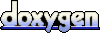 1.5.5
1.5.5