Tecplot RS can load files created by the UTCHEM (University of Texas Chemical Flood Simulator). You must choose the file named INPUT.
To load UTCHEM grid data into Tecplot RS, choose “Load Grid Data” from the Project menu. Choose UTCHEM from the file type menu in the Open dialog, then choose an INPUT file and click Open. The Load Grid Data appears, letting you choose what data should be loaded and what units should be used.
The Load Grid Data dialog for UTCHEM data has two pages (Files and Options) similar to the dialog for loading other types of grid data.
On the Files page of the Load Grid Data dialog for UTCHEM data, you can edit the solution name, which is initially set to the run name found but may be changed, and choose to load XY data contained in the dataset.
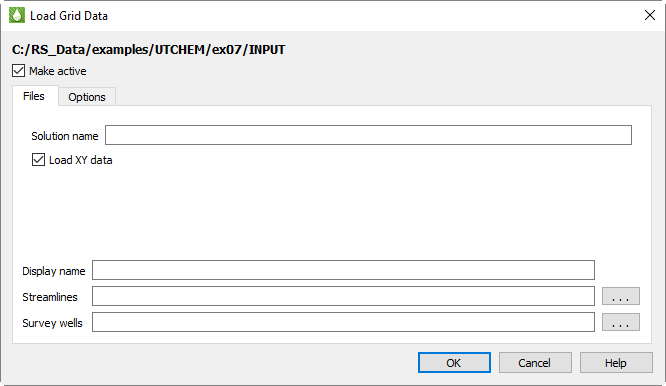
The Files page has the following additional options:
• Make Active Toggle-on Make Active to make this grid the active grid once loaded. It is toggled on by default for the first grid loaded, and off for subsequent grids.
• Display name Enter a name by which the data set will be known within in Tecplot RS. This defaults to the name of the selected case, but may be changed.
• Streamlines Optionally, click the browse button next to the Streamlines field to specify streamline data in FrontSim .slnspec format.
• Survey Wells Optionally, click the browse button next to the Survey Wells field to specify survey UTCHEM data to load.
After choosing the UTCHEM data to load, click OK to load the data, or switch to the Options page in the Load Grid Data dialog to customize loading settings. See “Grid Data Loading Options” on page 142 for details.