Tecplot RS reads APC data from 9 file types:
• DSRV1 Cartesian Grid/static array file (*.cn1)
• DSRV1 Corner Point Grid file (*.cpg)
• DSRV1 Time and Well information (*.cn2)
• DSRV1 Time Dependent Data (*.cn3)
• DSRV2 Cartesian Grid/static array file (*.gc1)
• DSRV2 Corner Point Grid file (*.cgcp)
• DSRV2 Time and Well Information (*.gc2)
• DSRV2 Time Dependent Data (*.gc3)
• DSRV2 Grid node displacements (*.gc4)
|
Radial coordinates Dual Porosity model Grid Refinements (That is, grid files may not contain more than one grid) |
To load APC data, first select a DSRV1 (*.cn1) file, or a DSRV2 (*.gc1) file.
If a "root.cn1" file is selected, Tecplot RS will look for the following companion files in the same directory:
• "DSRV1 Corner Point Grid file: If root.cpg file is found, a corner point grid will be loaded from this file. If root.cpg file is not found, then a Cartesian grid will be loaded from root.cn1.
• "DSRV1 Time and Well Information: "root.cn2" must exist in the same folder.
• "DSRV1 Time Dependent Data: "root.cn3" must exist in the same folder.
If a "root.gc1" file is selected, Tecplot RS will look for the following companion files in the same directory:
• "DSRV2 Corner Point Grid file: If root.cgcp file is found, a corner point grid will be loaded from this file. If root.cgcp file is not found, then a Cartesian grid will be loaded from root.gc1.
• "DSRV2 Time and Well Information: "root.gc2" must exist in the same folder
• "DSRV2 Time Dependent Data: "root.gc3" must exist in the same folder
• "DSRV2 Node displacement data: If "root.gc4" exists, then node displacement data is loaded from this file. Note: It is not required that "root.gc4" exists.
GC4 Note:
When loading GC4 data, three static variables are created:
• "GC4 X Displacement", "GC4 Y Displacement", "GC4 Z Displacement"
• Although the number of nodes in the GC4 file is (NX+1)(NY+1)(NZ+1), the (N+1)th planes are not read, so each displacement variable has NX*NY*NZ values (i.e., the number of blocks in the grid).
After selecting a *.cn1 or *.gc1 file, Tecplot RS shows the following dialog which displays all companion files found. This information is display only, since companion files must exist in the same folder as the root file and must have the extensions listed above.
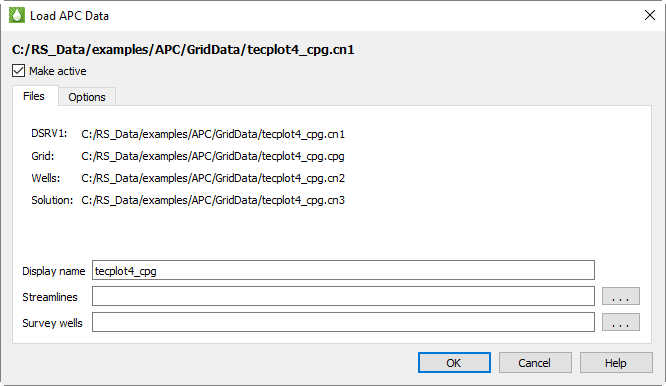
The Files page has the following additional options:
• Make Active Toggle-on Make Active to make this grid the active grid once loaded. It is toggled on by default for the first grid loaded, and off for subsequent grids.
• Display name Enter a name by which the data set will be known within in Tecplot RS. This defaults to the name of the selected case, but may be changed.
• Streamlines Optionally, click the browse button next to the Streamlines field to specify streamline data in FrontSim .slnspec format.
• Survey Wells Optionally, click the browse button next to the Survey Wells field to specify survey UTCHEM data to load.
After you have specified the file(s) you wish to load, you can either click OK or switch to the Options page of the Load Grid Data dialog to specify any additional loading preferences. See Grid Data Loading Options for details.
12 - 1.10 Grid Data Loading Options
The Options page of the Load Grid Data dialog is substantially the same for all formats except VIP.
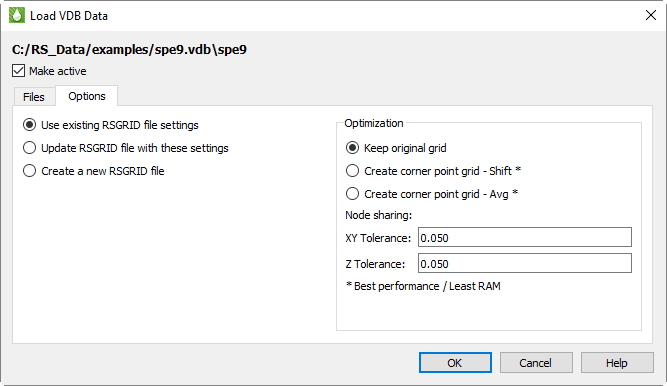
You can change the following options in this page of the dialog:
• Make Active Toggle-on to make this grid the active grid once loaded. It is toggled on by default for the first grid loaded in a session, and off for subsequent grids.
• RSGrid file settings
When a data file is loaded into Tecplot RS for the first time, Tecplot RS builds an RSGrid file derived from the data file. This RSGrid file contains the grid geometry in an internal, proprietary format that compresses the data and allows data loading in a more memory efficient manner. With the radio buttons on this page, you can choose to:
• Use the previous settings in the file (will apply if this file has been created by previous loading of the data file),
• Overwrite the RSGrid file with the settings chosen when loaded this time (settings in the Load Grid Data dialog will overwrite old settings), or
• Force creation of a new RSGrid file (even if settings have not changed).
If you delete the RSGrid file corresponding to a data file, Tecplot RS will recreate it the next time that data file is loaded.
• Optimization
For grids that are not corner point grids, RS can smooth the grid and remove unnecessary nodes. (Grids that are already corner point grids are not smoothed further.) To exercise this feature, choose from three options:
• With “Keep original grid” chosen, Tecplot RS only attempts to share duplicate nodes. The node-sharing tolerances define how close values must be for Tecplot RS to consider them a match.
|
|
• With “Create corner point grid - Shift” chosen, Tecplot RS joins the face of one cell to the adjacent face in the next higher-numbered plane.
• With “Create corner point grid - Average” chosen, Tecplot RS joins faces, but calculates new Z-values for the corners by averaging the nodes on the joined faces. If you set your simulator to output a smooth corner point grid, these options will have little or no effect on the appearance.
If NNCs (Non-Neighbor Connections) exist in the grid, Tecplot RS will not smooth the grid across the NNC plane. In this way, Tecplot RS will preserve faults with specified NNCs.
|
|
In the absence of NNC definitions, smoothing a corner point grid with faults may result in highly distorted cells. In these cases, use the “Keep original grid” selection.
• Tolerances
Although Tecplot RS does not perform smoothing when “Keep original grid” is chosen in the Optimization region of the Options page, to improve performance, it will still attempt to share duplicate nodes. The Tolerances define how close values must be for Tecplot RS to consider them a match. The tolerances only activate when “Keep original grid” is chosen.
Horizontal (XY) and vertical (Z) tolerances are measured separately. In general, a minimum tolerance of around 2% of the average cell size is recommended - this will preserve the original geometry but will help reduce memory requirements and improve display performance. Increasing the tolerance to 10% of the average grid size will further increase performance without significantly changing the geometry.
Applying the smoothing or node-sharing calculations can be time consuming, especially for large grids. For this reason, the results of these optimizations are saved in a new grid file with an extension of RSGRID. Once the RSGRID file has been calculated, the program reads from it instead of from the original grid file, which can greatly reduce file load time.
Tecplot RS applies all chosen optimizations when loading a file. You cannot use these settings to change files once they are loaded.
 Tecplot RS APC loader currently does not support the following types of grids:
Tecplot RS APC loader currently does not support the following types of grids: Smoothing a corner-point grid does NOT change the variable values (pressure, saturations, and so forth). Smoothing affects only the shape of the grid.
Smoothing a corner-point grid does NOT change the variable values (pressure, saturations, and so forth). Smoothing affects only the shape of the grid.