In addition to viewing an IJK Slice, Tecplot RS allows you to view XYZ slices inside your data set. Follow these steps to add an XYZ slice or set of XYZ slices.
• 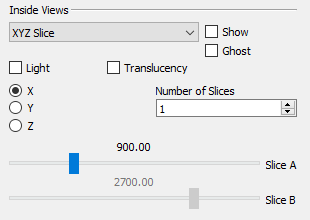 First, choose XYZ Slice from the menu in the Inside View region of the sidebar.
First, choose XYZ Slice from the menu in the Inside View region of the sidebar.
• Next, toggle-on “Show” to incorporate your selections in your plot.
• Use the X, Y and Z radio buttons to specify the plane on which to include your slice(s). By default, your XYZ slices will display on an X-plane. Choose the Y radio button to switch to a Y-plane.
• Use the # of Slices field to change the number of slice to three.
• Use the sliders to position the your slice(s). The Slice A slider positions the first slice and the Slice B slider move the last slice. Intermediate slices will display at equidistant intervals between Slice A and Slice B.
|
|
• Optional Toggle-on “Ghost” to see a transparent view of the entire grid. Use the Grids page of the Plot Options dialog to choose Ghost options.
• Optional When using XYZ slice(s), you can also turn on lighting or translucency for the slice(s), using the Light and Transl toggles available in the Inside Views region of the sidebar. The Light toggle controls light source shading on the slice(s), and the Transl toggle controls surface translucency of the slice(s).
The main Lighting and Translucency controls in the sidebar do not affect these controls - you can have these controls on even if the main controls are turned off.
