To incorporate IJK Slices in your plot, use the following procedure:
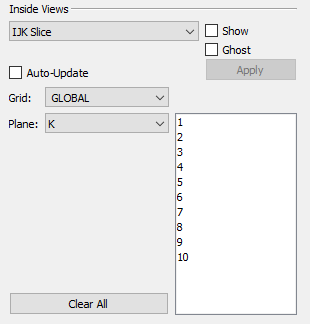
• Choose IJK Slice from the Inside View menu in the sidebar.
• Toggle-on “Show” to incorporate your selections in your plot.
• Optional Choose “Auto-Update” to have your plot updated as you make your selections in the sidebar. Otherwise, you will need to click the Apply button for every change. “Auto-Update” is not recommended for very large grids. Instead, use the Apply button to update your plot after making all of your selections.
• Use the Grid menu to specify whether to apply your plane selections to the Global grid or any Local Grid Refinements (LGRs) included in your data. Child LGRs appear indented relative to their parent LGR in the menu.
• Use the Plane menu and corresponding list to specify the type of plane and number(s) to display. You can choose multiple plane numbers with the Shift and Ctrl keys.
• Click the Apply button to apply your settings (if you did not toggle-on Auto-Update).
• Optional Toggle-on “Ghost” to see a transparent view of the boundary of the entire grid. Use the Grids page of the Plot Options dialog to choose Ghost options.