Tecplot 360 EX uses a standard least-squares algorithm to fit data to a polynomial function. You specify the order of the polynomial (from one to ten), and the polynomial for which the sum of the squared differences from the data points is a minimum is calculated.
To fit a polynomial function to your data, right-click in the Curve Type column on the Curves page of the Mapping Style dialog and select "Polynomial Fit."Then right-click in the Curve Setting column and choose Settings. The Curve Fit Settings dialog appears.
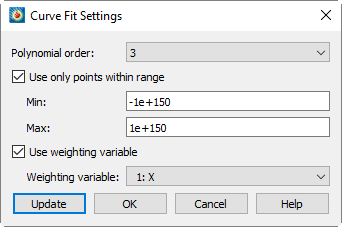
By default, this option fits a cubic polynomial, using all the points in the mapping and weighting them equally.
• Polynomial Order drop-down. Select the desired polynomial order (1 to 10). An order of 2 is a quadratic polynomial, an order of 3 is a cubic polynomial, etc. If you select 1, the curve type is set to Linear Fit, as a polynomial of order 1 is a linear function. (See Linear Fit.)
• To limit the points used in the mapping(s) - Select "Use Only Points Within Range", and enter minimum and maximum values.
• To assign a curve weighting variable - Select "Use Weighting Variable", and select the variable from the drop-down. For more information on curve weighting, see Curve-fit Weighting Variables.