Tecplot 360 EX add-ons can provide new curve-fit types. These curve types are called extended curve-fits. These curve-fits may be provided by Tecplot 360 EX, a third party, or written by users. The functionality of each extended curve-fit is defined by its creator.
To fit an extended curve to your data:
1.Use the Curves tab of the Mapping Style dialog to select the mappings for which you want to apply an extended curve-fit.
2.Right-click Curve Type, and select an option from the drop-down.
3.The extended curve fit options are located below the separation line (shown below).
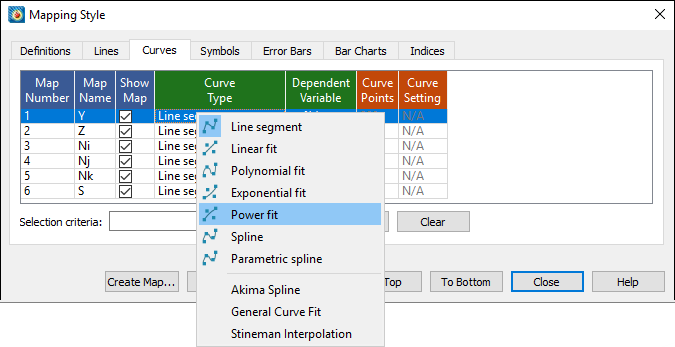
|
|
Three extended curve fit add-ons are supplied with Tecplot 360 EX:
• Akima - The Akima spline is an alternative that exhibits less dramatic overshoots and undershoots than the classical spline. The slopes at the end of each segment are computed using a nonlinear average of the segment slopes1. The Akima spline is always unclamped. There are currently no options available for the Akima spline.
 Extended Curve fits can also be selected by the right-click context menu on a line plot. Simply right-click on the line you wish to change, hover over Curve Type, and a similar drop-down menu will appear as above.
Extended Curve fits can also be selected by the right-click context menu on a line plot. Simply right-click on the line you wish to change, hover over Curve Type, and a similar drop-down menu will appear as above.