The General Curve Fit add-on fits an equation composed of a linear combination of user-specified sub-functions to the data in the specified map. The optional parameters can be accessed by selecting the Curve Settings option on the Curves page of the Mapping Style dialog.
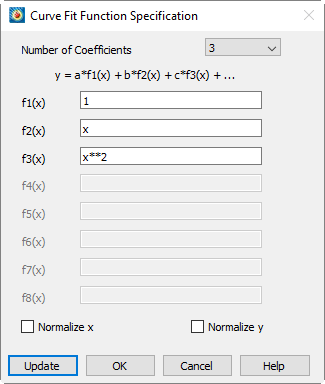
The curve fit computes (least squares) the optimal curve fit coefficients by multiplying these sub-functions.
The following options are available:
• Number of Coefficients - Specify the number of coefficients (and number of sub-functions) for the desired curve fit. The default is three. You must specify a sub-function for each coefficient in the text fields labeled f1(x) through fn(x), where n is the number of coefficients.
• f1(x) through f8(x) - Enter the sub-functions for the curve fit using the syntax described in Section 20 - 1 “Data Alteration through Equations”.
|
|
• Normalize X - Causes the curve to be fit using a normalized independent variable. In particular, the independent variable will be translated and scaled to vary from zero at the smallest value of the independent variable to one at the largest value of the independent variable. For most curves other than polynomials, this option will alter the shape of the curve fit. It is useful when you get the "Rank reduced for at least one curve fit" warning message, but otherwise is not recommended.
• Normalize Y - Causes the curve to be fit using a normalized dependent variable. In particular, the dependent variable will be translated and scaled to vary from zero at the smallest value of the dependent variable to one at the largest value of the dependent variable. For most curves other than polynomials, this option will alter the shape of the curve fit. It is useful when you get the "Rank reduced for at least one curve fit" warning message, but otherwise is not recommended.
 In these equations use the variable x as the independent variable, even if x is specified as the dependent variable in the
In these equations use the variable x as the independent variable, even if x is specified as the dependent variable in the