You can smooth the values of a variable of any zone (2D or 3D) or 1D line map (plotted in either XY or Polar) to reduce "noise" and lessen discontinuities in data.
Smoothing can be used after inverse-distance interpolation to reduce the artificial peaks and plateaus this type of interpolation can produce. Each pass of smoothing shifts the value of a variable at a data point towards an average of the values at its neighboring data points.
|
|
To smooth data in Tecplot 360 EX, select Alter>Smooth from the Data menu.
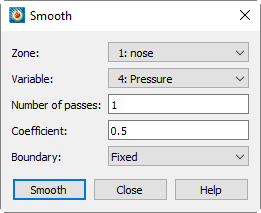
The Smooth dialog has the following options:
• Zone - Specify the zone to smooth from the Zone drop-down. The zone should not intersect itself.
For a given plot type, the dimension of the zone must be less than or equal to the dimension of the plot type. That is, in 3D Cartesian plots, volume, surface and line zones may be smoothed, while in 2D Cartesian plots, volume zones cannot be smoothed.
• Variable - Select the variable to smooth. For line plots, the variable must be a dependent variable for an active mapping for that zone.
• Number of Passes - Specify the number of smoothing passes to perform. The default is 1. A greater number of passes results in greater smoothing, but takes more time.
• Coefficient - Specify the relaxation factor for each pass of smoothing. Enter a number between zero and one (exclusively). Large numbers flatten peaks and noise quickly. Small numbers smooth less each pass, rounding out peaks and valleys rather than eliminating them.
• Boundary - Select the boundary conditions by which to smooth from the Boundary drop-down.
• Fixed - The points at the boundary are not changed in value. For finite element data, only fixed boundary conditions may be used.
• First Order - The points at the boundary are smoothed based on the assumption that the first derivative normal to the boundary is constant. This will tend to cause contour lines of the smoothed variable to be perpendicular to the boundary.
• Second Order - The points at the boundary are smoothed based on the assumption that the second derivative normal to the boundary is constant. This option may overextrapolate derivatives at the boundary.
• Smooth - Click to perform smoothing. While the smoothing is underway, the progress is displayed in the status bar. A Stop button displayed in the status bar allows you to interrupt the operation.
20 - 2.1 Limitations of Smoothing
• Finite element zones cannot be smoothed with anything other than Fixed boundary conditions.
• Tecplot 360 EX uses the active frame's axis assignments to determine the variables to use for the coordinates in the smoothing, and also to determine whether the smoothing should be done with XY Line, Polar, and 2D or 3D Cartesian plot types. Be sure to select the correct frame if you have multiple frames with different variable assignments for the same dataset.
• Any axis scaling is ignored while smoothing.
• For I-ordered or finite element line segment zones, the active frame can be in the XY Line, or 3D Cartesian plot types. In XY Line, the variable must be the dependent variable of one active mapping for that zone.
• For IJ-ordered, finite element triangle, or finite element quadrilateral zones, the active frame can be a 2D or 3D Cartesian plot type, but you cannot smooth the variables assigned to the X and Y-axes in Cartesian.
• For IJK-ordered, finite element tetrahedral, or finite element brick zones, the plot type must be 3D Cartesian, and you cannot smooth the variables assigned to the X, Y, and Z-axes. The IJK-mode is ignored. The zone is smoothed with respect to the entire 3D volume.
• Smoothing does not extend across zone boundaries. If you use a boundary condition option other than Fixed (such that values along the zone boundary change), contour lines can be discontinuous at the zone boundaries.
• Smoothing is performed on all nodes of a zone, and disregards value blanking.
 Zones must be mesh-based to be smoothed. If your data consists of disconnected points, see
Zones must be mesh-based to be smoothed. If your data consists of disconnected points, see