Functions | |
| Boolean_t | TecUtilReadDataSet (ReadDataOption_e ReadDataOption, Boolean_t ResetStyle, StringList_pa FileNamesOrInstructions, const char *DataSetReader, PlotType_e InitialPlotType, Boolean_t IncludeText, Boolean_t IncludeGeom, Boolean_t IncludeCustomLabels, Boolean_t IncludeData, Boolean_t CollapseZonesAndVars, Set_pa ZonesToRead, VarLoadMode_e VarLoadMode, Set_pa VarPositionList, StringList_pa VarNameList, LgIndex_t ISkip, LgIndex_t JSkip, LgIndex_t KSkip) |
| Read one or more data files into Tecplot to form a new data set in the current frame. | |
| Boolean_t | TecUtilDataSetWriteX (ArgList_pa ArgList) |
| Write the specified components of the current frame's data set to a file. | |
| Boolean_t | TecUtilWriteDataSet (const char *FName, Boolean_t IncludeText, Boolean_t IncludeGeom, Boolean_t IncludeCustomLabels, Boolean_t IncludeData, Set_pa ZonesToWrite, Set_pa VarsToWrite, Boolean_t WriteBinary, Boolean_t UsePointFormat, SmInteger_t AsciiPrecision) |
| Write the data set attached to the current frame to a file. | |
| void | TecUtilTecForeign (LgIndex_t *OutputForeignByteOrder) |
| Sets the byte ordering request for subsequent calls to TecUtilTecIni(). | |
| LgIndex_t | TecUtilTecIni (const char *Title, const char *Variables, const char *FName, const char *ScratchDir, LgIndex_t *Debug, LgIndex_t *VIsDouble) |
| Initializes the process of writing a binary data file. | |
| LgIndex_t | TecUtilTecIniX (ArgList_pa ArgList) |
| Initializes the process of writing a binary data file. | |
| LgIndex_t | TecUtilTecZne (const char *ZoneTitle, LgIndex_t *IMx, LgIndex_t *JMx, LgIndex_t *KMx, const char *ZFormat, const char *DupList) |
| Writes header information about the next zone to be added to the data file. | |
| LgIndex_t | TecUtilTecZneX (ArgList_pa ArgList) |
| Writes the zone to the data file. | |
| LgIndex_t | TecUtilTecDat (LgIndex_t *N, void *FieldData_Array, LgIndex_t *IsDouble) |
| Writes an array of data to the data file. | |
| LgIndex_t | TecUtilTecNod (LgIndex_t *NData_Array) |
| Writes an array of node data to the binary data file. | |
| LgIndex_t | TecUtilTecNode (LgIndex_t *N, LgIndex_t *NData_Array) |
| Writes an array of node data to the binary data file. | |
| LgIndex_t | TecUtilTecEnd (void) |
| Must be called to close out the current data file. | |
| LgIndex_t | TecUtilTecLab (const char *S) |
| Write a set of custom labels to the data file. | |
| LgIndex_t | TecUtilTecUsr (const char *S) |
| Add a user-defined record, in the form of a character string, to the Tecplot data file. | |
| LgIndex_t | TecUtilTecFil (LgIndex_t *F) |
| Switch output context to a different file. | |
| LgIndex_t | TecUtilTecTxt (double *XPos, double *YPos, LgIndex_t *PosCoordMode, LgIndex_t *AttachToZone, LgIndex_t *Zone, LgIndex_t *Font, LgIndex_t *FontHeightUnits, double *FontHeight, LgIndex_t *BoxType, double *BoxMargin, double *BoxLineThickness, LgIndex_t *BoxColor, LgIndex_t *BoxFillColor, double *Angle, LgIndex_t *Anchor, double *LineSpacing, LgIndex_t *TextColor, LgIndex_t *Scope, const char *Text, const char *MacroFunctionCommand) |
| Write a text label to a binary tecplot data file. | |
| LgIndex_t | TecUtilTecTxtX (ArgList_pa ArgList) |
| Writes the text item to the data file. | |
| LgIndex_t | TecUtilTecGeo (double *XPos, double *YPos, double *ZPos, LgIndex_t *PosCoordMode, LgIndex_t *AttachToZone, LgIndex_t *Zone, LgIndex_t *Color, LgIndex_t *FillColor, LgIndex_t *IsFilled, LgIndex_t *GeomType, LgIndex_t *LinePattern, double *PatternLength, double *LineThickness, LgIndex_t *NumEllipsePts, LgIndex_t *ArrowheadStyle, LgIndex_t *ArrowheadAttachment, double *ArrowheadSize, double *ArrowheadAngle, LgIndex_t *Scope, LgIndex_t *NumSegments, LgIndex_t *NumSegPts, float *XGeomData, float *YGeomData, float *ZGeomData, const char *MacroFunctionCommand) |
| Write a geometry to a binary tecplot datafile. | |
| LgIndex_t | TecUtilTecGeoX (ArgList_pa ArgList) |
| Writes the geometry item to the data file. | |
| LgIndex_t | TecUtilTecAux (char *Name, char *Value) |
| Writes the name/value data set auxiliary data pair to the data file. | |
| LgIndex_t | TecUtilTecZAux (char *Name, char *Value) |
| Writes the name/value zone auxiliary data pair to the data file. | |
| LgIndex_t | TecUtilTecVAux (LgIndex_t *Var, char *Name, char *Value) |
| Writes the name/value variable auxiliary data pair to the data file. | |
| LgIndex_t | TecUtilTecFace (LgIndex_t *FaceConnections) |
| Writes the face neighbor connections to the data file. | |
| LgIndex_t | TecUtilTecPoly (LgIndex_t *FaceNodeCounts, LgIndex_t *FaceNodes, LgIndex_t *FaceLeftElems, LgIndex_t *FaceRightElems, LgIndex_t *FaceBndryConnectionCounts, LgIndex_t *FaceBndryConnectionElems, SmInteger_t *FaceBndryConnectionZones) |
| | |
| Boolean_t TecUtilDataSetWriteX | ( | ArgList_pa | ArgList | ) |
Write the specified components of the current frame's data set to a file.
| ArgList | Set of Arglist entries. This is built using calls to TecUtilArgListAppendXXXX functions. Arglist Values SV_FNAME
SV_INCLUDETEXT
SV_INCLUDEGEOM
SV_INCLUDEDATA
SV_INCLUDEDATASHARELINKAGE
SV_INCLUDEAUTOGENFACENEIGHBORS
SV_USEPOINTFORMAT
SV_BINARY
SV_ASSOCIATELAYOUTWITHDATAFILE
SV_ZONELIST
SV_VARLIST
SV_TECPLOTVERSIONTOWRITE
|
INTEGER*4 FUNCTION TecUtilDataSetWriteX(ArgListPtr) POINTER (ArgListPtr, ArgList)
Python Syntax:
Results = TecUtil.DataSetWriteX(ArgList)
Input:
ArgList dictionary
Output:
Results[0] ReturnVal boolean
| Boolean_t TecUtilReadDataSet | ( | ReadDataOption_e | ReadDataOption, | |
| Boolean_t | ResetStyle, | |||
| StringList_pa | FileNamesOrInstructions, | |||
| const char * | DataSetReader, | |||
| PlotType_e | InitialPlotType, | |||
| Boolean_t | IncludeText, | |||
| Boolean_t | IncludeGeom, | |||
| Boolean_t | IncludeCustomLabels, | |||
| Boolean_t | IncludeData, | |||
| Boolean_t | CollapseZonesAndVars, | |||
| Set_pa | ZonesToRead, | |||
| VarLoadMode_e | VarLoadMode, | |||
| Set_pa | VarPositionList, | |||
| StringList_pa | VarNameList, | |||
| LgIndex_t | ISkip, | |||
| LgIndex_t | JSkip, | |||
| LgIndex_t | KSkip | |||
| ) |
Read one or more data files into Tecplot to form a new data set in the current frame.
| ReadDataOption | Determine how to handle the situation where a data set already exists in the current frame. The possible values are: ReadDataOption_NewData (Remove the data set from the current frame before loading the new data set), ReadDataOption_AppendData (Append the new data to the current data set), and ReadDataOption_ReplaceData (Replace the data set in the current frame and in all frames which share the data set with the new data). | |
| ResetStyle | TRUE if you want to reset the style of the current frame, FALSE if you want to keep the same style. Only used if ReadDataOption is ReadDataOption_NewData or ReadDataOption_ReplaceData.FileNamesOr | |
| FileNamesOrInstructions | A string list containing the file names to load or the instructions to send to the data set reader (converter or loader) | |
| DataSetReader | Name of the data set reader (converter or loader). To let Tecplot load the data, use "TECPLOT." | |
| InitialPlotType | Initial PlotType for the data. Only used if ResetStyle is TRUE. To have Tecplot determine the most appropriate frame mode for the data, use Frame_Empty. The possible values are: PlotType_Automatic: PlotType_Cartesian3D, PlotType_Cartesian2D, PlotType_XYLine, PlotType_PolarLine, and PlotType_Sketch. PlotType_Automatic instructs Tecplot to choose the best frame mode. | |
| IncludeText | Set to TRUE to load any text in the data files. | |
| IncludeGeom | Set to TRUE to load any geometries in the data files. | |
| IncludeCustomLabels | Set to TRUE to load any custom labels in the data files | |
| IncludeData | Set to TRUE to load the data from the data files. Set to FALSE to only load text, geometries and/or custom labels, depending on IncludeText, IncludeGeom, and IncludeCustomLabels | |
| CollapseZonesAndVars | Set to TRUE to renumber zones and variables if any are disabled. For more information on collapsing zones and variables, see Section 5.1.1.7, "Zone and Variable List Collapsing," in the Tecplot User's Manual | |
| ZonesToRead | Set of zones to load from the data files. Use NULL to load all zones | |
| VarLoadMode | Choose to load variables by name or by their position in the data file. See Section 5.1.1.6, "Variable Loading by Position," in the Tecplot User's Manual for more information about loading variables by name or by position. If ReadDataOption is ReadDataOption_AppendData, this must be same as the mode of the data set in the current frame. Use TecUtilDataSetGetVarLoadMode() to get this information. The possible values are: VarLoadMode_ByName and VarLoadMode_ByPosition. | |
| VarPositionList | Set of variables to load from the data files. Use NULL to load all variables. Ignored if VarLoadMode is VarLoadMode_ByName | |
| VarNameList | Set of variable names to load from the data files. Use NULL to load only variable names common to all data files. Must be NULL if VarLoadMode is VarLoadMode_ByPosition. When appending to the existing data set you must supply a new VarNameList where the new VarNameList is a superset of the existing one. A VarNameList that is a superset is one that contains all the variable names currently in use Tecplot. They must be in the same position. You can add new names either at the end of the list, or as aliases in the already established positions. Use a newline character to separate aliased names.If you do not create a VarNameList that is a superset then it is indeterminant which variable is in which position for the original data | |
| ISkip | Set to 1 to load every data point in the I-direction; 2 to load every other data point, and so forth. | |
| JSkip | Same as ISkip but for J-direction. | |
| KSkip | Same as ISkip but for K-direction. |
DataSetReader Pointer must be a valid address and non-NULL.
ZonesToRead Pointer must be a valid address or NULL.
VarPositionList Pointer must be a valid address or NULL.
INTEGER*4 FUNCTION TecUtilReadDataSet( & ReadDataOption, & ResetStyle, & FileNamesOrInstructionsPtr, & DataSetReader, & InitialPlotType, & IncludeText, & IncludeGeom, & IncludeCustomLabels, & IncludeData, & CollapseZonesAndVars, & ZonesToReadPtr, & VarLoadMode, & VarPositionListPtr, & VarNameListPtr, & ISkip, & JSkip, & KSkip) INTEGER*4 ReadDataOption INTEGER*4 ResetStyle POINTER (FileNamesOrInstructionsPtr, FileNamesOrInstructions) CHARACTER*(*) DataSetReader INTEGER*4 InitialPlotType INTEGER*4 IncludeText INTEGER*4 IncludeGeom INTEGER*4 IncludeCustomLabels INTEGER*4 IncludeData INTEGER*4 CollapseZonesAndVars POINTER (ZonesToReadPtr, ZonesToRead) INTEGER*4 VarLoadMode POINTER (VarPositionListPtr, VarPositionList) POINTER (VarNameListPtr, VarNameList) INTEGER*4 ISkip INTEGER*4 JSkip INTEGER*4 KSkip
Python Syntax:
Results = TecUtil.ReadDataSet(ReadDataOption, ResetStyle, FileNamesOrInstructions, DataSetReader, InitialPlotType, IncludeText, IncludeGeom, IncludeCustomLabels, IncludeData, CollapseZonesAndVars, ZonesToRead, VarLoadMode, VarPositionList, VarNameList, ISkip, JSkip, KSkip)
Input:
ReadDataOption ReadDataOption_e (defined in TecVals.py)
ResetStyle boolean
FileNamesOrInstructions sequence of strings
DataSetReader string
InitialPlotType PlotType_e (defined in TecVals.py)
IncludeText boolean
IncludeGeom boolean
IncludeCustomLabels boolean
IncludeData boolean
CollapseZonesAndVars boolean
ZonesToRead sequence of ints
VarLoadMode VarLoadMode_e (defined in TecVals.py)
VarPositionList sequence of ints
VarNameList sequence of strings
ISkip int
JSkip int
KSkip int
Output:
Results[0] ReturnVal boolean
Good: Var names currently in Tecplot = "A" "B" "C" VarNameList is appended to read = "A" "B\nR" "C" "D"
Bad: Var names currently in Tecplot = "A" "B" "C" VarNameList is appended to read "A" "C" "B" "D"
In the good example the integrity of the original data is always maintained, that is, the new VarNameList works for the original data as well as the new data. Variable 2 can be either "B" or "R".
In the bad example, the new VarNameList states that variable 2 must contain "C" but "C" has already been assigned to variable 3 with the original data. Keep in mind that once variables are in Tecplot all style assignements are made based on variable position and not by name. Thus the variable positioning is important.
StringList_pa FileNames, VarNames; FileNames = TecUtilStringListAlloc(); TecUtilStringListAppendString(FileNames, "file1.plt"); TecUtilStringListAppendString(FileNames, "file2.plt"); VarNames = TecUtilStringListAlloc(); TecUtilStringListAppendString(VarNames, "X"); TecUtilStringListAppendString(VarNames, "Y"); TecUtilStringListAppendString(VarNames, "P\nPress"); IsOk = TecUtilReadDataSet(ReadDataOption_NewData, TRUE, FileNames, "TECPLOT", PlotType_Automatic, TRUE, TRUE, TRUE, TRUE, FALSE, (Set_pa)NULL, VarLoadMode_ByName, (Set_pa)NULL, VarNames, 1, 1, 1)) TecUtilStringListDealloc(&FileNames); TecUtilStringListDealloc(&VarNames);
Read a data set consisting of file1.plt and file2.plt. Load the variables named "X", "Y", and either "P" or "Press."
StringList_pa FileNames, VarNames; FileNames = TecUtilStringListAlloc(); TecUtilStringListAppendString(FileNames, "file1.plt"); TecUtilStringListAppendString(FileNames, "file2.plt"); VarNames = TecUtilStringListAlloc(); TecUtilStringListAppendString(VarNames, "X"); TecUtilStringListAppendString(VarNames, "Y"); TecUtilStringListAppendString(VarNames, "P\nPress"); IsOk = TecUtilReadDataSet(ReadDataOption_NewData, TRUE, FileNames, "TECPLOT", PlotType_Automatic, TRUE, TRUE, TRUE, TRUE, FALSE, (Set_pa)NULL, VarLoadMode_ByName, (Set_pa)NULL, VarNames, 1, 1, 1)) TecUtilStringListDealloc(&FileNames); TecUtilStringListDealloc(&VarNames);
| LgIndex_t TecUtilTecAux | ( | char * | Name, | |
| char * | Value | |||
| ) |
Writes the name/value data set auxiliary data pair to the data file.
| Name | Name of the data set auxiliary item | |
| Value | The value associates with the named data set auxiliary data item |
INTEGER*4 FUNCTION TecUtilTecAux( & Name, & Value) CHARACTER*(*) Name CHARACTER*(*) Value
Python Syntax:
Results = TecUtil.TecAux(Name, Value)
Input:
Name string
Value string
Output:
Results[0] ReturnVal int
Writes an array of data to the data file.
If the ZoneFormat specified in TecUtilTecZneX() or TecUtilTecZne() is BLOCK, the array must be dimensioned (IMax, JMax, KMax, NumVars) (FORTRAN syntax, where the first element moves the fastest).
If the ZoneFormat is POINT, the data must be dimensioned (NumVars, IMax, JMax, KMax).
If the ZoneFormat is FEBLOCK, then the data must be dimensioned (NumPts, NumVars).
If the ZoneFormat is FEPOINT, then the data must be dimensioned (NumVars,NumPts).
TecUtilTecDat() allows you to write your data in a piecemeal fashion in case it is not contained in one contiguous block in your program. Enough calls to TECDAT must be made that the correct number of values are written for each zone and that the aggregate order for the data is correct.
In the above summary, NumVars is based on the number of variable names supplied in a previous call to TecUtilTecIni() or TecUtilTecIniX().
| N | Handle to an integer value specifying number of values to write | |
| FieldData_Array | Array of single or double precision data values | |
| IsDouble | Handle to the integer flag stating whether the array Data is single (0) or double (1) precision. |
VALID_REF(FieldData) Pointer must be a valid address and non-NULL.
IsDouble Pointer must be a valid address and non-NULL.
INTEGER*4 FUNCTION TecUtilTecDat( & N, & FieldData_Array, & IsDouble) INTEGER*4 N POINTER (FieldData_ArrayPtr, FieldData_Array) INTEGER*4 IsDouble
Python Syntax:
This function is not supported in Python.
| LgIndex_t TecUtilTecEnd | ( | void | ) |
Must be called to close out the current data file.
There must be a corresponding TecUtilTecEnd() for each TecUtilTecIni() or TecUtilTecIniX().
INTEGER*4 FUNCTION TecUtilTecEnd()
Python Syntax:
Results = TecUtil.TecEnd()
Output:
Results[0] ReturnVal int
Writes the face neighbor connections to the data file.
For polygonal and polyhedral zones, use TecUtilTecPoly().
| FaceConnections | Array of face connections dimensioned by the number of face neighbor connections (supplied in the call to TecUtilTecZneX()) multiplied by the number of values needed for each connection. See the ADK reference manual for details. |
INTEGER*4 FUNCTION TecUtilTecFace(FaceConnections) INTEGER*4 FaceConnections
Python Syntax:
Results = TecUtil.TecFace(FaceConnections)
Input:
FaceConnections list of ints
Output:
Results[0] ReturnVal int
Switch output context to a different file.
Each time TecUtilTecIni() or TecUtilTecIniX() iscalled, a new file "context" is switched to. This allows you to write multiple data files at the same time.
| F | Handle to integer specifying file number to switch to |
INTEGER*4 FUNCTION TecUtilTecFil(F) INTEGER*4 F
Python Syntax:
This function is not supported in Python.
| void TecUtilTecForeign | ( | LgIndex_t * | OutputForeignByteOrder | ) |
Sets the byte ordering request for subsequent calls to TecUtilTecIni().
The byte ordering request will remain in effect until changed by another call to this function. Calling this function after a call to TecUtilTecIni() has no effect on any files opened by previous calls to TecUtilTecIni() and only effects future files created by TecUtilTecIni().
| OutputForeignByteOrder | Reference to a boolean value indicating if subsequent calls to TecUtilTecIni() should create files with foreign or native byte ordering. |
SUBROUTINE TecUtilTecForeign( & OutputForeignByteOrder) INTEGER*4 OutputForeignByteOrder
Python Syntax:
This function is not supported in Python.
| LgIndex_t TecUtilTecGeo | ( | double * | XPos, | |
| double * | YPos, | |||
| double * | ZPos, | |||
| LgIndex_t * | PosCoordMode, | |||
| LgIndex_t * | AttachToZone, | |||
| LgIndex_t * | Zone, | |||
| LgIndex_t * | Color, | |||
| LgIndex_t * | FillColor, | |||
| LgIndex_t * | IsFilled, | |||
| LgIndex_t * | GeomType, | |||
| LgIndex_t * | LinePattern, | |||
| double * | PatternLength, | |||
| double * | LineThickness, | |||
| LgIndex_t * | NumEllipsePts, | |||
| LgIndex_t * | ArrowheadStyle, | |||
| LgIndex_t * | ArrowheadAttachment, | |||
| double * | ArrowheadSize, | |||
| double * | ArrowheadAngle, | |||
| LgIndex_t * | Scope, | |||
| LgIndex_t * | NumSegments, | |||
| LgIndex_t * | NumSegPts, | |||
| float * | XGeomData, | |||
| float * | YGeomData, | |||
| float * | ZGeomData, | |||
| const char * | MacroFunctionCommand | |||
| ) |
Write a geometry to a binary tecplot datafile.
This function mimicks the TecGeo function that is part of the TecIO library.
| MacroFunctionCommand | Macro command to execute when user cntrl-clicks on the geometry. Set to NULL to not use | |
| XPos | X-Anchor position of the geometry | |
| YPos | Y-Anchor position of the geometry | |
| ZPos | Z-Anchor position of the geometry | |
| PosCoordMode | Position coordinate mode of the geometry. Zero=Grid, 1=Frame, 6=Grid3D | |
| AttachToZone | Flag specifying whether or not to attach the geometry to a zone. Zero=Attach, one=Don't attach | |
| Zone | Zone to attach to | |
| Color | Color of the geometry. (0-63) | |
| FillColor | Fill Color of the geometry. (0-63) | |
| IsFilled | Flag specifying whether or not to fill the geometry. 1=Fill Zero=Don't fill | |
| GeomType | Type of geometry. Zero=2D line segments, 1=Rectangle, 2=Square, 3=Circle, 4=Ellipse, 5=3D line segments | |
| LinePattern | Line pattern. Zero=Solid, 1=Dashed, 2=DashDot, 3=Dotted, 4=LongDash, 5=DashDotDot | |
| PatternLength | Line Pattern Length in frame units (0 < L <= 100.0). | |
| LineThickness | Line thickness in frame units (0 < L <= 100.0) | |
| NumEllipsePts | Number of points to use to draw ellipses or circles | |
| ArrowheadStyle | Style of arrowhead. Zero=Plain, 1=Filled, 2=Hollow | |
| ArrowheadAttachment | How to attach the arrowhead(s). Zero=None, 1=Beginning, 2=End, 3=Both. | |
| ArrowheadSize | Size of the arrowhead in frame units | |
| ArrowheadAngle | Angle of the arrowhead in degrees | |
| Scope | Scope for the geometry. Zero=Global, 1=Local | |
| NumSegments | Number of polyline segments in the geometry | |
| NumSegPts | Array of the number of points in each polyline segment | |
| XGeomData | Array of X-values for the geometry | |
| YGeomData | Array of Y-values for the geometry | |
| ZGeomData | Array of Z-values for the geometry |
YPos Pointer must be a valid address and non-NULL.
ZPos Pointer must be a valid address and non-NULL.
PosCoordMode Pointer must be a valid address and non-NULL.
AttachToZone Pointer must be a valid address and non-NULL.
Zone Pointer must be a valid address and non-NULL.
Color Pointer must be a valid address and non-NULL.
FillColor Pointer must be a valid address and non-NULL.
IsFilled Pointer must be a valid address and non-NULL.
GeomType Pointer must be a valid address and non-NULL.
LinePattern Pointer must be a valid address and non-NULL.
PatternLength Pointer must be a valid address and non-NULL.
LineThickness Pointer must be a valid address and non-NULL.
NumEllipsePts Pointer must be a valid address and non-NULL.
ArrowheadStyle Pointer must be a valid address and non-NULL.
ArrowheadAngle Pointer must be a valid address and non-NULL.
Scope Pointer must be a valid address and non-NULL.
NumSegments Pointer must be a valid address and non-NULL.
NumSegPts Pointer must be a valid address and non-NULL.
XGeomData Pointer must be a valid address and non-NULL.
YGeomData Pointer must be a valid address and non-NULL.
ZGeomData Pointer must be a valid address and non-NULL.
MacroFunctionCommand Pointer must be a valid address or NULL.
INTEGER*4 FUNCTION TecUtilTecGeo( & XPos, & YPos, & ZPos, & PosCoordMode, & AttachToZone, & Zone, & Color, & FillColor, & IsFilled, & GeomType, & LinePattern, & PatternLength, & LineThickness, & NumEllipsePts, & ArrowheadStyle, & ArrowheadAttachment, & ArrowheadSize, & ArrowheadAngle, & Scope, & NumSegments, & NumSegPts, & XGeomData, & YGeomData, & ZGeomData, & MacroFunctionCommand) REAL*8 XPos REAL*8 YPos REAL*8 ZPos INTEGER*4 PosCoordMode INTEGER*4 AttachToZone INTEGER*4 Zone INTEGER*4 Color INTEGER*4 FillColor INTEGER*4 IsFilled INTEGER*4 GeomType INTEGER*4 LinePattern REAL*8 PatternLength REAL*8 LineThickness INTEGER*4 NumEllipsePts INTEGER*4 ArrowheadStyle INTEGER*4 ArrowheadAttachment REAL*8 ArrowheadSize REAL*8 ArrowheadAngle INTEGER*4 Scope INTEGER*4 NumSegments INTEGER*4 NumSegPts REAL*4(*) XGeomData REAL*4(*) YGeomData REAL*4(*) ZGeomData CHARACTER*(*) MacroFunctionCommand
Python Syntax:
This function is not supported in Python.
| LgIndex_t TecUtilTecGeoX | ( | ArgList_pa | ArgList | ) |
Writes the geometry item to the data file.
| ArgList | Set of Arglist entries. This is built using calls to TecUtilArgListAppendXXXX functions. Arglist Values SV_GEOMTYPE
SV_NUMGEOSEGMENTS
SV_NUMSEGPTS
SV_ARROWHEADSTYLE
SV_ARROHEADATTACHMENT
SV_ARROWHEADSIZE
SV_ARROWHEADANGLE
SV_NUMELLIPSEPTS
SV_XGEOMDATA
SV_YGEOMDATA
SV_ZGEOMDATA
SV_XPOS
SV_YPOS
SV_ZPOS
SV_POSITIONCOORDSYS
SV_ATTACHTOZONE
SV_ZONE
SV_COLOR
SV_FILLCOLOR
SV_ISFILLED
SV_LINEPATTERN
SV_PATTERNLENGTH
SV_LINETHICKNESS
SV_SCOPE
SV_CLIPPING
SV_MACROFUNCTIONCOMMAND
|
INTEGER*4 FUNCTION TecUtilTecGeoX(ArgListPtr) POINTER (ArgListPtr, ArgList)
Python Syntax:
Results = TecUtil.TecGeoX(ArgList)
Input:
ArgList dictionary
Output:
Results[0] ReturnVal int
| LgIndex_t TecUtilTecIni | ( | const char * | Title, | |
| const char * | Variables, | |||
| const char * | FName, | |||
| const char * | ScratchDir, | |||
| LgIndex_t * | Debug, | |||
| LgIndex_t * | VIsDouble | |||
| ) |
Initializes the process of writing a binary data file.
This must be called first before any other TecUtilTecXxx calls are made. You may write to multiple files by calling TecUtilTecIni() more than once. Each time TecUtilTecIni() is called, a new file is opened. Use TecUtilTecFil() to switch between files.
| Title | Title of the data set. Must be NULL terminated | |
| Variables | List of variable names. Separate variable names with a newline, comma or space. If a newline is detected anywhere in the string it is used as the separator otherwise if a comma is detected then the comma is the separator otherwise a space is used. The string must be NULL terminated | |
| FName | Name of the file to create. Must be NULL terminated | |
| ScratchDir | Name of the directory to put the scratch file. Must be NULL terminated | |
| Debug | Handle to the integer flag for debugging. Set to 0 for no debugging or 1 to debug | |
| VIsDouble | Handle to the integer flag for specifying whether field data generated in future calls to TecUtilTecIni() are to be written in single or double precision. Set to 0 for single precision or 1 for double |
Variables String must have a valid address and non-zero length.
FName String must have a valid address and non-zero length.
Debug Pointer must be a valid address and non-NULL.
VIsDouble Pointer must be a valid address and non-NULL.
INTEGER*4 FUNCTION TecUtilTecIni( & Title, & Variables, & FName, & ScratchDir, & Debug, & VIsDouble) CHARACTER*(*) Title CHARACTER*(*) Variables CHARACTER*(*) FName CHARACTER*(*) ScratchDir INTEGER*4 FileType INTEGER*4 Debug INTEGER*4 VIsDouble
Python Syntax:
This function is not supported in Python.
| LgIndex_t TecUtilTecIniX | ( | ArgList_pa | ArgList | ) |
Initializes the process of writing a binary data file.
This must be called first before any other TecUtilTecXxx calls are made. You may write to multiple files by calling TecUtilTecIniX() more than once. Each time TecUtilTecIniX() is called, a new file is opened. Use TecUtilTecFil() to switch between files.
| ArgList | Set of Arglist entries. This is built using calls to TecUtilArgListAppendXXXX functions. Arglist Values SV_DATASETTITLE
SV_VARIABLES
SV_FILENAME
SV_SCRATCHDIR
SV_DATAFILETYPE
SV_DEBUG
SV_VISDOUBLE
|
INTEGER*4 FUNCTION TecUtilTecIniX(ArgListPtr) POINTER (ArgListPtr, ArgList)
Python Syntax:
Results = TecUtil.TecIniX(ArgList)
Input:
ArgList dictionary
Output:
Results[0] ReturnVal int
| LgIndex_t TecUtilTecLab | ( | const char * | S | ) |
Write a set of custom labels to the data file.
| S | Character string of custom labels. Separate labels by a comma or space. For example, a set of custom labels for each day of the week is:"Sun Mon Tue Wed Thu Fri Sat." |
INTEGER*4 FUNCTION TecUtilTecLab(S) CHARACTER*(*) S
Python Syntax:
Results = TecUtil.TecLab(S)
Input:
S string
Output:
Results[0] ReturnVal int
Writes an array of node data to the binary data file.
This is the connectivity list for finite element zones. For polygonal and polyhedral zones, use TecUtilTecPoly().
| NData_Array | Array of integers. This is the connectivity list, dimensioned (m,JMax) (m moving fastest), where m is 3 for triangles, 4 for quads and tets, and 8 for bricks. |
INTEGER*4 FUNCTION TecUtilTecNod(NData_Array) INTEGER*4 NData_Array
Python Syntax:
Results = TecUtil.TecNod(NData_Array)
Input:
NData_Array list of ints
Output:
Results[0] ReturnVal int
Writes an array of node data to the binary data file.
This is a chunk of the connectivity list for finite element zones. For polygonal and polyhedral zones, use TecUtilTecPoly().
| N | Handle to an integer value specifying number of values to write | |
| NData_Array | Array of integers. This is the connectivity list, dimensioned (m,N) (m moving fastest), where m is 3 for triangles, 4 for quads and tets, and 8 for bricks. |
VALID_REF(NData) Pointer must be a valid address and non-NULL.
INTEGER*4 FUNCTION TecUtilTecNod( & N, & NData_Array) INTEGER*4 N INTEGER*4 NData_Array
Python Syntax:
Results = TecUtil.TecNode(N, NData_Array)
Input:
N list of ints
NData_Array list of ints
Output:
Results[0] ReturnVal int
| LgIndex_t TecUtilTecPoly | ( | LgIndex_t * | FaceNodeCounts, | |
| LgIndex_t * | FaceNodes, | |||
| LgIndex_t * | FaceLeftElems, | |||
| LgIndex_t * | FaceRightElems, | |||
| LgIndex_t * | FaceBndryConnectionCounts, | |||
| LgIndex_t * | FaceBndryConnectionElems, | |||
| SmInteger_t * | FaceBndryConnectionZones | |||
| ) |
Python Syntax:
Results = TecUtil.TecPoly(FaceNodeCounts, FaceNodes, FaceLeftElems, FaceRightElems, FaceBndryConnectionCounts, FaceBndryConnectionElems, FaceBndryConnectionZones)
Input:
FaceNodeCounts list of ints
FaceNodes list of ints
FaceLeftElems list of ints
FaceRightElems list of ints
FaceBndryConnectionCounts list of ints
FaceBndryConnectionElems list of ints
FaceBndryConnectionZones list of ints
Output:
Results[0] ReturnVal int
| LgIndex_t TecUtilTecTxt | ( | double * | XPos, | |
| double * | YPos, | |||
| LgIndex_t * | PosCoordMode, | |||
| LgIndex_t * | AttachToZone, | |||
| LgIndex_t * | Zone, | |||
| LgIndex_t * | Font, | |||
| LgIndex_t * | FontHeightUnits, | |||
| double * | FontHeight, | |||
| LgIndex_t * | BoxType, | |||
| double * | BoxMargin, | |||
| double * | BoxLineThickness, | |||
| LgIndex_t * | BoxColor, | |||
| LgIndex_t * | BoxFillColor, | |||
| double * | Angle, | |||
| LgIndex_t * | Anchor, | |||
| double * | LineSpacing, | |||
| LgIndex_t * | TextColor, | |||
| LgIndex_t * | Scope, | |||
| const char * | Text, | |||
| const char * | MacroFunctionCommand | |||
| ) |
Write a text label to a binary tecplot data file.
This function mimicks the TECTXT function that is part of the TecIO library.
| XPos | X-Anchor position of the text | |
| YPos | Y-Anchor position of the text | |
| PosCoordMode | Coordinate system used by the anchor position 0=Grid, 1=Frame, 6=Grid3D | |
| AttachToZone | Flag specifying whether or not to attach the text to a zone. One=Attach 0=Don't attach | |
| Zone | Zone to attach to | |
| Font | Font to use. Zero=Helv, 1=HelvBold, 2=Greek, 3=Math, 4=UserDef, 5=Times, 6=TimesItalic, 7=TimesBold, 8=TimesItalicBold, 9=Courier, 10=CourierBold | |
| FontHeightUnits | Units for the font height. Zero=Grid, 1=Frame, 2=Point | |
| FontHeight | Height of the text | |
| BoxType | Type of box to use. Zero=None, 1=Filled, 2=Hollow | |
| BoxMargin | Box Margin in percentage of the font height | |
| BoxLineThickness | Line thickness of the box in frame units. | |
| TextColor | Color of the text, 0=Black, 1=Red, 2=Green, 3=Blue, 4=Cyan, 5=Yellow, 6=Purple, 7=White, 8-64 are Custom colors. | |
| BoxColor | Color of the text box outline. 0=Black, 1=Red, 2=Green, 3=Blue, 4=Cyan, 5=Yellow, 6=Purple, 7=White, 8-64 are Custom colors. | |
| BoxFillColor | Color of the text box interior. 0=Black, 1=Red, 2=Green, 3=Blue, 4=Cyan, 5=Yellow, 6=Purple, 7=White, 8-64 are Custom colors. | |
| Angle | Angle of the text in degrees | |
| Anchor | Anchor position of the text. Zero=Left, 1=Center, 2=Right, 3=MidLeft, 4=MidCenter, 5=MidRight, 6=HeadLeft, 7=HeadCenter, 8=HeadRight | |
| LineSpacing | Line spacing of the text | |
| Scope | Scope for the text. Zero=Global, 1=Local | |
| Text | Actual text string | |
| MacroFunctionCommand | Macro command to execute when user cntrl-clicks on the text label. Set to NULL to not use. |
YPos Pointer must be a valid address and non-NULL.
PosCoordMode Pointer must be a valid address and non-NULL.
AttachToZone Pointer must be a valid address and non-NULL.
Zone Pointer must be a valid address and non-NULL.
Font Pointer must be a valid address and non-NULL.
FontHeightUnits Pointer must be a valid address and non-NULL.
BoxType Pointer must be a valid address and non-NULL.
BoxMargin Pointer must be a valid address and non-NULL.
BoxLineThickness Pointer must be a valid address and non-NULL.
BoxColor Pointer must be a valid address and non-NULL.
BoxFillColor Pointer must be a valid address and non-NULL.
Angle Pointer must be a valid address and non-NULL.
Anchor Pointer must be a valid address and non-NULL.
LineSpacing Pointer must be a valid address and non-NULL.
TextColor Pointer must be a valid address and non-NULL.
Scope Pointer must be a valid address and non-NULL.
Text String must have a valid address and non-zero length.
MacroFunctionCommand Pointer must be a valid address or NULL.
INTEGER*4 FUNCTION TecUtilTecTxt( & XPos, & YPos, & PosCoordMode, & AttachToZone, & Zone, & Font, & FontHeightUnits, & FontHeight, & BoxType, & BoxMargin, & BoxLineThickness, & BoxColor, & BoxFillColor, & Angle, & Anchor, & LineSpacing, & TextColor, & Scope, & Text, & MacroFunctionCommand) REAL*8 XPos REAL*8 YPos INTEGER*4 PosCoordMode INTEGER*4 AttachToZone INTEGER*4 Zone INTEGER*4 Font INTEGER*4 FontHeightUnits REAL*8 FontHeight INTEGER*4 BoxType REAL*8 BoxMargin REAL*8 BoxLineThickness INTEGER*4 BoxColor INTEGER*4 BoxFillColor REAL*8 Angle INTEGER*4 Anchor REAL*8 LineSpacing INTEGER*4 TextColor INTEGER*4 Scope CHARACTER*(*) Text CHARACTER*(*) MacroFunctionCommand
Python Syntax:
This function is not supported in Python.
| LgIndex_t TecUtilTecTxtX | ( | ArgList_pa | ArgList | ) |
Writes the text item to the data file.
| ArgList | Set of Arglist entries. This is built using calls to TecUtilArgListAppendXXXX functions. Arglist Values SV_TEXT
SV_XPOS
SV_YPOS
SV_ZPOS
SV_POSITIONCOORDSYS
SV_ATTACHZONE
SV_ZONE
SV_FONT
SV_SIZEUNITS
SV_HEIGHT
SV_BOXTYPE
SV_MARGIN
SV_LINETHICKNESS
SV_COLOR
SV_FILLCOLOR
SV_ANGLE
SV_ANCHOR
SV_LINESPACING
SV_TEXTCOLOR
SV_SCOPE
SV_CLIPPING
SV_MACROFUNCTIONCOMMAND
|
INTEGER*4 FUNCTION TecUtilTecTxtX(ArgListPtr) POINTER (ArgListPtr, ArgList)
Python Syntax:
Results = TecUtil.TecTxtX(ArgList)
Input:
ArgList dictionary
Output:
Results[0] ReturnVal int
| LgIndex_t TecUtilTecUsr | ( | const char * | S | ) |
Add a user-defined record, in the form of a character string, to the Tecplot data file.
Tecplot currently ignores this record when reading Tecplot data files.
| S | String used in the user-defined record |
INTEGER*4 FUNCTION TecUtilTecUsr(S) CHARACTER*(*) S
Python Syntax:
Results = TecUtil.TecUsr(S)
Input:
S string
Output:
Results[0] ReturnVal int
This function is comparable to $!TECUSR, a Tecplot macro command. Please refer to the examples given for $!TECUSR in the Tecplot Reference Manual.
Insert a user-defined record with the string "Hi Mom" into the data file. TecUtilTecUsr("Hi Mom");
Writes the name/value variable auxiliary data pair to the data file.
| Var | Variable number assoicated with the auxiliary data. | |
| Name | Name of the variable auxiliary data item. | |
| Value | The value associated with the named variable auxiliary data item. |
INTEGER*4 FUNCTION TecUtilTecVAux( & Var, & Name, & Value) INTEGER*4 Var CHARACTER*(*) Name CHARACTER*(*) Value
Python Syntax:
This function is not supported in Python.
| LgIndex_t TecUtilTecZAux | ( | char * | Name, | |
| char * | Value | |||
| ) |
Writes the name/value zone auxiliary data pair to the data file.
| Name | Name of the zone auxiliary data item. | |
| Value | The value associated with the named zone auxiliary data item |
INTEGER*4 FUNCTION TecUtilTecZAux( & Name, & Value) CHARACTER*(*) Name CHARACTER*(*) Value
Python Syntax:
Results = TecUtil.TecZAux(Name, Value)
Input:
Name string
Value string
Output:
Results[0] ReturnVal int
| LgIndex_t TecUtilTecZne | ( | const char * | ZoneTitle, | |
| LgIndex_t * | IMx, | |||
| LgIndex_t * | JMx, | |||
| LgIndex_t * | KMx, | |||
| const char * | ZFormat, | |||
| const char * | DupList | |||
| ) |
Writes header information about the next zone to be added to the data file.
After TECZNE is called, you must call TECDAT one or more times (and then call TECNOD if the data format is FEBLOCK or FEPOINT).
| ZoneTitle | Title of the zone. Must be NULL terminated. | |
| IMx | Pointer to integer specifying I-Dimension of the zone. If the data is finite-element then IMx is the number of data points. | |
| JMx | Pointer to integer specifying J-Dimension of the zone if ordered otherwise the number of elements if finite element. | |
| KMx | Pointer to integer specifying K-Dimension of the zone if ordered otherwise is set according to the following: KMx for triangles is 0, quads is 1, tets is 2, and bricks is 3. Use TecUtilTecZneX() for polygonal and polyhedral zones. | |
| ZFormat | Must be set to one of BLOCK, POINT, FEBLOCK, or FEPOINT. Must be NULL terminated. | |
| DupList | This parameter specifies a list of variables to duplicate from the preceding zone. For a complete explination of the DupList parameter, see the Tecplot User's Manual. The DupList parameter is a string of the following form: "[n1,n2,...,nn][,FECONNECT]"where n1...nn are the numbers of the variables to duplicate. If the zone is finite element, you may optionally include FECONNECT, which will duplicate the connectivity list from the last zone. Notes for using the DupList parameter:1. You cannot use the DupList parameter for the first zone, since in that case there is nothing to duplicate.2. If you use FECONNECT, you cannot call TECNOD for this zone, since FECONNECT specifies that the entire connectivity list from the previous zone will be duplicated.3. For finite-element zones, you can pass "FECONNECT" to duplicate only the connectivity list.4. You may pass either NULL or a zero length string if you are not using this parameter. |
DupList Pointer must be a valid address or NULL.
IMx Pointer must be a valid address and non-NULL.
JMx Pointer must be a valid address and non-NULL.
KMx Pointer must be a valid address and non-NULL.
ZFormat Pointer must be a valid address and non-NULL.
INTEGER*4 FUNCTION TecUtilTecZne( & ZoneTitle, & IMx, & JMx, & KMx, & ZFormat, & DupList) CHARACTER*(*) ZoneTitle INTEGER*4 IMx INTEGER*4 JMx INTEGER*4 KMx CHARACTER*(*) ZFormat CHARACTER*(*) DupList
Python Syntax:
This function is not supported in Python.
| LgIndex_t TecUtilTecZneX | ( | ArgList_pa | ArgList | ) |
Writes the zone to the data file.
| ArgList | Set of Arglist entries. This is built using calls to TecUtilArgListAppendXXXX functions. Arglist Values SV_TITLE
SV_ZONETYPE
SV_IMAX
SV_JMAX
SV_KMAX
SV_SOLUTIONTIME
SV_STRANDID
SV_PARENTZONE
SV_ISBLOCK
SV_NUMFACECONNECTIONS
SV_FACENEIGHBORMODE
SV_NUMFACENODES
SV_NUMFACEBNDRYFACES
SV_NUMFACEBNDRYCONNS
SV_PASSIVEVARLIST
SV_VALUELOCATION
SV_VARSHAREZONELIST
SV_CONNECTSHAREZONE
|
INTEGER*4 FUNCTION TecUtilTecZneX(ArgListPtr) POINTER (ArgListPtr, ArgList)
Python Syntax:
Results = TecUtil.TecZneX(ArgList)
Input:
ArgList dictionary
Output:
Results[0] ReturnVal int
| Boolean_t TecUtilWriteDataSet | ( | const char * | FName, | |
| Boolean_t | IncludeText, | |||
| Boolean_t | IncludeGeom, | |||
| Boolean_t | IncludeCustomLabels, | |||
| Boolean_t | IncludeData, | |||
| Set_pa | ZonesToWrite, | |||
| Set_pa | VarsToWrite, | |||
| Boolean_t | WriteBinary, | |||
| Boolean_t | UsePointFormat, | |||
| SmInteger_t | AsciiPrecision | |||
| ) |
Write the data set attached to the current frame to a file.
| FName | File name. Must not be NULL | |
| IncludeText | Set to TRUE to include text. | |
| IncludeGeom | Set to TRUE to include geometries | |
| IncludeCustomLabels | Set to TRUE to include custom labels | |
| IncludeData | Set to TRUE to include data | |
| ZonesToWrite | Set of zones to write. Pass NULL to write all zones | |
| VarsToWrite | Set of vars to write. Pass NULL to write all variables | |
| WriteBinary | Set to TRUE to write a binary file, FALSE to write an ASCII file | |
| UsePointFormat | Valid only if WriteBinary is FALSE, ignored otherwise | |
| AsciiPrecision | Valid only if WriteBinary is FALSE, ignored otherwise |
ZonesToWrite Pointer must be a valid address or NULL.
VarsToWrite Pointer must be a valid address or NULL.
INTEGER*4 FUNCTION TecUtilWriteDataSet( & FName, & IncludeText, & IncludeGeom, & IncludeCustomLabels, & IncludeData, & ZonesToWritePtr, & VarsToWritePtr, & WriteBinary, & UsePointFormat, & AsciiPrecision) CHARACTER*(*) FName INTEGER*4 IncludeText INTEGER*4 IncludeGeom INTEGER*4 IncludeCustomLabels INTEGER*4 IncludeData POINTER (ZonesToWritePtr, ZonesToWrite) POINTER (VarsToWritePtr, VarsToWrite) INTEGER*4 WriteBinary INTEGER*4 UsePointFormat INTEGER*4 AsciiPrecision
Python Syntax:
Results = TecUtil.WriteDataSet(FName, IncludeText, IncludeGeom, IncludeCustomLabels, IncludeData, ZonesToWrite, VarsToWrite, WriteBinary, UsePointFormat, AsciiPrecision)
Input:
FName string
IncludeText boolean
IncludeGeom boolean
IncludeCustomLabels boolean
IncludeData boolean
ZonesToWrite sequence of ints
VarsToWrite sequence of ints
WriteBinary boolean
UsePointFormat boolean
AsciiPrecision int
Output:
Results[0] ReturnVal boolean
Write out only zone 3 to a file called zone3.plt:
Set_pa set = TecUtilSetAlloc(FALSE); TecUtilSetAddMember(set,3,FALSE); TecUtilWriteDataSet("zone3.plt",FALSE,FALSE,FALSE,TRUE,set,NULL, TRUE,FALSE,0); TecUtilSetDealloc(&set);
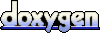 1.5.5
1.5.5