Functions | |
| Boolean_t | TecUtilCreateRectangularZone (LgIndex_t IMax, LgIndex_t JMax, LgIndex_t KMax, double XMin, double YMin, double ZMin, double XMax, double YMax, double ZMax, FieldDataType_e FieldDataType) |
| Create a rectangular zone. | |
| Boolean_t | TecUtilCreateCircularZone (LgIndex_t IMax, LgIndex_t JMax, LgIndex_t KMax, double XOrigin, double YOrigin, double Radius, double ZMin, double ZMax, FieldDataType_e FieldDataType) |
| Create a circular (or cylindrical) IJ- or IJK-ordered zone. | |
| Boolean_t | TecUtilCreateSphericalZone (LgIndex_t IMax, LgIndex_t JMax, double XOrigin, double YOrigin, double ZOrigin, double Radius, FieldDataType_e FieldDataType) |
| Create a Spherical IJ-ordered zone. | |
| Boolean_t | TecUtilCreateSimpleXYZone (LgIndex_t NumPoints, const double *XValues, const double *YValues, FieldDataType_e FieldDataType) |
| | |
| Boolean_t | TecUtilCreateSimpleZone (LgIndex_t NumPoints, const double *V1Values, const double *V2Values, FieldDataType_e FieldDataType) |
| Create a new zone by specifying only a list of XY pairs of data. | |
| Boolean_t | TecUtilCreateMirrorZones (Set_pa SourceZones, char MirrorVar) |
| Create new zones that are mirror images of the source zones. | |
| Boolean_t | TecUtilCreateStreamZones (Boolean_t ConcatenateStreams) |
| Create one or more zones out of the currently defined streamtraces. | |
| Boolean_t | TecUtilCreateIsoZones (void) |
| Create finite element surface zones out of iso-surfaces in volume zones. | |
| Boolean_t | TecUtilCreateSliceZones (void) |
| Create surface zones out of all slices currently defined in volume zones. | |
| Boolean_t | TecUtilCreateContourLineZones (void) |
| Create zones from contour lines. | |
| Boolean_t | TecUtilCreateContourLineZonesX (ArgList_pa ArgList) |
| Create zones from contour lines. | |
| Boolean_t | TecUtilCreateFEBoundary (EntIndex_t SourceZone, Boolean_t RemoveBlankedSurfaces) |
| Finite element volume boundaries cannot be turned on or off using the edge plot layer in Tecplot. | |
| void | TecUtilCreateSliceZoneShowTrace (Boolean_t DoShow) |
| | |
| Boolean_t | TecUtilCreateSliceZone (double OriginX, double OriginY, double OriginZ, double NormalX, double NormalY, double NormalZ) |
| | |
| Boolean_t | TecUtilCreateSliceZoneFromPlane (SliceSource_e SliceSource, double OriginX, double OriginY, double OriginZ, double NormalX, double NormalY, double NormalZ) |
| Create a new zone as a slice through the currently active zones that match the specified slice source and are intersected by a slice plane having the specified origin and normal. | |
| Boolean_t | TecUtilCreateSliceZoneFromPlneX (ArgList_pa ArgList) |
| Create a zone from a slice taken from a 2D or 3D plot. | |
| Boolean_t | TecUtilExtractFromPolyline (const double *PolylineXPts_Array, const double *PolylineYPts_Array, const double *PolylineZPts_Array, LgIndex_t NumPtsInPolyline, Boolean_t ExtractThroughVolume, Boolean_t ExtractOnlyPointsOnPolyline, Boolean_t IncludeDistanceVariable, LgIndex_t NumPtsToExtractAlongPolyline, Boolean_t ExtractToFile, const char *ExtractFName) |
| Extract data from a 2-D or 3-D field plot | |
| Boolean_t | TecUtilExtractFromGeom (Boolean_t ExtractOnlyPointsOnPolyline, Boolean_t IncludeDistanceVariable, LgIndex_t NumPtsToExtractAlongPolyline, Boolean_t ExtractToFile, const char *ExtractFName) |
| Extract data from a 2D or 3D field plot. | |
| Boolean_t | TecUtilExtractInstallCallback (ExtractDestination_pf ExtractDestination, const char *InformationLineText) |
| If the current frame is 2D or 3D, change the mouse mode to be the extract discrete points tool and instruct Tecplot to call a different function when the user completes an extract-like operation in the work area. | |
| Boolean_t | TecUtilDataSetCreate (const char *DataSetTitle, StringList_pa VarNames, Boolean_t ResetStyle) |
| Create a new data set and attach it to the current frame. | |
| Boolean_t TecUtilCreateCircularZone | ( | LgIndex_t | IMax, | |
| LgIndex_t | JMax, | |||
| LgIndex_t | KMax, | |||
| double | XOrigin, | |||
| double | YOrigin, | |||
| double | Radius, | |||
| double | ZMin, | |||
| double | ZMax, | |||
| FieldDataType_e | FieldDataType | |||
| ) |
Create a circular (or cylindrical) IJ- or IJK-ordered zone.
If no data set exists when this command is executed, a data set is created with variables X, Y (and Z, if KMAX>1). If a data set exists prior to this command, the non-coordinate variables for the zone created are initialized to zero.
| IMax | I-Dimension of the zone to create. I is in the radial direction. | |
| JMax | J-Dimension of the zone to create. J is in the circumferential direction. | |
| KMax | K-Dimension of the zone to create. K is in the Z-direction. Set K to 1 to create a circle | |
| XOrigin | X-Origin for the circle or cylinder. | |
| YOrigin | Y-Origin for the circle or cylinder. | |
| Radius | Radius of the circle or cylinder | |
| ZMin | Z-Min value used when creating a cylinder | |
| ZMax | Z-Max value used when creating a cylinder | |
| FieldDataType | Data type for the variables in the new zone. The possible choices are: FieldDataType_Float, FieldDataType_Double, FieldDataType_Int32, FieldDataType_Int16, FieldDataType_Bit, FieldDataType_Byte, or FieldDataType_Invalid. If set to FieldDataType_Invalid, Tecplot will choose the type for you. |
INTEGER*4 FUNCTION TecUtilCreateCircularZone( & IMax, & JMax, & KMax, & XOrigin, & YOrigin, & Radius, & ZMin, & ZMax, & FieldDataType) INTEGER*4 IMax INTEGER*4 JMax INTEGER*4 KMax REAL*8 XOrigin REAL*8 YOrigin REAL*8 Radius REAL*8 ZMin REAL*8 ZMax INTEGER*4 FieldDataType
Python Syntax:
Results = TecUtil.CreateCircularZone(IMax, JMax, KMax, XOrigin, YOrigin, Radius, ZMin, ZMax, FieldDataType)
Input:
IMax int
JMax int
KMax int
XOrigin double
YOrigin double
Radius double
ZMin double
ZMax double
FieldDataType FieldDataType_e (defined in TecVals.py)
Output:
Results[0] ReturnVal boolean
Create a circular 10 by 20 IJ-ordered zone centered at (5, 5) with a radius of two:
Boolean_t IsOk; IsOk = TecUtilCreateCircularZone(10,20,1, 5.0,5.0,2.0, 0.0,0.0, FieldDataType_Float);
Create a cylindrical 5 by 6 by 8 IJK-ordered zone with the bottom centered at (4, 4, 0) and the top centered at (4, 4, 7) and a radius of three:
IsOk = TecUtilCreateCircularZone(5,6,8, 4.0,4.0,3.0, 0.0,7.0, FieldDataType_Float);
| Boolean_t TecUtilCreateContourLineZones | ( | void | ) |
Create zones from contour lines.
Contour lines will only come from those zones with a contour style set to contour lines or lines and flood. One zone will be made from each contour level. The resulting zones are of type FE-Triangle.
Current frame must have a data set with at least one zone.
INTEGER*4 FUNCTION TecUtilCreateContourLineZones()
Python Syntax:
Results = TecUtil.CreateContourLineZones()
Output:
Results[0] ReturnVal boolean
| Boolean_t TecUtilCreateContourLineZonesX | ( | ArgList_pa | ArgList | ) |
Create zones from contour lines.
| ArgList | Set of Arglist entries. This is built using calls to TecUtilArgListAppendXXXX functions. Arglist Values SV_CONTLINECREATEMODE
|
Must have one or more frames.
Current frame must have a data set with at least one zone.
INTEGER*4 FUNCTION TecUtilCreateContourLineZonesX(ArgListPtr) POINTER (ArgListPtr, ArgList)
Python Syntax:
Results = TecUtil.CreateContourLineZonesX(ArgList)
Input:
ArgList dictionary
Output:
Results[0] ReturnVal boolean
Create zones from contour lines.
ArgList_pa ArgList; TecUtilLockStart(AddOnID); ArgList = TecUtilArgListAlloc(); TecUtilArgListAppendInt(ArgList, SV_CONTLINECREATEMODE, (LgIndex_t)ContLineCreateMode_OneZonePerContourLevel); TecUtilCreateContourLineZonesX(ArgList); TecUtilArgListDealloc(&ArgList); TecUtilLockFinish(AddOnID);
| Boolean_t TecUtilCreateFEBoundary | ( | EntIndex_t | SourceZone, | |
| Boolean_t | RemoveBlankedSurfaces | |||
| ) |
Finite element volume boundaries cannot be turned on or off using the edge plot layer in Tecplot.
You can, however, create a separate zone which is a FE surface zone of the volume boundary. This new zone can then be turned on or off. One requirement for this function to work correctly is that adjacent cells must share the same node points along their common boundary.
| SourceZone | Zone to use. This must be a finite-element zone. | |
| RemoveBlankedSurfaces | If blanking is turned on, do not include faces of cells that border on blanked regions in the set of faces that become the resulting finite-element boundary zone. |
Current frame must have a data set with at least one zone.
INTEGER*4 FUNCTION TecUtilCreateFEBoundary( & SourceZone, & RemoveBlankedSurfaces) INTEGER*4 SourceZone INTEGER*4 RemoveBlankedSurfaces
Python Syntax:
Results = TecUtil.CreateFEBoundary(SourceZone, RemoveBlankedSurfaces)
Input:
SourceZone int
RemoveBlankedSurfaces boolean
Output:
Results[0] ReturnVal boolean
Create a separate zone which is the boundary of the first zone:
TecUtilCreateFEBoundary(1,TRUE); // zone 1 must be finite element
| Boolean_t TecUtilCreateIsoZones | ( | void | ) |
Create finite element surface zones out of iso-surfaces in volume zones.
One zone will be made for each contour level.
Current frame must have a data set with at least one zone.
INTEGER*4 FUNCTION TecUtilCreateIsoZones()
Python Syntax:
Results = TecUtil.CreateIsoZones()
Output:
Results[0] ReturnVal boolean
Create new zones that are mirror images of the source zones.
| SourceZones | Set of zones to mirror. A separate new zone is created for each zone in the set. Pass NULL to mirror all zones | |
| MirrorVar | Variable to negate. Use the following table to determine the value of MirrorVarin 2-D: Mirror about: MirrorVarX-Axis 'Y'Y-Axis 'X'in 3-D: Mirror about: MirrorVarX-Y Plane 'Z'Y-Z Plane 'X'X-Z Plane 'Y' |
Current frame must have a data set with at least one zone.
SourceZones Pointer must be a valid address or NULL.
INTEGER*4 FUNCTION TecUtilCreateMirrorZones( & SourceZonesPtr, & MirrorVar) POINTER (SourceZonesPtr, SourceZones) CHARACTER*(*) MirrorVar
Python Syntax:
Results = TecUtil.CreateMirrorZones(SourceZones, MirrorVar)
Input:
SourceZones sequence of ints
MirrorVar int
Output:
Results[0] ReturnVal boolean
Create two mirror zones about the X-axis:
Set_pa set = TecUtilSetAlloc(FALSE); if (set) { TecUtilSetAddMember(set,1,FALSE); // mirror zones 1 and 2 TecUtilSetAddMember(set,2,FALSE); TecUtilCreateMirrorZones(set,'X'); TecUtilSetDealloc(&set); }
| Boolean_t TecUtilCreateRectangularZone | ( | LgIndex_t | IMax, | |
| LgIndex_t | JMax, | |||
| LgIndex_t | KMax, | |||
| double | XMin, | |||
| double | YMin, | |||
| double | ZMin, | |||
| double | XMax, | |||
| double | YMax, | |||
| double | ZMax, | |||
| FieldDataType_e | FieldDataType | |||
| ) |
If no data set exists when this command is executed, a data set is created with variables X, Y (and Z, if KMAX>1). If a data set exists prior to this command, the non-coordinate variables for the zone created are initialized to zero.
| IMax | I-Dimension of the zone to create. | |
| JMax | J-Dimension of the zone to create. | |
| KMax | K-Dimension of the zone to create. | |
| XMin | X min (occurs at I = 1) for the recangular zone. | |
| YMin | Y min (occurs at J = 1) for the recangular zone. | |
| ZMin | Z min (occurs at K = 1) for the recangular zone. | |
| XMax | X max (occurs at I = I-Max) for the recangular zone. | |
| YMax | Y max (occurs at J = J-Max) for the recangular zone. | |
| ZMax | Z max (occurs at K = K-Max) for the recangular zone. | |
| FieldDataType | Data type for the variables in the new zone. The possible choices are: FieldDataType_Float, FieldDataType_Double, FieldDataType_Int32, FieldDataType_Int16, FieldDataType_Bit, FieldDataType_Byte, or FieldDataType_Invalid. If set to FieldDataType_Invalid, Tecplot will choose the type for you. |
INTEGER*4 FUNCTION TecUtilCreateRectangularZone( & IMax, & JMax, & KMax, & XMin, & YMin, & ZMin, & XMax, & YMax, & ZMax, & FieldDataType) INTEGER*4 IMax INTEGER*4 JMax INTEGER*4 KMax REAL*8 XMin REAL*8 YMin REAL*8 ZMin REAL*8 XMax REAL*8 YMax REAL*8 ZMax INTEGER*4 FieldDataType
Python Syntax:
Results = TecUtil.CreateRectangularZone(IMax, JMax, KMax, XMin, YMin, ZMin, XMax, YMax, ZMax, FieldDataType)
Input:
IMax int
JMax int
KMax int
XMin double
YMin double
ZMin double
XMax double
YMax double
ZMax double
FieldDataType FieldDataType_e (defined in TecVals.py)
Output:
Results[0] ReturnVal boolean
Create a 16 by 8 by 2 zone that is specified from zero to one in all directions:
Boolean_t ISOK; ISOK = TecUtilCreateRectangularZone(16, // imax 8, // jmax 2, // kmax 0,0,0, // x,y,z min 1,1,1, // x,y,z max FieldDataType_Float);
FORTRAN EXAMPLE: Create 10x10x10 zone:
IErr = TecUtilCreateRectangularZone(10,10,10, & 0.0D0,0.0D0,0.0D0, & 1.0D0,1.0D0,1.0D0, &
| Boolean_t TecUtilCreateSimpleXYZone | ( | LgIndex_t | NumPoints, | |
| const double * | XValues, | |||
| const double * | YValues, | |||
| FieldDataType_e | FieldDataType | |||
| ) |
Python Syntax:
Results = TecUtil.CreateSimpleXYZone(NumPoints, XValues, YValues, FieldDataType)
Input:
NumPoints int
XValues list of doubles
YValues list of doubles
FieldDataType FieldDataType_e (defined in TecVals.py)
Output:
Results[0] ReturnVal boolean
| Boolean_t TecUtilCreateSimpleZone | ( | LgIndex_t | NumPoints, | |
| const double * | V1Values, | |||
| const double * | V2Values, | |||
| FieldDataType_e | FieldDataType | |||
| ) |
Create a new zone by specifying only a list of XY pairs of data.
If other zones exist prior to using this function and there are more than two variables, then the additional variables are also created and set to zero.
| NumPoints | Number of XY pairs of data. | |
| V1Values | Array of X (or theta) values for the zone. | |
| V2Values | Array of Y (or R) values for the zone. | |
| FieldDataType | Data type for the variables in the new zone. The possible choices are: FieldDataType_Float, FieldDataType_Double, FieldDataType_Int32, FieldDataType_Int16, FieldDataType_Bit, FieldDataType_Byte, or FieldDataType_Invalid. If set to FieldDataType_Invalid, Tecplot will choose the type for you. |
V1Values Pointer must be a valid address and non-NULL.
V2Values Pointer must be a valid address and non-NULL.
INTEGER*4 FUNCTION TecUtilCreateSimpleZone( & NumPoints, & V1Values, & V2Values, & FieldDataType) INTEGER*4 NumPoints REAL*8 V1Values REAL*8 V2Values INTEGER*4 FieldDataType
Python Syntax:
Results = TecUtil.CreateSimpleZone(NumPoints, V1Values, V2Values, FieldDataType)
Input:
NumPoints int
V1Values list of doubles
V2Values list of doubles
FieldDataType FieldDataType_e (defined in TecVals.py)
Output:
Results[0] ReturnVal boolean
Create a zone containing three points: (0.0, 1.0), (1.0, 1.1), and (2.0, 1.3):
double xarray[3] = {0.0, 1.0, 2.0}; double yarray[3] = {1.0, 1.1, 1.3); Boolean_t IsOk; IsOk = TecUtilCreateSimpleZone(3, xarray, yarray, FieldDataType_Float);
| Boolean_t TecUtilCreateSliceZone | ( | double | OriginX, | |
| double | OriginY, | |||
| double | OriginZ, | |||
| double | NormalX, | |||
| double | NormalY, | |||
| double | NormalZ | |||
| ) |
Python Syntax:
Results = TecUtil.CreateSliceZone(OriginX, OriginY, OriginZ, NormalX, NormalY, NormalZ)
Input:
OriginX double
OriginY double
OriginZ double
NormalX double
NormalY double
NormalZ double
Output:
Results[0] ReturnVal boolean
| Boolean_t TecUtilCreateSliceZoneFromPlane | ( | SliceSource_e | SliceSource, | |
| double | OriginX, | |||
| double | OriginY, | |||
| double | OriginZ, | |||
| double | NormalX, | |||
| double | NormalY, | |||
| double | NormalZ | |||
| ) |
Create a new zone as a slice through the currently active zones that match the specified slice source and are intersected by a slice plane having the specified origin and normal.
Slicing data while in 2D may yield different results than slicing in 3D. In 2D all Z-values are treated as zero, in which case there may be collapsed cells which are not sliced. This is especially true for volume data.
| SliceSource | Source for slicing. The possible choices are:SliceSource_SurfaceZones, SliceSource_VolumeZones, and SliceSource_SurfacesOfVolumeZones | |
| OriginX | X-Coordinate for the slicing plane origin. | |
| OriginY | Y-Coordinate for the slicing plane origin. | |
| OriginZ | Z-Coordinate for the slicing plane origin. | |
| NormalX | X-Component for the vector normal to the slicing plane | |
| NormalY | Y-Component for the vector normal to the slicing plane | |
| NormalZ | Z-Component for the vector normal to the slicing plane |
Current frame must have a data set with at least one zone.
INTEGER*4 FUNCTION TecUtilCreateSliceZoneFromPlane( & SliceSource, & OriginX, & OriginY, & OriginZ, & NormalX, & NormalY, & NormalZ) INTEGER*4 SliceSource REAL*8 OriginX REAL*8 OriginY REAL*8 OriginZ REAL*8 NormalX REAL*8 NormalY REAL*8 NormalZ
Python Syntax:
Results = TecUtil.CreateSliceZoneFromPlane(SliceSource, OriginX, OriginY, OriginZ, NormalX, NormalY, NormalZ)
Input:
SliceSource SliceSource_e (defined in TecVals.py)
OriginX double
OriginY double
OriginZ double
NormalX double
NormalY double
NormalZ double
Output:
Results[0] ReturnVal boolean
Slice 3-D volume zones with a the plane X=2.5:
TecUtilCreateSliceZoneFromPlane(SliceSource_VolumeZones, 2.5, 0.0, 0.0, 1.0, 0.0, 0.0);
| Boolean_t TecUtilCreateSliceZoneFromPlneX | ( | ArgList_pa | ArgList | ) |
Create a zone from a slice taken from a 2D or 3D plot.
Slicing data while in 2D may yield different results than slicing in 3D. In 2D all Z-values are treated as zero, in which case there may be collapsed cells which are not sliced. This is especially true for volume data.
| ArgList | Set of Arglist entries. This is built using calls to TecUtilArgListAppendXXXX functions. Arglist Values SV_SLICESOURCE
SV_FORCEEXTRACTIONTOSINGLEZONE
SV_COPYCELLCENTEREDVALUES
SV_AUTOSTRANDTRANSIENTDATA
SV_ORIGINX
SV_ORIGINY
SV_ORIGINZ
SV_NORMALX
SV_NORMALY
SV_NORMALZ
|
Must have one or more frames.
Current frame must have a data set with at least one zone.
INTEGER*4 FUNCTION TecUtilCreateSliceZoneFromPlneX(ArgListPtr) POINTER (ArgListPtr, ArgList)
Python Syntax:
Results = TecUtil.CreateSliceZoneFromPlneX(ArgList)
Input:
ArgList dictionary
Output:
Results[0] ReturnVal boolean
ArgList_pa ArgList; TecUtilLockStart(AddOnID); ArgList = TecUtilArgListAlloc(); TecUtilArgListAppendInt(ArgList, SV_SLICESOURCE, (LgIndex_t)SliceSource_SurfaceZones); TecUtilArgListAppendInt(ArgList, SV_FORCEEXTRACTIONTOSINGLEZONE, (LgIndex_t)TRUE); TecUtilArgListAppendInt(ArgList, SV_COPYCELLCENTEREDVALUES, (LgIndex_t)TRUE); TecUtilArgListAppendDouble(ArgList, SV_ORIGINX, 0.0); TecUtilArgListAppendDouble(ArgList, SV_ORIGINY, 0.0); TecUtilArgListAppendDouble(ArgList, SV_ORIGINZ, 0.0); TecUtilArgListAppendDouble(ArgList, SV_NORMALX, 0.9); TecUtilArgListAppendDouble(ArgList, SV_NORMALY, 0.9); TecUtilArgListAppendDouble(ArgList, SV_NORMALZ, 0.9); TecUtilCreateSliceZoneFromPlneX(ArgList); TecUtilArgListDealloc(&ArgList); TecUtilLockFinish(AddOnID);
| Boolean_t TecUtilCreateSliceZones | ( | void | ) |
Create surface zones out of all slices currently defined in volume zones.
One zone is made for each defined slice.
Current frame must have a data set with at least one zone.
INTEGER*4 FUNCTION TecUtilCreateSliceZones()
Python Syntax:
Results = TecUtil.CreateSliceZones()
Output:
Results[0] ReturnVal boolean
| void TecUtilCreateSliceZoneShowTrace | ( | Boolean_t | DoShow | ) |
| DoShow | TRUE to allow arbitrary slice identifier. FALSE, otherwise. |
Current frame must have a data set with at least one zone.
Results = TecUtil.CreateSliceZoneShowTrace(DoShow)
Input:
DoShow boolean
Output:
Results[0] ReturnVal NONE
| Boolean_t TecUtilCreateSphericalZone | ( | LgIndex_t | IMax, | |
| LgIndex_t | JMax, | |||
| double | XOrigin, | |||
| double | YOrigin, | |||
| double | ZOrigin, | |||
| double | Radius, | |||
| FieldDataType_e | FieldDataType | |||
| ) |
Create a Spherical IJ-ordered zone.
If no data set exists when this command is executed, a data set is created with variables X, Y and Z. If a data set exists prior to this command, the non-coordinate variables for the zone created are initialized to zero.
| IMax | I-Dimension of the zone to create. I is in the psi direction, where psi represents the angle from the Z-axis. | |
| JMax | J-Dimension of the zone to create. J is in the theta direction, where theta represents the angle in the XY-plane. | |
| XOrigin | X-Origin for the sphere. | |
| YOrigin | Y-Origin for the sphere. | |
| ZOrigin | Y-Origin for the sphere. | |
| Radius | Radius of the sphere. | |
| FieldDataType | Data type for the variables in the new zone. The possible choices are: FieldDataType_Float, FieldDataType_Double, FieldDataType_Int32, FieldDataType_Int16, FieldDataType_Bit, FieldDataType_Byte, or FieldDataType_Invalid. If set to FieldDataType_Invalid, Tecplot will choose the type for you. |
INTEGER*4 FUNCTION TecUtilCreateSphericalZone( & IMax, & JMax, & XOrigin, & YOrigin, & ZOrigin, & Radius, & FieldDataType) INTEGER*4 IMax INTEGER*4 JMax REAL*8 XOrigin REAL*8 YOrigin REAL*8 ZOrigin REAL*8 Radius INTEGER*4 FieldDataType
Python Syntax:
Results = TecUtil.CreateSphericalZone(IMax, JMax, XOrigin, YOrigin, ZOrigin, Radius, FieldDataType)
Input:
IMax int
JMax int
XOrigin double
YOrigin double
ZOrigin double
Radius double
FieldDataType FieldDataType_e (defined in TecVals.py)
Output:
Results[0] ReturnVal boolean
Create a Spherical 10 by 20 IJ-ordered zone centered at (5,6,7) with a radius of two:
Boolean_t IsOk; IsOk = TecUtilCreateSphericalZone(10,20, 5.0,6.0,7.0, 2.0, FieldDataType_Float);
Create one or more zones out of the currently defined streamtraces.
The new zones have the same number of variables per data point as the other zones in the data set with all non-coordinate variables interpolated at the positions along the streamtrace.
| ConcatenateStreams | Set to TRUE to create a single zone out of all common streamtraces. The cell that connects the end of one streamtrace with the beginning of the next can later be turned off using value-blanking |
Current frame must have a data set with at least one zone.
INTEGER*4 FUNCTION TecUtilCreateStreamZones(ConcatenateStreams) INTEGER*4 ConcatenateStreams
Python Syntax:
Results = TecUtil.CreateStreamZones(ConcatenateStreams)
Input:
ConcatenateStreams boolean
Output:
Results[0] ReturnVal boolean
| Boolean_t TecUtilDataSetCreate | ( | const char * | DataSetTitle, | |
| StringList_pa | VarNames, | |||
| Boolean_t | ResetStyle | |||
| ) |
Create a new data set and attach it to the current frame.
This only allocates space for a data set specification. You must immediately begin to add zones to the data set by calling TecUtilDataSetAddZone() after creating a data set.
| DataSetTitle | Title for the current frame's data set. The name will be trimmed of any leading or trailing whitespace and truncated to be no more than 128 characters in length. | |
| VarNames | String list of variable names. See TecUtilStringListXXX functions for string list details | |
| ResetStyle | Clears out all style information for the current frame before creating the data set. It is highly recommended that you always pass TRUE for this parameter. |
DataSetTitle Pointer must be a valid address and non-NULL.
INTEGER*4 FUNCTION TecUtilDataSetCreate( & DataSetTitle, & VarNamesPtr, & ResetStyle) CHARACTER*(*) DataSetTitle POINTER (VarNamesPtr, VarNames) INTEGER*4 ResetStyle
Python Syntax:
Results = TecUtil.DataSetCreate(DataSetTitle, VarNames, ResetStyle)
Input:
DataSetTitle string
VarNames sequence of strings
ResetStyle boolean
Output:
Results[0] ReturnVal boolean
Create a data set with two variables:
StringList_pa sl = TecUtilStringListAlloc(); TecUtilStringListAppendString(sl,"V1"); // first variable TecUtilStringListAppendString(sl,"V2"); // second variable if ( TecUtilDataSetCreate("My Data Set",sl, TRUE)); { // Immediately call TecUtilDataSetAddZone() here } TecUtilStringListDealloc(&sl);
| Boolean_t TecUtilExtractFromGeom | ( | Boolean_t | ExtractOnlyPointsOnPolyline, | |
| Boolean_t | IncludeDistanceVariable, | |||
| LgIndex_t | NumPtsToExtractAlongPolyline, | |||
| Boolean_t | ExtractToFile, | |||
| const char * | ExtractFName | |||
| ) |
Extract data from a 2D or 3D field plot.
The locations at which to extract the data come from a polyline geometry that must be picked prior to issuing this command. When the frame mode is 3D and the ExtractThroughVolume parameter is false, the coordinates must be provided in the eye coordinate system, rather than in 3D grid coordinates.
| ExtractOnlyPointsOnPolyline | Extract only from the points that define the polyline | |
| IncludeDistanceVariable | Include the distance variable in the resulting data extracted. This is only available if ExtractToFile is TRUE | |
| NumPtsToExtractAlongPolyline | Number of points to evenly distribute along the polyline. Data is extracted from these points if ExtractOnlyPointsOnPolyline is FALSE | |
| ExtractToFile | If set to TRUE the data is sent to the file ExtractFName in the form of a valid Tecplot ASCII data file. If FALSE then a new zone is created within Tecplot | |
| ExtractFName | Name of the file where extracted data is sent if ExtractToFile is TRUE. |
INTEGER*4 FUNCTION TecUtilExtractFromGeom( & ExtractOnlyPointsOnPolyline, & IncludeDistanceVariable, & NumPtsToExtractAlongPolyline, & ExtractToFile, & ExtractFName) INTEGER*4 ExtractOnlyPointsOnPolyline INTEGER*4 IncludeDistanceVariable INTEGER*4 NumPtsToExtractAlongPolyline INTEGER*4 ExtractToFile CHARACTER*(*) ExtractFName
Python Syntax:
Results = TecUtil.ExtractFromGeom(ExtractOnlyPointsOnPolyline, IncludeDistanceVariable, NumPtsToExtractAlongPolyline, ExtractToFile, ExtractFName)
Input:
ExtractOnlyPointsOnPolyline boolean
IncludeDistanceVariable boolean
NumPtsToExtractAlongPolyline int
ExtractToFile boolean
ExtractFName string
Output:
Results[0] ReturnVal boolean
Extract 20 points from along the currently picked geometry. Send the result to a file called "extract.dat":
TecUtilExtractFromGeom(FALSE,FALSE,20,TRUE,"extract.dat");
| Boolean_t TecUtilExtractFromPolyline | ( | const double * | PolylineXPts_Array, | |
| const double * | PolylineYPts_Array, | |||
| const double * | PolylineZPts_Array, | |||
| LgIndex_t | NumPtsInPolyline, | |||
| Boolean_t | ExtractThroughVolume, | |||
| Boolean_t | ExtractOnlyPointsOnPolyline, | |||
| Boolean_t | IncludeDistanceVariable, | |||
| LgIndex_t | NumPtsToExtractAlongPolyline, | |||
| Boolean_t | ExtractToFile, | |||
| const char * | ExtractFName | |||
| ) |
Extract data from a 2-D or 3-D field plot
| PolylineXPts_Array | X-array defining the polyline used to extract the data. | |
| PolylineYPts_Array | Y-array defining the polyline used to extract the data. | |
| PolylineZPts_Array | Z-array defining the polyline used to extract the data. | |
| NumPtsInPolyline | Number of points in the supplied polyline | |
| ExtractThroughVolume | If this is TRUE and the current frame mode is 3D then this will extract data from within any active volume zones in the data set. If the frame mode is 3D and this is FALSE then a projection is made from each extraction point onto the nearest surface away from your eye with respect to the eye coordinate system. If the frame mode is 2D then this parameter is ignored | |
| ExtractOnlyPointsOnPolyline | Extract only from the points that define the polyline | |
| IncludeDistanceVariable | Include the distance variable in the resulting extracted data. This is only available if ExtractToFile is TRUE. | |
| NumPtsToExtractAlongPolyline | Number of points to evenly distribute along the polyline. Data is extracted from these points if ExtractOnlyPointsOnPolyline is FALSE | |
| ExtractToFile | If set to TRUE the data is sent to the file ExtractFName in the form of a valid Tecplot ASCII data file. If FALSE then a new zone is created within Tecplot | |
| ExtractFName | Name of the file where extracted data is sent if ExtractToFile is TRUE |
VALID_REF(PolylineXPts) Pointer must be a valid address and non-NULL.
VALID_REF(PolylineYPts) Pointer must be a valid address and non-NULL.
VALID_REF(PolylineZPts) Pointer must be a valid address and non-NULL.
INTEGER*4 FUNCTION TecUtilExtractFromPolyline( & PolylineXPts_Array, & PolylineYPts_Array, & PolylineZPts_Array, & NumPtsInPolyline, & ExtractThroughVolume, & ExtractOnlyPointsOnPolyline, & IncludeDistanceVariable, & NumPtsToExtractAlongPolyline, & ExtractToFile, & ExtractFName) REAL*8 PolylineXPts_Array REAL*8 PolylineYPts_Array REAL*8 PolylineZPts_Array INTEGER*4 NumPtsInPolyline INTEGER*4 ExtractThroughVolume INTEGER*4 ExtractOnlyPointsOnPolyline INTEGER*4 IncludeDistanceVariable INTEGER*4 NumPtsToExtractAlongPolyline INTEGER*4 ExtractToFile CHARACTER*(*) ExtractFName
Python Syntax:
Results = TecUtil.ExtractFromPolyline(PolylineXPts_Array, PolylineYPts_Array, PolylineZPts_Array, NumPtsInPolyline, ExtractThroughVolume, ExtractOnlyPointsOnPolyline, IncludeDistanceVariable, NumPtsToExtractAlongPolyline, ExtractToFile, ExtractFName)
Input:
PolylineXPts_Array list of doubles
PolylineYPts_Array list of doubles
PolylineZPts_Array list of doubles
NumPtsInPolyline int
ExtractThroughVolume boolean
ExtractOnlyPointsOnPolyline boolean
IncludeDistanceVariable boolean
NumPtsToExtractAlongPolyline int
ExtractToFile boolean
ExtractFName string
Output:
Results[0] ReturnVal boolean
Extract ten points from specific locations in a field plot. Create a zone with the extracted data:
// raw data double X[10] = { 0, 1, 2, 3, 3, 4, 4, 3, 4, 5 }; double Y[10] = { 0, 0, 0, 0, 0, 0, 0, 0, 0, 0 }; double Z[10] = { 4, 3, 2, 5, 3, 1, 2, 3, 4, 3 }; TecUtilExtractFromPolyline(X,Y,Z,10, TRUE,TRUE,FALSE,10,FALSE,NULL);
| Boolean_t TecUtilExtractInstallCallback | ( | ExtractDestination_pf | ExtractDestination, | |
| const char * | InformationLineText | |||
| ) |
If the current frame is 2D or 3D, change the mouse mode to be the extract discrete points tool and instruct Tecplot to call a different function when the user completes an extract-like operation in the work area.
This function callback will remain in effect until the user changes mouse modes in the Tecplot interface.
| ExtractDestination | Function to call when the extract event has been completed | |
| InformationLineText | Text to write on the information line when the override is in effect |
Current frame must have a data set with at least one zone.
InformationLineText Pointer must be a valid address or NULL.
INTEGER*4 FUNCTION TecUtilExtractInstallCallback( & ExtractDestination, & InformationLineText) EXTERNAL ExtractDestination CHARACTER*(*) InformationLineText
Python Syntax:
This function is not supported in Python.
Change the mouse mode to be the Extract Discrete Points tool and install an extract callback function.
void MyExtractFunction(LgIndex_t NumPts, double *XValues, double *YValues) { // do something } . . . // elsewhere in the add-on TecUtilExtractInstallCallback(MyExtractFunction, "Status line info for my function");
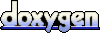 1.5.5
1.5.5