Functions | |
| Boolean_t | TecUtilColorMapRedistControlPts (void) |
| Redistribute the control points for the currently active color map so they are evenly spaced across the color spectrum. | |
| Boolean_t | TecUtilColorMapCopyStandard (ContourColorMap_e ColorMap) |
| Preset either the user-defined color map or the raw user-defined color map to be a copy of one of the standard color maps. | |
| Boolean_t | TecUtilColorMapResetToFactory (void) |
| Redistribute the control points and reset the RGB values for the currently active color map. | |
| Boolean_t | TecUtilReadColorMap (const char *FName) |
| Load a color map file. | |
| Boolean_t | TecUtilRawColorMap (int NumRawRGBValues, ColorIndex_t *RawRValues_Array, ColorIndex_t *RawGValues_Array, ColorIndex_t *RawBValues_Array) |
| Assign the RGB values that define the Raw User-Defined color map. | |
| Boolean_t | TecUtilWriteColorMap (const char *FName) |
| Write the current color map to a file. | |
| void | TecUtilColorMapGetBasicColorRGB (ColorIndex_t BasicColor, ColorIndex_t *Red, ColorIndex_t *Green, ColorIndex_t *Blue) |
| Get the RGB components of a basic color. | |
| LgIndex_t | TecUtilColorMapNumBasicColors (void) |
| Get the number of basic colors in Tecplot. | |
| void | TecUtilColorMapRefresh (void) |
| Refresh the current tecplot colormap. | |
| SetValueReturnCode_e | TecUtilColorMapSetBase (ContourColorMap_e BaseColorMap) |
| Convenience function used to set the color map in Tecplot to one of the base color map types. | |
| Boolean_t TecUtilColorMapCopyStandard | ( | ContourColorMap_e | ColorMap | ) |
Preset either the user-defined color map or the raw user-defined color map to be a copy of one of the standard color maps.
Tecplot must currently be using either the user-defined color map or the raw user-defined color map in order to use the function.
| ColorMap | Color map type to use as the source. The possible values are: ContourColorMap_SmRainbow, ContourColorMap_LgRainbow, ContourColorMap_Modern, ContourColorMap_GrayScale or ContourColorMap_TwoColor |
INTEGER*4 FUNCTION TecUtilColorMapCopyStandard(ColorMap) INTEGER*4 ColorMap
Python Syntax:
Results = TecUtil.ColorMapCopyStandard(ColorMap)
Input:
ColorMap ContourColorMap_e (defined in TecVals.py)
Output:
Results[0] ReturnVal boolean
Reset the user-defined color map to be a copy of the modern color map.
| void TecUtilColorMapGetBasicColorRGB | ( | ColorIndex_t | BasicColor, | |
| ColorIndex_t * | Red, | |||
| ColorIndex_t * | Green, | |||
| ColorIndex_t * | Blue | |||
| ) |
Get the RGB components of a basic color.
| BasicColor | Index of basic color to query. It is best to use the supplied constants in GLOBAL.h (e.g. Black_C, Red_C, Custom9_C). | |
| Red | Receives red component of the color. This parameter may be NULL. | |
| Green | Receives green component of the color. This parameter may be NULL. | |
| Blue | Receives blue component of the color. This parameter may be NULL |
Green Pointer must be a valid address or NULL.
Blue Pointer must be a valid address or NULL.
SUBROUTINE TecUtilColorMapGetBasicColorRGB( & BasicColor, & Red, & Green, & Blue) INTEGER*4 BasicColor INTEGER*4 Red INTEGER*4 Green INTEGER*4 Blue
Python Syntax:
Results = TecUtil.ColorMapGetBasicColorRGB(BasicColor)
Input:
BasicColor TecVals color constant
Output:
Results[0] Red TecVals color constant
Results[1] Green TecVals color constant
Results[2] Blue TecVals color constant
Get the RGB components of the Custom2_C basic color.
{
Byte R,G,B;
TecUtilColorMapGetBasicColorRGB(Custom2_C,&R,&G,&B);
}
| LgIndex_t TecUtilColorMapNumBasicColors | ( | void | ) |
Get the number of basic colors in Tecplot.
INTEGER*4 FUNCTION TecUtilColorMapNumBasicColors()
Python Syntax:
Results = TecUtil.ColorMapNumBasicColors()
Output:
Results[0] ReturnVal int
Get the number of basic colors in Tecplot.
{
LgIndex_t NumBasicColors;
TecUtilLockStart(AddOnID);
NumBasicColors = TecUtilColorMapNumBasicColors();
TecUtilLockFinish(AddOnID);
}
| Boolean_t TecUtilColorMapRedistControlPts | ( | void | ) |
Redistribute the control points for the currently active color map so they are evenly spaced across the color spectrum.
This is equivalent to clicking Redistribute Control Points in the Workspace/Color Map dialog. Note that this does not change the RGB values assigned at each control point.
INTEGER*4 FUNCTION TecUtilColorMapRedistControlPts()
Python Syntax:
Results = TecUtil.ColorMapRedistControlPts()
Output:
Results[0] ReturnVal boolean
| void TecUtilColorMapRefresh | ( | void | ) |
Refresh the current tecplot colormap.
This must be called after setting basic color RGB values to apply the changes to the installed colormap.
SUBROUTINE TecUtilColorMapRefresh()
Python Syntax:
Results = TecUtil.ColorMapRefresh()
Output:
Results[0] ReturnVal NONE
Change the RGB values for basic color "Custom9" to be 85,50,99:
{
SetValueReturnCode_e SVRC;
ArgList_pa ArgList;
TecUtilLockStart(AddOnID);
ArgList = TecUtilArgListAlloc();
TecUtilArgListClear(ArgList);
TecUtilArgListAppendString(ArgList, SV_P1, SV_BASICCOLOR);
TecUtilArgListAppendString(ArgList, SV_P2, SV_CUSTOM9);
TecUtilArgListAppendString(ArgList, SV_P3, SV_R);
TecUtilArgListAppendArbParam(ArgList, SV_IVALUE, 85);
SVRC = TecUtilStyleSetLowLevelX(ArgList);
TecUtilArgListClear(ArgList);
TecUtilArgListAppendString(ArgList, SV_P1, SV_BASICCOLOR);
TecUtilArgListAppendString(ArgList, SV_P2, SV_CUSTOM9);
TecUtilArgListAppendString(ArgList, SV_P3, SV_G);
TecUtilArgListAppendArbParam(ArgList, SV_IVALUE, 50);
SVRC = TecUtilStyleSetLowLevelX(ArgList);
TecUtilArgListClear(ArgList);
TecUtilArgListAppendString(ArgList, SV_P1, SV_BASICCOLOR);
TecUtilArgListAppendString(ArgList, SV_P2, SV_CUSTOM9);
TecUtilArgListAppendString(ArgList, SV_P3, SV_B);
TecUtilArgListAppendArbParam(ArgList, SV_IVALUE, 99);
SVRC = TecUtilStyleSetLowLevelX(ArgList);
TecUtilColorMapRefresh();
TecUtilArgListDealloc(&ArgList);
}
| Boolean_t TecUtilColorMapResetToFactory | ( | void | ) |
Redistribute the control points and reset the RGB values for the currently active color map.
This is equivalent to clicking Reset on the Workspace/ColorMap dialog.
INTEGER*4 FUNCTION TecUtilColorMapResetToFactory()
Python Syntax:
Results = TecUtil.ColorMapResetToFactory()
Output:
Results[0] ReturnVal boolean
| SetValueReturnCode_e TecUtilColorMapSetBase | ( | ContourColorMap_e | BaseColorMap | ) |
Convenience function used to set the color map in Tecplot to one of the base color map types.
| BaseColorMap | Color map type to be set as the base for the global contour color map. |
INTEGER*4 FUNCTION TecUtilColorMapSetBase(BaseColorMap) INTEGER*4 BaseColorMap
Python Syntax:
Results = TecUtil.ColorMapSetBase(BaseColorMap)
Input:
BaseColorMap ContourColorMap_e (defined in TecVals.py)
Output:
Results[0] ReturnVal SetValueReturnCode_e (defined in TecVals.py)
To set the current Tecplot color map to be the large rainbow color map:
| Boolean_t TecUtilRawColorMap | ( | int | NumRawRGBValues, | |
| ColorIndex_t * | RawRValues_Array, | |||
| ColorIndex_t * | RawGValues_Array, | |||
| ColorIndex_t * | RawBValues_Array | |||
| ) |
Assign the RGB values that define the Raw User-Defined color map.
This does not set the color map to use the Raw User-Defined color map. Use TecUtilColorMapSetBase() to assign the color map.
| NumRawRGBValues | The number of RGB values to use to define the Raw User-Defined color map. This must be less than MaxRawColorMapEntries. | |
| RawRValues_Array | An array of size NumRawRGBValues which contains the red values to define the Raw User-Defined color map. | |
| RawGValues_Array | An array of size NumRawRGBValues which contains the green values to define the Raw UserDefined color map. | |
| RawBValues_Array | An array of size NumRawRGBValues which contains the blue values to define the Raw User-Defined color map. |
VALID_REF(RawGValues) Pointer must be a valid address and non-NULL.
VALID_REF(RawBValues) Pointer must be a valid address and non-NULL.
INTEGER*4 FUNCTION TecUtilRawColorMap( & NumRawRGBValues, & RawRValues_Array, & RawGValues_Array, & RawBValues_Array) INTEGER*4 NumRawRGBValues INTEGER*4 RawRValues_Array INTEGER*4 RawGValues_Array INTEGER*4 RawBValues_Array
Python Syntax:
Results = TecUtil.RawColorMap(NumRawRGBValues, RawRValues_Array, RawGValues_Array, RawBValues_Array)
Input:
NumRawRGBValues int
RawRValues_Array list of ints
RawGValues_Array list of ints
RawBValues_Array list of ints
Output:
Results[0] ReturnVal boolean
Define the Raw User-Defined color map to be five RGB values: blue, cyan, green, yellow, and red and assign Tecplot to use the Raw User-Defined color map.
ColorIndex_t RValues[5]; ColorIndex_t GValues[5] ColorIndex_t BValues[5]; RValues[0] = 0; GValues[0] = 0; BValues[0] = 255; RValues[1] = 0; GValues[1] = 255; BValues[1] = 255; RValues[2] = 0; GValues[2] = 255; BValues[2] = 0; RValues[3] = 255; GValues[3] = 255; BValues[3] = 0; RValues[4] = 255; GValues[4] = 0; BValues[4] = 0; TecUtilRawColorMap(5, RValues, GValues, BValues); TecUtilColorMapSetBase(ContourColorMap_RawUserDef);
| Boolean_t TecUtilReadColorMap | ( | const char * | FName | ) |
| FName | Name of the color map file to load |
INTEGER*4 FUNCTION TecUtilReadColorMap(FName) CHARACTER*(*) FName
Python Syntax:
Results = TecUtil.ReadColorMap(FName)
Input:
FName string
Output:
Results[0] ReturnVal boolean
Load the color map file temp.map.
TecUtilReadColorMap("temp.map");
| Boolean_t TecUtilWriteColorMap | ( | const char * | FName | ) |
Write the current color map to a file.
| FName | File name. Must not be NULL |
INTEGER*4 FUNCTION TecUtilWriteColorMap(FName) CHARACTER*(*) FName
Python Syntax:
Results = TecUtil.WriteColorMap(FName)
Input:
FName string
Output:
Results[0] ReturnVal boolean
Write the current color map to a file. Mycolors.map is the file name:
TecUtilWriteColorMap("mycolors.map");
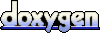 1.5.5
1.5.5