Functions | |
| Boolean_t | TecUtilAnimateZonesX (ArgList_pa ArgList) |
| Animate zones. | |
| Boolean_t | TecUtilAnimateXYMapsX (ArgList_pa ArgList) |
| | |
| Boolean_t | TecUtilAnimateLineMapsX (ArgList_pa ArgList) |
| Animate Line-mapping. | |
| Boolean_t | TecUtilAnimateContourLevelsX (ArgList_pa ArgList) |
| Animate contour levels. | |
| Boolean_t | TecUtilAnimateIsoSurfacesX (ArgList_pa ArgList) |
| Animate iso-surfaces. | |
| Boolean_t | TecUtilAnimateTimeX (ArgList_pa ArgList) |
| Animate Time. | |
| Boolean_t | TecUtilAnimateIJKPlanesX (ArgList_pa ArgList) |
| Animate I-, J-, or K-planes. | |
| Boolean_t | TecUtilAnimateIJKBlankingX (ArgList_pa ArgList) |
| Animate IJK-blanking. | |
| Boolean_t | TecUtilAnimateStreamX (ArgList_pa ArgList) |
| Animate streamtraces. | |
| Boolean_t | TecUtilAnimateSlicesX (ArgList_pa ArgList) |
| Animates slices. | |
| Boolean_t | TecUtilAnimateZones (EntIndex_t StartZone, EntIndex_t EndZone, EntIndex_t ZoneSkip, Boolean_t CreateMovieFile, const char *MovieFName) |
| Produce an animation showing one zone at a time. | |
| Boolean_t | TecUtilAnimateXYMaps (EntIndex_t StartMap, EntIndex_t EndMap, EntIndex_t MapSkip, Boolean_t CreateMovieFile, const char *MovieFName) |
| | |
| Boolean_t | TecUtilAnimateContourLevels (SmInteger_t StartLevel, SmInteger_t EndLevel, SmInteger_t LevelSkip, Boolean_t CreateMovieFile, const char *MovieFName) |
| Produce an animation of a contour line plot by showing a single level at a time. | |
| Boolean_t | TecUtilAnimateIJKPlanes (char IJOrK, LgIndex_t StartIndex, LgIndex_t EndIndex, LgIndex_t IndexSkip, Boolean_t CreateMovieFile, const char *MovieFName) |
| Produce an animation that cycles through I-, J-, or K-planes in an IJK-ordered data set. | |
| Boolean_t | TecUtilAnimateIJKBlanking (double StartIMinFract, double StartJMinFract, double StartKMinFract, double StartIMaxFract, double StartJMaxFract, double StartKMaxFract, double EndIMinFract, double EndJMinFract, double EndKMinFract, double EndIMaxFract, double EndJMaxFract, double EndKMaxFract, int NumSteps, Boolean_t CreateMovieFile, const char *MovieFName) |
| Produce an animation of different IJK-blankings in your plot. | |
| Boolean_t | TecUtilAnimateStream (int NumStepsPerCycle, int NumCycles, Boolean_t CreateMovieFile, const char *MovieFName) |
| Produce an animation of stream markers or dashes, moving along the currently defined streamtrace paths. | |
| Boolean_t | TecUtilAnimateSlices (SmInteger_t StartSlice, SmInteger_t EndSlice, SmInteger_t NumSlices, Boolean_t CreateMovieFile, const char *MovieFName) |
| Animates the currently defined 3-D slices. | |
| Boolean_t TecUtilAnimateContourLevels | ( | SmInteger_t | StartLevel, | |
| SmInteger_t | EndLevel, | |||
| SmInteger_t | LevelSkip, | |||
| Boolean_t | CreateMovieFile, | |||
| const char * | MovieFName | |||
| ) |
Produce an animation of a contour line plot by showing a single level at a time.
The animation varies according to the currently defined contour levels.
| StartLevel | The starting contour level for the animation. | |
| EndLevel | The ending contour levels for the animation. | |
| LevelSkip | The level skip. | |
| CreateMovieFile | Set to TRUE to create a Raster Metafile of the animation. | |
| MovieFName | String specifying the file name for the movie file. This parameter is used only if CreateMovieFile is TRUE. |
INTEGER*4 FUNCTION TecUtilAnimateContourLevels( & StartLevel, & EndLevel, & LevelSkip, & CreateMovieFile, & MovieFName) INTEGER*4 StartLevel INTEGER*4 EndLevel INTEGER*4 LevelSkip INTEGER*4 CreateMovieFile CHARACTER*(*) MovieFName
Python Syntax:
Results = TecUtil.AnimateContourLevels(StartLevel, EndLevel, LevelSkip, CreateMovieFile, MovieFName)
Input:
StartLevel int
EndLevel int
LevelSkip int
CreateMovieFile boolean
MovieFName string
Output:
Results[0] ReturnVal boolean
Animate contour levels 1-10:
TecUtilAnimateContourLevels(1,10,1,FALSE,(char *)NULL);
| Boolean_t TecUtilAnimateContourLevelsX | ( | ArgList_pa | ArgList | ) |
| ArgList | Set of Arglist entries. This is built using calls to TecUtilArgListAppendXXXX functions. Arglist Values SV_START
SV_END
SV_SKIP
SV_CREATEMOVIEFILE
SV_FNAME
SV_EXPORTFORMAT
SV_ANIMATIONSPEED
|
Must have one or more frames.
Current frame must have a data set with at least one zone.
INTEGER*4 FUNCTION TecUtilAnimateContourLevelsX(ArgListPtr) POINTER (ArgListPtr, ArgList)
Python Syntax:
Results = TecUtil.AnimateContourLevelsX(ArgList)
Input:
ArgList dictionary
Output:
Results[0] ReturnVal boolean
Animate contour levels 1-10. Write the results to an AVI file named animc.avi.
ArgList_pa ArgList; TecUtilLockStart(AddOnID); ArgList = TecUtilArgListAlloc() TecUtilArgListAppendInt(ArgList, SV_EXPORTFORMAT, ExportFormat_AVI); TecUtilArgListAppendString(ArgList, SV_FNAME, "animc.avi"); TecUtilArgListAppendInt(ArgList, SV_START, 1); TecUtilArgListAppendInt(ArgList, SV_END, 10); TecUtilArgListAppendInt(ArgList, SV_CREATEMOVIEFILE, TRUE); IsOk = TecUtilAnimateContourLevelsX(ArgList); TecUtilArgListDealloc(&ArgList); TecUtilLockFinish(AddOnID);
| Boolean_t TecUtilAnimateIJKBlanking | ( | double | StartIMinFract, | |
| double | StartJMinFract, | |||
| double | StartKMinFract, | |||
| double | StartIMaxFract, | |||
| double | StartJMaxFract, | |||
| double | StartKMaxFract, | |||
| double | EndIMinFract, | |||
| double | EndJMinFract, | |||
| double | EndKMinFract, | |||
| double | EndIMaxFract, | |||
| double | EndJMaxFract, | |||
| double | EndKMaxFract, | |||
| int | NumSteps, | |||
| Boolean_t | CreateMovieFile, | |||
| const char * | MovieFName | |||
| ) |
Produce an animation of different IJK-blankings in your plot.
The animation starts at one IJK-blanking setting and marches through intermediate steps to a second setting.
| StartIMinFract | Min I-Index fraction for the start of the animation. For example, to start the animation with blanking in the I direction at I=20 when IMax is 200 set StartIMinFract to 0.10. | |
| StartJMinFract | Min J-Index fraction for the start of the animation. | |
| StartKMinFract | Min K-Index fraction for the start of the animation. | |
| StartIMaxFract | Max I-Index fraction for the start of the animation. For example, to start the animation with blanking in the I direction at I=20 when IMax is 200 set StartIMinFract to 0.10. | |
| StartJMaxFract | Max J-Index fraction for the start of the animation. | |
| StartKMaxFract | Max K-Index fraction for the start of the animation. | |
| EndIMinFract | Min I-Index fraction for the end of the animation. | |
| EndJMinFract | Min J-Index fraction for the end of the animation. | |
| EndKMinFract | Min K-Index fraction for the end of the animation. | |
| EndIMaxFract | Max I-Index fraction for the end of the animation. | |
| EndJMaxFract | Max J-Index fraction for the end of the animation. | |
| EndKMaxFract | Max K-Index fraction for the end of the animation. | |
| NumSteps | Number of steps or frames to create. The index blanking ranges are linearly interpolated based on the step and the Start and End fractions. | |
| CreateMovieFile | Set to TRUE if you want Tecplot to create a movie file. | |
| MovieFName | Name of the file to create if CreateMovieFile is TRUE. |
INTEGER*4 FUNCTION TecUtilAnimateIJKBlanking( & StartIMinFract, & StartJMinFract, & StartKMinFract, & StartIMaxFract, & StartJMaxFract, & StartKMaxFract, & EndIMinFract, & EndJMinFract, & EndKMinFract, & EndIMaxFract, & EndJMaxFract, & EndKMaxFract, & NumSteps, & CreateMovieFile, & MovieFName) REAL*8 StartIMinFract REAL*8 StartJMinFract REAL*8 StartKMinFract REAL*8 StartIMaxFract REAL*8 StartJMaxFract REAL*8 StartKMaxFract REAL*8 EndIMinFract REAL*8 EndJMinFract REAL*8 EndKMinFract REAL*8 EndIMaxFract REAL*8 EndJMaxFract REAL*8 EndKMaxFract INTEGER*4 NumSteps INTEGER*4 CreateMovieFile CHARACTER*(*) MovieFName
Python Syntax:
Results = TecUtil.AnimateIJKBlanking(StartIMinFract, StartJMinFract, StartKMinFract, StartIMaxFract, StartJMaxFract, StartKMaxFract, EndIMinFract, EndJMinFract, EndKMinFract, EndIMaxFract, EndJMaxFract, EndKMaxFract, NumSteps, CreateMovieFile, MovieFName)
Input:
StartIMinFract double
StartJMinFract double
StartKMinFract double
StartIMaxFract double
StartJMaxFract double
StartKMaxFract double
EndIMinFract double
EndJMinFract double
EndKMinFract double
EndIMaxFract double
EndJMaxFract double
EndKMaxFract double
NumSteps int
CreateMovieFile boolean
MovieFName string
Output:
Results[0] ReturnVal boolean
Produce an animation showing a band of I-planes traversing the entire data field using six steps:
TecUtilAnimateIJKBlanking(0.1,0.0,0.0, 1.0,1.0,1.0, 1.0,0.0,0.0, 1.0,1.0,1.0, 6, FALSE, (char *)NULL);
| Boolean_t TecUtilAnimateIJKBlankingX | ( | ArgList_pa | ArgList | ) |
| ArgList | Set of Arglist entries. This is built using calls to TecUtilArgListAppendXXXX functions. Arglist Values SV_IMINFRACT
SV_JMINFRACT
SV_KMINFRACT
SV_IMAXFRACT
SV_JMAXFRACT
SV_KMAXFRACT
SV_IMINFRACT2
SV_JMINFRACT2
SV_KMINFRACT2
SV_IMAXFRACT2
SV_JMAXFRACT2
SV_KMAXFRACT2
SV_NUMSTEPS
SV_CREATEMOVIEFILE
SV_FNAME
SV_EXPORTFORMAT
SV_ANIMATIONSPEED
|
Must have one or more frames.
Current frame must have a data set with at least one zone.
INTEGER*4 FUNCTION TecUtilAnimateIJKBlankingX(ArgListPtr) POINTER (ArgListPtr, ArgList)
Python Syntax:
Results = TecUtil.AnimateIJKBlankingX(ArgList)
Input:
ArgList dictionary
Output:
Results[0] ReturnVal boolean
Animate IJK-blanking starting with fractions 0, 0.1, 0.1 (the defaults) for the minimum fractions, 1.0, 1.0, 1.0 for the maximum fractions. End with 0.7, 0.7, 0.7 for the minimum fractions and 0.75, 0.75, 0.75 for the maximum fractions. Do animation in ten steps.
ArgList_pa ArgList; TecUtilLockStart(AddOnID); ArgList = TecUtilArgListAlloc(); TecUtilArgListAppendInt(ArgList, SV_EXPORTFORMAT, ExportFormat_RM); TecUtilArgListAppendString(ArgList, SV_FNAME, "IJKBlanking.rm"); TecUtilArgListAppendDouble(ArgList, SV_IMAXFRACT, 1.0); TecUtilArgListAppendDouble(ArgList, SV_JMAXFRACT, 1.0); TecUtilArgListAppendDouble(ArgList, SV_KMAXFRACT, 1.0); TecUtilArgListAppendDouble(ArgList, SV_IMINFRACT2, 0.7); TecUtilArgListAppendDouble(ArgList, SV_JMINFRACT2, 0.7); TecUtilArgListAppendDouble(ArgList, SV_KMINFRACT2, 0.7); TecUtilArgListAppendDouble(ArgList, SV_IMAXFRACT2, 0.75); TecUtilArgListAppendDouble(ArgList, SV_JMAXFRACT2, 0.75); TecUtilArgListAppendDouble(ArgList, SV_KMAXFRACT2, 0.75); TecUtilArgListAppendInt(ArgList, SV_NUMSTEPS, 10); TecUtilArgListAppendInt(ArgList, SV_CREATEMOVIEFILE,TRUE); TecUtilAnimateIJKBlankingX(ArgList); TecUtilArgListDealloc(&ArgList); TecUtilLockFinish(AddOnID);
| Boolean_t TecUtilAnimateIJKPlanes | ( | char | IJOrK, | |
| LgIndex_t | StartIndex, | |||
| LgIndex_t | EndIndex, | |||
| LgIndex_t | IndexSkip, | |||
| Boolean_t | CreateMovieFile, | |||
| const char * | MovieFName | |||
| ) |
Produce an animation that cycles through I-, J-, or K-planes in an IJK-ordered data set.
| IJOrK | This can be set to `I', `J' or `K' | |
| StartIndex | The starting plane index for the animation. | |
| EndIndex | The ending plane index for the animation. | |
| IndexSkip | The plane index skip for the animation. | |
| CreateMovieFile | Set to TRUE if you want Tecplot to create a movie file. | |
| MovieFName | Name of the file to create if CreateMovieFile is TRUE. |
INTEGER*4 FUNCTION TecUtilAnimateIJKPlanes( & IJOrK, & StartIndex, & EndIndex, & IndexSkip, & CreateMovieFile, & MovieFName) CHARACTER*(*) IJOrK INTEGER*4 StartIndex INTEGER*4 EndIndex INTEGER*4 IndexSkip INTEGER*4 CreateMovieFile CHARACTER*(*) MovieFName
Python Syntax:
Results = TecUtil.AnimateIJKPlanes(IJOrK, StartIndex, EndIndex, IndexSkip, CreateMovieFile, MovieFName)
Input:
IJOrK int
StartIndex int
EndIndex int
IndexSkip int
CreateMovieFile boolean
MovieFName string
Output:
Results[0] ReturnVal boolean
Produce an animation that shows every other J-plane from J=1 to J=11:
TecUtilAnimateIJKPlanes('J', 1, // Start at J=1 11, // End at J=11 2, // Skip every other J-Plane FALSE, (char *)NULL);
| Boolean_t TecUtilAnimateIJKPlanesX | ( | ArgList_pa | ArgList | ) |
| ArgList | Set of Arglist entries. This is built using calls to TecUtilArgListAppendXXXX functions. Arglist Values SV_START
SV_END
SV_SKIP
SV_PLANES
SV_CREATEMOVIEFILE
SV_FNAME
SV_EXPORTFORMAT
SV_ANIMATIONSPEED
|
Must have one or more frames.
Current frame must have a data set with at least one zone.
INTEGER*4 FUNCTION TecUtilAnimateIJKPlanesX(ArgListPtr) POINTER (ArgListPtr, ArgList)
Python Syntax:
Results = TecUtil.AnimateIJKPlanesX(ArgList)
Input:
ArgList dictionary
Output:
Results[0] ReturnVal boolean
Animate J-planes 5-10.
ArgList_pa ArgList; TecUtilLockStart(AddOnID); ArgList = TecUtilArgListAlloc(); TecUtilArgListAppendInt(ArgList, SV_EXPORTFORMAT, ExportFormat_AVI); TecUtilArgListAppendString(ArgList, SV_FNAME, "IJKPlanes.avi"); TecUtilArgListAppendInt(ArgList, SV_START, 5); TecUtilArgListAppendInt(ArgList, SV_END, 10); TecUtilArgListAppendInt(ArgList, SV_SKIP, 1); TecUtilArgListAppendInt(ArgList, SV_PLANES, (LgIndex_t)'J'); TecUtilArgListAppendInt(ArgList, SV_CREATEMOVIEFILE, TRUE); TecUtilAnimateIJKPlanesX(ArgList); TecUtilArgListDealloc(&ArgList); TecUtilLockFinish(AddOnID);
| Boolean_t TecUtilAnimateIsoSurfacesX | ( | ArgList_pa | ArgList | ) |
| ArgList | Set of Arglist entries. This is built using calls to TecUtilArgListAppendXXXX functions. Arglist Values SV_STARTVALUE
SV_ENDVALUE
SV_NUMSTEPS
SV_GROUP
SV_CREATEMOVIEFILE
SV_LIMITSCREENSPEED
SV_MAXSCREENSPEED
SV_FNAME
SV_EXPORTFORMAT
SV_ANIMATIONSPEED
|
Must have one or more frames.
Current frame must have a data set with at least one zone.
INTEGER*4 FUNCTION TecUtilAnimateIsoSurfacesX(ArgListPtr) POINTER (ArgListPtr, ArgList)
Python Syntax:
Results = TecUtil.AnimateIsoSurfacesX(ArgList)
Input:
ArgList dictionary
Output:
Results[0] ReturnVal boolean
Make an animation with two cycles and ten steps per cycle. Create an AVI movie file.
ArgList_pa ArgList; TecUtilLockStart(AddOnID); ArgList = TecUtilArgListAlloc(); TecUtilArgListAppendInt(ArgList, SV_EXPORTFORMAT, ExportFormat_AVI); TecUtilArgListAppendString(ArgList, SV_FNAME, "Iso.avi"); TecUtilArgListAppendDouble(ArgList, SV_STARTVALUE, 0.1); TecUtilArgListAppendDouble(ArgList, SV_ENDVALUE, 2.9); TecUtilArgListAppendInt(ArgList, SV_NUMSTEPS, 20); TecUtilArgListAppendInt(ArgList, SV_GROUP, 1); TecUtilArgListAppendDouble(ArgList, SV_ANIMATIONSPEED, 15.3); TecUtilArgListAppendInt(ArgList, SV_CREATEMOVIEFILE, TRUE); TecUtilAnimateIsoSurfacesX(ArgList); TecUtilArgListDealloc(&ArgList); TecUtilLockFinish(AddOnID);
| Boolean_t TecUtilAnimateLineMapsX | ( | ArgList_pa | ArgList | ) |
| ArgList | Set of Arglist entries. This is built using calls to TecUtilArgListAppendXXXX functions. Arglist Values SV_START
SV_END
SV_SKIP
SV_CREATEMOVIEFILE
SV_FNAME
SV_EXPORTFORMAT
SV_ANIMATIONSPEED
|
Must have one or more frames.
Current frame must have a data set with at least one zone.
INTEGER*4 FUNCTION TecUtilAnimateLineMapsX(ArgListPtr) POINTER (ArgListPtr, ArgList)
Python Syntax:
Results = TecUtil.AnimateLineMapsX(ArgList)
Input:
ArgList dictionary
Output:
Results[0] ReturnVal boolean
Animate Line-maps 5-10. Write the results to an AVI file named Animxy.avi.
ArgList_pa ArgList; TecUtilLockStart(AddOnID); ArgList = TecUtilArgListAlloc(); TecUtilArgListAppendInt(ArgList, SV_EXPORTFORMAT, ExportFormat_AVI); TecUtilArgListAppendString(ArgList, SV_FNAME, "Animxy.avi"); TecUtilArgListAppendInt(ArgList, SV_START, 5); TecUtilArgListAppendInt(ArgList, SV_END, 10); TecUtilArgListAppendInt(ArgList, SV_CREATEMOVIEFILE, TRUE); IsOk = TecUtilAnimateLineMapsX(ArgList); TecUtilArgListDealloc(&ArgList); TecUtilLockFinish(AddOnID);
| Boolean_t TecUtilAnimateSlices | ( | SmInteger_t | StartSlice, | |
| SmInteger_t | EndSlice, | |||
| SmInteger_t | NumSlices, | |||
| Boolean_t | CreateMovieFile, | |||
| const char * | MovieFName | |||
| ) |
Animates the currently defined 3-D slices.
| StartSlice | Starting slice for the animation. Must be less than or equal to NumSlices. This is most often set to 1. | |
| EndSlice | Ending slice for the animation. EndSlice must be greator than or equal to StartSlice. | |
| NumSlices | The number of slices to distribute between the currently defined Slice 1 and Slice 2 locations. | |
| CreateMovieFile | Set to TRUE if you want Tecplot to create a movie file. | |
| MovieFName | Name of the file to create if CreateMovieFile is TRUE. |
INTEGER*4 FUNCTION TecUtilAnimateSlices( & StartSlice, & EndSlice, & NumSlices, & CreateMovieFile, & MovieFName) INTEGER*4 StartSlice INTEGER*4 EndSlice INTEGER*4 NumSlices INTEGER*4 CreateMovieFile CHARACTER*(*) MovieFName
Python Syntax:
Results = TecUtil.AnimateSlices(StartSlice, EndSlice, NumSlices, CreateMovieFile, MovieFName)
Input:
StartSlice int
EndSlice int
NumSlices int
CreateMovieFile boolean
MovieFName string
Output:
Results[0] ReturnVal boolean
Animate 50 slices, using the currently defined Slice 1 and Slice 2 positions as the beginning and end of the animation. Send the animation to a movie file.
SmInteger_t NumSlices = 50; TecUtilAnimateSlices(1, NumSlices, NumSlices, TRUE, "SliceAnimation.rm");
| Boolean_t TecUtilAnimateSlicesX | ( | ArgList_pa | ArgList | ) |
| ArgList | Set of Arglist entries. This is built using calls to TecUtilArgListAppendXXXX functions. Arglist Values SV_START
SV_END
SV_NUMSLICES
SV_GROUP
SV_LIMITSCREENSPEED
SV_MAXSCREENSPEED
SV_CREATEMOVIEFILE
SV_FNAME
SV_EXPORTFORMAT
SV_ANIMATIONSPEED
|
Must have one or more frames.
Current frame must have a data set with at least one zone.
INTEGER*4 FUNCTION TecUtilAnimateSlicesX(ArgListPtr) POINTER (ArgListPtr, ArgList)
Python Syntax:
Results = TecUtil.AnimateSlicesX(ArgList)
Input:
ArgList dictionary
Output:
Results[0] ReturnVal boolean
Animate 50 slices, using the currently defined Slice 1 and Slice 2 positions as the beginning and end of the animation. Send the animation to a movie file.
Boolean_t IsOk = TRUE; ArgList_pa ArgList; TecUtilLockStart(AddOnID); ArgList = TecUtilArgListAlloc(); TecUtilArgListAppendInt(ArgList, SV_EXPORTFORMAT, ExportFormat_AVI); TecUtilArgListAppendString(ArgList, SV_FNAME, "AnimateSlice.avi"); TecUtilArgListAppendInt(ArgList, SV_START, 1); TecUtilArgListAppendInt(ArgList, SV_END, 50); TecUtilArgListAppendInt(ArgList, SV_NUMSLICES, 50); TecUtilArgListAppendInt(ArgList, SV_GROUP, 1); TecUtilArgListAppendDouble(ArgList, SV_ANIMATIONSPEED, 15.3); TecUtilArgListAppendInt(ArgList, SV_CREATEMOVIEFILE, TRUE); IsOk = TecUtilAnimateSlicesX(ArgList); TecUtilArgListDealloc(&ArgList); TecUtilLockFinish(AddOnID);
| Boolean_t TecUtilAnimateStream | ( | int | NumStepsPerCycle, | |
| int | NumCycles, | |||
| Boolean_t | CreateMovieFile, | |||
| const char * | MovieFName | |||
| ) |
Produce an animation of stream markers or dashes, moving along the currently defined streamtrace paths.
| NumStepsPerCycle | This is the number of steps to take to complete one full cycle in time where one cycle is defined as the time it takes to complete one dash on and one dash off. The larger this number, the smoother and slower the animation. | |
| NumCycles | The number of cycles to complete during the animation. | |
| CreateMovieFile | Set to TRUE if you want Tecplot to create a movie file. | |
| MovieFName | Name of the file to create if CreateMovieFile is TRUE. |
INTEGER*4 FUNCTION TecUtilAnimateStream( & NumStepsPerCycle, & NumCycles, & CreateMovieFile, & MovieFName) INTEGER*4 NumStepsPerCycle INTEGER*4 NumCycles INTEGER*4 CreateMovieFile CHARACTER*(*) MovieFName
Python Syntax:
Results = TecUtil.AnimateStream(NumStepsPerCycle, NumCycles, CreateMovieFile, MovieFName)
Input:
NumStepsPerCycle int
NumCycles int
CreateMovieFile boolean
MovieFName string
Output:
Results[0] ReturnVal boolean
Animate streamtraces for three cycles with each cycle using 20 steps:
TecUtilAnimateStream(20,3,FALSE,(char *)NULL);
| Boolean_t TecUtilAnimateStreamX | ( | ArgList_pa | ArgList | ) |
| ArgList | Set of Arglist entries. This is built using calls to TecUtilArgListAppendXXXX functions. Arglist Values SV_NUMCYCLES
SV_STEPSPERCYCLE
SV_CREATEMOVIEFILE
SV_FNAME
SV_EXPORTFORMAT
SV_ANIMATIONSPEED
|
Must have one or more frames.
Current frame must have a data set with at least one zone.
INTEGER*4 FUNCTION TecUtilAnimateStreamX(ArgListPtr) POINTER (ArgListPtr, ArgList)
Python Syntax:
Results = TecUtil.AnimateStreamX(ArgList)
Input:
ArgList dictionary
Output:
Results[0] ReturnVal boolean
Make an animation with two cycles and ten steps per cycle. Create an AVI movie file.
ArgList_pa ArgList; TecUtilLockStart(AddOnID); ArgList = TecUtilArgListAlloc(); TecUtilArgListAppendInt(ArgList, SV_EXPORTFORMAT, ExportFormat_AVI); TecUtilArgListAppendString(ArgList, SV_FNAME, "Stream.avi"); TecUtilArgListAppendInt(ArgList, SV_NUMCYCLES, 2); TecUtilArgListAppendInt(ArgList, SV_STEPSPERCYCLE, 10); TecUtilArgListAppendInt(ArgList, SV_CREATEMOVIEFILE, TRUE); TecUtilAnimateStreamX(ArgList); TecUtilArgListDealloc(&ArgList); TecUtilLockFinish(AddOnID);
| Boolean_t TecUtilAnimateTimeX | ( | ArgList_pa | ArgList | ) |
| ArgList | Set of Arglist entries. This is built using calls to TecUtilArgListAppendXXXX functions. Arglist Values SV_STARTTIME
SV_ENDTIME
SV_SKIP
SV_CREATEMOVIEFILE
SV_LIMITSCREENSPEED
SV_MAXSCREENSPEED
SV_FNAME
SV_EXPORTFORMAT
SV_ANIMATIONSPEED
|
Must have one or more frames.
Current frame must have a data set with at least one zone.
INTEGER*4 FUNCTION TecUtilAnimateIsoSurfacesX(ArgListPtr) POINTER (ArgListPtr, ArgList)
Python Syntax:
Results = TecUtil.AnimateTimeX(ArgList)
Input:
ArgList dictionary
Output:
Results[0] ReturnVal boolean
Make an animation with two cycles and ten steps per cycle. Create an AVI movie file.
ArgList_pa ArgList; TecUtilLockStart(AddOnID); ArgList = TecUtilArgListAlloc(); TecUtilArgListAppendInt(ArgList, SV_EXPORTFORMAT, ExportFormat_AVI); TecUtilArgListAppendString(ArgList, SV_FNAME, "Time.avi"); TecUtilArgListAppendDouble(ArgList, SV_STARTTIME , 0.1); TecUtilArgListAppendDouble(ArgList, SV_ENDTIME, 2.9); TecUtilArgListAppendInt(ArgList, SV_SKIP, 1); TecUtilArgListAppendDouble(ArgList, SV_ANIMATIONSPEED, 15.3); TecUtilArgListAppendInt(ArgList, SV_CREATEMOVIEFILE, TRUE); TecUtilAnimateTimeX(ArgList); TecUtilArgListDealloc(&ArgList); TecUtilLockFinish(AddOnID);
| Boolean_t TecUtilAnimateXYMaps | ( | EntIndex_t | StartMap, | |
| EntIndex_t | EndMap, | |||
| EntIndex_t | MapSkip, | |||
| Boolean_t | CreateMovieFile, | |||
| const char * | MovieFName | |||
| ) |
Python Syntax:
Results = TecUtil.AnimateXYMaps(StartMap, EndMap, MapSkip, CreateMovieFile, MovieFName)
Input:
StartMap int
EndMap int
MapSkip int
CreateMovieFile boolean
MovieFName string
Output:
Results[0] ReturnVal boolean
| Boolean_t TecUtilAnimateXYMapsX | ( | ArgList_pa | ArgList | ) |
Python Syntax:
Results = TecUtil.AnimateXYMapsX(ArgList)
Input:
ArgList dictionary
Output:
Results[0] ReturnVal boolean
| Boolean_t TecUtilAnimateZones | ( | EntIndex_t | StartZone, | |
| EntIndex_t | EndZone, | |||
| EntIndex_t | ZoneSkip, | |||
| Boolean_t | CreateMovieFile, | |||
| const char * | MovieFName | |||
| ) |
Produce an animation showing one zone at a time.
| StartZone | Starting zone for the animation. | |
| EndZone | Ending zone for the animation. | |
| ZoneSkip | Zone skip for the animation. | |
| CreateMovieFile | Set to TRUE if you want Tecplot to create a movie file. | |
| MovieFName | Name of the file to create if CreateMovieFile is TRUE. |
Current frame must have a data set with at least one zone.
INTEGER*4 FUNCTION TecUtilAnimateZones( & StartZone, & EndZone, & ZoneSkip, & CreateMovieFile, & MovieFName) INTEGER*4 StartZone INTEGER*4 EndZone INTEGER*4 ZoneSkip INTEGER*4 CreateMovieFile CHARACTER*(*) MovieFName
Python Syntax:
Results = TecUtil.AnimateZones(StartZone, EndZone, ZoneSkip, CreateMovieFile, MovieFName)
Input:
StartZone int
EndZone int
ZoneSkip int
CreateMovieFile boolean
MovieFName string
Output:
Results[0] ReturnVal boolean
Create an animation showing (in sequence) zones 2, 4, 6, 8, and 10:
TecUtilAnimateZones(2, 10, 2, FALSE, NULL);
| Boolean_t TecUtilAnimateZonesX | ( | ArgList_pa | ArgList | ) |
| ArgList | Set of Arglist entries. This is built using calls to TecUtilArgListAppendXXXX functions. Arglist Values SV_ZONEANIMATIONMODE
SV_START
SV_END
SV_SKIP
SV_CREATEMOVIEFILE
SV_FNAME
SV_EXPORTFORMAT
SV_ANIMATIONSPEED
|
Must have one or more frames.
Current frame must have a data set with at least one zone.
INTEGER*4 FUNCTION TecUtilAnimateZonesX(ArgListPtr) POINTER (ArgListPtr, ArgList)
Python Syntax:
Results = TecUtil.AnimateZonesX(ArgList)
Input:
ArgList dictionary
Output:
Results[0] ReturnVal boolean
Animate zones 1-10. Write the results to an AVI file named Animzones.avi.
ArgList_pa ArgList; TecUtilLockStart(AddOnID); ArgList = TecUtilArgListAlloc(); TecUtilArgListAppendInt(ArgList, SV_EXPORTFORMAT, ExportFormat_AVI); TecUtilArgListAppendString(ArgList, SV_FNAME, "Animzones.avi"); TecUtilArgListAppendInt(ArgList, SV_START, 1); TecUtilArgListAppendInt(ArgList, SV_END, 10); TecUtilArgListAppendInt(ArgList, SV_CREATEMOVIEFILE, TRUE); IsOk = TecUtilAnimateZonesX(ArgList); TecUtilArgListDealloc(&ArgList); TecUtilLockFinish(AddOnID);
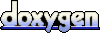 1.5.5
1.5.5