Tecplot RS gives you the ability to choose between displaying the short or long version of all variable (property) names. Click the Title Options button in the Paper Layout sidebar to specify when and whether to use long variable names in the following locations: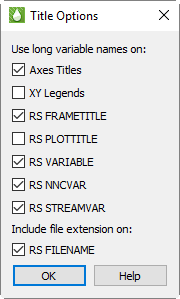
• Axis Titles
• XY Legends
• RS_FRAMETITLE
• RS_PLOTTITLE
• RS_VARIABLE
• RS_NNCVAR
• RS_STREAMVAR
You can also choose whether to include the file extension when displaying RS_FILENAME in frames or legends.
D - 4.10 Dynamic Text in XY Freestyle Plots
When working with XY Freestyle plots, the value of some of the dynamic text variables depends on the plot contents. Tecplot RS determines the variable values according to the following rules:
• For RS_FRAMETITLE and legends:
If multiple XY files are open, AND all maps on a single frame use the same file, then:
• RS_FRAMENAME = the file name
• Legend contents = the variable and entity names
Else, if all maps in the frame reference the same entity, then:
•RS_FRAMENAME = the entity name.
•Legend contents = the variable name.
Else, if all maps reference the same variable name, then:
•RS_FRAMENAME = the variable name.
•Legend contents = the entity name.
Else
• RS_FRAMENAME is blank
• Legend contents = the variable and entity names
For all cases listed here, if the plot includes multiple loaded files, the legend also shows the file name.
• RS_PLOTTITLE - RS_PLOTTITLE is blank.
• RS_ENTITY - If all maps reference the same entity, the RS_ENTITY shows the entity name. Otherwise, it is blank.
• RS_VARIABLE - If all maps in a frame use the same variable, the RS_VARIABLE shows the variable name. Otherwise it is blank.