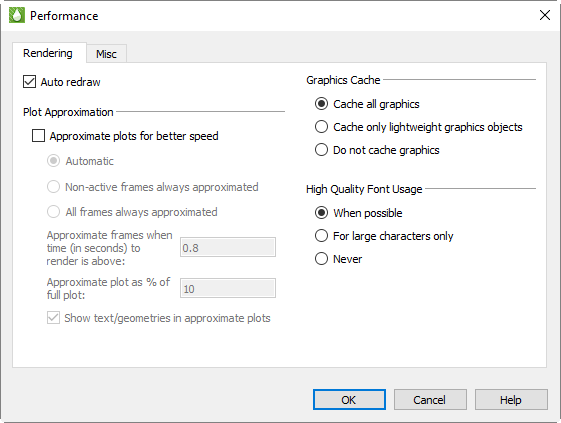In the Performance dialog you can adjust the methods of Tecplot RS’s image rendering and calculation. This can help optimize your workflow, especially when working with large data sets.
Use the Rendering page of the Performance dialog (accessed from the Options menu) to adjust the Plot Approximation, Graphics Cache, and Image Export Options. Use the Miscellaneous page of the Performance dialog (accessible from the Options menu) to adjust Data I/O, Load On Demand, Variable Derivation, and Status Information.