Tecplot RS includes capability to load virtual databases (VDB), by specifying one or more folders that contain the database of files (or “cases”). This kind of grid data is stored in a database file structure within a folder that ends with a .VDB filename extension. To begin loading a VDB case, choose “Load VDB Data” from the Project menu. Select the case folder inside the top-level VDB folder in the Select VDB Case Folder dialog that appears. (If there is only one case in the VDB, you may also choose the top-level VDB folder.) The Load VDB Data dialog has two pages (Files and Options) with the options described following.
Use the File page of the Load VDB Data dialog to specify the data you wish to load from the VDB case folder you have selected. Tecplot RS automatically locates grid and XY data in the VDB folder. By default, both grid data and complete XY data are loaded.
If the VDB folder contains streamline data, this can be loaded at the same time by toggling on the Load VDB streamlines checkbox. You cannot load streamlines from the VDB folder and from a separate file at the same time.
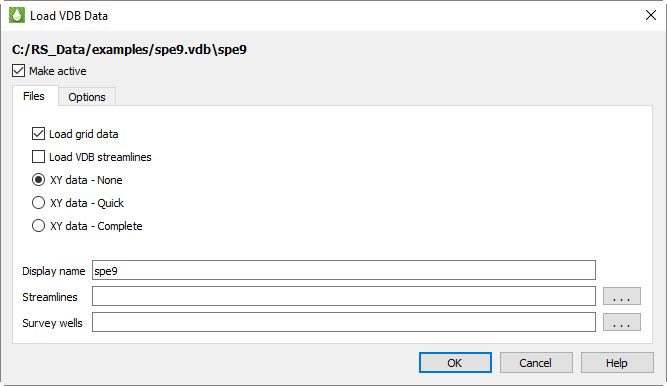
The Files page has the following additional options:
• Make Active Toggle-on Make Active to make this grid the active grid once loaded. It is toggled on by default for the first grid loaded, and off for subsequent grids.
• Load VDB Streamlines Toggle-on to load streamlines from the VDB database. (Do not use the Streamlines field lower in the dialog in this case.)
• XY Data Indicate which of the XY Data stored in the VDB database you wish to load.
• None - Do not load any XY data, only grid data.
• Quick - Reads XY data only for fields, wells, and regions and skips loading completions and network connections.
• Complete - Loads all XY data.
• Display name Enter a name by which the data set will be known within in Tecplot RS. This defaults to the name of the selected case, but may be changed.
• Streamlines Optionally, click the browse button next to the Streamlines field to specify streamline data in FrontSim .slnspec format. (Should not be used if the Load VDB Streamlines option is toggled on.)
• Survey Wells Optionally, click the browse button next to the Survey Wells field to specify survey well data to load.
After you have specified the database you wish to load, you can either click OK or switch to the Options page of the Load VDB Data dialog to specify additional loading preferences. See “Grid Data Loading Options” on page 142 for details.