Tecplot RS can load GRDECL data to display grid geometry and static properties. Since data are often distributed in multiple files, and these files may be in separate folders, the dialog gives you the ability to pick and choose the files to be loaded. This is often useful when investigating alternatives prior to running a full simulation.
|
|
To begin loading GRDECL data, choose "Load Grid Data" in the Project menu or the Grid option in the menu bar. In the dialog file type drop-down list, choose "GRDECL grid (*.data; *.grdecl)"
You start by choosing a single file with either a .grdecl or .data filename extension.
• If a .data file is chosen, it is scanned for INCLUDE directives and the dialog will display all the included files that have a .grdecl extension. Since the INCLUDE directive may point to a file with a full path, the additional files may reside in other folders.
• If a .grdecl file is chosen to start, the program will find all the other .grdecl files in the same folder.
The file list is just a starting point. You may remove files from the list by highlighting and deleting them in the Load GRDECL Data dialog. You can also click the Add Files button and browse to and select additional files, including files from other folders.
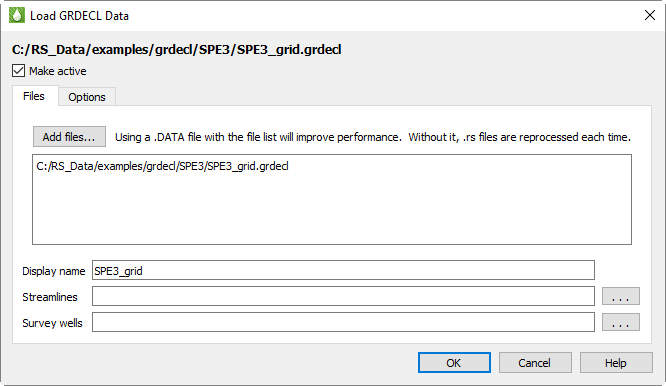
GRDECL is an ASCII format, which means it is easy to view and change them, but it is less efficient to load and display the data. For this reason, Tecplot RS scans the files and creates additional binary files. The generated .tecinit and .rsinit files hold the solution data, and an .rsgrid file contains the grid geometry.
Tecplot RS attempts to create these files only the first time the GRDECL data is loaded or if it changes. However, it can be difficult to tell what has changed when picking and choosing individual GRDECL files. For this reason, we recommend using a .data file with INCLUDE directives when practical. This makes it possible for Tecplot RS to detect files that have been added, removed, or updated, and avoids unnecessary re-processing when the data is loaded into Tecplot RS.6
The options for smoothing the grid geometry can be controlled via the Options tab on the dialog. See “Grid Data Loading Options” on page 142 for details.
 Tecplot RS does not currently support GRDECL files containing dual porosity models. Additionally, if the GRDECL file contains local grid refinements (LGRs), the inactive cell display is not available. We intend to refine Tecplot RS’s support for GRDECL files in future releases.
Tecplot RS does not currently support GRDECL files containing dual porosity models. Additionally, if the GRDECL file contains local grid refinements (LGRs), the inactive cell display is not available. We intend to refine Tecplot RS’s support for GRDECL files in future releases.