Cell Value Blanking is a powerful tool that lets you turn on or off individual drawing elements (usually cells) according to the values of selected constraint variables. You can add value blanking to your plot with the Value page of the Cell Blanking dialog (accessible by choosing “Cell Blanking” from the Data menu).
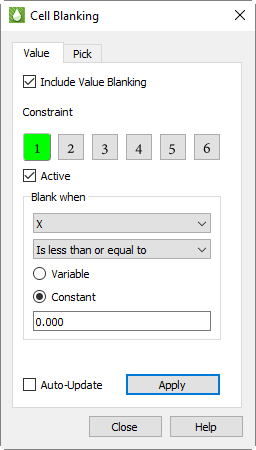
The Value page of the Cell Blanking dialog has the following options:
• Include Value Blanking Toggle-on to include value blanking.
• Constraint You can define up to six value blanking constraints.
• Active Toggle-on “Active” to activate the currently selected constraint.
• Blank When For each constraint, set the following parameters:
• Choose the variable to use for value blanking.
• Choose the comparison criteria.
• Apply Click the Apply button to apply any active blanking constraints to your plot.
• Auto-Update Toggle-on “Auto-Update” to add any active blanking constraints to your plot automatically as you set their parameters.
|
|
18 - 3.1 Blanking in Multi-Frame Plots
With the value blanking feature, you can blank cells either in Frame 1 or in all frames.
If you have “Link Inside Views/Blanking” turned off in the Multi-Frame Options dialog, value blanking constraints apply only to Frame 1.
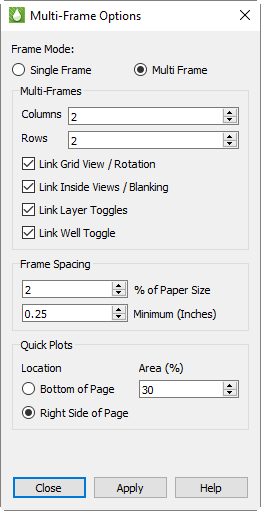
Toggling-on “Link Inside Views/Blanking” causes Tecplot RS to apply the value blanking criteria to all frames in your plot.
 Green highlighting in the value blanking constraint number indicates when a particular constraint is active. This allows a quick profile as to how many constraints are currently active.
Green highlighting in the value blanking constraint number indicates when a particular constraint is active. This allows a quick profile as to how many constraints are currently active.