Each mapping can show either I, J, or K-varying families of lines. By default, Tecplot 360 EX displays the I-varying family of lines. Figure 6-8 shows the family of I-varying lines for Zone 1 of the data.
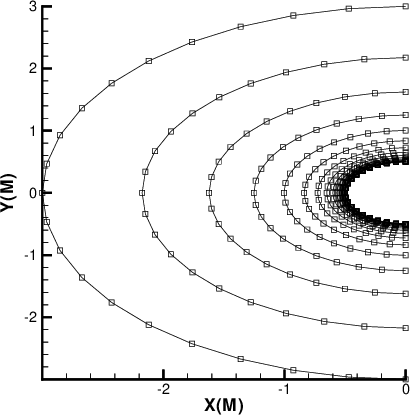
Figure 6-8. A family of I-varying lines for the cylinder data.
You can change the family of lines using the Indices page of the Mapping Style dialog as shown below.
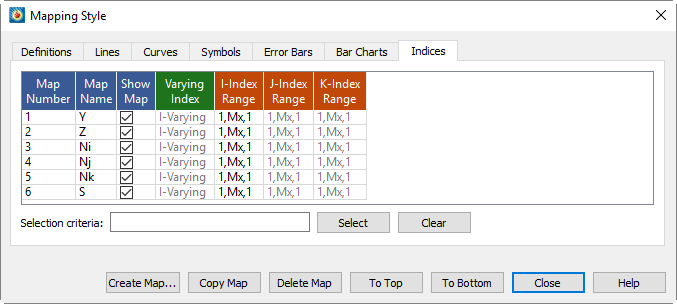
The first two columns list the mapping number and name. The Show Map column indicates currently active mappings. These columns behave the same as the corresponding columns on the Definitions page (see “Mapping Definitions” on page 139).
You can also choose which members of the family are drawn (and using which data points), by specifying index ranges for each of I, J, and K. The index range for the varying index tells Tecplot 360 EX which points to include in each line, and the index ranges for the other indices tell Tecplot 360 EX which lines in the family to include. Thus, you may use this option for selecting a subset of an I-ordered zone to plot.
• Varying Index - To choose the varying index, and thus specify the family of lines to be drawn, right-click the Varying Index column and choose the desired family (I, J, or K-varying). K-varying is only available if the mapping is using an IJK-ordered zone.
• Index Ranges - By default, the entire range of points is plotted in your mapping. For IJ- and IJK-ordered data, you may want to specify an index range to limit the number of lines drawn. Or, for any type of data, you may want to limit the points drawn to a select range. Right-click and choose Enter Range to specify the range.
Enter a starting index in the Begin field, an ending index in the End field, and a skip factor in the Skip field. A skip of one means "use every point in the range," a skip of two means "use every other point," and so on.
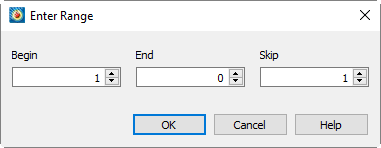
|
|
 For information on using the controls at the bottom of the Mapping Style dialog to select mappings by name, see the description of these at the end of
For information on using the controls at the bottom of the Mapping Style dialog to select mappings by name, see the description of these at the end of