The PLOT3D Loader add-on can import data files formatted for the PLOT3D program developed by Pieter Buning at the NASA Ames Research Center. Some extensions such as unstructured data that are now available in FAST, the successor to PLOT3D, are also supported.
Use the File Selection page of the PLOT3D Loader dialog to specify whether to load just grid files, both the grid and solution files, or just solution files. When loading grid and solution files together, either one grid file must be loaded (in which case it is assumed that all solution files use this grid), or a number of grid files equal to the number of solution files must be loaded (in which case it is assumed that there is a grid file for each solution file). If multiple grid files are loaded, all must use the same organization (binary or ASCII, etc.). Only the first file is scanned for organization.
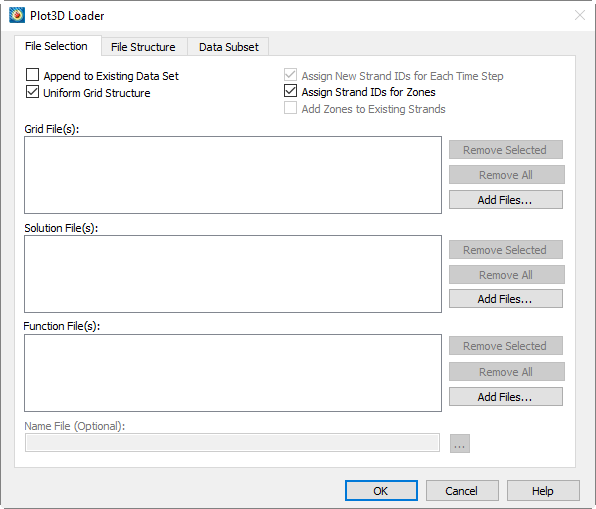
Choosing both solution and grid files will allow you to optionally specify a name file as well. The name file contains names to replace either the function or solution variable names on a 1-to-1 basis for as many names as are in either file.
If a boundary file exists, it must have a name of the form 'gridfilenamewithextension.fvbnd' and be in FieldView 1.4 format to be automatically loaded.
You may append the files being loaded to the current data set by toggling-on the Append option. The files being appended should have the same number of zones as data that has already been loaded. If some zones are static and some are time-aware, load the static zones and then append the time-aware zones.
If you are loading more than one grid file and they all have the same structure, make sure the Uniform Grid Structure option is toggled-on for best performance. If you are unsure, toggle-off this option to make sure that the data can be loaded without errors.
This page also allows you to automatically assign Strand IDs for transient zones. This option is toggled-on by default. An option to add zones to current strands can be used if you are appending zones to existing transient data. This option is toggled-off by default. Finally, you can have new strand IDs generated for each time step. This option is toggled-on by default.
|
|
The Plot3D loader attempts to use numbers in filenames as solution times for transient data. Both integers and decimal fractional values are detected in filenames, and values may be negative. If multiple numeric fields are found in the data set's filenames, the one with a unique value in each filename being loaded is taken as the solution time; if multiple such fields are found, the rightmost one is used.
|
|
The following table describes what the PLOT3D loader does in all six grid/solution scenarios:
|
Load |
Not Appending |
Appending |
|---|---|---|
|
Grid Only |
Existing dataset is deleted and zones (one per grid) are loaded. |
New zones are added (one per grid). Solution variables in new zones are zeroed out. |
|
Grid and Solution |
Existing dataset is deleted and zones (one for each grid in each solution file) are loaded. Each set of zones loaded shares spatial variables with the first set of grids loaded. |
Same as "Not Appending" except original dataset is preserved. Existing dataset must have at least as many variables as the number needed by the incoming data. |
|
Solution Only |
A dataset must already be present. The existing dataset is reduced to contain the same number of zones as there are grids in each incoming solution file. Solution variables in the first solution file replace the solution variables in the original zones. Subsequent solution files create new sets of zones with spatial variables shared with the first set of zones. |
Same as "Not Appending" except original dataset is preserved. Existing dataset must have at least as many variables as the number contained in incoming solution file. Spatial variables are shared with last n original zones where n is the number of grids in each incoming solution file. |
You may also load function files with or without grid or solution files. If you load function files at the same time as solution files, there must be an equal number of solution files and function files. The variables in each function file will be added to the variables in the corresponding solution file. If you load only function files, you must append the files, and the function files must contain the same number of zones as have already been loaded. In this case, the variables in the specified function files will be added to the zones defined in the previously-loaded solution file(s).
4 - 20.2 PLOT3D Loader Limitations
The -ip, -jp, -kp options in older PLOT3D Loaders are not supported in this release. Tecplot 360 EX handles I, J, and K-planes well, so loading 3D planar files as a single zone is typically sufficient. Refer to Section 7 - 1.2 “Surfaces” for additional information.
4 - 20.3 PLOT3D File Structure
The File Structure page of the PLOT3D Loader dialog allows you to choose to have the PLOT3D Loader auto detect the file structure, or override and manually describe the structure.
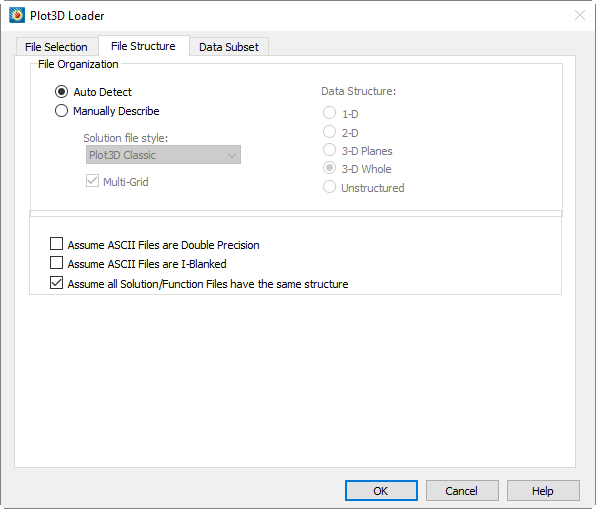
The PLOT3D Loader can automatically detect most PLOT3D file variants. ASCII files are the most difficult to auto-detect as there are a few combinations that have the exact same signature. Pure binary files also have some combinations that have the same signature. You may also specify the file format manually.
To enhance performance when loading multiple solution/function files, the primary solution/function file can be chosen to represent the structure of all subsequent files. To activate this option, toggle-on "Assume all Solution/Function Files have the same structure". You must determine if this is appropriate.
Special File Conditions
Unstructured Data Files
The following ASCII file conditions require special attention:
|
Condition |
Notes |
|---|---|
|
Double Precision |
You must tell the loader if the incoming file is single or double precision. |
|
I-Blanking |
You must tell the loader if the incoming file contains I-blanking. |
|
3D Planar |
There are some cases where these files can appear exactly the same if they are 3D Whole. The PLOT3D loader always favors 3D Whole. If you need to load 3D Planar in 3D Planar ASCII files you must specify the data structure manually. |
Pure Binary Files
The following pure binary files (binary files without record markers) require special attention:
|
Condition |
Notes |
|---|---|
|
3D Planar |
There are some cases where these files can appear exactly the same if they are 3D Whole. The PLOT3D loader always favors 3D Whole. If you need to load in 3D Planar pure binary files you must specify the data structure manually. |
The Data Subset page of the PLOT3D Loader allows you to: read subsets of ordered zones within the files, specify the desired beginning and ending index values to read, and enter a skip value for each index direction. A skip value of one results in every value in the specified index range being read. A skip of 2 reads every second value, and so on.
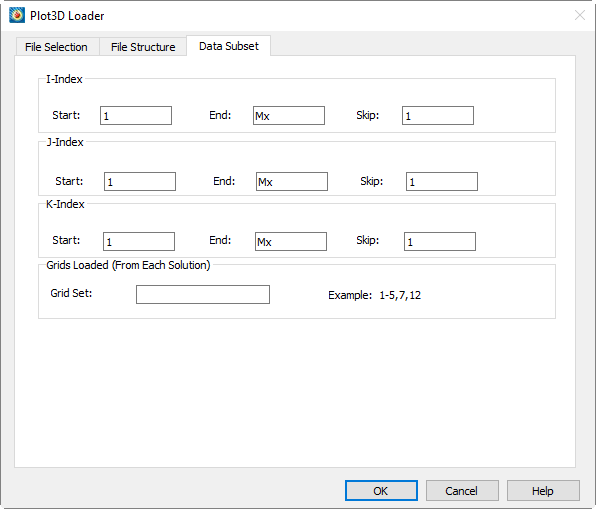
4 - 20.5 Macro Language Commands for the Plot3D Loader
|
|
The syntax for loading PLOT3D data files with the Tecplot macro language is as follows:
|
$!READDATASET ' "STANDARDSYNTAX" "1.0" "...any of the name value pairs in the following table..." ' DATASETREADER = 'PLOT3D Loader' |
Each name/value pair should be in double quotes:
|
Keyword |
Value(s) |
Default |
Notes |
|---|---|---|---|
|
STANDARDSYNTAX |
1.0 |
n/a |
Must be the first instruction. |
|
FILELIST_FUNCTIONFILES |
"n" "file-1" "file-2".... "file-n"
|
n/a |
Specify the number of function files, followed by each file name. |
|
FILELIST_SOLUTIONFILES |
"n" "file-1" "file-2".... "file-n" |
n/a |
Specify the number of solution files, followed by each file name. |
|
FILELIST_GRIDFILES |
"n" "file-1" "file-2".... "file-n" |
n/a |
Specify the number of grid files, followed by each file name. |
|
FILENAME_NAMEFILE |
"filename" |
n/a |
The associated name file. |
|
IINDEXRANGE |
"Min, Max, Skip" |
all |
The index ranges for the data to be loaded, minimum, maximum, and skip value. |
|
JINDEXRANGE |
"Min, Max, Skip" |
all |
|
|
KINDEXRANGE |
"Min, Max, Skip" |
all |
|
|
APPEND |
"Yes" or "No" |
"No" |
Whether to append the read data to the existing dataset. |
|
ASCIIISDOUBLE |
"Yes" or "No" |
"No" |
Whether the ASCII data format is double. |
|
ASCIIHASBLANK |
"Yes" or "No" |
"No" |
Whether the ASCII file contains blanks. |
|
AUTODETECT |
"Yes" or "No" |
|
Whether to autodetect the PLOT3D file format variant. If set to "No," the DATASTRUCTURE, ISMULTIGRID, and STYLE keywords are used to specify the file format. |
|
DATASTRUCTURE |
"1D", "2D", "3DP", "3DW", or "UNSTRUCTURED" |
none |
Required if AUTODETECT is "No," otherwise ignored. |
|
ISMULTIGRID |
"Yes" or "No" |
none |
Required if AUTODETECT is "No," otherwise ignored. |
|
STYLE |
"PLOT3DCLASSIC" "PLOT3DFUNCTION" or "OVERFLOW" |
none |
Required if AUTODETECT is "No," otherwise ignored. |
|
ASSIGNSTRANDS |
"Yes" or "No" |
"No" |
Whether to automatically assign strand IDs. |
|
ADDTOEXISTINGSTRANDS |
"Yes" or "No" |
"No" |
Whether to add data to existing strands. |
|
UNIFORMGRIDSTRUCTURE |
"Yes" or "No" |
"Yes" |
Whether the grid structure is the same for all time steps. |
|
SOLUTIONSSHARESTRUCTURE |
"Yes" or "No" |
"No" |
When loading multiple files whether the primary solution file represents the structure of all subsequent files. Will improve performance. |
|
APPENDFUNCTIONVARIABLS |
"Yes" or "No" |
"No" |
Whether to append variables in function files to those found in solution files. |
|
EXTRACTTIMEFROMSOLFILENAMES |
"Yes" or "No" |
"No" |
Deprecated. If set to Yes, solution times will always be extracted from filenames, overriding solution times in the data set. If set to No or not given, solution times will still be extracted from filenames if the data set contains does not contain solution times or if the data set contains more than one time step specifying the same solution time. |
4 - 20.6 PLOT3D Auxiliary Data
The following auxiliary data is created by the PLOT3D Loader:
|
Auxiliary Name |
Assigned To |
|---|---|
|
Common.ReferenceMachNumber |
Dataset and Individual Zones a |
|
Common.AngleOfAttack |
Dataset and Individual Zones a |
|
Common.ReynoldsNumber |
Dataset and Individual Zones a |
|
Common.IsBoundaryZone |
Individual Zones |
|
Common.BoundaryCondition |
Individual Zones |
|
Common.DensityVar |
Dataset |
|
Common.UVar |
Dataset |
|
Common.VVar |
Dataset |
|
Common.WVar |
Dataset |
|
Common.StagnationEnergyVar |
Dataset |
|
Common.GammaVar |
Dataset |
|
Common.TurbulentKineticEnergyVar |
Dataset |
|
Common.TurbulentDissipationRateVar |
Dataset |
|
Common.VectorVarsAreVelocity |
Dataset |
|
Common.SpeedOfSound |
Dataset |
|
Gb |
Individual Zones |
|
Bb |
Individual Zones |
|
Tb |
Individual Zones |
|
Ib |
Individual Zones |
|
H b |
Individual Zones |
|
H1b |
Individual Zones |
|
H2b |
Individual Zones |
 Transient options do not apply to Plot3D function files since these do not contain time.
Transient options do not apply to Plot3D function files since these do not contain time. Some solvers that write data in PLOT3D format use the same solution time for all time steps. To accommodate such solvers, the PLOT3D loader will attempt to extract solution times from filenames whenever the solution time information contained in the actual data set is inconsistent or contradictory, even if the loader has not been explicitly instructed to do so.
Some solvers that write data in PLOT3D format use the same solution time for all time steps. To accommodate such solvers, the PLOT3D loader will attempt to extract solution times from filenames whenever the solution time information contained in the actual data set is inconsistent or contradictory, even if the loader has not been explicitly instructed to do so. The macro language syntax for the PLOT3D Loader has had some changes over the years. Layouts created with older syntax can still be read, but will be saved with the latest syntax.
The macro language syntax for the PLOT3D Loader has had some changes over the years. Layouts created with older syntax can still be read, but will be saved with the latest syntax.