Tecplot 360 EX fits the data to an exponential function using the standard least-squares algorithm.
|
|
For XY plots (where X is the independent variable): Tecplot 360 EX finds the best curve of the form:
Y=eb*X+c (equivalent to Y=a*eb*X where a=ec).
Similarly when Y is the independent variable.
For Polar plots (where Theta is the independent variable): Tecplot 360 EX finds the best curve of the form:
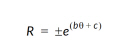 or
or 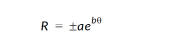
Similarly when R is the independent variable.
To fit an exponential function to your data, right-click in the Curve Type column on the Curves page of the Mapping Style dialog and select "Exponential Fit."
By default, this option uses all the data points in the mapping, weighting them equally.
Use the Exponential Fit Settings dialog (accessed by right-clicking in the Curve Setting page on the Curves page of the Mapping Style dialog) to specify different settings. The dialog is shown below.
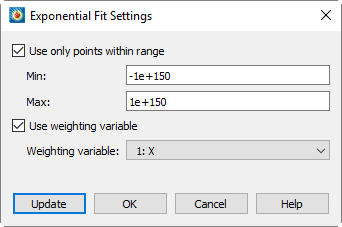
• To limit the points used in the mapping(s) - Select "Use Only Points Within Range", and enter minimum and maximum values.
• To assign a curve weighting variable - Select "Use Weighting Variable", and choose the variable from the drop-down. For more information on curve weighting, see Curve-fit Weighting Variables.
 The dependent-variable values must be either all positive or all negative.
The dependent-variable values must be either all positive or all negative.