Functions | |
| void | TecUtilTextDelete (Text_ID TID) |
| Deletes the specified text object. | |
| Boolean_t | TecUtilTextIsValid (Text_ID TID) |
| Determine if the text object is valid in the current frame context. | |
| Clipping_e | TecUtilTextGetClipping (Text_ID TID) |
| Get the clipping properties of a text object. | |
| void | TecUtilTextGetAnchorPos (Text_ID TID, double *XOrThetaPos, double *YOrRPos, double *ZPos) |
| Get the anchor coordinate position of the text object in the current coordinate system. | |
| void | TecUtilTextGetXYPos (Text_ID TID, double *XPos, double *YPos) |
| | |
| CoordSys_e | TecUtilTextGetPositionCoordSys (Text_ID TID) |
| Get the coordinate system to which the text is associated. | |
| EntIndex_t | TecUtilTextGetZoneOrMap (Text_ID TID) |
| Get the zone or map with which the text object is associated (if it is attached). | |
| Boolean_t | TecUtilTextIsAttached (Text_ID TID) |
| Determine if the text object is attached to a zone or map. | |
| ColorIndex_t | TecUtilTextGetColor (Text_ID TID) |
| Get the color of the text object. | |
| Font_e | TecUtilTextGetFont (Text_ID TID) |
| Get the font used for the text object. | |
| char * | TecUtilTextGetTypefaceFamily (Text_ID TID) |
| Gets the typeface font family used for the text object. | |
| Boolean_t | TecUtilTextGetTypefaceIsBold (Text_ID TID) |
| Indicates if the text object's typeface has bold font style. | |
| Boolean_t | TecUtilTextGetTypefaceIsItalic (Text_ID TID) |
| Indicates if the text object's typeface has italic font style. | |
| double | TecUtilTextGetHeight (Text_ID TID) |
| Get the text height in the currently defined text size units. | |
| Units_e | TecUtilTextGetSizeUnits (Text_ID TID) |
| Get the size units for the text object. | |
| TextBox_e | TecUtilTextBoxGetType (Text_ID TID) |
| Get the type of the box surrounding the text object. | |
| double | TecUtilTextBoxGetMargin (Text_ID TID) |
| Get the margin between the text and the box surrounding the text object. | |
| double | TecUtilTextBoxGetLineThickness (Text_ID TID) |
| Get the line thickness of the text box border. | |
| ColorIndex_t | TecUtilTextBoxGetColor (Text_ID TID) |
| Get the line color of the box surrounding the text object. | |
| ColorIndex_t | TecUtilTextBoxGetFillColor (Text_ID TID) |
| Get the fill color of the box surrounding the text object. | |
| double | TecUtilTextGetAngle (Text_ID TID) |
| Get the text angle. | |
| TextAnchor_e | TecUtilTextGetAnchor (Text_ID TID) |
| Get the text anchor style. | |
| double | TecUtilTextGetLineSpacing (Text_ID TID) |
| Get the spacing between lines of text. | |
| Scope_e | TecUtilTextGetScope (Text_ID TID) |
| Get the scope of the text object. | |
| Boolean_t | TecUtilTextGetMacroFunctionCmd (Text_ID TID, char **MacroFunctionCommand) |
| Get the macro function command string associated with the text object. | |
| Boolean_t | TecUtilTextGetString (Text_ID TID, char **TextString) |
| Get the string associated with the text object. | |
| Text_ID | TecUtilTextGetNext (Text_ID TID) |
| Get the next text object, relative to the specified text object, from the list of text objects maintained by the current frame. | |
| Text_ID | TecUtilTextGetPrev (Text_ID TID) |
| Get the previous text object, relative to the specified text object, from the list of text objects maintained by the current frame. | |
| void | TecUtilTextSetClipping (Text_ID TID, Clipping_e Clipping) |
| Set the clipping properties of a text object. | |
| void | TecUtilTextSetAnchorPos (Text_ID TID, double XOrThetaPos, double YOrRPos, double ZPos) |
| Set the XY-position for the text object. | |
| void | TecUtilTextSetXYPos (Text_ID TID, double XPos, double YPos) |
| | |
| void | TecUtilTextSetCoordSysAndUnits (Text_ID TID, CoordSys_e PositionCoordSys, Units_e HeightUnits) |
| Set the coordinate system for the position and the units for the character height of a text object. | |
| void | TecUtilTextSetZoneOrMap (Text_ID TID, EntIndex_t ZoneOrMap) |
| Set the zone or map to which the text object is associated (if it is attached). | |
| void | TecUtilTextSetAttached (Text_ID TID, Boolean_t Attached) |
| Indicate if the text object should be attached to a zone or map. | |
| void | TecUtilTextSetColor (Text_ID TID, ColorIndex_t Color) |
| Set the color of a text object. | |
| void | TecUtilTextSetFont (Text_ID TID, Font_e Font) |
| Set the font for a text object. | |
| void | TecUtilTextSetTypeface (Text_ID TID, const char *FontFamily, Boolean_t IsBold, Boolean_t IsItalic) |
| Sets the requested typeface for a text object. | |
| void | TecUtilTextSetHeight (Text_ID TID, double Height) |
| Set the character height for a text object. | |
| void | TecUtilTextBoxSetType (Text_ID TID, TextBox_e TextBoxType) |
| Set the type of the box surrounding the text object. | |
| void | TecUtilTextBoxSetMargin (Text_ID TID, double Margin) |
| Set the margin between the text and the box surrounding the text object. | |
| void | TecUtilTextBoxSetLineThickness (Text_ID TID, double LineThickness) |
| Set the line thickness of the box surrounding the text object. | |
| void | TecUtilTextBoxSetColor (Text_ID TID, ColorIndex_t BoxColor) |
| Set the line color for the box surrounding a text object. | |
| void | TecUtilTextBoxSetFillColor (Text_ID TID, ColorIndex_t BoxFillColor) |
| Set the fill color of the box surrounding a text object. | |
| void | TecUtilTextSetAngle (Text_ID TID, double Angle) |
| Set the angle in degrees for a text object. | |
| void | TecUtilTextSetAnchor (Text_ID TID, TextAnchor_e Anchor) |
| Set the anchor style for a text object. | |
| void | TecUtilTextSetLineSpacing (Text_ID TID, double LineSpacing) |
| Set the line spacing for a text object. | |
| void | TecUtilTextSetScope (Text_ID TID, Scope_e Scope) |
| Set the scope of the text object. | |
| Boolean_t | TecUtilTextSetMacroFunctionCmd (Text_ID TID, const char *Command) |
| Set the macro function command associated with a text object. | |
| Boolean_t | TecUtilTextSetString (Text_ID TID, const char *TextString) |
| Set the text string for a text object. | |
| Text_ID | TecUtilTextCreate (CoordSys_e PositionCoordSys, double PosX, double PosY, Units_e HeightUnits, double Height, const char *Text) |
| Creates a text object. | |
| Text_ID | TecUtilTextCreateX (ArgList_pa ArgList) |
| Create a text object and apply the attributes supplied in the arglist. | |
| Text_ID | TecUtilText3DCreate (double PosX, double PosY, double PosZ, Units_e HeightUnits, double Height, const char *Text) |
| Create a 3D text label in Tecplot. | |
| Text_ID | TecUtilTextGetBase (void) |
| Get the first text object from the list of text objects maintained by the current frame. | |
| void | TecUtilTextBoxGetPosition (Text_ID T, double *X1, double *Y1, double *X2, double *Y2, double *X3, double *Y3, double *X4, double *Y4) |
| Get the position of the four corners of the box surrounding the text object. | |
| Text_ID TecUtilText3DCreate | ( | double | PosX, | |
| double | PosY, | |||
| double | PosZ, | |||
| Units_e | HeightUnits, | |||
| double | Height, | |||
| const char * | Text | |||
| ) |
Create a 3D text label in Tecplot.
| PosX | The X-position of the text label. | |
| PosY | The Y-position of the text label. | |
| PosZ | The Z-position of the text label. | |
| HeightUnits | The units to use for the text height. | |
| Height | The height of the text. | |
| Text | The text character string. |
SUBROUTINE TecUtilText3DCreate( & PosX, & PosY, & PosZ, & HeightUnits, & Height, & Text, & ResultPtr) REAL*8 PosX REAL*8 PosY REAL*8 PosZ INTEGER*4 HeightUnits REAL*8 Height CHARACTER*(*) Text POINTER (ResultPtr, Result)
Python Syntax:
Results = TecUtil.Text3DCreate(PosX, PosY, PosZ, HeightUnits, Height, Text)
Input:
PosX double
PosY double
PosZ double
HeightUnits Units_e (defined in TecVals.py)
Height double
Text string
Output:
Results[0] ReturnVal long
| ColorIndex_t TecUtilTextBoxGetColor | ( | Text_ID | TID | ) |
Get the line color of the box surrounding the text object.
| TID | Handle to a text object. |
INTEGER*4 FUNCTION TecUtilTextBoxGetColor(TIDPtr) POINTER(TIDPtr, TID)
Python Syntax:
Results = TecUtil.TextBoxGetColor(TID)
Input:
TID long
Output:
Results[0] ReturnVal TecVals color constant
| ColorIndex_t TecUtilTextBoxGetFillColor | ( | Text_ID | TID | ) |
Get the fill color of the box surrounding the text object.
| TID | Handle to a text object. |
INTEGER*4 FUNCTION TecUtilTextBoxGetFillColor(TIDPtr) POINTER(TIDPtr, TID)
Python Syntax:
Results = TecUtil.TextBoxGetFillColor(TID)
Input:
TID long
Output:
Results[0] ReturnVal TecVals color constant
| double TecUtilTextBoxGetLineThickness | ( | Text_ID | TID | ) |
Get the line thickness of the text box border.
| TID | Handle to a text object. |
REAL*8 FUNCTION TecUtilTextBoxGetLineThickness(TIDPtr) POINTER(TIDPtr, TID)
Python Syntax:
Results = TecUtil.TextBoxGetLineThickness(TID)
Input:
TID long
Output:
Results[0] ReturnVal double
| double TecUtilTextBoxGetMargin | ( | Text_ID | TID | ) |
Get the margin between the text and the box surrounding the text object.
| TID | Handle to a text object. |
REAL*8 FUNCTION TecUtilTextBoxGetMargin(TIDPtr) POINTER(TIDPtr, TID)
Python Syntax:
Results = TecUtil.TextBoxGetMargin(TID)
Input:
TID long
Output:
Results[0] ReturnVal double
| void TecUtilTextBoxGetPosition | ( | Text_ID | T, | |
| double * | X1, | |||
| double * | Y1, | |||
| double * | X2, | |||
| double * | Y2, | |||
| double * | X3, | |||
| double * | Y3, | |||
| double * | X4, | |||
| double * | Y4 | |||
| ) |
Get the position of the four corners of the box surrounding the text object.
| T | Handle to a text object. | |
| X1 | Returned X-Coordinate for bottom left corner of the text box. | |
| Y1 | Returned Y-Coordinate for bottom left corner of the text box. | |
| X2 | Returned X-Coordinate for bottom right corner of the text box. | |
| Y2 | Returned Y-Coordinate for bottom right corner of the text box. | |
| X3 | Returned X-Coordinate for upper right corner of the text box. | |
| Y3 | Returned Y-Coordinate for upper right corner of the text box. | |
| X4 | Returned X-Coordinate for upper left corner of the text box. | |
| Y4 | Returned Y-Coordinate for upper left corner of the text box. |
X2 Pointer must be a valid address or NULL.
X3 Pointer must be a valid address or NULL.
X4 Pointer must be a valid address or NULL.
Y1 Pointer must be a valid address or NULL.
Y2 Pointer must be a valid address or NULL.
Y3 Pointer must be a valid address or NULL.
Y4 Pointer must be a valid address or NULL.
SUBROUTINE TecUtilTextBoxGetPosition( & T, & X1, & Y1, & X2, & Y2, & X3, & Y3, & X4, & Y4) INTEGER*4 T REAL*8 X1 REAL*8 Y1 REAL*8 X2 REAL*8 Y2 REAL*8 X3 REAL*8 Y3 REAL*8 X4 REAL*8 Y4
Python Syntax:
Results = TecUtil.TextBoxGetPosition(T)
Input:
T long
Output:
Results[0] X1 double
Results[1] Y1 double
Results[2] X2 double
Results[3] Y2 double
Results[4] X3 double
Results[5] Y3 double
Results[6] X4 double
Results[7] Y4 double
Obtain the four corners of the text referenced by T.
// variable T of type Text_ID already obtained at this point. double X1,Y1,X2,Y2,X3,Y3,X4,Y4; TecUtilTextBoxGetPosition(T,&X1,&Y1,&X2,&Y2,&X3,&Y3,&X4,&Y4);
Get the type of the box surrounding the text object.
| TID | Handle to a text object. |
INTEGER*4 FUNCTION TecUtilTextBoxGetType(TIDPtr) POINTER(TIDPtr, TID)
Python Syntax:
Results = TecUtil.TextBoxGetType(TID)
Input:
TID long
Output:
Results[0] ReturnVal TextBox_e (defined in TecVals.py)
| void TecUtilTextBoxSetColor | ( | Text_ID | TID, | |
| ColorIndex_t | BoxColor | |||
| ) |
Set the line color for the box surrounding a text object.
| TID | Handle to a text object. | |
| BoxColor | Line color of the box. The possible values are: Black_C, Blue_C, Red_C, Green_C, Cyan_C, Purple_C, Yellow_C, White_C, CustomXX_C where XX is in the range 1-64. |
SUBROUTINE TecUtilTextBoxSetColor( & TIDPtr, & BoxColor) POINTER (TIDPtr, TID) INTEGER*4 BoxColor
Python Syntax:
Results = TecUtil.TextBoxSetColor(TID, BoxColor)
Input:
TID long
BoxColor TecVals color constant
Output:
Results[0] ReturnVal NONE
Create a boxed text label with the box color set to red.
Text_ID Text; Text = TecUtilTextCreate(CoordSys_Frame,50.0,50.0,Units_Point, 30.0,"Hi Mom"); TecUtilTextBoxSetType(Text, TextBox_Hollow); TecUtilTextBoxSetColor(Text, Red_C);
| void TecUtilTextBoxSetFillColor | ( | Text_ID | TID, | |
| ColorIndex_t | BoxFillColor | |||
| ) |
Set the fill color of the box surrounding a text object.
| TID | Handle to a text object. | |
| BoxFillColor | Fill color of the box. The possible values are: Black_C, Blue_C, Red_C, Green_C, Cyan_C, Purple_C, Yellow_C, White_C, CustomXX_C where XX is in the range 1-64. |
SUBROUTINE TecUtilTextBoxSetFillColor( & TIDPtr, & BoxFillColor) POINTER (TIDPtr, TID) INTEGER*4 BoxFillColor
Python Syntax:
Results = TecUtil.TextBoxSetFillColor(TID, BoxFillColor)
Input:
TID long
BoxFillColor TecVals color constant
Output:
Results[0] ReturnVal NONE
Create a filled boxed text label with a fill color of blue.
Text_ID Text; Text = TecUtilTextCreate(CoordSys_Frame,50.0,50.0,Units_Point,30.0, "Hi Mom"); TecUtilTextBoxSetType(Text, TextBox_Filled); TecUtilTextBoxSetColor(Text, Blue_C);
| void TecUtilTextBoxSetLineThickness | ( | Text_ID | TID, | |
| double | LineThickness | |||
| ) |
Set the line thickness of the box surrounding the text object.
| TID | Handle to a text object. | |
| LineThickness | Line thickness of the box, in frame units |
SUBROUTINE TecUtilTextBoxSetLineThickness( & TIDPtr, & LineThickness) POINTER (TIDPtr, TID) REAL*8 LineThickness
Python Syntax:
Results = TecUtil.TextBoxSetLineThickness(TID, LineThickness)
Input:
TID long
LineThickness double
Output:
Results[0] ReturnVal NONE
| void TecUtilTextBoxSetMargin | ( | Text_ID | TID, | |
| double | Margin | |||
| ) |
Set the margin between the text and the box surrounding the text object.
| TID | Handle to a text object. | |
| Margin | Margin between the text and the box in percentage of the text height |
SUBROUTINE TecUtilTextBoxSetMargin( & TIDPtr, & Margin) POINTER (TIDPtr, TID) REAL*8 Margin
Python Syntax:
Results = TecUtil.TextBoxSetMargin(TID, Margin)
Input:
TID long
Margin double
Output:
Results[0] ReturnVal NONE
Create a boxed text label with a box margin of 60 percent of the height of the text:
Text_ID Text; Text = TecUtilTextCreate(CoordSys_Frame,50.0,50.0,Units_Points,30.0, "Hi Mom"); TecUtilTextBoxSetType(Text, TextBox_Hollow); TecUtilTextBoxSetMargin(Text, 60.0);
Set the type of the box surrounding the text object.
| TID | Handle to a text object. | |
| TextBoxType | Text box type. The possible values are: TextBox_None, TextBox_Filled, TextBox_Hollow |
SUBROUTINE TecUtilTextBoxSetType( & TIDPtr, & TextBoxType) POINTER (TIDPtr, TID) INTEGER*4 TextBoxType
Python Syntax:
Results = TecUtil.TextBoxSetType(TID, TextBoxType)
Input:
TID long
TextBoxType TextBox_e (defined in TecVals.py)
Output:
Results[0] ReturnVal NONE
Create a hollow boxed text label.
Text_ID Text; Text = TecUtilTextCreate(CoordSys_Frame,50.0,50.0,Units_Points, 30.0,"Hi Mom"); TecUtilTextBoxSetType(Text, TextBox_Hollow);
| Text_ID TecUtilTextCreate | ( | CoordSys_e | PositionCoordSys, | |
| double | PosX, | |||
| double | PosY, | |||
| Units_e | HeightUnits, | |||
| double | Height, | |||
| const char * | Text | |||
| ) |
Use the handle obtained from this function to set text attributes using the TecUtilTextSetXxx functions. Units are in frame coordinates by default.
| PositionCoordSys | Coordinate system used to position the text object. The possible values are: CoordSys_Grid or CoordSys_Frame | |
| PosX | X-Coordinate for anchor position of the text in the specified PositionCoordSys coordinate system. | |
| PosY | Y-Coordinate for anchor position of the text in the specified PositionCoordSys coordinate system. | |
| HeightUnits | Units for the character height of the text. If PositionCoordSys is CoordSys_Frame, units must be Units_Frame or Units_Point. If PositionCoordSys is CoordSys_Grid, units must be Units_Frame or Units_Grid. | |
| Height | Character height of the text in the specified HeightUnits units | |
| Text | String to use to create the text object. Cannot be NULL |
SUBROUTINE TecUtilTextCreate( & PositionCoordSys, & PosX, & PosY, & HeightUnits, & Height, & Text, & ResultPtr) INTEGER*4 PositionCoordSys REAL*8 PosX REAL*8 PosY INTEGER*4 HeightUnits REAL*8 Height CHARACTER*(*) Text POINTER (ResultPtr, Result)
Python Syntax:
Results = TecUtil.TextCreate(PositionCoordSys, PosX, PosY, HeightUnits, Height, Text)
Input:
PositionCoordSys CoordSys_e (defined in TecVals.py)
PosX double
PosY double
HeightUnits Units_e (defined in TecVals.py)
Height double
Text string
Output:
Results[0] ReturnVal long
Create a simple text label:
Text_ID Text; Text = TecUtilTextCreate(CoordSys_Frame, 50.0, 50.0, Units_Point, 30.0, "Hello");
| Text_ID TecUtilTextCreateX | ( | ArgList_pa | ArgList | ) |
Create a text object and apply the attributes supplied in the arglist.
Use the handle obtained from this function to change any text attributes using the TecUtilTextSetXxx functions. Units are in frame coordinates by default.
| ArgList | Set of Arglist entries. This is built using calls to TecUtilArgListAppendXXX functions. Arglist Values SV_TEXT
SV_XPOS
SV_YPOS
SV_POSITIONCOORDSYS
SV_FONT
SV_FONTFAMILY
SV_ISBOLD
SV_ITALIC
SV_SIZEUNITS
SV_HEIGHT
SV_TEXTCOLOR
SV_ANGLE
SV_LINESPACING
SV_ANCHOR
SV_BOXTYPE
SV_LINETHICKNESS
SV_COLOR
SV_FILLCOLOR
SV_MARGIN
|
INTEGER*4 FUNCTION TecUtilTextCreateX(ArgListPtr) POINTER (ArgListPtr, ArgList)
Python Syntax:
Results = TecUtil.TextCreateX(ArgList)
Input:
ArgList dictionary
Output:
Results[0] ReturnVal long
Create a simple text label:
Text_ID TextID; ArgList_pa ArgList; ArgList = TecUtilArgListAlloc(); if (ArgList != NULL) { if (TecUtilArgListAppendString(ArgList, SV_TEXT, "Hello")) TextID = TecUtilTextCreateX(ArgList); TecUtilArgListDealloc(&ArgList); }
| void TecUtilTextDelete | ( | Text_ID | TID | ) |
Deletes the specified text object.
| TID | Handle to a text object |
SUBROUTINE TecUtilTextDelete(TIDPtr) POINTER(TIDPtr, TID)
Python Syntax:
Results = TecUtil.TextDelete(TID)
Input:
TID long
Output:
Results[0] ReturnVal NONE
Delete the first text object from the list of text objects maintained by the current frame.
Text_ID Text; Text = TecUtilTextGetBase(); if (Text != TECUTILBADID) { TecUtilTextDelete(Text); }
| TextAnchor_e TecUtilTextGetAnchor | ( | Text_ID | TID | ) |
| TID | Handle to a text object |
INTEGER*4 FUNCTION TecUtilTextGetAnchor(TIDPtr) POINTER(TIDPtr, TID)
Python Syntax:
Results = TecUtil.TextGetAnchor(TID)
Input:
TID long
Output:
Results[0] ReturnVal TextAnchor_e (defined in TecVals.py)
| void TecUtilTextGetAnchorPos | ( | Text_ID | TID, | |
| double * | XOrThetaPos, | |||
| double * | YOrRPos, | |||
| double * | ZPos | |||
| ) |
Get the anchor coordinate position of the text object in the current coordinate system.
| TID | Handle to a text object | |
| XOrThetaPos | Pointer to the text object's X or Theta anchor position. | |
| YOrRPos | Pointer to the text object's Y or R (radius) anchor position | |
| ZPos | Pointer to the text object's anchor Z position. |
YOrRPos Pointer must be a valid address or NULL.
ZPos Pointer must be a valid address or NULL.
TID must be a valid text ID.
SUBROUTINE TecUtilTextGetAnchorPos( & TIDPtr, & XOrThetaPos, & YOrRPos, & ZPos) POINTER (TIDPtr, TID) REAL*8 XOrThetaPos REAL*8 YOrRPos REAL*8 ZPos
Python Syntax:
Results = TecUtil.TextGetAnchorPos(TID)
Input:
TID long
Output:
Results[0] XOrThetaPos double
Results[1] YOrRPos double
Results[2] ZPos double
Text_ID Text;
double XOrThetaPos; double YOrRPos; double ZPos; // use TecUtilTextDelete() when 'Text' is no longer needed Text = TecUtilTextCreate(CoordSys_Frame, 50.0, 50.0, Units_Point,30.0, "Hello"); if (Text != TECUTILBADID) { // do all sorts of things . . . // get the current anchor position of the text TecUtilTextGetAnchorPos(Text, &XOrThetaPos, &YOrRPos, &ZPos); }
| double TecUtilTextGetAngle | ( | Text_ID | TID | ) |
| TID | Handle to a text object |
REAL*8 FUNCTION TecUtilTextGetAngle(TIDPtr) POINTER(TIDPtr, TID)
Python Syntax:
Results = TecUtil.TextGetAngle(TID)
Input:
TID long
Output:
Results[0] ReturnVal double
| Text_ID TecUtilTextGetBase | ( | void | ) |
Get the first text object from the list of text objects maintained by the current frame.
SUBROUTINE TecUtilTextGetBase(ResultPtr) POINTER (ResultPtr, Result)
Python Syntax:
Results = TecUtil.TextGetBase()
Output:
Results[0] ReturnVal long
Examine all text labels in the current frame and see if any of them are red.
TextID Text; for (Text = TecUtilTextGetBase(); Text != TECUTILBADID; Text = TecUtilTextGetNext(Text)) { if (TecUtilTextGetColor(Text) == Red_C) { // do something with the red text } }
| Clipping_e TecUtilTextGetClipping | ( | Text_ID | TID | ) |
Get the clipping properties of a text object.
| TID | ID of the text object |
INTEGER*4 FUNCTION TecUtilTextGetClipping(TID) INTEGER*4 TID
Python Syntax:
Results = TecUtil.TextGetClipping(TID)
Input:
TID long
Output:
Results[0] ReturnVal Clipping_e (defined in TecVals.py)
| ColorIndex_t TecUtilTextGetColor | ( | Text_ID | TID | ) |
Get the color of the text object.
| TID | Handle to a text object |
INTEGER*4 FUNCTION TecUtilTextGetColor(TIDPtr) POINTER(TIDPtr, TID)
Python Syntax:
Results = TecUtil.TextGetColor(TID)
Input:
TID long
Output:
Results[0] ReturnVal TecVals color constant
Get the font used for the text object.
| TID | Handle to a text object. |
INTEGER*4 FUNCTION TecUtilTextGetFont(TIDPtr) POINTER(TIDPtr, TID)
Python Syntax:
Results = TecUtil.TextGetFont(TID)
Input:
TID long
Output:
Results[0] ReturnVal Font_e (defined in TecVals.py)
| double TecUtilTextGetHeight | ( | Text_ID | TID | ) |
Get the text height in the currently defined text size units.
| TID | Handle to a text object. |
REAL*8 FUNCTION TecUtilTextGetHeight(TIDPtr) POINTER(TIDPtr, TID)
Python Syntax:
Results = TecUtil.TextGetHeight(TID)
Input:
TID long
Output:
Results[0] ReturnVal double
| double TecUtilTextGetLineSpacing | ( | Text_ID | TID | ) |
Get the spacing between lines of text.
| TID | Handle to a text object. |
REAL*8 FUNCTION TecUtilTextGetLineSpacing(TIDPtr) POINTER(TIDPtr, TID)
Python Syntax:
Results = TecUtil.TextGetLineSpacing(TID)
Input:
TID long
Output:
Results[0] ReturnVal double
Get the macro function command string associated with the text object.
| TID | Handle to a text object. | |
| MacroFunctionCommand | Handle to a macro function command string. The result must be deallocated with TecUtilStringDealloc() when it is no longer needed |
TID must be a valid text ID.
INTEGER*4 FUNCTION TecUtilTextGetMacroFunctionCmd( & TIDPtr, & MacroFunctionCommand, & MacroFunctionCommandLength) POINTER (TIDPtr, TID) CHARACTER*(*) MacroFunctionCommand INTEGER*4 MacroFunctionCommandLength
Python Syntax:
Results = TecUtil.TextGetMacroFunctionCmd(TID)
Input:
TID long
Output:
Results[0] ReturnVal boolean
Results[1] MacroFunctionCommand string
Boolean_t IsOk;
Text_ID Text; char *MacroCommand = NULL; . . . // get the text's associated macro command IsOk = TecUtilTextGetMacroFunctionCmd(Text, &MacroCommand); if (IsOk) { // do something with command . . . // cleanup; macro command no longer needed TecUtilStringDealloc(&MacroCommand); }
Get the next text object, relative to the specified text object, from the list of text objects maintained by the current frame.
| TID | Handle to a text object. |
SUBROUTINE TecUtilTextGetNext( & TIDPtr, & ResultPtr) POINTER (TIDPtr, TID) POINTER (ResultPtr, Result)
Python Syntax:
Results = TecUtil.TextGetNext(TID)
Input:
TID long
Output:
Results[0] ReturnVal long
| CoordSys_e TecUtilTextGetPositionCoordSys | ( | Text_ID | TID | ) |
Get the coordinate system to which the text is associated.
| TID | Handle to a text object. |
INTEGER*4 FUNCTION TecUtilTextGetPositionCoordSys(TIDPtr) POINTER(TIDPtr, TID)
Python Syntax:
Results = TecUtil.TextGetPositionCoordSys(TID)
Input:
TID long
Output:
Results[0] ReturnVal CoordSys_e (defined in TecVals.py)
Get the previous text object, relative to the specified text object, from the list of text objects maintained by the current frame.
| TID | Handle to a text object defined in the current frame. |
SUBROUTINE TecUtilTextGetPrev( & TIDPtr, & ResultPtr) POINTER (TIDPtr, TID) POINTER (ResultPtr, Result)
Python Syntax:
Results = TecUtil.TextGetPrev(TID)
Input:
TID long
Output:
Results[0] ReturnVal long
Get the scope of the text object.
Text with local scope is displayed only in the frame in which it is created. If the text is defined as having global scope it will appear in all "like" frames, that is, those frames using the same data set as the one in which the text was created.
| TID | Handle to a text object. |
INTEGER*4 FUNCTION TecUtilTextGetScope(TIDPtr) POINTER(TIDPtr, TID)
Python Syntax:
Results = TecUtil.TextGetScope(TID)
Input:
TID long
Output:
Results[0] ReturnVal Scope_e (defined in TecVals.py)
Get the size units for the text object.
| TID | Handle to a text object. |
INTEGER*4 FUNCTION TecUtilTextGetSizeUnits(TIDPtr) POINTER(TIDPtr, TID)
Python Syntax:
Results = TecUtil.TextGetSizeUnits(TID)
Input:
TID long
Output:
Results[0] ReturnVal Units_e (defined in TecVals.py)
Get the string associated with the text object.
| TID | Handle to a text object. | |
| TextString | String of the text object. Result must be deallocated with TecUtilStringDealloc() when no longer needed. |
TID must be a valid text ID.
INTEGER*4 FUNCTION TecUtilTextGetString( & TIDPtr, & TextString, & TextStringLength) POINTER (TIDPtr, TID) CHARACTER*(*) TextString INTEGER*4 TextStringLength
Python Syntax:
Results = TecUtil.TextGetString(TID)
Input:
TID long
Output:
Results[0] ReturnVal boolean
Results[1] TextString string
Text_ID Text;
Boolean_t IsOk = FALSE; char *TextString = NULL; Text = TecUtilTextCreate(CoordSys_Frame,50.0, 50.0, Units_Point, 30.0, "Hello"); if (Text != TECUTILBADID) { // do some things with the text . . . // change the string of the text object TecUtilTextSetString(Text, "Hello World"); // do some more things . . . // print the contents of the text // string to standard output IsOk = TecUtilTextGetString(Text, &TextString); if (IsOk) { printf("%s\n", TextString); TecUtilStringDealloc(&TextString); } }
| char* TecUtilTextGetTypefaceFamily | ( | Text_ID | TID | ) |
Gets the typeface font family used for the text object.
| TID | Handle to a text object. |
SUBROUTINE TecUtilTextGetTypefaceFamily( & TIDPtr, & Result, & ResultLength) POINTER(TIDPtr, TID) CHARACTER*(*) Result INTEGER*4 ResultLength
Python Syntax:
Results = TecUtil.TextGetTypefaceFamily(TID)
Input:
TID long
Output:
Results[0] ReturnVal string
Indicates if the text object's typeface has bold font style.
| TID | Handle to a text object. |
INTEGER*4 FUNCTION TecUtilTextGetTypefaceIsBold(TIDPtr) POINTER(TIDPtr, TID)
Python Syntax:
Results = TecUtil.TextGetTypefaceIsBold(TID)
Input:
TID long
Output:
Results[0] ReturnVal boolean
Indicates if the text object's typeface has italic font style.
| TID | Handle to a text object. |
INTEGER*4 FUNCTION TecUtilTextGetTypefaceIsItalic(TIDPtr) POINTER(TIDPtr, TID)
Python Syntax:
Results = TecUtil.TextGetTypefaceIsItalic(TID)
Input:
TID long
Output:
Results[0] ReturnVal boolean
| void TecUtilTextGetXYPos | ( | Text_ID | TID, | |
| double * | XPos, | |||
| double * | YPos | |||
| ) |
Python Syntax:
Results = TecUtil.TextGetXYPos(TID)
Input:
TID long
Output:
Results[0] XPos double
Results[1] YPos double
| EntIndex_t TecUtilTextGetZoneOrMap | ( | Text_ID | TID | ) |
Get the zone or map with which the text object is associated (if it is attached).
| TID | Handle to a text object. |
INTEGER*4 FUNCTION TecUtilTextGetZoneOrMap(TIDPtr) POINTER(TIDPtr, TID)
Python Syntax:
Results = TecUtil.TextGetZoneOrMap(TID)
Input:
TID long
Output:
Results[0] ReturnVal int
Determine if the text object is attached to a zone or map.
| TID | Handle to a text object. |
INTEGER*4 FUNCTION TecUtilTextIsAttached(TIDPtr) POINTER(TIDPtr, TID)
Python Syntax:
Results = TecUtil.TextIsAttached(TID)
Input:
TID long
Output:
Results[0] ReturnVal boolean
Determine if the text object is valid in the current frame context.
| TID | Handle to a text object. |
INTEGER*4 FUNCTION TecUtilTextIsValid(TIDPtr) POINTER(TIDPtr, TID)
Python Syntax:
Results = TecUtil.TextIsValid(TID)
Input:
TID long
Output:
Results[0] ReturnVal boolean
| void TecUtilTextSetAnchor | ( | Text_ID | TID, | |
| TextAnchor_e | Anchor | |||
| ) |
Set the anchor style for a text object.
| TID | Handle to a text object. | |
| Anchor | Anchor style. The possible values are: TextAnchor_Left, TextAnchor_Center, TextAnchor_Right, TextAnchor_MidLeft, TextAnchor_MidCenter, TextAnchor_MidRight, TextAnchor_HeadLeft, TextAnchor_HeadCenter, TextAnchor_HeadRight, TextAnchor_OnSide |
SUBROUTINE TecUtilTextSetAnchor( & TIDPtr, & Anchor) POINTER (TIDPtr, TID) INTEGER*4 Anchor
Python Syntax:
Results = TecUtil.TextSetAnchor(TID, Anchor)
Input:
TID long
Anchor TextAnchor_e (defined in TecVals.py)
Output:
Results[0] ReturnVal NONE
| void TecUtilTextSetAnchorPos | ( | Text_ID | TID, | |
| double | XOrThetaPos, | |||
| double | YOrRPos, | |||
| double | ZPos | |||
| ) |
Set the XY-position for the text object.
The text is always anchored in the coordinate system specified by TecUtilTextSetCoordSysAndUnits() each time the text object is drawn.
| TID | Handle to a text object. | |
| XOrThetaPos | The text object's X or Theta anchor position. | |
| YOrRPos | The text object's Y or R (radius) anchor position. | |
| ZPos | The text object's Z position. |
SUBROUTINE TecUtilTextSetAnchorPos( & TIDPtr, & XOrThetaPos, & YOrRPos, & ZPos) POINTER (TIDPtr, TID) REAL*8 XOrThetaPos REAL*8 YOrRPos REAL*8 ZPos
Python Syntax:
Results = TecUtil.TextSetAnchorPos(TID, XOrThetaPos, YOrRPos, ZPos)
Input:
TID long
XOrThetaPos double
YOrRPos double
ZPos double
Output:
Results[0] ReturnVal NONE
| void TecUtilTextSetAngle | ( | Text_ID | TID, | |
| double | Angle | |||
| ) |
Set the angle in degrees for a text object.
| TID | Handle to a text object. | |
| Angle | Text angle in degrees that must be between the inclusive angles of -360 and 360. |
SUBROUTINE TecUtilTextSetAngle( & TIDPtr, & Angle) POINTER (TIDPtr, TID) REAL*8 Angle
Python Syntax:
Results = TecUtil.TextSetAngle(TID, Angle)
Input:
TID long
Angle double
Output:
Results[0] ReturnVal NONE
Indicate if the text object should be attached to a zone or map.
| TID | Handle to a text object. | |
| Attached | Set to TRUE to attach, FALSE otherwise. |
SUBROUTINE TecUtilTextSetAttached( & TIDPtr, & Attached) POINTER (TIDPtr, TID) INTEGER*4 Attached
Python Syntax:
Results = TecUtil.TextSetAttached(TID, Attached)
Input:
TID long
Attached boolean
Output:
Results[0] ReturnVal NONE
| void TecUtilTextSetClipping | ( | Text_ID | TID, | |
| Clipping_e | Clipping | |||
| ) |
Set the clipping properties of a text object.
| TID | ID of the text object | |
| Clipping | New clipping property for the text object. The possible values are: Clipping_ClipToViewport and Clipping_ClipToFrame. |
SUBROUTINE TecUtilTextSetClipping( & TIDPtr, & Clipping) POINTER (TIDPtr, TID) INTEGER*4 Clipping
Python Syntax:
Results = TecUtil.TextSetClipping(TID, Clipping)
Input:
TID long
Clipping Clipping_e (defined in TecVals.py)
Output:
Results[0] ReturnVal NONE
Create a texts string "Test Text Object" and set the clipping to "ClipToFrame":
Text_ID TID; TID = TecUtilTextCreate(CoordSys_Frame,20,30, Units_Point, 15,"Test Text Object"); TecUtilTextSetClipping(t, Clipping_ClipToFrame);
| void TecUtilTextSetColor | ( | Text_ID | TID, | |
| ColorIndex_t | Color | |||
| ) |
Set the color of a text object.
| TID | Handle to a text object. | |
| Color | Text color. The possible values are: Black_C, Blue_C, Red_C, Green_C, Cyan_C, Purple_C, Yellow_C, White_C, Custom1_C, Custom2_C, Custom3_C, Custom4_C, Custom5_C, Custom6_C, Custom7_C, Custom8_C. |
SUBROUTINE TecUtilTextSetColor( & TIDPtr, & Color) POINTER (TIDPtr, TID) INTEGER*4 Color
Python Syntax:
Results = TecUtil.TextSetColor(TID, Color)
Input:
TID long
Color TecVals color constant
Output:
Results[0] ReturnVal NONE
| void TecUtilTextSetCoordSysAndUnits | ( | Text_ID | TID, | |
| CoordSys_e | PositionCoordSys, | |||
| Units_e | HeightUnits | |||
| ) |
Set the coordinate system for the position and the units for the character height of a text object.
The text object's position and text height are adjusted so that it remains identical to its visual appearance in the original coordinate and unit system.
| TID | Handle to the text object. | |
| PositionCoordSys | Coordinate system in which the text is positioned. The possible values are: CoordSys_Frame or CoordSys_Grid. | |
| HeightUnits | Units for the character height of the text. If CoordSys is CoordSys_Frame, units must be Units_Frame or Units_Point. If CoordSys is CoordSys_Grid, units must be Units_Frame or Units_Grid. |
SUBROUTINE TecUtilTextSetCoordSysAndUnits( & TIDPtr, & PositionCoordSys, & HeightUnits) POINTER (TIDPtr, TID) INTEGER*4 PositionCoordSys INTEGER*4 HeightUnits
Python Syntax:
Results = TecUtil.TextSetCoordSysAndUnits(TID, PositionCoordSys, HeightUnits)
Input:
TID long
PositionCoordSys CoordSys_e (defined in TecVals.py)
HeightUnits Units_e (defined in TecVals.py)
Output:
Results[0] ReturnVal NONE
Create a text which is positioned and sized in the grid coordinate system that reads "Hello." Then, change the text to be positioned and sized in the frame coordinate system :
Text_ID Text; Text = TecUtilTextCreate(CoordSys_Grid, 0.25, 0.25, Units_Grid, 0.25, "Hello."); if (Text != TECUTILBADID) { . . // Change the text position and size to // be in the frame coordinate system and // set the text position to be the center // of the frame coordinate system TecUtilTextSetCoordSysAndUnits(Text,CoordSys_Frame, Units_Frame); TecUtilTextSetXYPos(Text, 50.0, 50.0); . . TecUtilTextDelete(Text); }
Set the font for a text object.
| TID | Handle to the text object. | |
| Font | Text font. The possible values are: Font_Helvetica, Font_HelveticaBold, Font_Greek, Font_Math, Font_UserDefined, Font_Times, Font_TimesItalic, Font_TimesItalicBold, Font_TimesBold, Font_Courier, Font_CourierBold |
SUBROUTINE TecUtilTextSetFont( & TIDPtr, & Font) POINTER (TIDPtr, TID) INTEGER*4 Font
Python Syntax:
Results = TecUtil.TextSetFont(TID, Font)
Input:
TID long
Font Font_e (defined in TecVals.py)
Output:
Results[0] ReturnVal NONE
| void TecUtilTextSetHeight | ( | Text_ID | TID, | |
| double | Height | |||
| ) |
Set the character height for a text object.
| TID | Handle to the text object. | |
| Height | Character height in the current text size units. |
SUBROUTINE TecUtilTextSetHeight( & TIDPtr, & Height) POINTER (TIDPtr, TID) REAL*8 Height
Python Syntax:
Results = TecUtil.TextSetHeight(TID, Height)
Input:
TID long
Height double
Output:
Results[0] ReturnVal NONE
| void TecUtilTextSetLineSpacing | ( | Text_ID | TID, | |
| double | LineSpacing | |||
| ) |
Set the line spacing for a text object.
Line spacing is dependent on the height of the text and the size unit system in which it is drawn.
| TID | Handle to the text object. | |
| LineSpacing | Vertical spacing between multiple lines of a text object. Multiple lines are achieved by inserting newline (\n) characters within the string of the text object |
SUBROUTINE TecUtilTextSetLineSpacing( & TIDPtr, & LineSpacing) POINTER (TIDPtr, TID) REAL*8 LineSpacing
Python Syntax:
Results = TecUtil.TextSetLineSpacing(TID, LineSpacing)
Input:
TID long
LineSpacing double
Output:
Results[0] ReturnVal NONE
Set the macro function command associated with a text object.
| TID | Handle to the text object. | |
| Command | Macro function command string. |
TID must be a valid text ID.
INTEGER*4 FUNCTION TecUtilTextSetMacroFunctionCmd( & TIDPtr, & Command) POINTER (TIDPtr, TID) CHARACTER*(*) Command
Python Syntax:
Results = TecUtil.TextSetMacroFunctionCmd(TID, Command)
Input:
TID long
Command string
Output:
Results[0] ReturnVal boolean
Set the scope of the text object.
Text with local scope is displayed only in the frame in which it is created. If the text is defined as having global scope it will appear in all "like" frames, that is, those frames using the same data set as the one in which the text was created.
| TID | Handle to the text object. | |
| Scope | Text scope. The possible values are Scope_Local or Scope_Global. |
SUBROUTINE TecUtilTextSetScope( & TIDPtr, & Scope) POINTER (TIDPtr, TID) INTEGER*4 Scope
Python Syntax:
Results = TecUtil.TextSetScope(TID, Scope)
Input:
TID long
Scope Scope_e (defined in TecVals.py)
Output:
Results[0] ReturnVal NONE
Set the text string for a text object.
| TID | Handle to the text object. | |
| TextString | String copied into the text object. |
TID must be a valid text ID.
INTEGER*4 FUNCTION TecUtilTextSetString( & TIDPtr, & TextString) POINTER (TIDPtr, TID) CHARACTER*(*) TextString
Python Syntax:
Results = TecUtil.TextSetString(TID, TextString)
Input:
TID long
TextString string
Output:
Results[0] ReturnVal boolean
| void TecUtilTextSetTypeface | ( | Text_ID | TID, | |
| const char * | FontFamily, | |||
| Boolean_t | IsBold, | |||
| Boolean_t | IsItalic | |||
| ) |
Sets the requested typeface for a text object.
For consistency across various platforms, Tecplot guarantees that the following standard typeface family names are available: "Helvetica", "Times", "Courier", "Greek", "Math", and "User Defined". Other typeface family names may or may not be available depending on the TrueType fonts available. If the typeface family name or style is not available, a suitable replacement will be selected.
| TID | Handle to the text object. | |
| FontFamily | Requested typeface family name. | |
| IsBold | Indicates if a bold typeface is requested. | |
| IsItalic | Indicates if a italic typeface is requested. |
TID must be a valid text ID.
SUBROUTINE TecUtilTextSetTypeface( & TIDPtr, & FontFamily, & IsBold, & IsItalic) POINTER (TIDPtr, TID) CHARACTER*(*) FontFamily INTEGER*4 IsBold INTEGER*4 IsItalic
Python Syntax:
Results = TecUtil.TextSetTypeface(TID, FontFamily, IsBold, IsItalic)
Input:
TID long
FontFamily string
IsBold boolean
IsItalic boolean
Output:
Results[0] ReturnVal NONE
| void TecUtilTextSetXYPos | ( | Text_ID | TID, | |
| double | XPos, | |||
| double | YPos | |||
| ) |
Python Syntax:
Results = TecUtil.TextSetXYPos(TID, XPos, YPos)
Input:
TID long
XPos double
YPos double
Output:
Results[0] ReturnVal NONE
| void TecUtilTextSetZoneOrMap | ( | Text_ID | TID, | |
| EntIndex_t | ZoneOrMap | |||
| ) |
Set the zone or map to which the text object is associated (if it is attached).
| TID | Handle to the text object. | |
| ZoneOrMap | Zone or Map. |
SUBROUTINE TecUtilTextSetZoneOrMap( & TIDPtr, & ZoneOrMap) POINTER (TIDPtr, TID) INTEGER*4 ZoneOrMap
Python Syntax:
Results = TecUtil.TextSetZoneOrMap(TID, ZoneOrMap)
Input:
TID long
ZoneOrMap int
Output:
Results[0] ReturnVal NONE
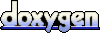 1.5.5
1.5.5