Tecplot RS can load IJK grid geometries in the RESQML format (*.epc files and the associated .h5 files). At this time, only the grid geometries are loaded from the RESQML files. However, the associated grid solution data, including well geometries, can be read from Eclipse formatted .init and .unrst files.
When loading the RESQML data, you may choose either an .afi or .epc file. If the .afi file is chosen, it will be searched for an INCLUDE directive that specifies the .epc file containing the grid geometries. This will look something like this.
INCLUDE "MyFile.epc" {type="epc" epc_type="geom_and_props"}
If found, the "MyFile.epc" will be placed in the field for the grid geometry. If the .afi file is not selected, or if it does not contain the required INCLUDE directive, you can instead simply choose the .epc file containing the grid geometry directly.
At this time, the grid solution data must come from Eclipse-formatted .init and/or .unrst files. If these files are found in the folder that contained the .afi or .epc file defining the grid geometry, then they will be placed in the dialog. If not found, or if you need to select different solution files, you may use the […] button to select files manually.
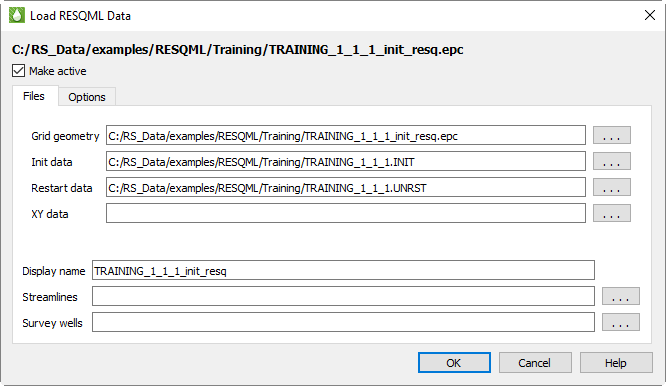
Future releases of RS will provide the option to load solution data from .epc files.