Use the Well Blank option in the Inside Views region of the sidebar to display just the cells that include a well path.
To perform Well Blanking:
• 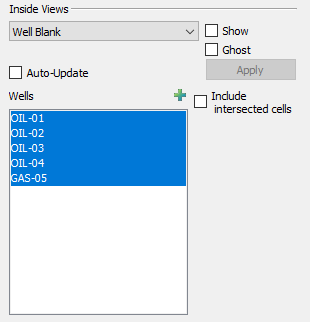 Optional Toggle-on “Wells” in the sidebar to display well nodes and connections.
Optional Toggle-on “Wells” in the sidebar to display well nodes and connections.
• Choose Well Blank from the menu in the Inside Views region of the sidebar. Toggle-on “Show”.
• Optional Toggle-on “Ghost” to show a transparent view of the grid.
• Optional Toggle-on “Auto-Update” to update your plot as you make your selections.
• You can choose the wells to display (using the Shift or Ctrl keys) in the Wells box.
• By default, Tecplot RS displays only the cells that contain a completion. To include cells that the well path intersects (defined as straight lines between completions), toggle-on “Include intersected cells”.
• Click the Apply button to view only the selected well(s) (if you have not selected Auto-Update).