Use the Text Box dialog (accessed via the Text Box button in the Text Details dialog) to control the appearance of a box around the text. The following options are available:
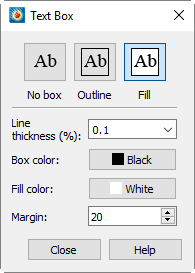
• None - Select this option to specify that no box is drawn around the text.
• Outline - Select this option to specify an outline box around the text. The box is not filled, so any underlying Tecplot 360 EX object can still be seen.
• Filled - Select this option to specify a filled box around the text. A filled box is opaque; if you place it over another Tecplot 360 EX object, the underlying object cannot be seen.
• Line Thickness (%) - Specifies the thickness of the text box as a percentage of the frame width.
• Box Color - Select the box outline color from the Color Chooser dialog.
• Fill Color - Select the box fill color from the Color Chooser dialog.
• Margin - Specify the margin as a percentage of the text character height.