Tecplot 360 EX supports Unicode text encoding. Your operating system should provide ways to enter Unicode text in non-English character sets, and any Unicode characters you can enter using these methods will display and print correctly in Tecplot 360 EX.
If your system does not have the ability to enter Unicode text, characters in the ordinal range 160-255 provide support for most of the major European languages. The following table shows the characters in this range supported by Tecplot 360 EX. Note that the two right-hand columns represent the extended European characters. Text formatting tags for Greek, Math, or User-defined characters work only with characters in the range 32-126 and is not available for the extended European characters. If your system is configured for European text entry, the European characters should appear and print automatically with no additional setup.
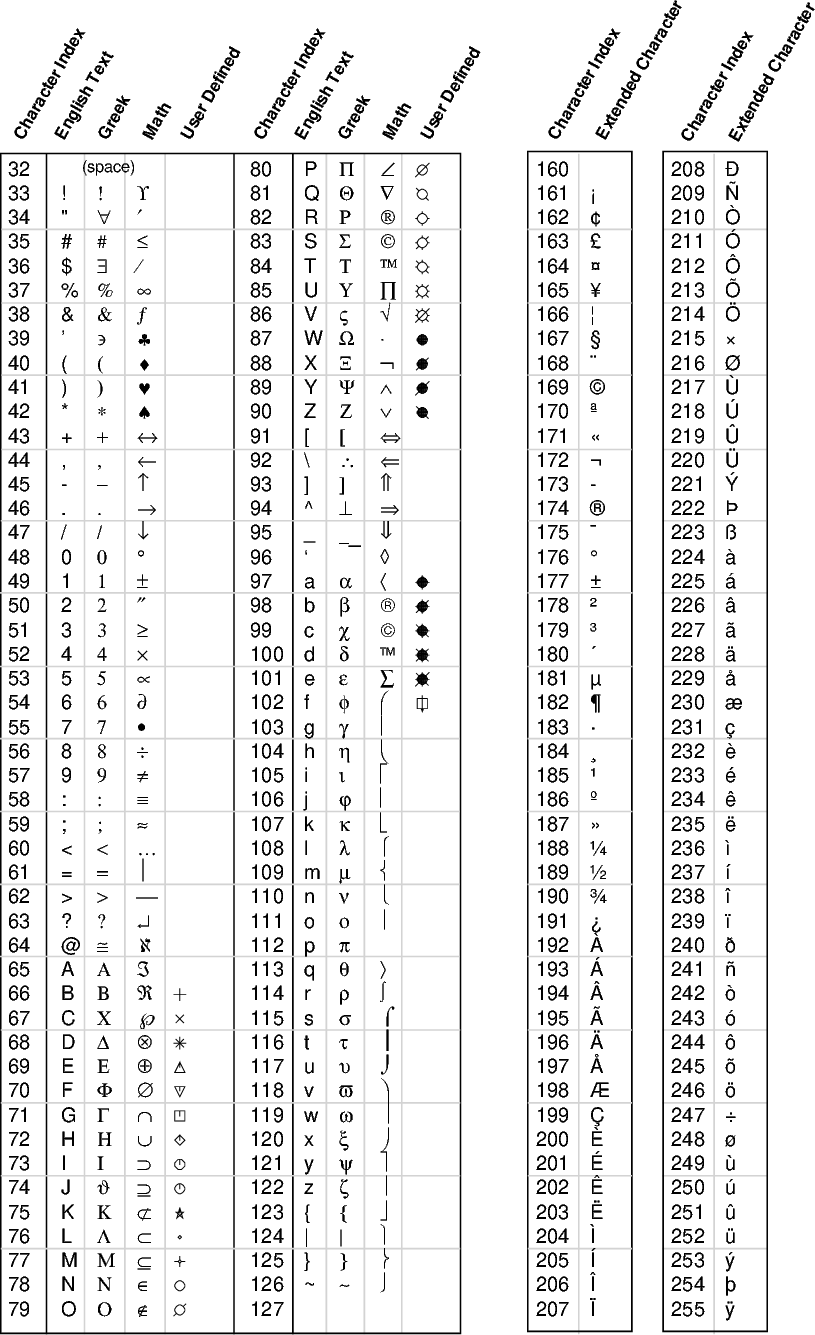
Table 18 - 2: Character Indices in Tecplot 360 EX.
If your keyboard is not configured to produce a specific character, you can generate it by including the sequence \nnn in your text, where nnn is from the character index table found in the table. For example, if your keyboard will not generate the é and you want to show the word "latté," enter:
latt\233
Custom Characters
You can create symbols, characters, and even custom fonts for use in Tecplot 360 EX. See Section 30 - 4 “Custom Character and Symbol Definition” for further instructions.