You can write out the dataset in the active frame in various Tecplot file formats, including backward-compatible binary formats. You must choose which zones and variables of the data to write, as well as the format for the saved file (if applicable).
To write the dataset in the active frame to a file, choose Write Data from the File menu. The Write Data dialog appears to let you name the file and to choose its format from the following:
• Tecplot Binary Data Writer (current) - Use the current Tecplot binary file format, the best choice for small to moderately-sized data sets. Files are saved with the filename extension .plt.
• Tecplot Binary Data Writer (older) - Several previous versions of the Tecplot binary format are supported if you need to exchange data with users of older version of Tecplot products.
• Tecplot ASCII Data Writer - Uses the Tecplot ASCII data format. You will generally not want to use this loader except in very limited circumstances, as it is much slower to load than binary format and does not support load-on-demand. Files are saved with the filename extension .dat.
• Tecplot Subzone Data Writer - Write data in the Tecplot Subzone (.szplt) format. This format is intended for large data files; it loads the least amount of data needed for each operation, and loads data only when needed, improving interactive performance. Files are saved with the filename extension .szplt.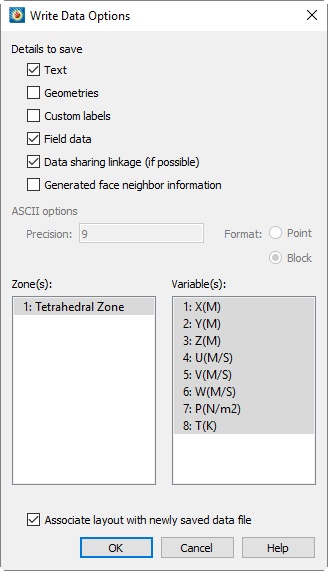
When writing data in Tecplot binary or ASCII format, the Write Data Options dialog appears with the following options:
• Details to Save - Specify which record types you want to include in the data file by selecting the appropriate checkboxes. By default, all record types present in the active frame's dataset are selected. These details include:
• Text, Geometries, Custom Labels
• Field Data - Select this detail to save zone data.
• Data Linkage (If Possible) - Save the variable and connectivity sharing between zones existing in the dataset, reducing its size and loading time.
• Generated Face Neighbor Information - Automatically save the face neighbor information generated by Tecplot 360 EX for finite element zones. This increases the dataset size and loading time, but improves performance after loading.
• Zone/Geometry Format - For ASCII, choose to write the file in POINT format or BLOCK format (BLOCK is required if any variables are cell-centered).
• Zone(s)/Variable(s) - Select the zones and variables to include.
• Associate Layout with Newly Saved Data File - If activated, Tecplot 360 EX replaces internal references to loaded data with a reference to the new file. When you later save a layout, this layout file will refer to the new file, not to the original data file..