You can enhance the shade and contour zone layers in 3D plots using Translucency and Lighting Effects (referred to collectively as the "3D zone effects"). The 3D zone effects for streamtraces, slices, and iso-surfaces can be activated using their respective dialogs (accessed via the Plot menu or the Plot sidebar).
|
|
The Effects page of the Zone Style dialog, which controls translucency and lighting effects, is shown below.
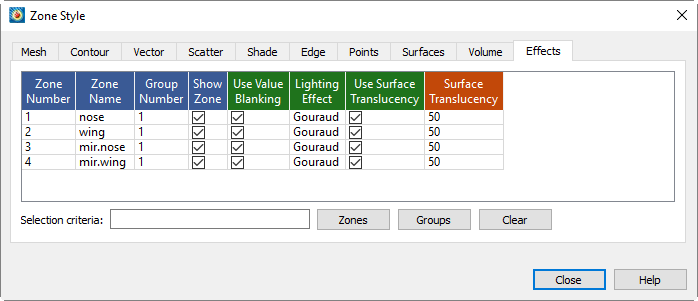
|
|
 For changes related to lighting or translucency to be visible, the desired effect must be toggled-on in the Show Effects section of the Plot sidebar.
For changes related to lighting or translucency to be visible, the desired effect must be toggled-on in the Show Effects section of the Plot sidebar. For information on using the controls at the bottom of the Zone Style dialog to select zones by name, see the description of these at the end of
For information on using the controls at the bottom of the Zone Style dialog to select zones by name, see the description of these at the end of