Tecplot 360 EX supports Unicode text encoding. Your operating system should provide ways to enter Unicode text in non-English character sets, and any Unicode characters you can enter using these methods will display and print correctly in Tecplot 360 EX.
If your system does not have the ability to enter Unicode text, characters in the ordinal range 160-255 provide support for most of the major European languages. The following table shows the characters in this range supported by Tecplot 360 EX. Note that the two right-hand columns represent the extended European characters. Text formatting tags for Greek, Math, or User-defined characters work only with characters in the range 32-126 and is not available for the extended European characters. If your system is configured for European text entry, the European characters should appear and print automatically with no additional setup.
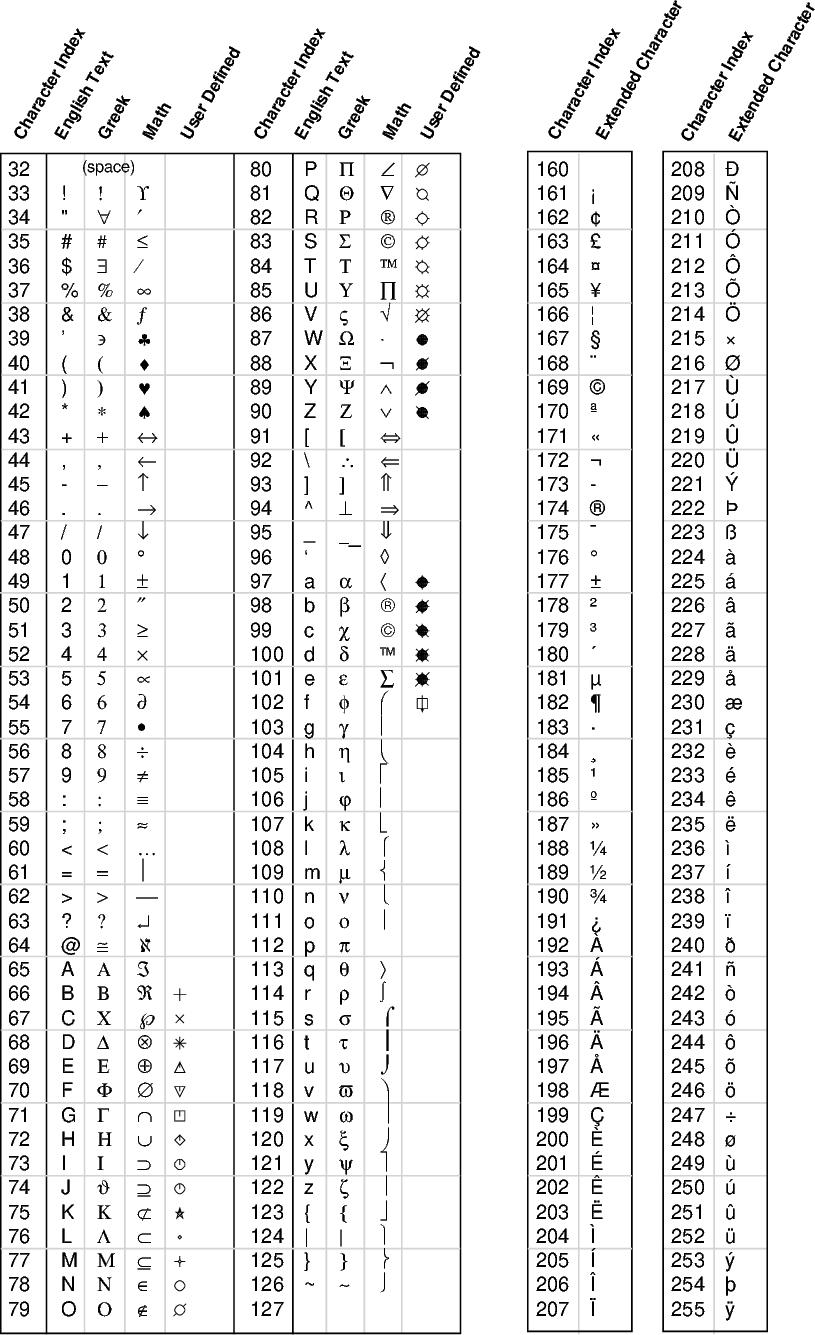
Table 18 - 2: Character Indices in Tecplot 360 EX.
If your keyboard is not configured to produce a specific character, you can generate it by including the sequence \nnn in your text, where nnn is from the character index table found in the table. For example, if your keyboard will not generate the é and you want to show the word "latté," enter:
latt\233
Custom Characters
You can create symbols, characters, and even custom fonts for use in Tecplot 360 EX. See Section 30 - 4 “Custom Character and Symbol Definition” for further instructions.
You can add special placeholders to text that changes with the data or the display environment. For example, you can add a date placeholder that Tecplot 360 EX will replace with the current date at each redraw. Similarly, you can add a zone name or variable name placeholder.
For placeholders that represent an attribute of a Tecplot 360 EX object of which Tecplot 360 EX supports multiple instances (such as a frame, a dataset, or a zone), the placeholder by default refers to the current or active instance: for example, to the active frame if the placeholder refers to an attribute of frames. If there is no obvious default or active instance, the placeholder by itself usually refers to the first instance.
For such placeholders, you may specify the desired instance of the referenced type of object by enclosing an index in square brackets immediately following the placeholder name. For example, &(AUXZONE[3]:BC) refers to the zone auxiliary data named BC in the third zone.
In most cases, the index may also be written as ACTIVEOFFSET=n to specify the nth active instance of an object type. For example, &(ENDSLICEPOS[ACTIVEOFFSET=2]) refers to the end position of the second active slice group.
For placeholders that represent the minimum or maximum value of a variable, the text (est) is appended to the displayed value if it is an estimate calculated from variables in a subzone data file.
The complete list of placeholders is as follows:
|
Variables |
Notes |
|---|---|
|
&(AUXDATASET:name) |
The value of the named auxiliary data attached to the dataset. |
|
&(AUXFRAME:name) |
The value of the named auxiliary data attached to the frame. |
|
&(AUXPAGE:name) |
The value of the named auxiliary data attached to the page. |
|
&(AUXVAR[nnn]:name) |
The value of the named auxiliary data attached to variable nnn. |
|
&(AUXLINEMAP[Q]:name) |
The value of the named auxiliary data attached to linemap Q, where Q = either nnn or ACTIVEOFFSET = nnn and nnn = linemap number. If ACTIVEOFFSET= is used, the integer value indicates the first linemap associated with the nnnth active fieldmap. |
|
&(AUXZONE[Q]:name) |
The value of the named auxiliary data attached to Q, where Q = either nnn or ACTIVEOFFSET = nnn and nnn = zone number. If ACTIVEOFFSET= is used, the integer value indicates the first zone associated with the nnnth active fieldmap. |
|
&(AXISMAXn) |
Maximum value of the current n-axis range, where n is one of: Aa, R, X, Y, or Z. |
|
&(AXISMINn) |
Minimum value of the current n-axis range, where n is one of: Aa, R, X, Y, or Z. |
|
&(BYTEORDERING) |
Displays the platform's byte ordering (INTEL or MOTOROLA). |
|
&(DATE) |
The current date, in the format dd Mmm yyyy. |
|
&(DATASETFNAME[nnn]) |
Filename of the nnnth file associated with the current dataset. If nnn is omitted, then all dataset filenames are shown, separated by new lines. |
|
&(DATASETTITLE) |
The current dataset title. |
|
&(ENDSLICEPOS[<slice grouporactiveoffset>]) |
The position of the ending slice plane. |
|
&(EXPORTISRECORDING) |
Returns "YES" if recording is active, otherwise returns "NO". |
|
&(FRAMENAME) |
The frame name. |
|
&(INBATCHMODE) |
Returns a value of 1 if the software is in batch mode, 0 if interactive. |
|
&(ISDATASETAVAILABLE) |
Returns a value of 1 if a dataset exists for the current frame, 0 if nonexistent. |
|
&(ISOSURFACELEVEL[<isosurfacegrouporactiveoffset>] [nnn]) |
The value of the contour variable on the nnnth iso-surface. |
|
&(LAYOUTFNAME) |
The name of the current layout file. |
|
&(LOOP) |
Innermost loop counter. |
|
&(MACROFILEPATH) |
Path to the folder containing the most recently opened macro file. |
|
&(MAXn) |
Maximum value of the n variable, where n is one of: Aa, R, X, Y, or Z. For 2D or 3D Cartesian plots, the value is calculated from all active zones. For line plots, the value is calculated from the zone assigned to the first active linemap. |
|
&(MAXB) |
Maximum value of the blanking variable for the first active constraint. For 2D or 3D Cartesian plots, the value is calculated from the active zones. For line plots, the value is calculated from the zone assigned to the first active linemap. |
|
&(MAXC) |
Maximum value of the contour variable for contour group 1. For 2D or 3D Cartesian plots, the value is calculated from the active zones. For line plots, the value is calculated from the zone assigned to the first active linemap. |
|
&(MAXI), &(MAXJ), &(MAXK) |
[I, J, K]-dimension of the first active zone. For finite-element zones, MAXI is the number of nodes, MAXJ is the number of elements, and MAXK is the number of nodes per element (cell-based) or total number of faces (face-based). |
|
&(MAXS) |
Maximum value of the scatter sizing variable of the active zones. |
|
&(MAXU), &(MAXV), &(MAXW) |
Maximum value of the variable assigned to the [X, Y, Z]-vector component of the active zones. |
|
&(MAXVAR[nnn]) |
Maximum value of variable nnn. |
|
&(MINn) |
Minimum value of the n variable, where n is one of: Aa, R, X, Y, or Z. For 2D or 3D Cartesian plots, the value is calculated from all active zones. For line plots, the value is calculated from the zone assigned to the first active linemap. |
|
&(MINB) |
Minimum value of the blanking variable of the first active blanking constraint. For 2D or 3D Cartesian plots, the value is calculated from all active zones. For line plots, the value is calculated from the zone assigned to the first active linemap. |
|
&(MINC) |
Minimum value of the contour variable of contour group 1. For 2D or 3D Cartesian plots, the value is calculated from all active zones. For line plots, the value is calculated from the zone assigned to the first active linemap. |
|
&(MINS) |
Minimum value of the scatter sizing variable for the active zones. |
|
&(MINU), &(MINV), &(MINW) |
Minimum value of the variable assigned to the [X, Y, Z]-vector component for the active zones. |
|
&(MINVAR[nnn]) |
Minimum value of variable nnn. |
|
&(NUMFRAMES) |
Number of frames. |
|
&(NUMPAGES) |
Number of pages. |
|
&(NUMPROCESSORS USED) |
Number of processors used. This may be different than the total number on the machine because of the $!Limits MaxAvailableProcessors configuration file command, or because of a product limitation. |
|
&(NUMVARS) |
Number of variables in the current dataset. |
|
&(NUMXYMAPS) |
Number of XY-linemaps assigned to the current frame. |
|
&(NUMZONES) |
Number of zones in current dataset. |
|
&(OPSYS) |
Displays the current operating system. 1=Linux/Macintosh, 2=Windows. |
|
&(PAPERHEIGHT) |
The paper height (in inches). |
|
&(PAPERWIDTH) |
The paper width (in inches). |
|
&(PLATFORM) |
The platform type (e.g. LINUX or WINDOWS). |
|
&(PLOTTYPE) |
Plot type of the current frame: 0 for Sketch, 1 for XY Line, 2 for Cartesian 2D, 3 for Cartesian 3D, and 4 for Polar Line. |
|
&(PRIMARYSLICEPOS [<slicegrouporactiveoffset>]) |
The primary slice position. |
|
&(PRINTFNAME) |
The name of the current print file. |
|
&(SLICEPLANETYPE[<slicegrouporactiveoffset>]) |
The type of the slice plane (X, Y, Z, I, J or K-planes). |
|
&(SOLUTIONTIME) |
The current solution time. |
|
&(SOLUTIONTIME[Q]) |
Solution time of Q, where Q = either nnn or ACTIVEOFFSET = nnn and nnn = zone number. If ACTIVEOFFSET= is used, the integer value indicates the fist zone associated with the nnnth active fieldmap. &(SOLUTIONTIME[5]) displays the solution time of the 5th zone. &(SOLUTIONTIME[ACTIVEOFFSET=3]) displays the solution time of the first zone in the 3rd active fieldmap. |
|
&(STARTSLICEPOS[<slice grouporactiveoffset>]) |
The position of the starting slice plane. |
|
&(STRANDID[x]) |
The strandID of a zone in dynamic text. |
|
&(STREAMSTARTPOS [nnn]) |
Starting position (X, Y, Z) of the nnnth streamtrace. |
|
&(STREAMTYPE[nnn]) |
Type (Surface Line, Volume Line, Volume Ribbon, Volume Rod) of the nnnth streamtrace. |
|
&($string) |
The value of the system environment variable string. |
|
&(TECHOME) |
Path to the home directory. |
|
&(TECPLOTVERSION) |
Displays the version number. |
|
&(TIME) |
The current time, in the format hh:mm:ss. |
|
&(VARNAME[nnn]) |
The variable name of variable nnn. |
|
&(ZONEMESHCOLOR[Q]) |
Color of the mesh for zone Q, where Q = either nnn or ACTIVEOFFSET = nnn and nnn = zone number. If ACTIVEOFFSET= is used, the integer value indicates the nnnth active zone for field plots or the zone associated with the nnnth active linemap for line plots. |
|
&(ZONENAME[Q]) |
The zone name of zone Q, where Q = either nnn or ACTIVEOFFSET = nnn and nnn = zone number. If ACTIVEOFFSET= is used, the integer value nnn indicates the nnnth active zone for field plots. For line plots, indicates the zone associated with the nnnth active linemap that will be defaulted to upon deactivation of a previous zone. |
|
awhere A represents the theta (or angle) axis variable in Polar Line plots. |
The placeholders should be typed exactly as shown, although the index or offset parameters shown must be replaced with the actual index or offset you wish to use.
You can, of course, embed the dynamic text strings in text records in a Tecplot-format data file, as in the following example:
TEXT CS=FRAME HU=POINT T="&(DATE)"
Environment Variables
System environment variables can be accessed directly from Tecplot 360 EX by using &($string), where string is the name of the desired environment variable. Using environment variables within Tecplot 360 EX can add another degree of flexibility by taking advantage of your customized environment. If an environment variable is missing, the environment variable name itself will appear on the screen. Note that all environment variables are treated as text strings.
Formatting Numbers and Strings
If you want a dynamic text string to be formatted in a specific way, you may include C-style formatting strings in the macro variable specification.
The syntax for including a format string is:
&(DynamicTextString%formatstring)
The formatstring should be in the following format. Note that the flags, the width, and the precision are all optional; only the specifier is required. The square brackets [] are not a part of the format string.
[flags][width][.precision]specifier
The following are available as flags:
• - - Left-justify (default is right justification)
• + - Precede positive numbers with + sign (default is sign only for negative numbers)
• space - A blank space will be written in place of the sign if the number is positive
• 0 - Left-pads numbers with zeroes to fill the specified width (rather than spaces)
The width specifies the minimum number of characters to be printed. If the dynamic text string is shorter than this length, it is padded with spaces. The string is not truncated if it is longer than this length.
The precision specifies the following:
• For character strings: The maximum number of characters to be printed.
• For integers: The minimum number of digits printed; the number will be padded with leading zeroes to fulfill this requirement.
• For floating-point values: the number of digits to be printed after the decimal point.
When no precision is specified, the default is 1. When printing a character string value in a fixed-width field, then, you will want to specify the same value for both the width and the precision to achieve the desired result (otherwise you will print a maximum of 1 character due to the default precision of 1).
The following letters may be used as the specifier:
• s - string of characters
• d - signed integer
• e - scientific notation with a lowercase "e"
• E - scientific notation with an uppercase "E"
• f - floating point
• g - use %e or %f, whichever is shorter
• G - use %E or %f, whichever is shorter
• u - unsigned integer, written out in decimal format
• o - unsigned integer, written out in octal format
• x - unsigned integer, written out in hexadecimal (where a - f are lowercase)
• X- unsigned integer, written out in hexadecimal (where A - F are uppercase)
Example 1:
To display the message "Maximum contour value is: xxxxxx" where xxxxxx only has two digits to the right of the decimal place. You would use:
"Maximum contour value is: &(MAXC%.2f)"
If |MAXC| currently has a value of 356.84206 then the dialog would show:
"Maximum contour value is: 356.84"
Example 2:
If, in the above example, you wanted to use exponential format you could use:
"Maximum contour value is: &(MAXC%12.6e)"
Here the result would be:
"Maximum contour value is: 3.568421e+02"
Formatting Dates and Times
For dynamic text strings that represent a date and/or time, such as &(SOLUTIONTIME), the following may be used:
• yy - Two-digit year ("09")
• yyyy - Four-digit year ("2009")
• m - Month number ("3", "12"), or minute if preceded by hours token
• mm - Zero-padded two-digit month ("09") or minute if preceded by hour token
• mmm - Abbreviated month ("Oct" for October)
• mmmm - Full month ("October")
• mmmmmm - Single-letter month ("O")
• d - Day of month ("9", "10")
• dd - Zero-padded two-digit day of month ("09")
• ddd - Abbreviated day of week ("Sun" for Sunday)
• dddd - Spelled-out day of week ("Sunday")
• ddddd - Single-letter day of week ("S")
• h - Hour ("7", "11")
• hh - Zero-padded two-digit hour ("07")
• s - Seconds ("5", "22")
• ss - Zero-padded two-digit seconds ("04")
• .0, .00, .000 - Milliseconds to 1, 2, or 3 digits
• am/pm, a/p - AM/PM indicator. All times are 24-hour unless an AM/PM indicator is included in the format string, in which case 12-hour formatting is used.
• [d], [h], [m] - Elapsed days, hours, or minutes.
• \ - Escapes (removes the special meaning of) the following character. May be used if your format string includes static text containing any of the above tokens.
Example:
Here is a date and time format string for a solution time:
"Recorded on &(SOLUTIONTIME%dddd dd-mmm-yyyy at hh:mm:ss am/pm)"
The result would be similar to:
"Recorded on Monday 14-Sep-2009 at 04:31:42 PM"