Choosing the Face Neighbor tab in the Probe sidebar displays cells that neighbor the selected cell.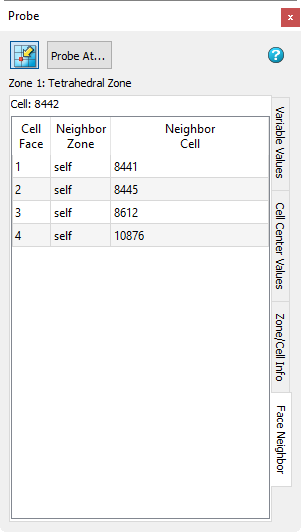
The Probe At button opens the Probe At dialog (see Field Plot Probing by Specifying Coordinates and Indices).
A cell is considered a neighbor if one of its faces shares all nodes in common with the selected cell, or if it is identified as a neighbor by face neighbor data in the dataset. The current solution time is also displayed.
For ordered (IJ or IJK) zones, cell numbers are defined by the index value of the first node
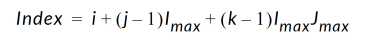
where, i, j, and k are the i, j, and k values for the location of the first node.
Because the number of nodes in each direction is one greater than the number of cells in that direction, there is no cell to correspond with the last point in each row. In the example below, there is no cell numbered "3", yet the first cell in the second row is numbered "4". As you define face neighbors, it may help you to think of a "ghost cell" at the end of each row (where I = MaxI) and at the end of each column in 3D (where J = MaxJ).
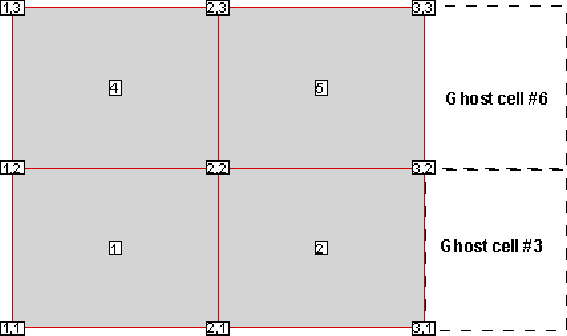
For FE zones, the cells are numbered in the order that they appear in the connectivity list. In the following example "7 8 19 11" is the cell number 2:
#Example connectivity list of 3 cells:
2 4 8 19
7 8 19 11
1 2 4 5