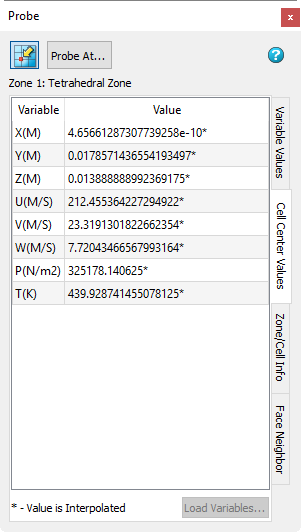 Choosing the Cell Center tab in the Probe sidebar lists the value of every variable in the current dataset at the center of the cell that was selected. The Zone name and number and the current solution time (if the data set contains transient data) are also displayed.
Choosing the Cell Center tab in the Probe sidebar lists the value of every variable in the current dataset at the center of the cell that was selected. The Zone name and number and the current solution time (if the data set contains transient data) are also displayed.
The Probe At button opens the Probe At dialog (see Field Plot Probing by Specifying Coordinates and Indices). Click the [Load Variables] button to open the Load Variable dialog and load any variables you wish to view when probing.