4 - 11.3 Selecting Zones and Variables to Load
By default, Tecplot 360 EX loads all zones and variables present in the solution file, unless multiple steps or increments are present. In this case, Tecplot 360 EX will not load step 0 increment 0 (which normally has no solution data associated with it). If you wish to load step 0 increment 0, or a subset of the available zones or variables, choose the "Select Zones and Variables" toggle in the main loader dialog. When you then click OK, the FEA Loader Options dialog will be displayed, as shown below:
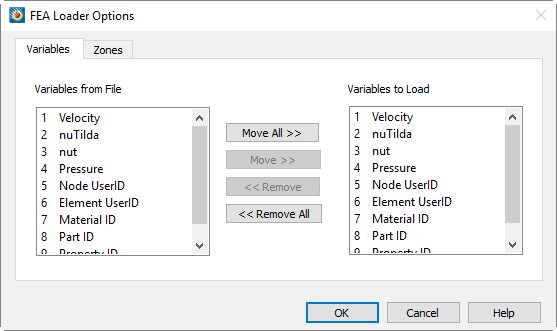
Use the [Move All], [Move], [Remove], and [Remove All] buttons to add or subtract zones or variables from the list.
The Variables page is displayed above. The Zones page displays the zone list. If you elect to subdivide zones, the zones will be subdivided in the list. The figure below shows a zone list where "Subdivide Zones by Component" has been chosen:
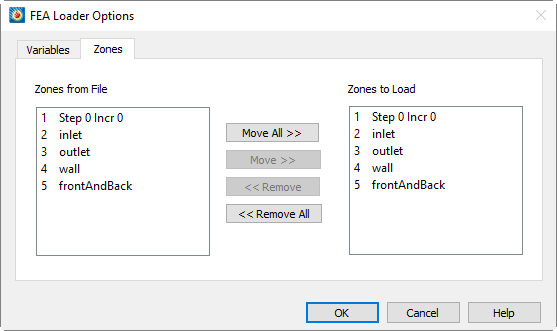
When you have selected the zones and variables you wish to load, select [OK].
The resulting Tecplot zones for each step and increment in the file will be named accordingly in Tecplot 360 EX, beginning with Step 1 Incr 1. The precise meanings of "Step" and "Increment" are solver and problem-dependent, but normally correspond to time steps in unsteady cases, load increments in steady-state cases, or frequencies or vibrational modes in harmonic analyses.