The DXF Loader add-on can import AutoCAD® DXF™ (drawing interchange) files. When importing a file, Tecplot 360 EX creates an appropriate geometry for each of the following entity types:
• Text
• Lines
• Arcs
• Circles
• Points
• Solid
• 3D faces
|
|
The Load DXF File dialog has a variety of features. You can select any of the following:
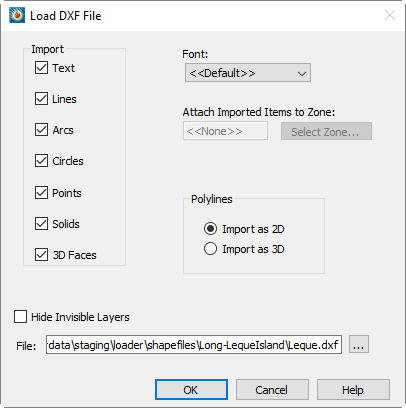
• Import - Select any or all geometries to import: Text, Lines, Arcs, Circles, Points, Solids, 3D Faces.
• Font - Select the font to use for text. (See Font Folders and Fallback for more information on how fonts work with Tecplot 360 EX.)
• Attach Imported Items to Zone - Specify a zone to which all imported geometries will be attached. Clicking the [Select Zone] button produces a menu of zone options.
• Polylines/Import as 2D - All lines and polylines are stored with three coordinates in DXF files. If you select this option, the loader will add 2D line geometries for all lines and polylines in the DXF file (the third coordinate will be ignored).
• Polylines/Import as 3D - If you select this option, the loader will add 3D line geometries for all lines and polylines in the DXF file. To view a 3D DXF file, create or load a 3D zone, import your DXF file, then choose "Fit Everything" from the View menu.
• Hide Invisible Layers - If this option is checked, objects in layers that are "off" in the DXF file will be imported with the background color.
4 - 7.2 DXF Loader Limitations
The DXF Loader does not create any field data. Loading a DXF file only adds geometries to your existing frame.
Since most geometries in Tecplot 360 EX are 2D, best results will be obtained by loading "flat" DXF files, such as maps.
Binary AutoCAD® DWG™ are not supported in this release.
 When importing a DXF file, no zones are created. Instead, the geometries representing each entity type are simply added to the frame. Be aware that a typical DXF file can contain several thousand geometries, and these are all included when you save a layout file.
When importing a DXF file, no zones are created. Instead, the geometries representing each entity type are simply added to the frame. Be aware that a typical DXF file can contain several thousand geometries, and these are all included when you save a layout file.